Comprehensive Overview of Trello: An In-Depth Guide


Intro
In today’s fast-paced business world, effective project management is crucial for success. Trello has emerged as a popular tool offering users a flexible way to manage tasks and collaborate with team members. This guide provides a detailed overview of Trello's functionality, scalability, and best practices, aiming to help both novice and seasoned users maximize their experience.
Trello uses a visual approach to project management, employing boards, lists, and cards to signify tasks. This simplicity gives it a unique appeal. As we delve deeper into its capabilities, you will discover how Trello can reshape your approach to productivity and teamwork.
Functionality
Trello’s functionality is built around its intuitive design. It operates on a board system where users can create various boards for different projects. Within each board, lists can be tailored to demarcate stages of a project, such as "To Do," "In Progress," and "Done". Cards within these lists represent individual tasks. This visual layout allows teams to see project status at a glance.
Overview of Key Features
- Drag-and-Drop Interface: Moving cards between lists is simple, making it easy to update the status of tasks.
- Checklists: Users can add checklists to cards to break tasks into smaller, actionable items.
- Due Dates: Assignable due dates help team members stay on track.
- Labels and Filters: Color-coded labels allow for quick categorization and can be filtered for easy access to specific tasks.
- Power-Ups: These are integrations that extend Trello’s functionality, linking it with tools like Google Drive and Slack.
- Collaboration Features: Adding comments and attachments fosters a collaborative environment.
"Trello’s ease of use is a game changer for teams needing clear communication and organization."
How Well the Software Meets User Needs
Trello caters well to varying user demands. Whether for project management, personal planning, or team collaboration, its features can be tailored to diverse workflows. User feedback often highlights its user-friendliness and versatility. However, there are some limitations. For instance, larger teams may find the lack of advanced reporting tools constraining. The uncomplicated dashboard may not satisfy users looking for robust analytics.
Scalability
As teams evolve and projects grow, scalability becomes vital. Trello is designed to adapt to such changes.
Adaptability for Growth
Trello can accommodate teams of all sizes. New boards and lists can be created as needed, ensuring that project structure remains clear. Moreover, organizations can consolidate multiple boards into a workspace for easier management.
Options for Additional Features or Modules
Adding Power-Ups allows users to gain advanced functionalities without overwhelming the core interface.
- Trello Gold: This premium option provides additional customization features and exclusive Power-Ups.
- Trello Business Class: Tailored for teams needing enhanced features for collaboration and organization, such as advanced admin controls.
These options ensure that Trello can grow alongside an organization’s needs without complicating its core usability.
By understanding Trello’s functionality and scalability, users can better appreciate how this tool may fit into their project management strategies. The next sections will further explore its best practices and comparisons to other tools, leading to a comprehensive understanding of how to leverage Trello effectively.
Prologue to Trello
Trello has become a cornerstone in the landscape of project management tools. Its introduction has fundamentally transformed how teams organize, prioritize, and track their work. This section will provide insight into Trello's significance in project management.
Trello utilizes a visual approach. It makes project management intuitive and accessible. By using boards, lists, and cards, teams can see their tasks at a glance. This feature is especially useful for improving team communication and enhancing productivity.
Organizational tools like Trello help mitigate the chaos of project management. They offer clarity where tasks can become overwhelming. By utilizing a structured platform, teams can focus on executing their tasks rather than becoming lost in a sea of emails or papers. Thus, Trello is not just a tool; it is a paradigm shift in project management.
"The visual aspect of Trello allows all team members to engage with the project in real-time, thus reducing miscommunication."
Defining Trello's Purpose
Trello serves a clear and defined purpose in project management. Its primary function is to help teams collaborate more effectively. At a basic level, Trello allows users to create a board that represents a project. Within this board, tasks are categorized into lists. Each task, or card, can hold details such as assignees, deadlines, attachments, and comments. This structure promotes transparency across teams and helps stakeholders monitor progress easily.
Moreover, Trello empowers users to customize their boards to fit their specific workflow. This characteristic makes it adaptable for various industries. Whether in marketing, software development, or event planning, teams can tailor Trello to meet their unique needs. Therefore, understanding Trello's purpose is essential for anyone looking to improve their project management strategies.
The Rise of Visual Project Management
Visual project management has gained traction over the years. Traditional methods often relied on lists and texts, which sometimes led to misunderstandings. In contrast, visual tools like Trello leverage visual cues to enhance comprehension. This change is significant, particularly in a fast-paced work environment.
Visual project management helps teams quickly identify what needs attention. Lists and cards allow users to see work in progress. This ability encourages a more proactive approach. It also leads to quicker decision-making.
Several studies suggests that visual aids can increase retention of information. By converting complex task lists into visual formats, Trello not only improves organization but can also lead to higher performance and productivity.
In summary, understanding the rise of visual project management through Trello emphasizes the tool’s importance in enabling teams to achieve their objectives more systematically. By familiarizing oneself with Trello's core principles, users can better leverage its features to enhance their organizational efficiency.
Core Features of Trello
Trello's core features offer a flexible foundation for project management. Understanding these features reveals how Trello facilitates teamwork, helps track tasks, and organizes information effectively. This section delves into Boards, Lists, and Cards, as well as Labels, Checklists, Due Dates, and tools for collaboration. Recognizing these elements enables users to maximize their productivity potential within Trello's framework.
Boards, Lists, and Cards Explained
In Trello, the foundational structure comprises Boards, Lists, and Cards. A Board represents a project or an overall workflow. Each Board contains Lists, which act as columns to categorize tasks and progress stages. Cards are the actionable items within these Lists. Each Card can represent a single task or piece of information.
Boards can be adapted to various workflows such as project management, personal tasks, or team collaboration. For instance, a software development project might feature Lists labeled "To Do", "In Progress", and "Done". Cards within these Lists can contain specific tasks required to reach project milestones.
Using Boards, Lists, and Cards offers several advantages:
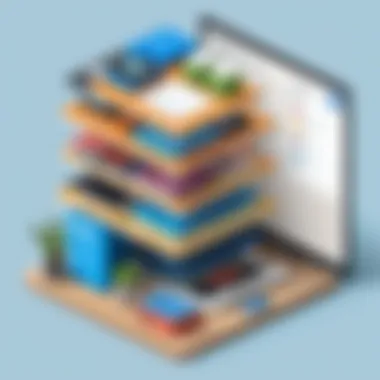

- Visual Clarity: Users can see the status of tasks at a glance, enhancing transparency.
- Flexibility: Users can reorganize Lists and Cards based on project needs or priorities.
- Collaboration: It fosters teamwork by allowing members to share and update Cards for real-time progress tracking.
Labels, Checklists, and Due Dates
Labels in Trello provide a way to categorize tasks visually. Users can assign multiple colors and names to Labels, making it easier to identify task types or urgency at a glance. For example, using red for urgent tasks and green for completed tasks can streamline project oversight.
Checklists within Cards enable users to break down tasks into manageable steps. They serve as a checklist for team members to ensure accountability. This feature enhances productivity by preventing oversight of minor details.
Setting Due Dates is also critical. Due dates allow users to establish deadlines for tasks, ensuring timely project delivery. Members can receive reminders as deadlines approach, helping them to prioritize tasks.
Attachments and Comments for Collaboration
Attachments in Trello provide a method for adding essential documents or files directly to Cards. This is vital for keeping context and resources close to relevant tasks. Users can attach files from their computers or cloud services, streamlining access to necessary materials.
Comments further enhance collaboration by providing a space for discussions related to specific Cards. Team members can share feedback, ask questions, or clarify details in the comments section. This centralized communication can eliminate the need for extensive email threads, making dialogues accessible within the project environment.
In summary, the core features of Trello—Boards, Lists, Cards, Labels, Checklists, Due Dates, Attachments, and Comments—create a comprehensive tool for project management. These features interactively promote productivity and organization, making them essential for effective collaboration and task management.
User Interface Analysis
The user interface (UI) of Trello plays a significant role in the overall user experience. A well-designed UI enhances productivity and makes navigation intuitive. Users benefit from an engaging layout, which allows them to focus on managing their projects without distractions. Analyzing the user interface helps in understanding how to maximize its strengths while addressing any potential weaknesses.
Navigating the Dashboard
Navigating the Trello dashboard is crucial for effective project management. Upon logging in, users are greeted with a clean and straightforward interface. The dashboard displays boards, which are the primary organizational units in Trello. Each board represents a project and houses lists and cards for task management.
To navigate the dashboard effectively:
- Explore Boards: Users can quickly access their boards from the main dashboard.
- Create New Boards: A simple click on the Create new board button allows users to start a new project.
- Switching Between Boards: Users can toggle between boards using a dropdown menu, ensuring they have immediate access to multiple projects.
The streamlined experience fosters a productive environment, allowing users to focus on tasks rather than learning the navigation. This efficiency is vital for users managing multiple projects simultaneously, as it minimizes time spent searching for relevant boards.
Customization Options for Enhanced Usability
Trello provides various customization options that enhance usability, allowing users to tailor the platform to their specific needs. Customization is particularly essential for teams that require unique workflows or prefer distinct visual aesthetics.
Users can take advantage of the following customization features:
- Board Backgrounds: Users can select different backgrounds that resonate with their project theme or personal preference.
- Card Cover Images: Adding images to cards can provide visual cues and make it easier to identify tasks at a glance.
- Custom Labels: Users can create their labels, facilitating improved task categorization and prioritization.
- Integrating Power-Ups: Trello allows integration with various third-party applications. Power-Ups can enhance board functionalities, such as adding calendar views or enabling additional file attachments.
These customization features empower users to construct an interface that aligns with their working style.
"Customization is key to adapting Trello for various project management styles, making it more personalized and effective."
By leveraging these capabilities, teams can enhance collaboration and optimize their workflows.
Users who take full advantage of Trello’s customization options can create an environment that supports their project management needs, making the platform not just a tool, but a valuable asset in their productivity arsenal.
Integrations and Automation
Integrations and automation play a crucial role in enhancing the functionality of Trello as a project management tool. These elements allow users to connect Trello with various third-party applications and services, enabling a seamless flow of information across platforms. This capability can significantly boost productivity and streamline workflows, making Trello more than just a standalone application. By leveraging integrations, teams can consolidate their tools, thereby reducing the need to switch between different applications for task management, communication, and file sharing.
Automation, on the other hand, helps in reducing repetitive tasks and minimizing manual errors. By automating routine processes, users can focus on higher-value activities that require both creativity and strategic thinking. Automation also ensures consistency in task management, making it easier to maintain project timelines and deliverables.
Integrating with Popular Tools
Trello's ability to integrate with popular tools is a key aspect of its extensive usability. Users can link Trello with applications such as Slack, Google Drive, and Dropbox to enhance their workflows. For instance, integrating Trello with Slack allows team members to receive notifications related to board updates without leaving their messaging platform. This keeps everyone informed and fosters quicker communications.
Some notable integrations include:
- Google Drive: Link documents directly to Trello cards. Users can attach Google Docs, Sheets, and other files without navigating away from Trello.
- Slack: Real-time notifications for board activity can be set up, ensuring that team members can collaborate more efficiently.
- Zapier: Allowing users to connect Trello with over two thousand apps, Zapier opens a powerful channel for integrating various workflows.
Integrating these tools creates a centralized workspace focusing on collaboration and information sharing. However, users must be cautious about potential complications arising from numerous integrations, which could lead to information overload or confusion.
Utilizing Automations to Streamline Workflows
Trello offers automation capabilities through its Power-Ups, specifically the automation tool called Butler. This feature enables users to create rules and triggers that automatically execute functions based on certain actions within their boards. For example, a common use of automation is to set up a trigger that moves a task from one list to another when it reaches a specific due date.
The advantages of using automation include:
- Increased Efficiency: Reduces the time spent on task management activities.
- Error Reduction: Automating repetitive tasks minimizes the chance of mistakes that can occur when done manually.
- Enhanced Focus: By streamlining workflows, team members can concentrate on critical aspects of projects.
Examples of automations include:
- Automatically moving cards to a "Completed" list when all checklist items are checked off.
- Sending reminders for upcoming deadlines or tasks that are due shortly.
By employing such automation features, teams can cultivate a more organized environment conducive to collaboration. The balance between integration and automation is essential to unlock full potential of Trello, allowing it to serve as a central hub for managing projects efficiently.
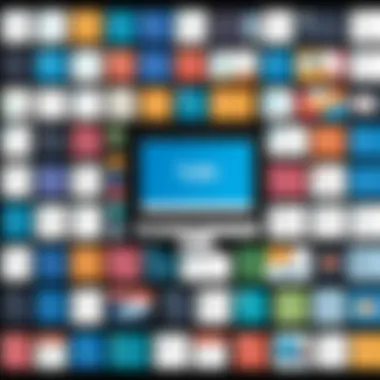

"Integrating tools with Trello does not merely add functionalities; it transforms the way teams collaborate and communicate about their projects."
In summary, the integration and automation capabilities of Trello significantly bolster its effectiveness as a project management solution. By strategically connecting Trello with other tools and leveraging its automation features, organizations can enhance their workflows and drive their productivity to new heights.
Best Practices for Effective Use
Using Trello effectively requires understanding various best practices that enhance productivity and ensure efficient project management. This section will discuss key elements such as establishing clear project goals, maintaining board organization, and implementing regular review and update protocols. These practices lay the groundwork for maximizing Trello's capabilities and optimizing team collaboration.
Establishing Clear Project Goals
Setting clear project goals is fundamental when using Trello. It provides direction and purpose to each task within the boards. The goals should be specific, measurable, achievable, relevant, and time-bound, often referred to as SMART criteria. By defining these objectives, team members understand their responsibilities and how their tasks contribute to the overall aim.
- Specific: Clearly outline what needs to be accomplished.
- Measurable: Include metrics to track progress.
- Achievable: Ensure goals are realistic given constraints.
- Relevant: Align with overall project or company objectives.
- Time-bound: Set deadlines to create urgency.
This clarity facilitates productive discussions and keeps teams focused. Additionally, visualizing these goals on Trello enhances engagement. Team members can see progress on boards, reinforcing motivation and accountability.
Maintaining Board Organization
An organized board is essential for effective project management in Trello. Cluttered boards can confuse team members and slow down progress. Consider the following strategies to maintain clarity within your boards:
- Utilize the board structure of lists and cards effectively.
- Label cards to categorize tasks quickly.
- Use checklists within cards for detailed steps.
- Archive completed cards to keep boards tidy.
Regularly review and clean up boards to remove outdated information. This practice not only enhances user experience but also fosters a more productive environment. By prioritizing organization, teams can navigate their projects with ease and focus on what matters most.
Regular Review and Update Protocols
Establishing a routine for reviewing and updating projects within Trello plays a crucial role in maintaining momentum. Regular check-ins allow teams to evaluate progress, realign tasks with goals, and address any challenges actively. Set a schedule for these reviews, whether weekly or bi-weekly, ensuring every team member is present.
During these sessions, engage in discussions about:
- Progress on current tasks and goals.
- Potential roadblocks and solutions.
- Adjustments needed to timelines or priorities.
This reflection and adaptation process ensures that projects stay aligned with broader objectives. Moreover, it fosters a culture of accountability and continuous improvement among team members.
"Regular assessments create an agile project environment where teams can swiftly pivot as needed."
Common Challenges and Limitations
In any project management tool, there are challenges and limitations. Trello, while effective, is no exception. Understanding these aspects is crucial for users looking to maximize their efficiency. By identifying potential hurdles, teams can strategize on how to effectively mitigate them. This section sheds light on two primary challenges: managing large teams and projects, and addressing feature gaps, providing insights and considerations for users.
Handling Large Teams and Projects
Managing large teams and complex projects with Trello can present challenges. As the number of team members increases, so does the complexity of the workflow. When projects scale, the visual structure of Trello may clutter. Prioritizing communication becomes critical. Members must stay updated on their tasks and the overall project status. Here are some key points to consider:
- Clarity in Task Assignment: Clearly assigning tasks can prevent confusion. Each team member should know what is expected of them. Setting due dates can help maintain accountability.
- Segmentation of Projects: Breaking large projects into smaller sub-projects or sections can facilitate management. Each segment can have its own board or lists. This method keeps focus and makes it easier to track progress.
- Regular Check-Ins: Establishing a routine for team updates fosters transparency. Utilize Trello's comment feature to encourage regular feedback.
Trello can handle large teams but requires strategic organization. Frequent adjustments in task management may be needed to ensure that all members are aligned and projects remain on track.
Addressing Feature Gaps and Workarounds
Despite its popularity, Trello is not without its feature gaps. Some users may find that it lacks certain advanced functionalities, which may be required for specialized projects. Understanding these gaps is vital for teams.
- Limited Reporting Features: Trello does not offer extensive reporting out of the box. For teams needing detailed analytics, looking into third-party integrations may be necessary. Tools like Google Data Studio can pull data from Trello to generate useful reports.
- Dependency Management: Unlike other platforms, Trello lacks robust dependency tracking. A workaround can be to create checklists for task dependencies within a card.
- Automation Constraints: While Trello provides automation through Butler, its capabilities might not meet everyone's needs. Users can explore API options for more tailored automation solutions, enhancing workflow efficiency.
"No tool is perfect. It is important to find ways to adapt tools like Trello to fit the unique needs of each team."
Addressing these gaps proactively allows teams to continue using Trello while minimizing frustration. Implementing workarounds can lead to improved functionality, thus transforming challenges into manageable aspects of project management.
Trello in Comparison to Other Tools
Analyzing Trello alongside other project management tools is key for understanding its unique traits and applications. Each project management software has different strengths and features. Considering these aspects helps users choose the right solution based on their specific needs. Trello’s simplicity and visual approach are often appealing, yet it has limitations when faced with the specialized capabilities of other platforms.
Trello vs. Asana
When comparing Trello with Asana, both platforms offer robust project management features. Trello excels in its visual organization of tasks via boards, lists, and cards, which creates a straightforward interface. It is particularly effective for teams that prefer visual management and quick setups.
On the other hand, Asana provides more advanced capabilities like timeline views and reporting tools. Users can create detailed projects with dependencies which Trello lacks.
Pros and Cons:
- Trello:
- Asana:
- Pros: Intuitive design and flexible for different project types.
- Cons: May lack depth in complex project tracking.
- Pros: Advanced features for tracking project progress and dependencies.
- Cons: More complex, which might confuse new users.


Trello vs. Microsoft Project
Microsoft Project is a heavyweight in the realm of project management software. It offers detailed project scheduling, resource management, and reporting capabilities. This makes it suitable for large organizations with intricate project needs. In contrast, Trello’s simplicity shines in collaborative environments where quick updates and visibility are crucial.
Trello's flexibility allows users to adapt it to various workflows, while Microsoft Project can be rigid, requiring time to set up for optimal results.
Pros and Cons:
- Trello:
- Microsoft Project:
- Pros: Simple collaboration tools and ease of learning.
- Cons: Limited in advanced tracking and reporting features.
- Pros: Excellent for detailed project timelines and budgeting.
- Cons: High cost and steep learning curve.
Trello vs. ClickUp
ClickUp combines various functionalities into a single platform, which is appealing for teams looking for an all-in-one solution. It supports different views, such as list, board, or box, which caters to different user preferences.
While both Trello and ClickUp enable task management, ClickUp goes a step further by allowing users to customize their experience extensively, including time tracking, goal setting, and detailed progress metrics.
Pros and Cons:
- Trello:
- ClickUp:
- Pros: Quick setup for small teams and ease of use.
- Cons: Limited features for comprehensive project management.
- Pros: Versatile with extensive customization and features.
- Cons: The large number of features may overwhelm new users.
Conclusion: Choosing between Trello and other project management tools often comes down to specific requirements of the team. Trello is excellent for visual task management, while Asana, Microsoft Project, and ClickUp may provide more suited functionalities for complex project needs.
User Experiences and Feedback
User experiences and feedback play a crucial role in understanding how Trello functions in real-world scenarios. Insights from users inform potential customers and existing users about what to expect from the tool. They also highlight the benefits and shortcomings of Trello, helping management teams to make better decisions. Feedback can guide enhancements, ensuring the platform remains responsive to user needs. Factors like usability, performance, and customer support are central to the overall perception of Trello.
Positive User Testimonials and Success Stories
Many users express satisfaction with Trello’s usability and effectiveness. For instance, a marketing team at a prominent company reported improved communication. They used Trello to manage multiple campaigns, which led to better clarity on project timelines and responsibilities. Users emphasize the visual layout, which is often described as intuitive. Additionally, teams have shared success stories where Trello's organizational capabilities helped them meet tight deadlines.
"Trello transformed the way we collaborate. It’s as if we finally got a grip on our chaotic projects."
— A User from a Tech Startup
Furthermore, users appreciate the adaptability of Trello. Various industries, from software to education, utilize it to organize tasks and streamline workflow. These diverse applications underscore Trello’s role as a versatile tool for different project needs. Many users testify to how Trello has facilitated not only project management but also enhanced overall team synergy.
Addressing Negative Feedback
While many find Trello effective, it is not without criticisms. Some users highlight issues regarding functionality when handling large-scale projects. As team sizes increase, managing numerous boards can become cumbersome. Feedback has pointed to a lack of advanced features like time-tracking or Gantt charts, which some find necessary for comprehensive project management. Often, users express a desire for enhanced reporting tools.
Concerns also arise around integrations. Although Trello offers many integration options, users have occasionally found compatibility issues with other tools. This can hinder workflow rather than enhance it. Addressing these criticisms is vital for Trello's progression. The company actively monitors and responds to feedback, often incorporating user suggestions in their updates. Understanding both positive and negative feedback creates a balanced view, allowing potential users to make informed decisions.
Future Developments and Features
The ability to adapt is crucial in the rapidly changing landscape of project management tools. As organizations evaluate their needs, the demand for enhanced features in Trello is critical. Understanding the anticipated developments and improvements can provide users with insights to better utilize the platform. By exploring future enhancements, teams can prepare for shifts in their project management strategies.
Projected Updates and Enhancements
Trello's commitment to continuous improvement has been well-noted. Among the anticipated updates, increased integration with Artificial Intelligence (AI) is likely. This could bring forth smarter automations and suggestions based on user behavior and project trends. Other potential improvements may include more advanced analytics capabilities. Users might receive better insights into project performance and team productivity.
Enhancing mobile functionalities is another priority. As more teams rely on mobile devices for updates, user experience improvements on smartphones and tablets will be necessary. Furthermore, Trello may embrace user demands for more complex project tracking features without compromising simplicity. This balance is key to retaining Trello’s user-friendly approach while providing robust functionality.
User-Inspired Changes
User feedback has always been a driving force behind Trello's evolution. The platform actively engages with its user community. Suggestions often shape new features. For instance, users have expressed the need for improved reporting tools. As a response, Trello might aim to incorporate customizable dashboards allowing teams to visualize data relevant to their projects.
Another area of improvement could be the introduction of more flexible templates. Users favor personalized experiences, leading developers to prioritize customizable structures. This may enhance usability across diverse sectors. Additionally, functionalities allowing for smoother transitions between boards can ease project management across multiple teams.
"User feedback is essential; it shapes the process, ensuring Trello evolves in line with real needs."
In summary, Trello's path forward will likely emphasize adaptability and user-centric design. By paying attention to evolving trends and constructive feedback, Trello aims to sustain its influential role in project management.
The End
The conclusion of an article serves a crucial role in synthesizing the insights gathered throughout the discussion. In this case, it marks the culmination of a comprehensive analysis of Trello's functionalities and its place within project management for businesses and teams. Understanding Trello's impact is important, as it influences how teams organize tasks, prioritize workflow, and collaborate effectively. The tool's visual aspects simply enhance user engagement and streamline communication.
Summarizing Trello's Impact on Project Management
Trello has transformed the way teams approach project management. Its design fosters clarity and transparency, enabling members to visualize progress and responsibilities plainly. By utilizing boards, lists, and cards, users can adapt the tool to match their specific workflows. This flexibility helps in managing various types of projects, from content creation to software development. Trello’s collaborative nature reduces the silos in information sharing within teams, critical in an age where agility is key.
In unveiling Trello's features, this guide illustrates how it can boost productivity. Teams can benefit from enhanced communication, as all project-related topics are centralized in one tool. Additionally, Trello's compatibility with other applications means that it can easily be integrated into existing systems, making it a practical choice for many organizations.
Encouraging Informed Decision-Making
In light of the comprehensive examination of Trello, informed decision-making is paramount. Users must take into account their specific needs and how Trello aligns with those. While the tool is powerful, its effectiveness is contingent upon its correct implementation within a team. Assessing aspects such as team size, project complexity, and necessary integrations can lead to better outcomes.
Additionally, understanding the challenges and limitations of Trello presents a balanced view. A realistic approach towards using Trello will yield the best results. Users should remain vigilant to possible hindrances when scaling processes and maintain an ongoing dialogue about improvements.





