Streamline Your Workflow: Trello and Outlook Integration

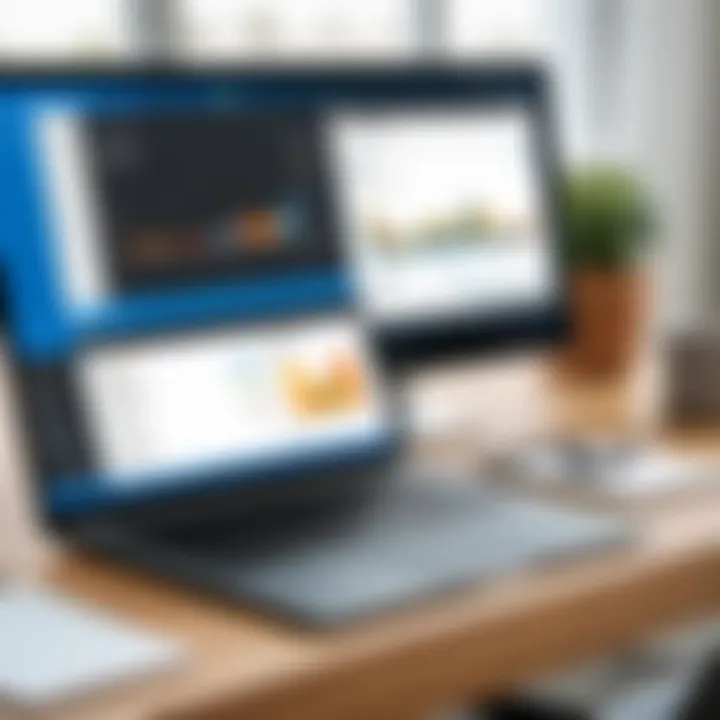
Intro
Integrating Trello with Outlook serves as a pragmatic approach to enhance productivity in today's fast-paced work environment. These two platforms are powerful in their own right, yet when combined, they create a seamless workflow that can significantly improve organizational efficiency. Trello, known for its visual project management capabilities, allows users to manage tasks effectively. On the other hand, Outlook provides robust email and calendar functionalities that are essential for daily business operations.
The process of integration can seem daunting at first. However, understanding the key features of both systems helps to assess their utility effectively. Moreover, exploring how the integration can optimize work processes offers exciting possibilities for professionals looking to boost their productivity. Through this guide, we will break down the methodologies for integration, dive into troubleshooting techniques, and evaluate the overall impact on project management strategies.
As we delve deeper into this topic, we will highlight critical insights aimed at ensuring users make the most of both Trello and Outlook.
Functionality
Overview of Key Features
Both Trello and Outlook bring unique features that cater to a range of user needs. Trello’s card-based interface is an intuitive way to manage tasks. Users can easily create boards, cards, and checklists, allowing for visual organization of projects. The platform supports collaboration, ensuring transparency in team efforts. Furthermore, users can set due dates, attach files, and even integrate with numerous other applications, enhancing its core functionalities.
Outlook, meanwhile, offers email organization, calendar scheduling, and task management tools. The ability to categorize emails, set reminders, and schedule meetings helps keep professional communications orderly. Syncing with various calendars provides comprehensive visibility across personal and professional commitments.
How Well the Software Meets User Needs
The integration of Trello with Outlook serves to merge these features efficiently. For instance, users can turn emails from Outlook into Trello cards, streamlining task management directly from their inbox. This ensures that tasks are not overlooked and are systematically organized. Notably, utilizing Outlook's calendar can help forecast deadlines and plan project completions effectively.
Overall, this integration aligns with user expectations, particularly for professionals who juggle multiple projects. With the daily demands of project management, this synchronization offers a practical solution that enhances user capabilities.
Scalability
Adaptability for Growth
As organizations grow, their project management needs evolve. Both Trello and Outlook provide features that adapt according to user requirements. Trello’s boards can expand to accommodate new projects and team members. Thus, users can easily manage growing dependencies and complexities.
Outlook, too, scales efficiently as users can manage an increasing volume of emails and schedules. The integration facilitates smooth transitions as teams expand or reallocate resources, allowing for a flexible approach to project management.
Options for Additional Features or Modules
Users can enhance the Trello functionality further by integrating additional tools and plugins. For instance, services such as Zapier allow Trello and Outlook to connect with external applications seamlessly. This enables users to automate repetitive tasks or expand their functionality beyond the primary features of each platform.
In summary, integrating Trello with Outlook is more than merely linking tools; it is about creating a cohesive workflow that adapts alongside your business. An understanding of the detailed functionalities and scalability ensures that users can leverage both platforms efficiently.
"The integration of Trello and Outlook can fundamentally change how teams operate, offering a streamlined path to efficiency."
As we continue to explore the nuances of this integration, troubleshooting tips and strategies will be discussed, further enriching your understanding of optimizing these powerful platforms.
Prelude to Trello and Outlook
In an era where digital tools dominate professional landscapes, understanding how to integrate varying software platforms becomes vital. Trello and Outlook are two prominent applications widely utilized in project management and communication, respectively. Their integration can significantly boost productivity by streamlining workflow, promoting better organization, and facilitating ease of communication.
The primary focus of this section is to introduce audiences to what Trello and Outlook are and to lay a foundation for exploring their integration. By integrating Trello with Outlook, users can transform their task management approach, directly leveraging their email correspondence within Trello boards. This interplay ensures that critical tasks do not get lost in an overflowing inbox while providing a cohesive environment for collaboration and tracking.
Through this overview, businesses and professionals can appreciate the value of merging these platforms. With an understanding of each tool's capabilities, users can strategize on maximizing their use. In the following subsections, we will delve deeper into both Trello and Outlook to furnish a well-rounded understanding of their functionalities.
What is Trello?
Trello is a web-based project management application that utilizes a board and card system for task organization. It enables users to create boards for specific projects or areas of focus, populating them with cards that represent individual tasks. Each card can be customized with details like due dates, checklists, attachments, and more.
This visual approach to task management is particularly appealing to teams. It provides clarity with each task's status and fosters a collaborative environment where team members can comment, assign responsibilities, and monitor progress efficiently. The simplicity of the drag-and-drop interface allows users to move cards effortlessly between lists, which is integral in visualizing workflows.
Moreover, Trello incorporates power-ups, which are additional functionalities that enhance the basic offering. These power-ups can introduce features like calendar views, integration with other apps, or automation services. Thus, Trello serves as a flexible tool catering to diverse project needs.
What is Outlook?
Outlook is a personal information manager developed by Microsoft, primarily used for email communication and calendar management. It is an essential tool for professionals, providing features like email organization, task management, calendar scheduling, and contact management.
With Outlook, users can manage their emails efficiently, categorize them, and ensure essential communications are never overlooked. The integrated calendar function allows for seamless scheduling of meetings, events, and reminders, which can be shared with colleagues.
Additionally, Outlook assists with task management by enabling users to create tasks and link them with emails or calendar items. This connectivity is crucial for those operating in a fast-paced environment where time management and efficiency are critical.
In summary, the combination of Trello's task-oriented project management capabilities with Outlook's comprehensive communication tools presents a compelling case for integration. By merging the power of these two platforms, professionals can achieve enhanced organizational abilities and improve overall productivity.
The Importance of Software Integration
In today's fast-paced work environment, integrating software tools has become essential for productivity and efficiency. This integration allows different applications to communicate and work together seamlessly. When we look at Trello and Outlook, their integration is especially relevant since both tools serve significant roles in project management and communication.
Having these two platforms linked means that users can adapt their workflow to suit their needs. Integrating software can streamline task management, improve team collaboration, and enhance overall project oversight. The importance of software integration extends beyond mere convenience; it can transform how teams operate daily.
Enhancement of Workflow Efficiency
Integrating Trello with Outlook can significantly enhance workflow efficiency. When team members can access tasks and assignments within their email platform, it reduces the time spent switching between applications. Each platform has strengths. Outlook excels in communication, while Trello offers robust project tracking. Merging these strengths creates a focused work environment where users can quickly move forward on projects.
With integration, team members can create Trello cards directly from their email, allowing them to capture action items swiftly. This means that important tasks are less likely to be forgotten or overlooked. Moreover, updates made in Trello can reflect in Outlook, keeping everyone informed of changes without the need for additional communication. This not only saves time but ensures that all team players are well-aligned.
Reducing Redundant Work
Redundant work can drain resources and lead to frustration among team members. Integration of Trello and Outlook helps alleviate this issue. When tasks and notifications are synchronized, individuals do not have to duplicate their efforts by entering information into multiple systems. This not only streamlines the workflow but also maintains data consistency across platforms.
For example, if a deadline is changed in Trello, that update is automatically communicated to Outlook. This eliminates the need for manual updates and reduces the risk of errors. Furthermore, when team members work in synchronization, it minimizes the effort required to manage tasks.


"Integrating tools like Trello with Outlook fosters a cohesive environment where team dynamics are enhanced, leading to improved outcomes."
By reducing redundant work, team members can focus on what matters most—the project at hand. Integrating these tools empowers users to increase their productivity and achieve better results.
Understanding Integration Requirements
In the context of integrating Trello with Outlook, understanding the integration requirements is paramount. This knowledge aids users in effectively preparing their systems and accounts to facilitate a seamless connection between the two platforms. Neutralizing potential barriers ensures that employees can focus on productivity without intrusions from technical issues. Moreover, recognizing these requirements can considerably enhance the overall experience and usability of both tools.
When users grasp the specific elements that allow Trello and Outlook to work in concert, they can set realistic expectations. A well-prepared environment minimizes disruption and accelerates the integration process.
System Requirements for Trello and Outlook
The integration of Trello with Outlook necessitates certain system prerequisites. To ensure compatibility and smooth operation, both applications should meet the following specifications:
- Operating System: Ensure that the system runs on a supported operating system. For Outlook, Windows 10 or later and macOS 10.14 or later are generally required. Trello works on all modern browsers, but the recommended versions should be followed for optimal performance.
- Internet Connection: A stable internet connection is vital. The integration relies on cloud-based connectivity. Slow connection may lead to delays and hinder the syncing of data between the two applications.
- Software Updates: Users should maintain the latest versions of both Trello and Outlook. This helps to mitigate compatibility issues that can arise from running outdated software.
- Browser Compatibility: For browser-based usage of Trello, ensure that you are using a compatible version of Google Chrome, Firefox, Safari, or Microsoft Edge.
These requirements lay a strong foundation for effective integration and help to harness the functionalities of both applications seamlessly.
Prerequisites for Integration
Before proceeding with the integration process, certain prerequisites should be satisfied:
- Trello Account: Users need a Trello account, which is straightforward to create. A simple email and password setup is sufficient. For those requiring advanced features, consider upgrading to Trello's premium plans.
- Outlook Account: An active Outlook account is essential. This can be a Microsoft 365 subscription or a free outlook.com account.
- Permissions: Ensure that proper permissions are granted in both platforms. Sometimes, organization settings or firewall rules may restrict data sharing. Users should check with their IT departments if unsure about permissions.
- Add-in Installation: If opting to use the Trello Add-in for Outlook, ensure that it is downloaded and installed from the Microsoft AppSource. This step is crucial for effective syncing of tasks and cards.
By addressing these requirements and prerequisites, users can increase their chances of a successful integration experience. Considering these factors early on sets users up for a smoother workflow and enhances productivity.
Steps for Integrating Trello with Outlook
Integrating Trello with Outlook is a significant step for professionals aiming to enhance their productivity and streamline their workflow. The integration allows seamless management of tasks and projects, ensuring that important deadlines and updates do not get overlooked. This section will guide you through the essentials of this process, emphasizing specific methods and their practical benefits.
Using the Trello Add-in for Outlook
The Trello Add-in for Outlook provides a straightforward method for integration. With this add-in, users can manage Trello boards directly from their Outlook interface. This means that you do not need to switch between applications constantly, which can disrupt focus and productivity.
To install the Trello Add-in, follow these steps:
- Open Outlook and navigate to the Home tab.
- Click on the Get Add-ins button.
- In the search bar, type Trello to find the add-in.
- Click on Add to install it.
- Once installed, you can access Trello from the ribbon in Outlook.
After this, you can easily create new cards or update existing ones without leaving your inbox. This connectivity between Trello and Outlook enhances efficiency, as you can relate your emails to specific tasks in Trello, thereby improving task management. One important thing to consider is that you'll need a Trello account to utilize this feature effectively.
Manual Integration Methods
If you prefer not to use the add-in, there are manual methods for integrating Trello with Outlook. These approaches are useful for those who want more control over their integration process or for situations where the add-in is not suitable.
Here are the steps for manual integration:
- Copy and Paste URLs: You can copy the URLs of your Trello cards and paste them into Outlook emails or calendar invites. This gives recipients quick access to relevant tasks or boards.
- Emailing Trello Boards: Trello allows you to send emails directly to boards. You can send an email to a special Trello address, and it will convert the email into a card. This is especially useful when you need to add new tasks on the go.
- Outlook Calendar Integration: Sync your Outlook calendar with Trello by creating tasks that have due dates. You can then import these dates into your Outlook calendar, ensuring you are always aware of upcoming deadlines. This method requires some manual setup, but it can be quite beneficial.
Integrating Trello and Outlook, whether through the add-in or manual methods, enhances the organization of tasks and projects, aligning them with your communication efforts.
By following these steps, professionals can leverage the strengths of both platforms to optimize their work habits.
Configuring Trello to Sync with Outlook
Configuring Trello to sync with Outlook is a crucial step towards optimizing workflow and ensuring seamless task management. This integration enables users to manage their Trello boards and cards directly from Outlook, enhancing productivity and saving time. When properly configured, you can transform your emails into actionable Trello cards, helping you avoid the clutter often associated with switching between platforms. Encouraging collaboration and improving task visibility are just a few benefits derived from this integration.
Before diving into the specifics, it’s important to ensure that your Trello and Outlook accounts are set up correctly, both in terms of permissions and related settings. This will ensure a smooth integration process. Having everything configured aligns with the overarching goal of improving organizational workflow and managing tasks effectively, which is essential for business professionals and teams.
Setting up Notification Preferences
Setting up notification preferences is integral for users who depend on timely updates and alerts about their tasks. By configuring notification settings properly, you give yourself the ability to stay informed about any changes made in Trello from within your Outlook interface. This includes notifications about deadlines, comments, and status updates on cards.
To adjust your notification preferences:
- Open Outlook and head to the Trello add-in or settings page.
- Select the notification options available and customize them based on your needs. You might choose to receive alerts for every card update or only for important deadlines.
- Remember to save changes to ensure preferences take effect.
"Effective notification settings can prevent important updates from being overlooked, thereby enhancing overall task management efficiency."
Having control over notification preferences not only keeps you alerted about your projects but also reduces the chances of missing vital information. This capability empowers users to act proactively rather than reactively.
Adjusting Task View Settings
Adjusting task view settings is another important aspect of configuring Trello with Outlook. It enables users to customize how tasks appear based on their preferences and needs. This can streamline your workflow by ensuring you see the most relevant information without distractions.
To adjust task view settings, follow these steps:
- Access the Trello add-in in Outlook and navigate to the task view settings section.
- Choose the specific details you want to display, such as due dates, assigned members, and checklists.
- Save the new view setting to apply changes.
Customizing your task view allows for a personalized approach to task management. It gives clarity to what needs immediate attention and improves prioritization of daily responsibilities.
Overall, configuring Trello to sync with Outlook, particularly through setting up notifications and adjusting task views, cultivates an environment where productivity flourishes.
Ultimately, this configuration is not merely about technological integration; it is about enhancing the entire team’s productivity and ensuring that nothing falls through the cracks.
Managing Trello Tasks from Outlook


Managing Trello tasks from Outlook improves productivity and organization. This integration allows users to operate within familiar platforms while streamlining project management. It facilitates seamless task updates and tracking without switching between applications. Being able to manage tasks efficiently is vital for IT professionals and business users who rely on both Trello and Outlook for their daily operations.
Creating and Updating Trello Cards
Creating and updating Trello cards from Outlook is straightforward and efficient. The Trello add-in for Outlook makes this process user-friendly. Users can create a new card directly from an email or update existing cards without needing to open Trello. This reduces the time spent navigating between apps, allowing quicker responses to tasks.
To create a card:
- Open an email in Outlook.
- Click on the Trello add-in icon.
- Select 'Create Card'.
- Fill in the necessary details like title, description, and due date.
- Finally, choose the board and list where the card should be added.
Updating a card follows a similar process:
- Locate the card you want to update via the Trello add-in.
- Modify the fields as needed, such as status or due date.
- Save the changes directly back to Trello.
Tracking Progress and Deadlines
Tracking progress and deadlines is critical in any project management strategy. When using Trello integrated with Outlook, users can effortlessly monitor their tasks and deadlines from their Outlook calendar. It helps in identifying bottlenecks and ensuring that project timelines are adhered to.
Outlook allows users to synchronize Trello deadlines straight into their calendar. This feature offers visual reminders and alerts as deadlines approach. Here are some key benefits of tracking Trello tasks from Outlook:
- Centralized View: Having all tasks in one place increases visibility.
- Timely Reminders: Notifications help prevent overdue tasks.
- Improved Accountability: Tracking performance aligns team members and expectations.
By leveraging this integration, users can ensure they stay on track and meet deadlines efficiently without needing to constantly check multiple platforms.
Managing tasks effectively influences overall project success and team dynamics.
Repeatedly assessing task statuses and adjusting priorities helps individuals and teams stay agile and responsive. For more detailed discussions on the use of Trello and Outlook in professional settings, additional resources can be found on Wikipedia or Reddit.
In summary, the benefits of managing Trello tasks from Outlook extend beyond mere efficiency. They also promote a culture of accountability and responsiveness, key elements in today's fast-paced work environment.
Challenges in Integration
Integrating Trello with Outlook presents a range of challenges that can complicate the process and affect overall productivity. Understanding these challenges is crucial for effective workflow management. Seamless integration can enhance team collaboration and task management; however, obstacles can hinder these benefits. Key considerations include the technical aspects of the integration, user adaptation to new tools, and compatibility issues between updates.
One major element of focus is the user experience. Users accustomed to singular platforms may find it difficult to navigate an integrated environment. This scenario often requires time and support to master. Additionally, issues may arise when syncing data between different platforms, thus leading to discrepancies in task statuses or deadlines.
Furthermore, security concerns should not be overlooked. Sharing sensitive information across platforms can introduce risks. Organizations must ensure that data privacy protocols are maintained while integrating multiple tools. In sensitive business environments, this aspect garners significant attention, often becoming a sticking point in the integration discussions.
In summary, addressing these integration challenges effectively is vital, not only for a smooth transition but also for maximizing the eventual benefits of a well-integrated system.
Common Issues Encountered
While integrating Trello with Outlook, users may encounter various common issues that can disrupt workflow. Here are some of the most frequently reported problems:
- Synchronization Delays: Data may not sync in real-time, leading to outdated or inconsistent information between platforms.
- Login Problems: Users can face difficulties logging into one or both applications during the integration process due to incorrect credentials or account permissions.
- Missing Features: Sometimes, specific functionalities available in one platform are not replicated in the other, which can limit usability.
- API Limitations: Some integrations rely heavily on application programming interfaces (APIs) that may have usage limits or restrictions, hindering full integration capabilities.
Identifying these issues early on is essential for effective troubleshooting and to minimize disruption in productivity.
Troubleshooting Tips
To resolve common integration issues, consider the following troubleshooting tips:
- Check Compatibility: Ensure that both Trello and Outlook are updated to their latest versions. Compatibility between software can significantly impact integration success.
- Revalidate Login Credentials: If login problems arise, verify usernames and passwords for both accounts. Try logging in separately to confirm that credentials are correct.
- Clear Cache and Cookies: Sometimes, browser cache or cookies may cause issues. Clearing them can improve how the integration functions.
- Verify Sync Settings: Review the integration settings in both Trello and Outlook to ensure synchronization preferences are configured correctly.
- Consult Documentation: Always refer to the official user guides or support forums for both applications. They provide valuable insights and solutions to recurring problems.
By applying these troubleshooting techniques, users can alleviate many of the common integration challenges that arise during the process.
Best Practices for Efficient Use
Integrating Trello with Outlook is a potent way to enhance productivity and streamline task management. To get the most out of this integration, it is crucial to apply best practices. These not only maximize efficiency but also ensure the reliability and effectiveness of the software tools involved. Here are some best practices to consider as you integrate Trello with Outlook.
Regularly Review Integrations
Regular reviews of integrations are essential for sustained effectiveness. Technology evolves rapidly, and so do users’ needs. By systematically evaluating the performance and relevance of your integration between Trello and Outlook, you can identify areas for improvement. This involves checking if the tools are working as intended or if updates are necessary.
Here are some ways to conduct these reviews:
- Set a Schedule: Designate a specific time every month or quarter to assess the integration. This helps in making the review process routine.
- Gather User Feedback: Engaging with team members or colleagues who rely on this integration can provide vital insights regarding usability.
- Monitor Metrics: Keep an eye on productivity metrics to see if the integration is positively impacting workflow efficiency.
- Assess Updates: Software updates can affect functionality. Always check for new features or fixes that could enhance your current setup.
By committing to regular reviews, teams can ensure that the tools remain aligned with their goals and continually improve.
Training and Support Resources
Having adequate training and support resources is another cornerstone for efficient use. When teams know how to utilize Trello and Outlook effectively, the chances of error decrease significantly. Proper training empowers team members to fully leverage the tools available to them.
Consider these strategies for enhancing training and support:
- Create Documentation: Develop clear and concise guidelines that detail how to use the integration. This could include step-by-step instructions on specific tasks.
- Offer Workshops: Hosting interactive sessions can help users grasp the integration's functionalities in real-time, addressing questions as they arise.
- Utilize Online Forums: Engaging with communities on platforms such as Reddit can provide useful insights and solutions for common problems.
By ensuring that your team is well-trained and supported, you will not only improve individual productivity but also promote a smoother teamwork dynamic.
"Effective integration is not just about technology; it is about empowering users with the knowledge to succeed."
Incorporating best practices in how you use Trello and Outlook can significantly enhance work efficiency and productivity. Continual refinement of processes and robust training programs are indispensable components in achieving a seamless integration.
Technical Support and Community Resources

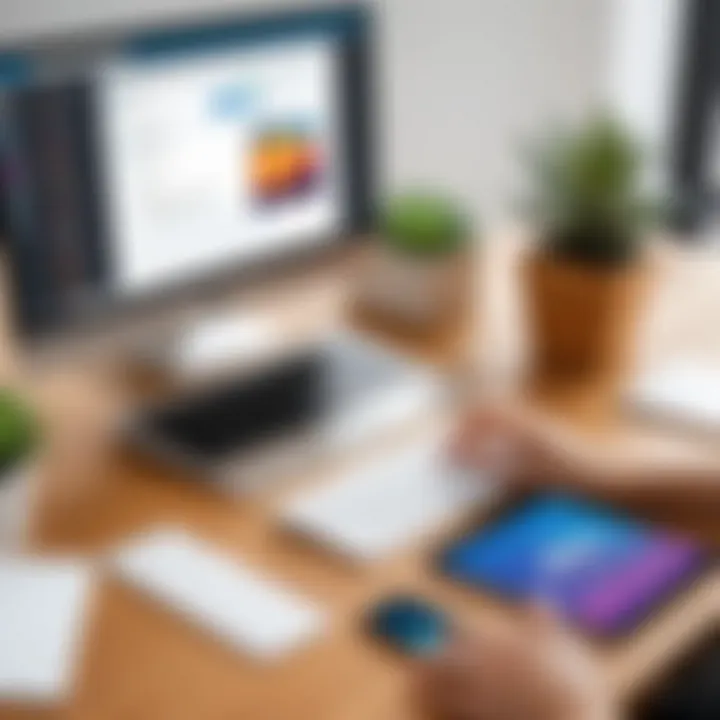
In the context of integrating Trello with Outlook, technical support and community resources play a crucial role. They provide users with the tools and knowledge necessary to navigate any challenges that may arise during the integration process. When issues occur, having access to reliable support can significantly reduce downtime and ensure that operations continue smoothly. Users can often find solutions more quickly when they work through common problems with the help of experts or community members who have faced similar issues.
Furthermore, understanding where to find assistance can enhance overall user experience and optimize the functionality of both platforms. Below are specific elements to consider:
- Round-the-clock support: Trello and Microsoft Outlook both offer varying levels of support. Knowing available channels can be beneficial to address issues promptly.
- Community forums: These platforms often have active communities where users share insights and strategies, fostering a collaborative environment for problem-solving.
"The best solutions often come from collective knowledge; never hesitate to tap into community wisdom."
Engaging with technical support resources ensures that users can maximize the utility of Trello and Outlook integration while minimizing frustrations associated with technical snags.
Accessing Trello Support
Trello offers several methods for users to access help when needed. The support system is designed to guide users through both minor issues and more complex inquiries. Key resources include:
- Help Center: A comprehensive FAQ section offers a wealth of information covering basic setup, advanced features, and troubleshooting.
- Email support: For more specific concerns, users can submit tickets or emails to Trello’s dedicated support team.
- Social Media: Platforms like Twitter and Facebook often serve as a quick way to reach out for help, while also getting the latest updates about the platform.
These resources provide a direct line to the expertise that can help overcome integration hurdles and improve overall efficiency.
Outlook Help Resources
Microsoft Outlook similarly offers a variety of support mechanisms tailored to assist users. The following resources are particularly useful:
- Microsoft Support Website: This site contains extensive documentation, including user guides and troubleshooting tips for Outlook. It's a vital resource for understanding how to leverage Outlook functionalities.
- Community Forums: Microsoft’s community forums are active hubs where users can ask questions and share experiences regarding Outlook and integration issues.
- Live Chat: For urgent matters, users might have the option to engage in live chat support for real-time assistance.
By utilizing these resources, users can address their concerns more effectively, aiding in smoother integration processes.
Evaluating Integration Impact
Evaluating the impact of integrating Trello with Outlook is crucial for businesses that aim to optimize their workflow and improve productivity. This section will explore various metrics and analyses to measure the effectiveness of this integration. Understanding the benefits and considering certain aspects helps a business gauge whether the integration aligns with their operational goals.
The evaluation process involves identifying key performance indicators (KPIs) that relate to both time management and task completion. It also entails a systematic approach to qualitatively assess whether users find the integration beneficial or cumbersome in their daily tasks. The ultimate aim of evaluation is to ensure that the tools are not only functioning well together but also enhancing overall output across teams.
"The best way to predict the future is to create it." - Peter Drucker
Metrics for Assessment
Several critical metrics should be utilized to assess the impact of integrating Trello with Outlook. The following factors can provide useful insights:
- Task Completion Rates: Measuring the frequency and timely completion of tasks can indicate how well team members are managing their responsibilities.
- Time Saved: Analyzing how much time is saved by using this integration compared to previous methods can quantify productivity gains. This might include tracking the duration for switching between the two platforms before and after integration.
- User Engagement: Understanding how actively team members utilize both Trello and Outlook can highlight engagement levels. Metrics like frequency of logins or the number of tasks created within a specific timeframe can be telling.
- Collaboration Quality: Evaluating feedback from team members regarding communication and collaboration improvements can provide insights on effectiveness. Surveys and discussions can capture this information.
By focusing on these metrics, businesses can get an accurate picture of how the integration is impacting their workflow.
Long-Term Performance Analysis
Long-term performance analysis goes beyond immediate metrics and explores the sustained advantages of integration over time. This might involve:
- Trend Analysis: Monitoring productivity trends over months or years can illuminate patterns and shifts attributable to the integration. Identifying ongoing improvements can help justify the initial investment.
- User Feedback: Continually soliciting feedback from users regarding their experiences can provide qualitative data for understanding areas of strength and weakness in the integration.
- Impact on Morale: Examining how the integration affects employee morale and job satisfaction is vital. Empowering employees with efficient tools can lead to higher motivation and retention.
- Return on Investment (ROI): Calculating the ROI from the integration is crucial. This involves assessing costs against productivity gains to determine financial benefits over time.
The evaluation of long-term performance requires a commitment to regularly analyzing these dimensions. A thoughtful review process will not only pinpoint areas for improvement but also justify the strategic decision to integrate Trello with Outlook.
Future of Trello and Outlook Integration
The future of integrating Trello with Outlook is a key point of consideration, reflecting the growing need for more robust and seamless workflows in professional settings. The significance of this topic lies in the continuous evolution of software capabilities and user expectations. As organizations increasingly rely on digital tools, the ability to unify platforms like Trello and Outlook can markedly enhance productivity, enhance team collaboration, and ensure that tasks are synchronized effectively across systems.
A crucial element of this integration narrative is its adaptability to emerging trends in the technology landscape. Users now expect integration solutions that not only link applications but also provide intelligent recommendations, automation features, and user-friendly interfaces. To keep abreast of these needs, developers and organizations must prioritize ongoing enhancements to integration functionalities.
Emerging Trends in Software Integration
Several trends are shaping the future of software integration. Firstly, there’s a noticeable movement towards cloud-based solutions, enhancing accessibility across teams and devices. Integrating Trello with Outlook is increasingly seen as necessary for remote and hybrid workplaces. Tools that allow users to manage tasks irrespective of their location are gaining traction.
Another significant trend is the rise of AI and machine learning in integration solutions. These technologies can optimize operations by predicting user needs, automating repetitive tasks, and offering insights based on user behavior. For example:
- Smart notifications that prioritize tasks based on urgency or deadlines.
- Automated syncing of calendar events with Trello card due dates.
Moreover, the emphasis on data security is paramount. As organizations increasingly prioritize data protection, integration solutions must incorporate robust security measures. Staying compliant with regulations like GDPR and ensuring secure data transfers between Trello and Outlook will become standard expectations.
Potential Enhancements and Features
Looking ahead, the integration of Trello and Outlook could benefit from several enhancements and features that would further streamline user experience. One potential enhancement is the capability for advanced task tracking. This could include features such as:
- Real-time updates, allowing users to see changes made in Trello reflected instantly in Outlook.
- Enhanced reporting tools, enabling users to generate custom reports directly from their task management software.
Another valuable feature could be an intuitive dashboard that combines data from both platforms. Such a dashboard would allow users to view their tasks, deadlines, and calendar events in a single interface. Inclusion of drag-and-drop functionalities for easier management could further enhance usability.
Additionally, future versions could see a more seamless connection with other tools within the Microsoft ecosystem. This would provide a unified experience for users who utilize Microsoft Teams, OneNote, and SharePoint, ensuring that all tasks and communications are centralized.
"Integrating different software tools is not just about making them work together; it's about creating a cohesive ecosystem for productivity."
The End
The conclusion of this article serves as a critical reflection point on the integration of Trello and Outlook. It encapsulates the concepts and methodologies discussed throughout the guide. This section emphasizes the importance of enhancing productivity through effective software integration, which can significantly streamline workflows and improve task management. By analyzing the steps necessary for integration and the ongoing adjustments required, users can see how such tools can be leveraged to maximize their efficiency.
Summary of Key Points
- Understanding the Tools: Trello and Outlook both have unique features that cater to various aspects of workflow management. Recognizing their individual strengths is key to a successful integration.
- Integration Process: The guide outlined multiple methods to integrate the two tools, focusing on the ease of implementation through add-ins and manual methods.
- Syncing and Managing Tasks: Users learned about how to effectively sync Trello tasks within Outlook, ensuring all necessary notifications and task updates are in one platform.
- Challenges and Solutions: Common pitfalls in the integration process were highlighted, along with practical troubleshooting tips to alleviate these issues.
- Future Considerations: We touched on emerging trends that can shape the future of Trello and Outlook integration, pointing towards a long-term vision for enhanced productivity.
Final Thoughts on Integration
Integrating Trello with Outlook is not merely a technical endeavor; it is a strategic move towards efficiency and organization. Achieving a seamless workflow can allow business professionals to focus on critical tasks rather than managing tools. The potential for tailored feature enhancements means that the integration could evolve over time, adapting to an organization's growing needs. As the digital landscape continues to change, staying informed and adaptable will be essential to leverage the full benefits of this integration.
To summarize, the potential of software integration lies in its capacity to connect tools in ways that ultimately simplify work, foster communication, and enhance overall productivity.







