Exploring Trello Subscription Costs for Users


Intro
Sorting through the intricate layers of Trello's subscription costs can feel a bit like trying to find your way through a maze. For many, it’s not just about picking a plan but identifying which one best serves their unique project management needs. Trello, renowned for its user-friendly interface and flexibility, lays out several pricing options that cater to different users—from individuals managing personal tasks to organizations jostling multiple teams and projects.
Understanding the financial commitment of each subscription tier is paramount for making an educated choice. In the sections to come, we will explore the different pricing plans Trello offers, take a close look at their features, and examine how they align with various user needs. At the end of the day, the goal is to help you cut through the noise and figure out whether you're spending wisely or throwing good money after bad.
Functionality
Overview of key features
Trello's appeal largely hinges on its straightforward functionality, which transforms complex project management into a series of easy-to-understand boards, lists, and cards. The core features include:
- Boards: Where all the action happens—this is your workspace, where projects come alive.
- Cards: Each task or item can be organized as a card, complete with descriptions, checklists, and due dates.
- Lists: These help categorize tasks by various stages, be it 'To Do,' 'In Progress,' or 'Done.'
As users ascend through the pricing tiers, they also get access to additional features such as:
- Custom backgrounds and stickers (in the Gold tier)
- Team boards and permission controls (in the Business Class and Enterprise tiers)
- Advanced checklists and automation options through Butler in the Business Class tier.
How well the software meets user needs
From individual contributors who just need to keep their projects on track to larger teams requiring comprehensive oversight, Trello scales its functionality effectively. Yet, the question lurks—does it truly meet user needs at each level?
- Personal users may find the Free plan sufficient, even though it has limitations regarding file attachments and integrations.
- Small to medium businesses could benefit from Business Class, opening the door to enhanced security and customization, which help streamline workflows.
- For large organizations, there's Enterprise, filled with features like advanced compliance tools and dedicated support, which ensure they keep their operations smooth and secure.
"Trello allows teams to align their goals with actionable steps, irrespective of their size or the complexity of their projects."
Scalability
Adaptability for growth
Scalability is where Trello shines. A scenario might unfold where a startup begins with just a few people and a simple project. As they grow, they start to add more features and team members. Trello adapts well, allowing for incremental investment in features. Users can begin at the Free tier and, as their needs evolve, transition seamlessly into paid plans without losing their existing data or having to start from scratch.
Options for additional features or modules
If a user finds that their needs have outgrown their current tier, Trello offers easy upgrades. The Power-Ups—Trello's integrations with third-party apps that enhance its capabilities—are also highly scalable. Whether that's integrating Slack for better communication or utilizing Google Drive for document management, these add-ons can be accessed with minimal fuss.
All in all, no matter your project management needs, Trello’s adaptability ensures that users can find a path that suits their growth without needing a complete overhaul each time.
Overview of Trello as a Project Management Tool
In the bustling realm of project management, Trello stands out as a versatile tool that helps teams streamline their workflows. Its visual approach allows users to organize tasks into boards, lists, and cards, which fosters clarity and collaboration. Understanding Trello is crucial, especially considering how its features cater to the varied needs of different users.
Trello's innate flexibility makes it attractive for both individual users and larger entities. Many organizations rely on Trello to maintain a smooth operation, thanks to the ability to easily track projects and deadlines. Key elements include its user-friendly interface, ease of customization, and integrations with other tools. Whether you're managing a personal to-do list or coordinating a large-scale project, Trello seems to cater well.
Although it offers a free version, knowing the ins and outs of the subscription costs can significantly influence a user’s experience and productivity. It’s vital to consider what each subscription tier brings to the table and how it aligns with business goals. The following sections peel back the layers on Trello's offerings, exploring key features, demographics of its user base, and the overall utility of this project management tool.
Key Features of Trello
Trello is loaded with features that enhance productivity, notably:
- Visual Boards: The heart of Trello lies in its boards. Users can easily move cards through various stages of a project, making progress visually apparent.
- Collaboration Tools: Allowing teams to comment, attach files, and assign tasks keeps everyone in the loop. Real-time updates mean that everyone is on the same page without the need for back-and-forth emails.
- Integrations: Trello can connect with other applications like Google Drive, Slack, and more, which optimizes its functionality.
These features create a holistic environment for managing tasks, but knowing which ones apply to your specific needs can save time and enhance effectiveness.
User Demographics
Trello's appeal spans diverse user demographics, from students managing group projects to corporate teams overseeing complex workflows. According to user data:
- Small to Medium Enterprises: Many startups lean on Trello for project tracking due to its straightforward setup.
- Freelancers and Consultants: Individuals often appreciate the free tier, which offers them enough features to manage tasks without the heavy costs associated with other tools.
- Larger Organizations: Corporate teams utilize higher tiers to unlock advanced features suited for managing larger projects with multiple stakeholders.
This wide-ranging appeal underscores Trello's capability to adapt to different work styles and environments, which is essential as organizations increasingly seek tools that can evolve with their changing needs.
The Pricing Structure of Trello

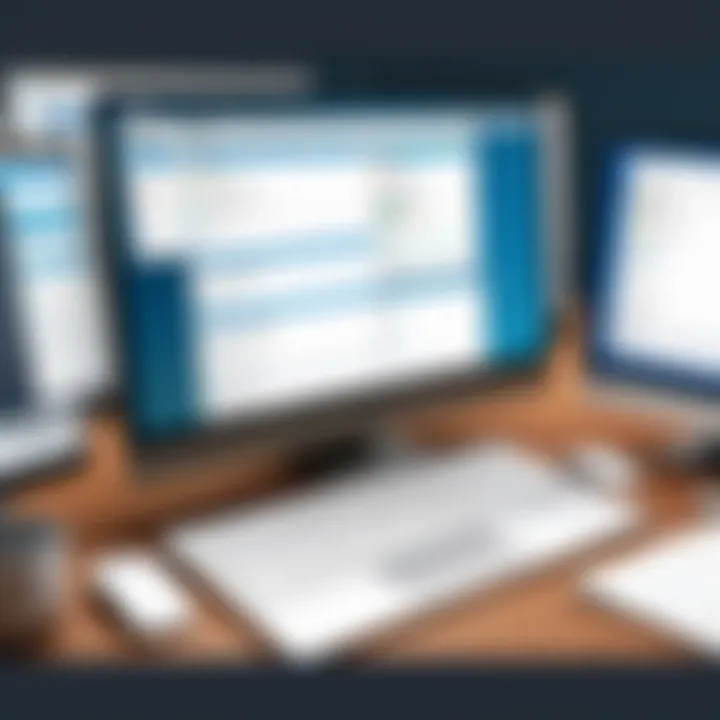
Understanding Trello’s pricing structure is essential for users who wish to maximize their investment in this project management tool. Different subscription levels not only offer varying features but also cater to diverse user needs ranging from individuals to large corporate teams. As users weigh their options, it's vital to consider what each plan brings to the table, how it aligns with their specific workflow, and whether the investment is justified based on the expected return.
Trello's tiered pricing model provides flexibility, allowing users to select a plan that meets their unique requirements without overpaying for unnecessary features. Moreover, organizations can assess the scalability of their projects by comparing the available features in each subscription, which can significantly impact productivity and collaboration.
Free Version: What’s Included?
The free version of Trello is a robust starting point for individuals or small teams looking to dip their toes into project management. This plan includes a variety of essential features:
- Unlimited Cards and Lists: Users can create as many cards and lists as needed, providing flexibility in organizing tasks.
- Collaboration: Up to 10 team boards make it easy for users to work together without any initial cost.
- Integrations: Basic integrations with tools like Google Drive and Dropbox, albeit limited compared to paid plans.
Each feature serves a purpose, allowing users to manage personal tasks or collaborate on smaller projects effectively. It’s not the be-all and end-all, but it does equip users with the essentials to get started without spending a dime.
Business Class Designed for Teams
The Business Class plan takes project management a few steps further, tailoring features for teams that require more control and enhanced collaboration. This tier provides:
- Advanced Automation: Capabilities using Butler, which automates repetitive tasks, can save teams valuable time.
- Priority Support: Business users get faster responses from Trello support, crucial for teams that rely heavily on the platform.
- Team Dashboard: A high-level overview of team boards fosters transparency and accountability.
- Integrations with Power-Ups: Enhanced integrations with over 200 services improve overall productivity.
In essence, this subscription is like upgrading from a bicycle to a motorbike. For teams that deal with numerous simultaneous projects or intricate workflows, this plan can be a godsend.
Enterprise Solutions for Large Organizations
At the top of the Trello pricing hierarchy lies the Enterprise plan, crafted specifically for large organizations with extensive project management requirements. Key features include:
- Enhanced Security: Customizable permissions and SSO (Single Sign-On) options are crucial for handling sensitive information responsibly.
- Team Boards Customization: Features to suit larger teams, including specific access controls and activity tracking, allow for refined management.
- Administrative Controls: Valuable insights with admin dashboards help organizations monitor usage and optimize workflows.
This plan isn't just a luxury; for large companies, it is often a necessity. It’s loaded with features aimed at streamlining communication and ensuring project oversight on a grand scale, ultimately justifying its price tag.
In choosing the right subscription, consider both current and future needs—what works today may not suffice tomorrow.
Navigating Trello's pricing tiers may seem daunting, but identifying a plan that aligns with your requirements will facilitate smoother project management and foster team collaboration.
Detailed Breakdown of Subscription Costs
Understanding the subscription costs of Trello is crucial for anyone looking to leverage this project management tool effectively. A comprehensive breakdown reveals not just the price tags associated with each plan but also gives insights into the features and services that users can expect. This depth of knowledge can significantly impact decisions for both individuals and organizations. By diving into the specifics, users can identify which plan aligns best with their requirements, budget, and objectives.
When considering a subscription, it’s essential to grasp how different components—like billing options and additional costs—play into the overall expense. This section will dissect those elements, offering clear criteria to evaluate the true value of each subscription choice.
Monthly vs. Annual Billing Options
The choice between monthly and annual billing can feel a bit like hopping onto a tightrope. On one side, users find the flexibility of a month-to-month arrangement. This option allows organizations to quickly adjust if their needs change. However, the trade-off is that the monthly payments tend to accumulate quicker than one might expect.
For example, a monthly subscription to Trello Business Class might seem reasonable at first glance. But once you tally up those charges over a year, it can stack up to a significant amount more than if you had paid upfront:
- Monthly Plan: Costs around $12.50 per user.
- Annual Plan: When paid annually, the same plan comes down to about $10 per user per month.
Choosing annual billing can yield substantial savings in the long run, making it an attractive option for teams that are committed to using Trello for the foreseeable future. It’s a classic case of putting your money where your mouth is, making a long-term commitment for financial advantage.
"The annual option allows you to budget more efficiently, freeing up resources for other projects while ensuring full access to Trello's features."
In summary, while the monthly plan offers flexibility, the financial benefits of opting for an annual subscription can’t be overlooked by serious teams.
Additional Costs and Fees
Trello’s pricing might seem straightforward at first, but potential users need to keep an eye out for additional costs and fees that can crop up and catch one off guard. While the base subscription may cover core features, there are supplementary elements that can add to monthly or yearly expenses:
- Power-Ups: Although many Power-Ups are free, advanced functionalities often incur fees. For teams looking to enhance their Trello experience with integrations like Slack or Google Drive, it’s wise to research the costs involved.
- Storage Limits: Plans have varying limitations on storage for attachments. Exceeding those limits can either lead to additional costs or necessitate shifting to a higher plan.
- Team Size Changes: Expanding the team isn’t just as simple as adding users. Moving from a Personal plan to a Business Class plan might also involve reconvening on pricing, which can alter budgeting lines.
Comparison of Trello’s Subscription Plans
In considering any project management tool like Trello, diving into the differences between its subscription plans is crucial. Users often find themselves stuck between the merits of various tiers, wondering which one fits their unique needs best. Trello offers several plans, ranging from free options to premium stages designed for larger teams or more extensive projects. This comparison isn’t just a mere breakdown of price points; it offers insights into how features, user limits, and collaboration capabilities differ across subscriptions.
By scrutinizing these subscription plans, users can tailor their choices according to their specific requirements, striking a balance between budgetary constraints and functionality. As project demands evolve, being informed translates to better resource allocation.

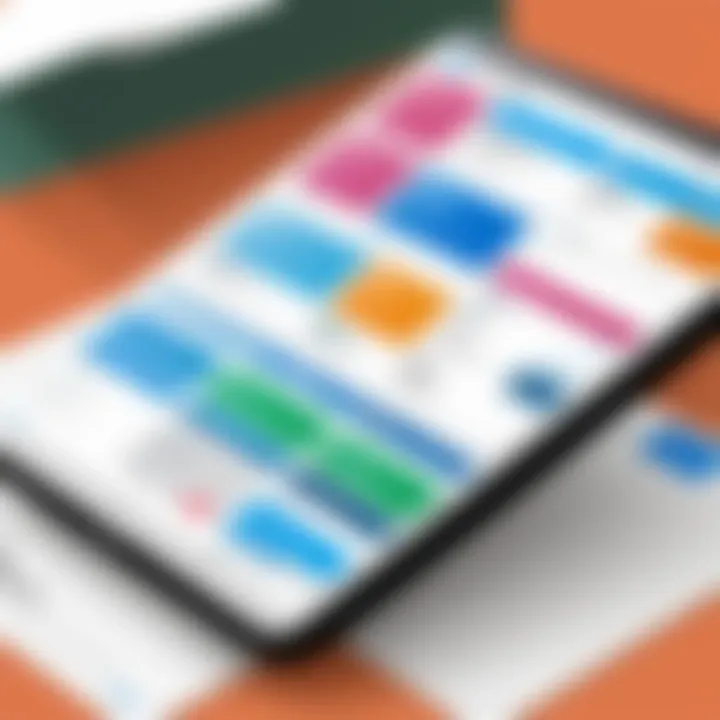
Assessing Feature Sets
Trello’s structure revolves around its feature sets, varying significantly across its subscription tiers. For instance, the free version provides essential functionalities that can satisfy solo users or small teams, while higher plans open doors to advanced features like automation and enhanced integrations.
- Free Version:
- Business Class:
- Enterprise:
- Checklists, due dates, and file attachments are just the starting point. This plan enables straightforward task management on an individual level.
- Designed with teams in mind, the Business Class plan includes additional features such as advanced checklists and priority support. One notable aspect is automation through Butler, which allows users to streamline repetitive tasks.
- This tier caters to larger organizations, allowing custom automation and extensive integrations with existing systems, setting a solid foundation for project scalability.
Turbocharging your projects through Trello translates directly into productivity gains. The careful evaluation of features can assist teams in maximizing their efficiency while sticking to budgetary limits.
User Limits and Collaboration Features
Hands down, the effectiveness of a project management tool can be measured by its ability to facilitate collaboration. Trello does a rather commendable job here, particularly with its paid plans, yet it's essential to know how user limits play a role in team dynamics.
- Free Plan Limitations:
- Business Class Flexibility:
- Enterprise Configuration:
- This version allows just a handful of users, great for a start-up but constraining for growing teams. Collaboration functionalities are basic, limiting what can be done in terms of comments and notifications.
- Users can invite numerous team members, promoting seamless collaboration across departments. Groups can engage without hitting the wall of limitations.
- Offers unlimited users, which is essential for larger organizations where seamless collaboration is vital. In this scenario, everyone from project managers to team members can pitch in, share updates in real time, and maintain project visibility without frictions.
Understanding these user limits is paramount. The cost of planning effectively also hinges on knowing how many people can engage actively in each project.
To sum it all up, assessing Trello's subscription plans not only aids in understanding costs but also highlights the overall value proposition that comes with each tier. Knowing where your team stands in terms of size and feature necessity can lead to the selection of the right plan tailored to promote productivity, engagement, and ultimately project success.
Value Proposition of Each Subscription
When diving into the world of Trello, assessing the value proposition of each subscription plan is crucial. This section will dissect how each option can serve unique user needs, especially focusing on the tailored benefits provided to different audiences. Understanding these propositions helps users maximize their investment and enhance their project management experience.
ROI for Small Businesses
For small businesses, the return on investment (ROI) is not just about dollar signs. It involves the blend of time savings, productivity boosts, and effective communication. Trello’s free version offers a solid start with unlimited cards and boards, which is ideal for small teams trying to manage day-to-day tasks without the overhead of complex software.
Typically, small businesses use Trello to streamline project workflows and enhance collaboration. They may find value in features like:
- Custom backgrounds and organization: This simple visual tweak can improve team morale and engagement, making daily stand-ups feel more lively.
- Power-ups: Even in the free tier, selected Power-ups can help teams connect with other tools they already use, such as Google Drive or Slack. This means small businesses may not need to invest heavily in additional software.
- Simplicity: The intuitive design allows anyone to jump in and start working without a steep learning curve, which is crucial for businesses operating with limited IT resources.
However, as teams grow, so do the complexities of managing those projects. Upgrading to Business Class can yield significant benefits:
- Advanced checklists and automation allows small teams to create workflows that reduce repetitive tasks, saving valuable time.
- Dashboards give insights into team performance, helping business owners make informed decisions on resource allocation or project direction.
- Integrating with third-party apps like Salesforce or GitHub can drastically improve workflow, allowing small businesses to work smarter.
Overall, the ROI for small businesses hinges on these factors—minimal investment with maximum results, enhanced team collaboration, and a roadmap to sustainably scale operations.
Efficiency Gains for Teams
As teams grow, so does the necessity for effective collaboration and communication. Trello’s subscription plans shine in this area, particularly through its Business Class and Enterprise offerings. Efficiency isn’t just about completing tasks; it’s about how the teams interact and evolve over time.
In larger teams, everyone is juggling numerous tasks simultaneously. Trello helps streamline these processes through:
- Automated workflows: Teams can reduce time wasted on repetitive tasks by setting up automation. For example, when a card is moved to a particular list, alerts can be triggered without needing to stop and send manual updates.
- Team roles and permissions: Business Class allows users to set specific roles for team members. This structure can help ensure that everyone knows their responsibilities without overlap, cutting down on confusion.
- Real-time collaboration: With comments, attachments, and updates available at a glance, team members can stay informed and engaged without the constant need for meetings.
Furthermore, the Enterprise solution provides edge features like advanced reporting and unlimited integrations, which can pivot team efficiency lightyears ahead of the competition. Such features allow teams to visualize their productivity trends and optimize project timelines effectively.
"Efficiency isn’t just a benefit; it’s a necessity in today's fast-paced environment. A well-organized project management tool like Trello can be the key to unlocking your team's full potential."
In summary, the value propositions of Trello’s subscription plans lie not only in the cost but in the rich array of features designed to save time, enhance efficiency, and improve workflow for small businesses and larger teams alike.
User Testimonials and Case Studies


User testimonials and case studies play a pivotal role in understanding the real-world effectiveness of Trello’s subscription offerings. As potential users navigate through the pricing tiers, they often seek insights on how others have benefited from these plans. Testimonials serve not only as endorsements but also as cautionary tales. They highlight practical use cases and the advantages various plans bring to the table, helping businesses make informed decisions.
Evaluating user experiences can uncover nuances that official documentation may gloss over. It also sets realistic expectations. Whether someone is running a small boutique or steering a multinational corporation, real-world accounts allow prospective users to envision how Trello fits into their daily operations.
Small Enterprises’ Experiences
Many small businesses have turned to Trello for its affordability and flexibility. Take, for instance, a local graphic design firm that adopted Trello’s Business Class. The team pointed out that the ability to integrate third-party tools was what initially attracted them. They use it for everything from managing client projects to tracking their creative workflow.
- Key Benefits:
- Efficiency: Project management became streamlined, allowing team members to update tasks in real time.
- Collaboration: The business class features helped in fostering team collaboration through easy sharing and commenting options.
- Cost-effectiveness: For a small firm, the monthly fee was easily absorbed into the budget, especially considering increased productivity.
On the other hand, a bakery faced hurdles when using the free version. They found limits on integration options quite restrictive for their needs. As a result, they eventually moved to the Business Class plan where they could set deadlines and automate repetitive tasks, significantly enhancing their operational efficiency.
"We actually saved time on project updates. Now, we're more focused on baking than on keeping track of tasks!"
Corporate Usage Insights
Large corporations often approach Trello from a different angle. A finance consulting firm used Trello’s Enterprise Solutions to manage a complex array of projects across multiple teams. They were particularly impressed by the advanced security features and user management controls.
- Insights:
- Scalability: The Enterprise Solution provided tailored features that matched their rigorous analysis and reporting needs.
- Data Governance: Enhanced security allowed them assurance in managing sensitive data while maintaining productivity.
- Collaboration Across Teams: The ability to segregate projects while enabling an overarching view benefitted cross-departmental projects.
One challenge noted was the time invested in training employees to use the system effectively. However, the investment paid off in the long run as they reported improved project turnaround times and better client satisfaction.
These user testimonials serve as invaluable accounts that illustrate the practical implications of adopting Trello's various plans, ensuring prospective users have the insights they need.
Alternatives to Trello and their Cost Structures
When considering project management tools, it's vital to recognize that Trello, while popular, isn't the sole option out there. Other platforms present various features, pricing structures, and functionalities, each catering to different needs. Exploring alternatives to Trello allows you to weigh the pros and cons, ensuring that you select a tool that truly aligns with your business objectives. This section will delve into some notable competitors of Trello, providing a clearer picture of the landscape.
Comparative Analysis with Competitors
Several tools compete with Trello in the project management domain. Each offers distinct advantages:
- Asana: Known for its timeline feature and advanced reporting capabilities, Asana excels in task management. The pricing structure ranges from a free tier with limited features to premium options starting at around $10.99 per user per month when billed annually. This makes it quite appealing for teams that need robust functionality.
- Monday.com: This platform focuses on visual project management and team collaboration. Its cost can be a bit steeper, typically starting at $8 per user per month, which allows access to a suite of features designed to enhance workflow.
- ClickUp: Aiming to be an all-in-one platform, ClickUp offers comprehensive tools from task management to time tracking. Its pricing starts from free but can go as high as $19 per user per month for their more advanced features. This pricing flexibility attracts both startups and established businesses.
In concluding the comparative analysis, different tools cater to unique aspects of project management, leading users to assess what essential features matter most for their work processes.
Evaluating Unique Features and Costs
Having a nuanced understanding of various platforms means looking closely at their specific offerings and how those translate into costs. When picking a tool, here are some specifics to consider:
- User Interface and Experience: Some platforms like Monday.com focus heavily on aesthetic and ease of use, potentially justifying a higher cost for teams that value user experience.
- Integration Capabilities: The ability to tap into other tools is crucial. For instance, Asana integrates seamlessly with Google Drive and Slack, while Trello is known to play nicely with a multitude of apps. Consider any existing tools you currently use to avoid redundancies.
- Customer Support: Generally a significant decision point, platforms like ClickUp provide 24/7 support under higher-tier plans, which could be critical during crucial projects.
Deciding which platform to choose often equates to evaluating these dimensions against the respective cost. In the end, finding an alternative may offer more tailored value and better fit for your long-term strategies.
"Understanding how different tools align with your project objectives is key. It's not always just about features—sometimes, the right tool aligns better with your team's workflow."
By scrutinizing these alternatives to Trello, you can find a solution that meets your budget while still delivering the quality and depth needed for effective project management.
Final Thoughts on Trello’s Subscription Costs
When considering the landscape of project management tools, Trello holds a significant place, largely due to its accessible interface and flexible subscription pricing. Understanding Trello's subscription costs is not just a technical analysis; it's about making choices that can impact productivity and resource allocation for individuals and organizations alike. Each tier offers varying benefits that cater to different user needs and project demands. This final section aims to distill the information discussed throughout this article, emphasizing why a thoughtful approach to selecting a plan is not just beneficial – it’s essential.
"Choosing the right project management tool is like picking the right compass; it can lead you to success or steer you off course."
Best Practices for Choosing a Plan
Selecting the appropriate Trello subscription often requires careful consideration of several factors. Here are some best practices:
- Assess Project Needs: Understand the scale and complexity of your projects. Small teams with straightforward tasks could efficiently use the Free version, but larger teams might find the Business Class or Enterprise tiers more aligned with their workflow.
- Trial Before You Buy: Take advantage of Trello’s free trial period for Business Class and Enterprise plans. This allows you to experience the features firsthand, which can aid decision-making.
- Consider User Growth: Anticipate your team’s growth. If you expect to add members in the near future, it might be worth investing in a plan that accommodates this flexibility well.
- Evaluate Features Carefully: Compare the features of each subscription. Are integrations with other tools necessary? Do you need advanced automation? Knowing what’s essential for your team can eliminate unnecessary costs.
Long-term Value Assessment
In evaluating Trello’s subscription options, one must also consider the long-term value each plan provides. Assessing long-term value encompasses not just financial implications but also how the tool supports team efficiency and productivity.
- Cost-Benefit Analysis: Analyze how each plan supports your goals. Sometimes a higher subscription fee can translate into better productivity or project success, which justifies the expense in the long run.
- Support and Resources: Higher tiers often provide excellent customer support, training materials, and other resources that can pay off through reduced downtime or issues.
- Flexibility to Scale: Look for plans that provide options for scaling features up or down based on your needs. A plan that adapts as projects evolve can save headaches and money.
Ultimately, understanding Trello’s subscription costs presents a comprehensive view of how different plans align with diverse project management needs. Careful evaluation and strategic planning can lead to choosing an option that not only fits current requirements but also empowers future growth and efficiency, maximizing your return on investment.







