Understanding Adobe Acrobat Pro Pricing and Value
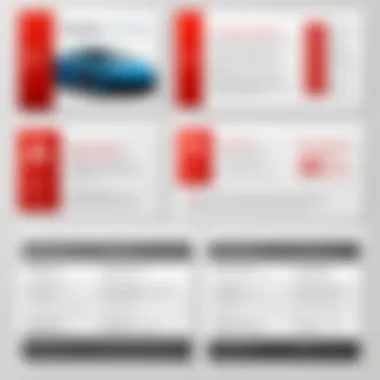

Intro
Adobe Acrobat Pro is a widely recognized tool for working with Portable Document Format (PDF) files. Its importance for both individuals and organizations cannot be overstated. As businesses continue to transition into digital ecosystems, understanding the costs associated with such software becomes essential for informed decision making. The following sections will delve into aspects that impact the pricing, including functionality and scalability. By doing so, it aims to empower readers, especially tech-savvy individuals and business professionals, with knowledge necessary to assess the value of Adobe Acrobat Pro in relation to their needs.
Functionality
Overview of key features
Adobe Acrobat Pro presents a suite of features that cater to diverse document management needs. These include the ability to create, edit, and convert PDF files, as well as advanced features like e-signatures and form creation. Its OCR (Optical Character Recognition) capability allows users to convert scanned documents into editable and searchable files, making it a potent tool in the modern workplace.
Other features worth noting are the integration with cloud services, collaborative tools for annotation, and security options to protect sensitive information. Such a comprehensive toolbox empowers users to handle PDFs efficiently, reinforcing Adobe’s position as a leader in document management solutions.
How well the software meets user needs
The effectiveness of Adobe Acrobat Pro in meeting user requirements can be analyzed from different perspectives. For individuals, it offers a reliable platform for personal documents. For companies, it provides robust functionalities to manage large volumes of paperwork seamlessly. The precision in editing and the speed of document conversion considerably enhance productivity.
Despite its strengths, some may question the necessity of its advanced features. For instance, users who seldom work with PDFs may find the investment overstated. However, for frequent users or those in sectors like legal or finance, the software's capabilities can translate directly into time and cost savings, justifying the expenditure.
Scalability
Adaptability for growth
One of the crucial elements contributing to the cost of Adobe Acrobat Pro is its scalability. As a business evolves, so do its documentation needs. Adobe Acrobat Pro can adapt accordingly through various subscription models. Organizations can start with essential features and gradually scale up their plan as demands increase. This adaptability allows businesses to manage their budgeting effectively, ensuring that they only pay for what they need at any given time.
Options for additional features or modules
Adobe also offers different editions of Acrobat Pro, allowing users to select additional features tailored to specific requirements. For instance, while the standard version may meet basic needs, options like Adobe Sign for streamlined electronic signatures enhance its functionality significantly.
Intro to Adobe Acrobat Pro
In a world increasingly dominated by digital documents, understanding the significance of Adobe Acrobat Pro is essential. This powerful software has established itself as a leader in the field of PDF management. It provides tools that not only streamline document handling but also enhance collaboration and security. The capability to create, edit, and manage PDF files effectively has immense implications for both individual users and organizations.
Overview of Adobe Acrobat Pro
Adobe Acrobat Pro is more than just a PDF reader; it is a comprehensive suite designed for professional document workflow. This application enables users to create PDF files from various formats, edit content within these files, and convert PDFs back to editable formats. Its functionalities extend to filling forms, adding comments, and securing documents through password protection and encryption. With a intuitive interface, users can navigate through features with ease.
The integration with cloud services enhances accessibility, allowing users to work on documents from anywhere. This flexibility is particularly beneficial for remote teams who require constant access to shared files.
Importance of PDF Management
PDFs are ubiquitous in modern communication, acting as a standard for document sharing across different platforms. Adobe Acrobat Pro simplifies the management of these files, fostering a more organized workflow.
Tools for annotating, highlighting, and collaborating in real-time offer improved productivity. Users can also compress files without losing quality, making sharing easier, especially over emails. Furthermore, the ability to convert PDFs to other formats and vice versa ensures that document integrity is maintained at all times.
"Effective PDF management is crucial for maintaining the quality of documents exchanged in professional settings."
In an age where information is paramount, the importance of adeptly managing PDFs cannot be overstated. Adobe Acrobat Pro ensures that users can optimize their document processes, ultimately supporting better decision-making and communication.
Pricing Models for Adobe Acrobat Pro


Understanding the pricing models for Adobe Acrobat Pro is crucial for users looking to assess its overall value. Each model provides different flexibilities and commitments, addressing diverse user needs across both personal and business environments. Grasping these options allows potential users to make informed financial decisions aligned with their usage patterns.
Monthly Subscription Cost
The monthly subscription model offers a flexible entry point for users. This model is particularly beneficial for those who need short-term access to Adobe Acrobat Pro's features, such as freelancers or project-based teams. The cost generally varies by region and specific features included in the plan, but users should anticipate adjusting their budgets if they require ongoing access.
Key Considerations:
- Flexibility: Monthly subscriptions can be cancelled at any time, reducing long-term commitments.
- Cost Management: Ideal for fluctuating demands where software use is not consistent throughout the year.
- Updates: Subscribers receive continual access to the latest features without the need for additional payments.
Annual Subscription Cost
For users with more consistent requirements, an annual subscription is often the most cost-effective choice. Generally, it provides a discount compared to paying monthly rates over the same year. This model appeals to businesses and professionals who rely heavily on PDF management tools for documentation daily.
Benefits:
- Cost Savings: Users save money by opting for a yearly payment structure.
- Stability: Ensures uninterrupted access to essential tools without worrying about monthly payments.
- Long-Term Use: Good for organizations needing reliable access to advanced PDF functionalities for an extended period.
One-Time Purchase Options
While subscriptions dominate, Adobe does offer one-time purchase options for users who prefer to pay a single fee and own the software outright. This method is less common but remains a viable choice for users who do not require ongoing updates or support. However, it may come with limitations on upgrades and future feature availability.
Considerations Include:
- Full Ownership: One-time payments allow users to retain the software indefinitely.
- Limited Updates: Users often miss out on critical upgrades unless they pay for newer versions at a later date.
- Ideal for Occasional Users: Those who only require Adobe Acrobat Pro for specific projects may find this option sufficient without the commitment of a subscription.
"Choosing the right pricing model for Adobe Acrobat Pro is essential to maximize benefits while managing costs effectively."
Understanding these pricing models helps users make a thoughtful choice based on their individual needs and financial situations. Each option has its own advantages and disadvantages, depending on how frequently and intensively the software is utilized.
Different Editions of Adobe Acrobat Pro
Understanding the different editions of Adobe Acrobat Pro is essential for potential users, as this choice directly influences both the functionality and cost of the software. Each edition caters to distinct user needs, aligning specific features with varying levels of professional requirements. This article will discuss the prominent options available, namely Adobe Acrobat Pro DC and Adobe Acrobat Standard DC.
Adobe Acrobat Pro
Adobe Acrobat Pro DC is the most comprehensive version offered by Adobe. It is designed for advanced users needing a full suite of PDF tools. This edition includes functionalities such as:
- Edit and create PDFs: Users can modify text, images, and layouts directly within PDFs.
- Combine files: This feature allows users to merge multiple documents into a single PDF effectively.
- Advanced tools for accessibility: Tools supporting assistive technologies help make documents compliant with accessibility standards.
- Cloud services: With Adobe Document Cloud integration, users can store and access documents from anywhere.
- E-signature capabilities: This edition supports digital form creation and secure electronic signatures.
Given its extensive capabilities, Adobe Acrobat Pro DC is particularly suitable for business professionals, legal entities, and industries where comprehensive document handling is mandatory. However, the cost associated with this edition may be higher due to its advanced features, which are rarely needed by casual users or smaller enterprises.
Adobe Acrobat Standard
In contrast, Adobe Acrobat Standard DC is a more streamlined option, focusing on essential PDF editing and management functions. Users can benefit from features such as:
- Create PDFs from various formats: This allows conversion from Word, Excel, and other files.
- Basic editing tools: Essential alteration capabilities to update existing PDFs without extensive features.
- Commenting and reviewing: Users can add annotations and comments for collaborative work.
- Fill and sign forms: A simple mechanism for filling out forms electronically and signing them.
This edition is ideal for those who require standard PDF functionalities without needing the full suite of advanced tools. It offers a more budget-friendly alternative while still providing necessary features for everyday PDF use. Smaller teams or users with basic PDF needs typically find this edition adequate, allowing for some cost-saving without sacrificing essential capabilities.
Each edition targets specific user profiles, and understanding them clearly helps potential buyers identify which version aligns best with their needs. Choosing the wrong edition could lead to either underutilization or unnecessary expenditure.


Factors Influencing Cost
Understanding the factors influencing the cost of Adobe Acrobat Pro is crucial for professionals considering their options in document management software. Costs vary significantly based on different elements like user type, licensing agreements, and geographic location. Each of these factors can substantially affect what a user pays, making it essential to analyze them thoroughly.
User Type and Licensing
The type of user plays a key role in determining the overall expense associated with Adobe Acrobat Pro. Different licensing models cater to various segments, from individuals and freelancers to large enterprises.
- Individual Users: For single users, a monthly or annual subscription is typically most suitable. This provides flexibility without the need for a hefty upfront investment.
- Small Businesses: Small businesses often benefit from team licenses, which can reduce per-user costs. Bundles are available that offer discounts for multiple licenses, making it a more economical choice for businesses that require several licenses simultaneously.
- Educational Institutions: Academic users may qualify for significant discounts. Adobe often provides tailored pricing for educational institutions, which can lessen the financial burden on students and faculty.
- Large Enterprises: Larger organizations might explore enterprise agreements. This approach often allows for customized pricing structures, extended contractual terms, and additional support options tailored to the complex needs of big firms.
Understanding these user types helps professionals choose the most cost-effective solution for their specific requirements. Ensuring optimal licensing can save a considerable amount.
Geographic Location
The location of the user is another influential factor in the pricing of Adobe Acrobat Pro. Not all markets have the same price points, and Adobe adjusts pricing based on local economies and market conditions.
- Regional Pricing Differences: Adobe applies different pricing strategies based on geographic areas. For example, users in developing nations may face lower costs than those in developed countries.
- Currency Fluctuations: The exchange rate can directly impact the final cost for international users. This can mean changes in subscription prices when converted to local currency.
- Tax Considerations: Local taxes may also affect pricing. For example, value-added tax or other regional levies can raise the cost of subscription fees in certain areas.
These factors underline the importance of understanding local pricing structures before committing to a plan. By considering geographic influences, users can make a more informed financial decision regarding Adobe Acrobat Pro.
Understanding the Value Proposition
Understanding the value proposition of Adobe Acrobat Pro is crucial for users to assess if the software is the right investment for their needs. The value it offers can be multifaceted, encompassing productivity enhancements, streamlined workflow processes, and robust document security features. As organizations and individuals increasingly rely on digital documents, the tools they use must provide tangible benefits that justify their costs.
In this context, evaluating the features and functionalities of Adobe Acrobat Pro allows potential users to see beyond the price tag. Users must consider what enhancements Adobe Acrobat Pro can bring to their existing processes, especially compared to free or lower-cost alternatives. The depth of functionality can influence decision-making, and insights into user satisfaction can further inform choices.
Features and Functionalities
Adobe Acrobat Pro is packed with features that enhance the user experience. Some of the key functionalities include:
- PDF Creation and Conversion: Users can create PDFs from various file formats, maintain formatting integrity, and convert PDFs back into editable formats.
- Advanced Editing Tools: The software allows for editing text and images directly within PDFs, a vital aspect for professional document management.
- Collaboration Tools: Users can annotate and comment, facilitating easy collaboration among team members. The ability to share and collect feedback directly improves workflow and speeds up project completion.
- Security Features: With options for encrypting documents and setting permissions, Acrobat Pro emphasizes document security. This is especially critical for professionals dealing with sensitive information.
These features offer substantial value to various user segments, from individual professionals to large organizations. The breadth of available tools can lead to significant improvements in efficiency and productivity.
Comparison with Competitors
When comparing Adobe Acrobat Pro to its competitors, several aspects emerge. Other PDF tools, such as Foxit PhantomPDF and Nitro Pro, offer solid functionalities but often fall short in certain areas. For example:
- User Experience: Adobe Acrobat Pro provides a more seamless and user-friendly interface. Users often find it easier to navigate and utilize advanced features compared to alternatives.
- Integration Capabilities: Acrobat Pro integrates well with other Adobe products and services. This gives users the advantage of a comprehensive suite of tools designed to work together efficiently.
- Regular Updates and Support: Adobe invests in its software, ensuring users benefit from continuous enhancements and dedicated support.
However, competitors may offer simpler, more cost-effective solutions for casual users who require limited functionality. It is imperative to assess the specific needs to determine the best fit.
"Ultimately, the choice hinges on whether the sophisticated features of Acrobat Pro align with the user's needs, outweighing the cost factor."
Customer Reviews and Feedback
Customer reviews and feedback are pivotal in shaping the perception and adoption of Adobe Acrobat Pro. These insights offer a real-world perspective on the product's performance, revealing both its strengths and weaknesses. Users often share experiences that directly impact their satisfaction levels and overall value derived from the software. Thus, assessing customer opinions is crucial for potential buyers and current users alike.
User Satisfaction Insights
User satisfaction with Adobe Acrobat Pro varies widely among different categories of users. Many professionals highlight the software’s robust features that facilitate seamless PDF creation and editing. For instance, the integration of advanced tools such as OCR (Optical Character Recognition) and e-signature capabilities often receive praise. Users appreciate the intuitive interface that allows for easy navigation and accessibility.


Feedback from business professionals often underscores how Adobe Acrobat Pro improves workflow efficiency. Users in corporate environments reveal that the ability to convert PDFs to various formats and vice versa helps them in managing documents smoothly. They note that this capability saves time, allowing them to focus on more pressing tasks.
Nevertheless, not all reviews are favorable. Some users express concerns regarding the software's steep learning curve, especially for those who are less technologically savvy. The initial complexity can deter new users from fully utilizing all the features.
Common Complaints and Limitations
While Adobe Acrobat Pro garners overall positive reviews, several common complaints emerge. A frequent issue is the cost; some users feel that the pricing is premium, particularly for individuals and small businesses. Many argue that pricing strategies could be more flexible to accommodate different user needs.
Additionally, customers often mention the limitations in customer support. Some report lengthy wait times and lack of comprehensive solutions to their issues. This can lead to frustration for users who expect timely assistance with software-related queries.
Finally, compatibility issues with certain file types and occasional software glitches are also noted by users. Such shortcomings can hinder productivity, leading to a suboptimal experience for those relying on Adobe Acrobat Pro in critical business processes.
"Adobe Acrobat Pro is a powerful tool, but the costs and learning curve can be a barrier for many users."
In summary, while user satisfaction reflects a degree of appreciation for Adobe Acrobat Pro’s functionality, the complaints highlight areas needing improvement. Attention to user feedback can help Adobe refine its product and support, ultimately enhancing the overall user experience.
Cost Optimization Strategies
When contemplating the acquisition of Adobe Acrobat Pro, understanding cost optimization strategies is crucial. Various users, from individual freelancers to large organizations, can benefit significantly from evaluating different pricing structures and potential discounts. This section highlights how to maximize value from your investment in Adobe Acrobat Pro through informed decision-making.
Annual Subscription Benefits
An annual subscription plan can present significant cost advantages over a monthly payment schedule. Here are some key points to consider:
- Lower Overall Cost: Annual subscriptions generally offer a discounted rate compared to paying month-to-month. This can result in savings that add up over the year, making it a favorable option for regular users.
- Access to Full Features: By committing to a year, users can access Adobe Acrobat Pro's complete suite of tools and features without interruption. This ensures that businesses and professionals can continually utilize the software for all their document management needs.
- Predictable Budgeting: An annual subscription helps in forecasting expenses. This is beneficial for businesses that require predictable budgeting, as the financial outlay is known in advance. It eliminates the risk of fluctuating monthly payments affecting financial planning.
"Choosing an annual subscription can lead to significant savings and a consistent experience that supports both productivity and planning."
Educational Discounts and Offers
For students and educators, Adobe provides specific discounts that can make purchasing Acrobat Pro more feasible. Understanding these offers can help maximize the value derived from this software:
- Reduced Prices for Students: Adobe Acrobat Pro is often available at a substantially discounted rate for students enrolled in educational institutions. This can allow aspiring professionals to gain access to powerful software without straining their budgets.
- Institutional Discounts: Educational institutions may also benefit from bulk purchasing deals. This makes it economically viable for schools and universities to equip their staff and students with the necessary tools for PDF management and other functionalities.
- Trial Periods: Adobe frequently offers trial periods for students and educators. This allows users to familiarize themselves with the software before committing to a full purchase. Opting for a trial can be a great way to assess whether the software meets educational needs.
The End and Recommendations
In the context of this exploration of Adobe Acrobat Pro, the conclusion serves as a critical summation of the previously discussed elements regarding cost and usability. This section synthesizes insights gathered throughout the article, emphasizing the necessity for potential users to align their specific needs with the software's features and pricing structures.
Suitability for Different Users
Adobe Acrobat Pro caters to a range of professional needs. Business users often require advanced features for document editing and collaboration, which justify the investment. The features such as e-signature capabilities and integrated document cloud service add immense value for organizations managing numerous contracts or legal documents.
For educators and students, the educational discounts available provide financial relief. Here, Acrobat Pro serves as a versatile educational tool that makes learning materials accessible and easily shareable.
Moreover, freelancers seeking cost efficiency may find the subscription model appealing for its flexibility. This group benefits from month-to-month access without a long-term commitment, making it easier to manage expenses tied to periodic projects.
Thus, individuals or organizations must assess how the expense aligns with their operational workflows. Each user must decide whether the potential advantages justify the costs involved, including software acquisition, ongoing subscriptions, and relevant features.
Final Thoughts on Investment versus Cost
The deliberation of investment versus cost in acquiring Adobe Acrobat Pro underscores a crucial aspect of software procurement. While the upfront costs may appear significant, they often pale in comparison to the efficiencies gained from effective PDF management.
One might argue that alternatives exist at lower price points. However, the comprehensive features of Adobe Acrobat Pro stand out, especially when compared against limited capabilities offered by competitors. In many scenarios, the initial outlay can lead to substantial savings in time and effort, enhancing productivity.
Ultimately, the decision rests on how an individual or organization prioritizes functionality. From enhanced collaboration to robust security features, the software’s value proposition cannot be understated. Investing in Adobe Acrobat Pro can yield dividends in streamlined operations, improved data handling, and better communication.
"Understanding the nuances of software cost versus its benefit is paramount in making an informed decision – a choice that can significantly influence workflow efficiency and productivity outcomes."







