Understanding Adobe Creative Cloud: A Comprehensive Overview


Intro
Adobe Creative Cloud (CC) has transformed how creative professionals engage with design, video editing, and digital content creation. As a comprehensive suite of applications, it provides a multitude of tools tailored for artists, graphic designers, video producers, and photographers. Not only does it offer powerful software solutions, but it also embodies a new model of accessibility through its subscription services. This approach allows individuals and businesses to use the latest versions of the applications without the prohibitive costs of traditional software.
By examining the core components, subscription models, and benefits of Adobe Creative Cloud, one can better appreciate this platform’s importance in the creative industries. Additionally, understanding the available alternatives and future trends in digital creative tools will equip users to make informed decisions about their creative projects. Each application in the suite supports specific tasks, ensuring that no aspect of the creative process is overlooked.
Functionality
Overview of key features
Adobe Creative Cloud stands out for its extensive functionality across various applications. Key features include:
- Photoshop: Industry-standard software for raster graphics editing, it is used for photo manipulation, web design, and digital painting.
- Illustrator: A vector graphic design tool that enables the creation of logos, icons, and illustrations with precision and scalability.
- Premiere Pro: A robust video editing software that caters to both amateurs and professionals, supporting multi-format editing and streaming.
- After Effects: This software is utilized for motion graphics and visual effects, allowing creators to produce stunning animations.
- Lightroom: Tailored for photographers, it provides tools for editing and organizing images, enhancing workflow efficiency.
How well the software meets user needs
Each application is designed with user experience as a primary focus.
- Seamless integration among Adobe apps allows for a coherent workflow. For instance, one can easily move assets between Photoshop and Illustrator without loss of quality.
- Regular updates keep the software aligned with current industry trends. This ensures that tools remain relevant, introducing functionalities like AI enhancements in editing tools.
- The cloud aspect provides storage and collaboration capabilities. Teams can work on projects simultaneously, making it easier to share assets and assets instantly worldwide.
Scalability
Adaptability for growth
Adobe Creative Cloud’s subscription model allows for significant scalability. As your needs evolve, you can adjust your plan easily. Whether you are an independent creator or part of a large organization, the platform grows with you.
- Individual users can start with a single app subscription and later expand to a complete suite as their skills and demands increase.
- Businesses can employ licenses across teams, promoting flexibility in managing project needs.
Options for additional features or modules
The framework of Adobe Creative Cloud permits access to other Adobe tools and services as required. This modular approach not only enriches the user experience but also caters to specialized needs.
- For example, users can add Adobe Stock for high-quality images and graphics, enhancing their projects without needing external sources.
- The potential to add services like Adobe Fonts can facilitate designers looking to improve typographic offerings for their projects.
In summary, Adobe Creative Cloud encompasses an array of tools that adapt to the varying needs of creative professionals, fostering both growth and efficiency in digital content creation.
As we continue to explore the impact of Adobe Creative Cloud, readers will gain insight into its importance within the creative digital landscape.
Preamble to Adobe Creative Cloud
Adobe Creative Cloud stands as a pivotal suite of tools for creative professionals across various fields. Its significance cannot be overstated, considering how it amalgamates multiple creative applications under one umbrella. This integration simplifies workflows, allowing users to navigate seamlessly from one application to another.
What is Adobe Creative Cloud?
Adobe Creative Cloud is a comprehensive collection of software applications and services provided by Adobe Inc. It encompasses tools for graphic design, video editing, web development, photography, and more. Users can access applications such as Photoshop for image editing, Illustrator for vector graphics, and Premiere Pro for video production, among others. The cloud-based architecture allows users to store, share, and collaborate on projects easily, enhancing flexibility and productivity.
Additionally, Adobe promotes regular updates and new features, ensuring that users always have access to the latest advancements in technology. This subscription-based model contrasts with the traditional software purchase, as it allows users to pay for what they need without the burden of large, upfront costs.
Historical Context of Adobe Products
Understanding the historical context of Adobe's evolution is crucial to appreciating its current offerings. Adobe was founded in 1982, initially focusing on desktop publishing with products like Adobe PostScript. As design and multimedia needs evolved, so did Adobe's suite of software. Products such as Photoshop and Illustrator have become industry standards, shaping the way creatives work today.
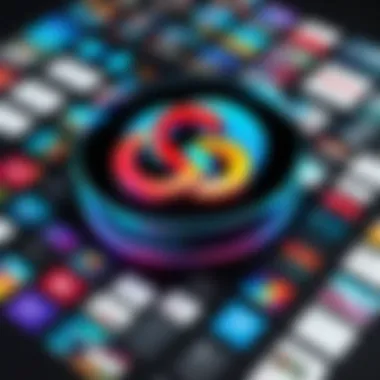

In the 2000s, Adobe introduced Creative Suite, bundling several applications into a single package. However, the introduction of Creative Cloud in 2013 marked a significant shift. This change allowed for continuous software improvement and made collaborative work more feasible. The transition also appealed to a broader audience, enabling users from various industries to harness professional tools without extensive financial commitments.
Understanding these aspects provides valuable insight into how Adobe Creative Cloud has become integral to the creative industry. The historical development illustrates not just the innovation of software but also the company's response to changing market needs and creative processes.
Core Applications within Adobe Creative Cloud
Adobe Creative Cloud's core applications are integral to its widespread adoption among creative professionals. Each application serves a unique purpose, facilitating various aspects of design, editing, and production. Understanding these core tools is essential for users to leverage their full potential, making informed choices that align with their specific creative needs.
Photoshop: The Industry Standard for Image Editing
Photoshop stands as the pinnacle of image editing tools. It is widely regarded as the industry standard, attracting photographers, graphic designers, and digital artists. This software allows for extensive editing capabilities, from simple touch-ups to complex graphic compositions.
Key features of Photoshop include layers, masks, and an array of filters and effects. These tools empower users to manipulate images with precision and creativity. The ability to work with high-resolution files ensures that output quality remains top-tier, suitable for both print and digital formats. Given its versatility, Photoshop is often the first choice for creative professionals seeking reliable image editing solutions.
Illustrator: Vector Graphics and Design
Illustrator specializes in vector graphics, enabling designers to produce images that retain crispness at any size. Unlike raster graphics, vector images are defined by mathematical equations, which makes them scalable without losing quality. This feature is particularly valuable for logo design, branding, and illustrations.
Illustrator provides a suite of tools for creating complex shapes, typography, and patterns. Its integration with other Adobe applications facilitates a seamless workflow, allowing designers to export their work easily for use in different mediums. Understanding how to harness Illustrator's capabilities can significantly enhance a designer's proficiency in creating visually compelling graphics.
InDesign: Comprehensive Layout and Design Tools
InDesign is the go-to software for creating multi-page documents and layouts. From magazines to brochures, InDesign offers a robust platform for organizing text and imagery. The precision in layout design enables users to maintain a professional standard throughout their projects.
With features like master pages, styles, and grids, InDesign allows for efficient content management in larger publications. Collaboration is made easier, thanks to its compatibility with other Adobe programs. Designers can integrate elements created in Photoshop and Illustrator, ensuring a cohesive final product.
Premiere Pro: Leading Video Editing Software
Premiere Pro is recognized as a leading video editing solution in the market. Its capabilities encompass everything from basic cutting to advanced color correction and audio editing. This software caters to professionals in film and video production, as well as content creators across diverse platforms.
The timeline-based editing interface offers intuitive controls for arranging clips and adding effects. Integration with After Effects enhances motion graphics functionality, providing a comprehensive editing environment. Premiere Pro's flexibility makes it suitable for various projects, whether for short videos or feature-length films.
After Effects: Motion Graphics and Animation
After Effects is the industry standard for creating motion graphics and visual effects. It allows users to animate text, graphics, and video footage with precision. This application is especially favored by animators and video editors seeking to add dynamic elements to their projects.
Key features of After Effects include keyframing, precomposing, and a rich library of effects and presets. These tools enable users to explore creativity extensively, transitioning from static images to animated visuals seamlessly. Understanding After Effects can significantly enrich the storytelling aspect of a project, captivating audiences with compelling visual narratives.
Subscription Models and Pricing
Understanding how Adobe Creative Cloud structures its subscription models is essential for users deciding to invest in the platform. The pricing plans influence not only accessibility for users but also how these creative tools integrate into various workflows. This section examines the distinct subscription tiers available, emphasizing their unique benefits and considerations.
Individual Subscriptions
The individual subscription model is tailored for personal use, providing access to an individual’s most needed applications without the overhead of unnecessary services. Monthly and annual payment options are available, which allows flexibility according to user preferences.
- Cost-Effective: By choosing an individual plan, users can selectively subscribe to only the apps they need, potentially keeping their expenses in check. Users can choose from plans that include a single app such as Photoshop or the complete suite.
- Comprehensive Access: An annual individual subscription facilitates comprehensive access to essential tools, making it a suitable option for freelancers and solo professionals. This subscription caters to users seeking full functional capability without the commitment required from teams or businesses.
Business and Team Packages
Business and team packages evolve the subscription model towards collaborative environments. These packages are designed for organizations that require multiple users to access various tools.
- Collaboration Tools: Enhanced collaboration features are available, such as team libraries and shared workspace functionalities, streamlining project workflow. These tools are aimed at enhancing productivity across teams.
- Scalability: Businesses benefit from scalable packages based on the number of users, enabling companies to only pay for what they need. This flexibility is essential for growing businesses that expect fluctuating team sizes.
- Dedicated Support: Businesses also receive premium support options, ensuring that technical issues do not hinder productivity. Instant solutions to potential problems can save time for numerous projects.
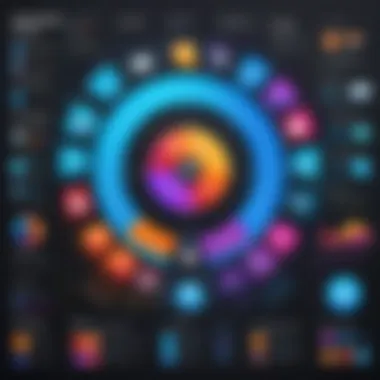

Educational Discounts and Nonprofits
Adobe provides special pricing for educational institutions and nonprofit organizations. This model recognizes the need for affordable access to critical creative tools in education and philanthropy.
- Discounted Rates: Educational institutions often receive significant discounts on multiple licenses. This enables schools and universities to equip students with modern creative tools without exceeding their budgetary constraints.
- Nonprofit Support: Nonprofits can access tools at reduced rates, making it feasible for organizations to create impactful visual content. This model not only helps nonprofits save money but also aligns with Adobe's commitment to social responsibility.
"Adobe's pricing structures support various users from individuals to organizations, promoting inclusivity in creative industries."
In summary, the structure of Adobe Creative Cloud's subscription models appeals to various audiences based on their distinct needs, whether they are individual users, businesses, or educational institutions. Each tier provides unique advantages that support the creative process across different environments.
Benefits of Using Adobe Creative Cloud
Adobe Creative Cloud offers numerous advantages for creators, making it an essential tool for various professionals across industries. Understanding these benefits is crucial for anyone considering its use. In this section, we will look at a few key elements that highlight why Adobe Creative Cloud stands out in the digital landscape.
Integration Across Platforms
One major benefit of Adobe Creative Cloud is the seamless integration across its various applications. Users can work on multiple projects simultaneously while easily switching between Adobe Photoshop, Illustrator, and InDesign, among others. This interconnectedness allows for a more efficient workflow.
For instance, an illustrator can create a vector graphic in Illustrator and import it directly into InDesign without the hassle of file conversion. The ability to collaborate across applications minimizes disruptions and enhances the cohesive nature of the creative process.
Furthermore, Creative Cloud enables cross-platform access. Whether on a desktop or a mobile device, professionals can access their projects anywhere. This flexibility facilitates remote work and collaboration. The ability to share files and projects quickly with team members streamlines communication.
Cloud-Based Storage and Collaboration
The cloud-based storage system in Adobe Creative Cloud provides significant benefits for collaboration and file management. Each user can store their projects securely in the cloud, reducing the risk of data loss due to local failures. Moreover, cloud storage allows for easy access to files from any device with an internet connection.
In addition, collaboration features are built into the platform. Teams can work on shared projects in real time, leaving comments and feedback in a centralized space. This feature is especially beneficial for group projects where multiple inputs are necessary. Communication becomes clearer, as all changes and notes are tracked in one place.
"Adobe Creative Cloud's cloud capabilities revolutionize how creative teams work together, making remote collaboration a breeze."
Access to Updates and New Features
Adobe Creative Cloud operates on a subscription model, which means users continuously receive updates and new features. This is a noteworthy advantage over standalone software. Regular updates ensure that users have access to the latest tools and technologies, keeping their work relevant in a rapidly evolving industry.
With each update, Adobe often introduces innovative tools that unlock new creative possibilities. For example, the incorporation of artificial intelligence in features like Adobe Sensei enhances user experience dramatically. Users benefit from ongoing improvements without needing to purchase new versions of the software.
Additionally, being part of a subscription model allows users to adopt new features immediately, rather than waiting for a major release. This responsiveness to change can significantly impact productivity and creativity, enabling professionals to stay ahead in their respective fields.
Learning and Support Resources
Learning and support resources are essential for users engaging with Adobe Creative Cloud. The complexity of the software can be daunting, especially for new users. However, having access to a wealth of learning material can significantly enhance the user experience. It allows individuals to maximize the potential of the software. Thus, understanding these resources is crucial for anyone aiming to leverage Adobe's tools effectively.
Official Adobe Learning Resources
Adobe provides extensive official learning resources to help users familiarize themselves with the platform. These include comprehensive guides, tutorials, and even video demonstrations tailored for each software within the Creative Cloud. The Adobe Help Center serves as a centralized hub, containing vital information on installing, using, and troubleshooting various applications.
Additionally, Adobe offers access to free online seminars and training sessions through Adobe Live. These sessions allow users to see professionals at work. Also, they provide insights on best practices and innovative techniques in real-time. For those seeking structured learning, Adobe's Adobe Certified Professional program offers courses leading to certification, enabling users to build credibility in their skills and expertise.
Community Forums and User Groups
In addition to official resources, community forums and user groups play a significant role in the Adobe ecosystem. The Adobe Community Forums are invaluable for troubleshooting and peer support. Users can post questions, share solutions, and discuss challenges related to any Adobe product. The collective knowledge of experienced users can often provide solutions faster than official channels.


Beyond forums, there are many local and international user groups that host meetups, workshops, and discussions. These gatherings are excellent for networking, learning new tips, and sharing creative projects. Platforms like Facebook and Reddit have dedicated groups where members share their experiences and insights, further enriching the learning experience.
Third-Party Tutorials and Courses
Numerous third-party tutorials and courses exist to supplement official Adobe training. Websites such as Udemy and LinkedIn Learning offer classes designed by industry professionals that focus on specific Adobe applications or techniques. These platforms often feature user reviews, making it easier to find high-quality content tailored to one's needs.
Moreover, YouTube has a plethora of instructional videos varying from beginner to advanced levels, making it accessible to anyone interested in expanding their skills. Users can follow along with practical projects, which can help solidify their understanding.
Learning resources play a pivotal role in user success, enabling creatives to harness the full power of Adobe Creative Cloud tools effectively.
Alternatives to Adobe Creative Cloud
The discussion on alternatives to Adobe Creative Cloud holds significant value for individuals and organizations navigating the vast landscape of creative tools. While Adobe's suite is renowned and widely used, it is essential to explore other options that can fulfill similar needs without the associated costs or subscription commitments. Understanding these alternatives can benefit diverse users, from freelancers to large teams, by providing flexibility in tool selection, price range, and feature sets.
Competitive Software Solutions
There are several proprietary software solutions available that serve as direct competitors to the applications within Adobe Creative Cloud. These alternatives often provide unique features or different pricing models, appealing to various user needs.
- CorelDRAW: This application is favored for vector graphic design, comparable to Adobe Illustrator. It offers features such as advanced typography and layout tools.
- Affinity Suite (Affinity Photo, Affinity Designer, Affinity Publisher): These applications are known for their one-time purchase model, eliminating the need for subscriptions. They offer robust capabilities for photo editing, vector graphics, and layout design respectively.
- Canva: While it does not match the advanced features of Photoshop or Illustrator, Canva is popular for its user-friendly interface and collaboration options. Ideal for social media graphics and quick projects, it helps non-professionals create visually appealing designs effortlessly.
- DaVinci Resolve: For video editing, DaVinci Resolve provides a strong alternative to Adobe Premiere Pro and After Effects. Known for its advanced color correction capabilities alongside editing features, it's gaining traction among professionals and hobbyists alike.
Open-Source Alternatives
Open-source software presents another viable category of alternatives to Adobe Creative Cloud. These options usually come without licensing fees, making them financially appealing. However, they may require a bit more technical acumen in terms of installation and customization.
- GIMP: As an open-source alternative to Photoshop, GIMP offers a wide array of photo editing tools. It supports various file formats and plugins, providing flexibility and extensibility to users.
- Inkscape: This is a vector graphics editor similar to Adobe Illustrator. Inkscape supports SVG format natively and offers a robust set of tools for creating complex illustrations.
- Scribus: An open-source solution for desktop publishing, Scribus can be a suitable substitute for Adobe InDesign. It supports professional publishing features and can handle multi-page documents effectively.
- Blender: For those interested in 3D modeling and animation, Blender is a comprehensive tool that can serve as a substitute for Adobe's After Effects. It's highly versatile and supports a range of tasks from modeling to rendering and animation.
Future of Creative Tools and Trends in the Industry
The future of creative tools and trends in the industry is critical in understanding the ongoing evolution of digital creative platforms. As technology advances, tools must adapt to meet the growing demands of users. This section examines emerging technologies, their implications on workflows, and how innovations are steering the direction of creative processes. It’s not just about using tools; it’s about leveraging them effectively in an increasingly competitive landscape.
Emerging Technologies and Their Impact
Emerging technologies are reshaping the landscape of creative tools. Developments in areas such as Virtual Reality (VR), Augmented Reality (AR), and cloud computing not only enhance the user experience but also broaden the creativity spectrum.
- Virtual Reality and Augmented Reality: Tools that incorporate VR and AR provide immersive experiences and allow creators to design in entirely new dimensions. This can change how users engage with content, opening up avenues for storytelling and advertising.
- Cloud Computing: The transition to cloud-based platforms has transformed how teams collaborate across distances. Real-time updates and collaboration are now possible, enabling seamless workflow management.
- 3D Software: Advancements in 3D modeling software allow for more intricate design projects, such as product design and animation. Integration of these tools with existing Adobe applications can enhance overall productivity and creativity.
"Emerging technologies not only enhance creativity but can also streamline workflows, making the creative process more efficient and collaborative."
The Role of Artificial Intelligence in Creative Processes
Artificial Intelligence (AI) plays an increasingly significant role in creative sectors. The integration of AI into creative cloud applications is changing the way creators approach their work.
- Automated Design Suggestions: Adobe's AI features, like Adobe Sensei, suggest design layouts, font choices, and even color palettes based on user preferences. This not only saves time but inspires creativity, allowing designers to explore options they may not have considered.
- Content Generation: AI can assist in generating content, be it in the form of images, audio, or written material. This capability enables creators to focus on more strategic tasks while AI manages the more labor-intensive aspects of content creation.
- Personalized User Experiences: AI analyzes user behavior and preferences, tailoring tools and resources to individual needs, thus making the creative process more intuitive and relevant.
End
In this article, we have explored the vast landscape of Adobe Creative Cloud. The importance of understanding this tool cannot be overstated. It provides a unified workspace for creative professionals, enhancing productivity and enabling collaborative projects. This conclusion synthesizes key takeaways regarding its core applications, subscription models, and support resources.
Final Thoughts on Adobe Creative Cloud
Adobe Creative Cloud is a substantial asset for creatives. Software applications like Photoshop and Illustrator cater to designers, while Premiere Pro and After Effects serve those in video production. Each application is designed to integrate seamlessly with others.
The subscription model offers flexibility, allowing individuals and teams to choose options that best suit their needs. It also ensures users have access to the latest updates, maintaining relevance in this fast-evolving industry. Users can benefit greatly from Adobe’s educational resources and community forums, fostering a supportive environment for learning.
"The real beauty of Adobe Creative Cloud lies in its ability to adapt to both novice and experienced users alike."
In considering alternatives, it becomes clear that Adobe maintains a strong foothold owing to its established reputation and extensive capabilities. However, the emergence of open-source and competitive software solutions provide users with different choices based on personal and professional requirements.
As we look ahead, the role of emerging technologies, particularly artificial intelligence, will shape the future of creative tools. Understanding Adobe Creative Cloud lays a foundation for navigating this dynamic landscape effectively.







