Understanding AppDynamics Logs for Performance Insights

Intro
In today's fast-paced digital landscape, keeping applications running smoothly is a necessity, and AppDynamics logs play a pivotal role in achieving this goal. These logs offer a treasure trove of information that can be leveraged to monitor application performance and troubleshoot issues effectively. With so much data flowing through them, understanding the depths of these logs is not just beneficial but crucial for IT professionals and software developers.
This article invites you to explore the various facets of AppDynamics logs, their functionality, and the best practices for managing and analyzing them. We will also touch on how they can be integrated with other tools to enhance the overall performance of applications, allowing for a seamless workflow in development and operations. By the end, readers will be equipped with the knowledge needed to harness the full potential of AppDynamics logs in their specific environments.
Functionality
Overview of key features
AppDynamics offers a rich set of features designed to provide detailed insight into application performance. One of the crucial components is log management, which helps users track various activities, exceptions, and performance metrics over time. AppDynamics logs can reveal the nuances of application behavior, including transaction times, errors, and user interactions, making it easier to spot trends or anomalies.
Another essential feature is the ability to customize log levels, allowing users to filter the noise and focus on the data that matters most. This not only optimizes performance but also ensures that developers don’t miss critical events lurking in the background. Moreover, the integration capabilities with various services allow teams to create a comprehensive monitoring solution.
How well the software meets user needs
The adoption of AppDynamics is driven by its clear focus on user needs. Stakeholders often find the software's usability one of its strong suits. Setting up and configuring the logging components is relatively straightforward, making it accessible even to those who may not be technical wizards. Furthermore, the real-time analytics provided helps users make informed decisions quickly, without having to dig through mounds of log data.
By delivering targeted insights exactly when they're needed, AppDynamics empowers teams to enhance application performance while reducing downtime, ensuring that applications not only meet but often exceed users' expectations.
"Effective log management is not just about storing data; it's about making sense of it."
Scalability
Adaptability for growth
As organizations grow, so does the complexity of their applications. AppDynamics excels in scalability, accommodating growth whether through increased user loads or the introduction of new features and services. The system is designed to evolve with the business, making it suitable for small startups and large enterprises alike.
Options for additional features or modules
What sets AppDynamics apart is its modularity. Users have the option to add various features or modules as necessary, allowing them to tailor their logging and monitoring experience. Whether it’s APM (Application Performance Monitoring) or enhanced cloud monitoring, businesses can select what fits their needs best, helping them scale without unnecessary complexity.
In summary, understanding AppDynamics logs offers substantial advantages for organizations looking to improve their application performance. This examination provides the groundwork for leveraging logs effectively, ensuring that we make data-driven decisions in our endeavors.
Understanding AppDynamics Logs
Understanding AppDynamics logs forms the backbone of effective application performance monitoring. These logs serve as the digital footprints of what transpires within an application’s lifecycle, offering a treasure trove of information that can be pivotal for troubleshooting and performance charactization. When you peel back the layers of this logging mechanism, you discover not just mere lines of code but insights that can dictate the health and functionality of your systems.
At the heart of AppDynamics logging is the pursuit of clarity and detail. Logs provide developers and IT professionals with a clear view into the operations of their applications. They illuminate pathways that might otherwise remain in the dark, all while enabling better decision-making and quicker issue resolution. Hence, appreciating the nuances of these logs can set a team apart in a competitive technology landscape. Let's delve deeper into what these logs are, their inherent value, and how they can be harnessed effectively.
Definition and Purpose
AppDynamics logs are records produced by the AppDynamics platform that capture important events occurring within applications and their environments. Their primary purpose is to help users diagnose issues, analyze performance, and monitor the overall health of applications in real-time. These logs can come from various sources, including the application code itself, database interactions, and infrastructure elements like servers.
The logs’ structure allows for the tracking of anomalies, errors, and performance bottlenecks. For instance, a sudden spike in error logs might indicate an underlying issue that needs immediate attention, potentially averting widespread outages. This immediate visibility is a cornerstone of effective application management.
Key Components of AppDynamics Logging
Understanding the key components of AppDynamics logging is essential for effective log management and analysis. These components include log files, log levels, and the log format, each contributing to a more comprehensive understanding of application behavior and performance.
Log Files
Log files are the written archives that contain entries generated by the AppDynamics agents when particular events occur. These written records provide a means to retrospectively analyze incidents, making them a fundamental aspect of DevOps and application performance management. What sets log files apart is their ability to preserve a history of transactional and operational events, allowing teams to track changes over time.
A notable characteristic of log files is their accessibility. Since they are often stored on disk or centralized logging systems, developers can easily retrieve them for analysis or audits. Their structured nature allows automated parsing tools to sift through the data efficiently. However, with great detail comes the requirement of careful management, as excessive logging without proper retention management can lead to storage overload and slower performance.
Log Levels
Log levels define the severity of the information being recorded, serving as a filter to categorize log entries according to their importance. Common log levels include DEBUG, INFO, WARN, and ERROR. Each level serves a distinct purpose, allowing developers to prioritize the events they need to address first.
The advantage of implementing log levels is that it helps teams focus efforts where they matter most. For instance, while debugging an application, a developer might only be interested in ERROR logs, filtering out the noise of INFO or DEBUG messages. On the flip side, treating every log entry the same, regardless of its significance, could lead to an overwhelming amount of information, obscuring more critical events.
Log Format
The log format dictates how each log entry is structured and what information it contains. Consistency in log format is critical for ease of analysis and processing. Typical formats include plaintext, JSON, or XML. This structured approach aids in the automated parsing of logs and facilitates better integration with other logging and monitoring tools.
One of the more notable features of log formats is their ability to carry metadata along with the core message. This includes timestamps, thread IDs, and other contextual data that can illuminate the circumstances surrounding an event. An effective log format simplifies troubleshooting by making it easy to discern when an issue arose, under what conditions, and what the application state was at that time. However, too much complexity in the format can sometimes hinder, rather than help, the analysis process.
"Logs are not just a record of what happened; they are the key to understanding why it happened."


In summary, understanding AppDynamics logs encompasses recognizing their definitions, purposes, and key components including log files, log levels, and log formats. Each aspect enriches your capability to utilize these logs effectively for better monitoring and performance insights.
Types of Logs Generated by AppDynamics
Understanding the different types of logs generated by AppDynamics is crucial for efficient application performance management. Each log type serves a distinct purpose within the AppDynamics ecosystem, aiding in troubleshooting and providing valuable insights about the application's health. These logs are not just pieces of information; they are vital indicators that help IT professionals understand user experiences and system behaviors. Therefore, knowing how to harness these logs can significantly enhance application monitoring and ultimately drive better results for the business.
Application Logs
Application logs are the backbone of any monitoring solution, and AppDynamics excels in providing detailed logs pertinent to application performance.
Error Logs
Error logs capture instances where the application encounters problems, whether due to coding errors, system failures, or any unexpected behavior. The key characteristic of error logs is their ability to provide specific and actionable information right when issues occur. This makes them a beneficial choice for troubleshooting since they often pinpoint where the problem lies in real-time.
One unique feature of error logs is the rich details they convey about the errors, including stack traces, warning messages, and timestamps. The advantage of having such details is that it allows developers to quickly identify and rectify issues, reducing downtime significantly. However, error logs can become overwhelming if not manageable, especially within a high-traffic environment where numerous errors may be logged simultaneously.
Transaction Logs
Transaction logs track the flow of activities or transactions occurring within the application, offering a snapshot of user interactions. This type of log is particularly important for understanding workflow efficiency and pinpointing transaction-related bottlenecks. Their key characteristic lies in their capability to show intricate details about how long each step takes, offering insights into user experience.
The beneficial aspect of transaction logs is their provision of a comprehensive view of user journeys, enabling businesses to better optimize their processes. A unique feature of these logs is their ability to illustrate not just successes but also failures within transactions, allowing teams to address shortcomings or adjust application features accordingly. One downside is that transaction logs can consume significant storage space, necessitating regular monitoring and management to avoid performance bottlenecks.
Performance Logs
Performance logs serve as high-level indicators of system performance and resource utilization. These logs focus on metrics like response times, throughput, and resource consumption, providing a clear overview of application efficiency. Their key characteristic is their role in identifying trends over time, which helps teams preempt potential performance issues before they escalate.
This type of log is popular because it helps organizations to validate their infrastructure’s capability against service-level agreements (SLAs). A unique feature of performance logs is that they offer both real-time monitoring and historical data analysis, which can be invaluable for capacity planning and optimization. The disadvantage here is that focusing too much on high-level metrics may overshadow underlying issues that need addressing, steering attention away from the finer details that might require urgent action.
Infrastructure Logs
Infrastructure logs capture events occurring at the server and network levels, providing essential context to application performance. They are critical for gaining visibility into the physical and virtual environments supporting the application.
Server Logs
Server logs are generated by the hardware or services that host the application. The key characteristic of server logs is that they provide insights into underlying system health, including CPU loads, memory utilization, and disk space. This makes them a valuable resource for understanding what may be affecting application performance on a systemic level.
A unique feature of server logs is their ability to indicate hardware malfunctions or capacity limits before they cause failures. The advantages here include proactive troubleshooting and maintenance, while the disadvantage may lie in the volume of logs generated, which can be difficult to sift through without proper tools in place.
Network Logs
Network logs provide insights into all traffic moving into and out of systems, tracking connection attempts and interactions between different components of the application. One of the key characteristics of network logs is their ability to highlight anomalies in traffic patterns that may suggest security threats or configuration issues. This makes them a crucial part of any security strategy.
These logs are beneficial as they can help in identifying slow response times due to network latency or unexpected downtimes. Additionally, a unique feature of network logs is the visibility they provide into potential bottlenecks in communication between services. However, one challenge is analyzing vast amounts of data to find meaningful patterns while filtering out noise, which can require sophisticated tools and strategies.
Business Transaction Logs
Business transaction logs focus on the economic aspects of the application by tying user actions to business outcomes. They are powerful because they connect technology performance with business metrics, thus providing insights into the overall value generated by the application. While this section may not delve as deep as others, it highlights a crucial element in aligning IT performance with business objectives, making it clear why each type of log holds weight in the larger conversation about application performance management.
Log Management Strategies
Log management is a crucial element in the overall strategy for managing application performance effectively. In the context of AppDynamics logs, it allows IT teams to monitor, analyze, and respond to critical application behaviors more efficiently. By establishing sturdy management strategies, organizations can not only improve the clarity of their logs but also streamline their troubleshooting efforts. Good log management helps to eliminate noise from irrelevant log entries, allowing teams to pinpoint issues swiftly.
Centralized Logging
Centralized logging stands as a primary strategy for effective log management. This approach consolidates logs from various applications and systems into a single repository or dashboard. By doing so, it facilitates ease of access and review while offering a comprehensive overview of application performance.
This practice decreases the likelihood of missing critical alerts hidden within a multitude of logs scattered across various servers. Engineers can leverage tools like ELK Stack or Splunk, which can combine data from multiple sources, making life less complicated and a lot more organized. The downside might include the initial setup cost and complexity, but the advantages of having all logs accessible and searchable outweigh these hurdles.
Log Rotation and Retention
Defining Retention Periods
Defining retention periods is an integral aspect of log rotation and retention strategies. Organizations need to determine how long their logs should be kept for compliance, troubleshooting, or data analysis. Establishing these periods ensures that logs do not overwhelm storage capacities and maintains performance.
A common practice is to retain logs for a specified number of days or months, depending on regulatory requirements and internal policies. For example, some organizations may choose to keep critical logs for up to two years, while less critical logs could be retained for just thirty days. This selective retention helps in maintaining a balance between storage cost and necessary log availability.
Additionally, defining retention periods enables companies to stay compliant with regulations like GDPR or HIPAA, which emphasize data protection and privacy. However, one must be cautious not to define these periods too short, as essential logs may be needed for audits or investigations.
Managing Storage Costs
Managing storage costs associated with log retention sits at the heart of budget-conscious IT strategies. As logs accumulate, they can consume considerable storage resources, leading to increased costs for both physical and cloud storage solutions. It is paramount to find a balance that retains necessary logs while trimming storage bloat.


Techniques like compressing logs or archiving older logs can significantly mitigate costs without sacrificing access to historical data. Moreover, leveraging cloud solutions can sometimes be more cost-effective, allowing for automated storage options that expand or contract based on actual needs. However, attributes like speed and accessibility should be weighed against possible extra expenses.
“Managing logs is like maintaining a garden; neglect can lead to a tangled mess, while a well-planned approach yields beneficial results.”
In summary, effective log management strategies focus on centralized logging, defining retention periods, and managing storage costs. Each component plays a role in refining the log management process, contributing to more efficient troubleshooting and overall application performance. By emphasizing these strategies, organizations can empower their teams to transform raw log data into actionable insights.
Analyzing AppDynamics Logs
Analyzing logs generated by AppDynamics stands as a pivotal practice in the realm of application performance monitoring. Logs serve as the breadcrumbs that trace the journey of an application, capturing every event, error, and transaction. In the world of IT, where performance often determines success, extracting meaningful insights from these logs becomes imperative. A thorough analysis helps not only to identify issues but also to understand application behavior under various conditions, thereby providing a basis for informed decision-making.
Importance of Log Analysis
Log analysis is essential for several reasons. First and foremost, it enables IT professionals to swiftly pinpoint application issues. When errors arise, Application logs can reveal root causes that may otherwise go unnoticed. Moreover, transaction logs shed light on user interactions, which aids in optimizing user experience. This emphasis on user-centric metrics can shift the focus from merely ‘fixing errors’ to enhancing the application itself.
Another key aspect is the identification of performance trends. By analyzing logs over time, teams can recognize patterns that might indicate a developing problem. For example, if the performance logs highlight a gradual slowdown in response times on certain endpoints, proactive measures can be taken before the situation becomes critical. Ultimately, regular log analysis empowers teams to be more predictive rather than reactive, saving them from nearly endless firefighting.
Tools and Techniques
A robust log analysis strategy must incorporate a variety of tools and methodologies to fully realize the benefits of AppDynamics logging. Each tool offers unique features that cater to different elements of log management and analysis.
Using Built-in Tools
AppDynamics offers built-in tools that facilitate real-time monitoring and analysis. A key characteristic of these tools is their integration with the main application performance monitoring interface. This tight-knit connection allows for seamless data flow, which is crucial when seconds count. Users can dive straight into performance metrics without needing to juggle multiple dashboards—a feature that significantly simplifies the troubleshooting process.
However, while these built-in solutions are convenient, they may have limitations in terms of scalability. As data grows, these tools may not handle extensive historical log analysis as effectively as dedicated log management software. As such, understanding when to transition to more robust solutions is important.
Integrating Third-party Solutions
On the other hand, integrating third-party solutions can elevate your log analysis capabilities further. These tools, such as Splunk or ELK Stack, come equipped with advanced analytics features, including customizable dashboards and machine learning algorithms. Their capability to process larger volumes of data provides a broader view, enabling in-depth analysis that surpasses basic performance metrics.
The main advantage of third-party tools lies in their flexibility. They often offer extensive logging filters and search functionalities that make it easier to sift through mountains of data. However, they do come with the trade-off of additional complexity and potential integration challenges. Hence, careful consideration of your organization's specific needs and infrastructural requirements is a must.
"Integrating third-party logging solutions can enhance your data analysis and troubleshooting capabilities, but ensure you're ready for the complexity it brings."
Troubleshooting with AppDynamics Logs
When it comes to ensuring an application's smooth operation, troubleshooting becomes paramount. AppDynamics logs play a crucial role in this process, serving as a window into the inner workings of your applications. Understanding and utilizing these logs can significantly speed up problem resolution, reduce downtime, and ultimately improve overall user experience. The deeply technical nature of logs demands careful examination, but uncovering their insights can be a game changer for both IT professionals and developers.
Identifying Application Issues
Logs generated by AppDynamics can tell you a lot about what’s going awry within your application. Think of them as the forensic evidence at a crime scene, pointing you to where the hiccups occur. As you dive into these logs, it is essential to focus on specific indicators.
Key Types of Indicators:
- Error Messages: These are often the first place to look. Specific error codes can lead you straight to bug reports or issues in code that need fixing.
- Stack Traces: They provide vital context about the sequence of method calls leading to the error. Reading these can seem like decoding a complex riddle, but they often reveal hidden bugs within your logic.
- User Session Logs: They show how users interact with your application, helping identify recurrent patterns leading to issues.
By having a keen eye for these indicators, you’ll find that resolving application issues becomes less of a guessing game and more of a structured investigation.
Performance Bottlenecks
Performance is another critical area where AppDynamics logs provide significant value. Logs can help unearth where your application might be grinding to a halt, often without any outright errors making themselves known.
To get to the crux of performance issues, consider the following:
- Transaction Times: Monitoring how long transactions take can spotlight areas for optimization. If a function takes twice as long as it should, there's a good chance something isn't right.
- Resource Utilization: Logs can provide insight into CPU and memory usage during peak loads. High resource consumption often points to inefficiencies in code or poorly optimized queries.
- Database Query Logs: Long-running database queries can be a main culprit behind sluggish performance. Analyzing these logs might show that some queries can be optimized or indexed.
"Logs are not just for troubleshooting; they're also a roadmap to enhancing performance and efficiency in your applications."
By focusing on these specific metrics and indicators, IT professionals can pinpoint performance bottlenecks much faster, leading to a smoother user experience and avoiding costly downtime.
Integrating AppDynamics with Other Monitoring Tools
In the realm of application performance monitoring, integrating tools might be the ace up your sleeve. As organizations grapple with managing complex architectures, the interconnection of monitoring solutions becomes more crucial than ever. AppDynamics, one of the key players in this sector, adds significant value when integrated with other monitoring tools. This practice is not just an enhancement but can redefine the way performance issues are diagnosed and resolved.
Such integrations allow for a comprehensive view of the application landscape. By combining data points from AppDynamics with those from other tools, IT teams can discern patterns and correlations that would otherwise remain hidden. This holistic approach greatly boosts overall productivity and operational health.
APM Tools
When it comes to Application Performance Management (APM), there are numerous tools vying for attention. Integrating AppDynamics with other APM tools, such as Dynatrace or New Relic, is one avenue worth exploring. Here’s why:


- Enhanced Metrics: Different APM tools may focus on various metrics. Merging these can build a more robust performance picture.
- Diverse Analytics: Some tools excel at real-time monitoring, while others shine in historical analysis. By utilizing both, you gain a dual lens on performance.
- Cross-Tool Insights: The integration yields insights that reflect the operational health of your system in more nuanced ways.
However, it’s pertinent to ensure that the integration process is seamless. Be mindful of potential compatibility issues, as mismatched APIs or data formats can make integration cumbersome. Always aim for a well-planned strategy that considers the tech stack intricacies.
Cloud Monitoring Solutions
The cloud continues to expand, and monitoring solutions tailored for cloud environments are springing up like mushrooms after rain. Tools such as AWS CloudWatch, Azure Monitor, and Google Cloud Operations Suite complement AppDynamics effectively. Here’s how:
- Broad Visibility: When AppDynamics links up with a cloud monitoring solution, it can extend its visibility into cloud monitoring aspects, enabling a more granular analysis of the entire environment.
- Resource Tracking: Understanding the cloud resources' consumption and performance can lead to cost optimization. Cloud monitoring tools help to connect these dots with the performance data from AppDynamics.
- Real-Time Alerts: The synergy of these tools can help in setting more effective alerts, allowing teams to respond before a small hiccup turns into a big problem.
Integrating with cloud monitoring solutions also brings about challenges. For instance, authentication configurations and data transfer security must be at the forefront of your strategy. Addressing these can help bolster confidence in the data being monitored and analyzed.
Integrating AppDynamics with other monitoring tools can unlock new insights and streamline troubleshooting efforts.
In summary, integrating AppDynamics with various other monitoring tools isn’t just about piling up software; it’s about crafting a solution that fits the specific needs of your organization. By strategically choosing partners, organizations can build a sophisticated ecosystem that enhances application performance and provides actionable insights.
Best Practices for Engineering Logs
Logging is not simply an afterthought in software development; it’s a critical component that plays a significant role in monitoring application performance and aiding troubleshooting efforts. Following best practices for engineering logs allows teams to enhance their logging strategies, resulting in clearer insights and efficient problem resolution. Here, we’ll explore why these practices matter, the advantages they bring, and some important considerations.
The importance of well-engineered logs cannot be overstated. First off, they improve the overall clarity of the information recorded, making it easier for developers and IT professionals to decipher issues that arise within an application. Logs that are properly structured and formatted can save time and resources during troubleshooting. By employing consistent log levels and formats, teams can quickly manage vast amounts of logging data, enabling them to zero in on areas that may need attention.
Moreover, effective logging practices play a vital role in compliance and security. Organizations must often adhere to specific legal and industry mandates regarding data retention and security. Having a standardized logging strategy allows organizations to implement the necessary protocols that meet these requirements without missing a beat.
When it comes to the benefits of maintaining best practices in log engineering, several key factors emerge:
- Efficiency in Troubleshooting: With clear log definitions and a standardized approach, debugging becomes less of a headache.
- Reduced Risk of Data Loss: A solid log management strategy, including appropriate retention policies, ensures that important data isn’t simply swept away.
- Enhanced Collaboration: When logs are uniform in their structure and terminology, team members can seamlessly collaborate, understanding each other without having to decipher different logging languages.
- Easier Evaluation of Performance Metrics: An organized log helps in consistently tracking performance over time, making it easier to notice trends and anomalies.
It’s essential to consider that establishing a logging standard comes with its own challenges. Teams need to cultivate a culture that prioritizes the importance of logs. This involves ongoing training, documentation, and discussions around logging goals within the dev team and related departments.
"Quality logs lead to quality insights. Invest time today to save hours tomorrow."
Defining Log Levels
Log levels categorize the urgency and significance of the log entries being created. By clearly defining different log levels—such as DEBUG, INFO, WARN, ERROR, and FATAL—developers can decide which messages they want to prioritize during both runtime and analysis.
- DEBUG: Used for detailed information, primarily for debugging purposes. It’s like having a magnifying glass as it offers the most granular view available.
- INFO: Indicates general system events that confirm the system is functioning as expected. This is akin to the everyday updates that reassure us things are on track.
- WARN: Signifies that something unexpected occurred, but the application is still operating. It serves as a helpful heads-up without signaling panic.
- ERROR: This is when the application encounters a problem that may prevent an event from occurring. It’s a call to action, requiring immediate attention to resolve the issue.
- FATAL: Reflects severe conditions that lead to a system crash or an application shut down. Ultimately, this level indicates the highest urgency and demands immediate intervention.
Defining these levels up front provides a consistent framework and has a direct impact on how teams prioritize their work and how they respond to incidents. If everyone understands the significance behind each log level, it drastically improves the response time and efficacy in dealing with issues.
Standardizing Log Formats
Standardizing log formats plays an instrumental role in ensuring that logs remain manageable and useful. A coherent structure helps diverse teams work seamlessly together when analyzing logs. Consistency in how logs are formatted can influence not just the readability of the logs but also how efficiently they can be processed by various tools and systems.
Elements of a standardized log format typically include:
- Timestamp: Date and time of the log entry. It's critical for tracking when an event occurred, allowing for ease of correlation.
- Log Level: This indicates the priority level, as discussed earlier, giving context to the log message.
- Module/Source: Identifies the specific part of the application that generated the log entry. It’s like having a return address on a letter—it tells you where the information is coming from.
- Message: A descriptive text detailing the event or issue at hand. Clarity is key here.
- Contextual Data: Additional information relevant to the log event, such as user IDs or session identifiers, which can significantly aid in understanding the full picture.
By abiding by these guidelines, teams can prevent those dreaded moments when log entries leave them scratching their heads, wondering what each entry even means. Formatting logs uniformly not only elevates professionalism but creates an environment where everyone is on the same page when it comes to analyzing application behavior.
Future Trends in Log Management
As technology rapidly evolves, so do the methodologies surrounding log management. In the contemporary landscape, keeping an eye on future trends is essential for professionals who wish to maintain an edge in performance monitoring and troubleshooting. The dynamics of log management, particularly with AppDynamics, are growing more sophisticated. Understanding these trends allows teams to preemptively address challenges and leverage opportunities effectively.
Artificial Intelligence in Log Analysis
Artificial intelligence (AI) is reshaping the landscape of log management and analysis. Traditionally, analyzing logs was a labor-intensive process, requiring painstaking attention to detail. Now, AI algorithms can sift through massive volumes of data within seconds, identifying patterns that may not be immediately apparent to human analysts.
The advantages of incorporating AI into log analysis are manifold:
- Efficiency: AI automates repetitive tasks that were once manual, allowing IT professionals to focus on more complex issues.
- Predictive Analysis: Instead of just reacting to issues, AI can help predict problems before they escalate. For instance, if a certain type of error surfaces repeatedly within a specific timeframe, the AI can flag this communication for further investigation.
- Anomaly Detection: Machine learning models can learn what normal log behavior looks like and identify deviations. This is crucial for catching security threats or performance degradations early.
However, to fully harness AI's potential, organizations must prioritize training their models effectively with quality data. As the saying goes, "garbage in, garbage out." The quality of insights derived from AI is only as good as the data fed to it.
Incorporating AI isn’t just about technology; it also requires cultural shifts within teams to embrace new methodologies. Thus, organizations may experience a gradual learning curve as they adapt to these technological advancements.
Emerging Standards and Compliance
In addition to AI, the industry is seeing burgeoning standards and compliance requirements. With data privacy and cyber-security becoming increasingly important, organizations must stay vigilant about how they manage their logs. The implementation of stricter regulations—such as GDPR or HIPAA—means that merely collecting logs isn't enough anymore.
Here are some critical considerations regarding compliance:
- Data Retention Policies: Organizations must define clear retention periods for logs that meet both legal and business requirements. Without this, companies risk fines or legal repercussions.
- Access Controls: As logs can contain sensitive information, having stringent access controls in place is critical. This guards against unauthorized access, thus preserving data integrity.
- Audit Trails: Maintaining thorough logs aids in constructing an audit trail, essential for compliance during regulatory inspections. Ensuring that logs are untampered is crucial for evidential purposes.
In essence, as organizations navigate this landscape, they must embed compliance into their log management strategy from the outset. This approach not only mitigates risks but also enhances the organizational reputation in the marketplace.
"In the future, being compliant won't be just a tick-box exercise; it's going to be a competitive advantage."







