Understanding ArchiCAD: A Comprehensive Overview
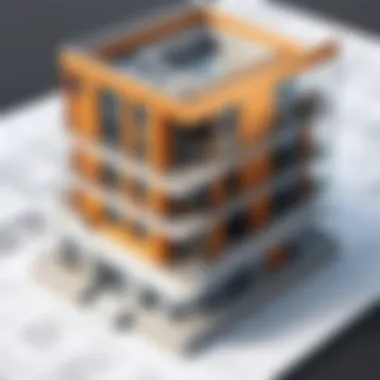

Intro
In the realm of architecture and design, the emergence of Building Information Modeling (BIM) has transformed how professionals visualize and execute projects. Among the noteworthy tools in this field is ArchiCAD, a powerful software developed by Graphisoft. This comprehensive overview aims to dissect the various facets of ArchiCAD, providing not only a detailed description of its functionality but also insights into its scalability and real-world applications.
Functionality
ArchiCAD is recognized for its robust features tailored for architects and designers. It offers a platform that streamlines various aspects of architectural work, from initial design concepts to construction documentation.
Overview of key features
- One of the hallmark features of ArchiCAD is its intuitive interface, which allows users to create highly detailed 3D models effortlessly.
- The software includes a vast library of building materials and objects, enabling architects to visualize their designs accurately.
- Its collaboration tools are particularly noteworthy. Multiple users can work on the same project simultaneously, enhancing teamwork across different locations.
- ArchiCAD supports parametric design, meaning that changes made to one component automatically update related elements, minimizing errors and enhancing efficiency.
- The software also integrates well with various other platforms and tools, allowing for a seamless workflow.
How well the software meets user needs
Users consistently praise ArchiCAD for its adaptability and efficiency. The software caters to a range of skill levels, making it accessible for newcomers while offering advanced functionalities for seasoned professionals. Many architectural firms have noted a reduction in project timelines and improved coordination among team members due to the comprehensive collaboration features ArchiCAD provides.
Scalability
Scalability is a critical aspect for any software, especially in the architectural sector where project requirements can evolve significantly. ArchiCAD offers several avenues for growth and expansion across its functionalities.
Adaptability for growth
ArchiCAD is designed to accommodate the changing needs of architectural firms. As projects expand in complexity or scale, users can leverage additional tools within the software without compromising performance.
Options for additional features or modules
Graphisoft provides various add-ons and modules that users can integrate into ArchiCAD. This includes options for enhanced visualization, energy analysis, and project management. These modules can be particularly beneficial for firms venturing into new areas of design or seeking to optimize existing workflows.
"ArchiCAD is not just a tool; it is a comprehensive solution that evolves alongside the architectural process."
As architects increasingly look for ways to enhance productivity and streamline processes, ArchiCAD stands out as a leading solution. By understanding its functionality and scalability, professionals can make informed decisions about its implementation in their workflows.
Prelude to ArchiCAD
ArchiCAD is a significant player in the realm of Building Information Modeling (BIM) software. Understanding ArchiCAD is not simply about grasping the technicalities of the tool; it encompasses an awareness of its historical context, practical applications, and potential impact on modern architectural practices. This section serves as a foundation that leads readers into the intricate world of ArchiCAD, revealing its value and relevance in today's design landscape.
Origin and Development
ArchiCAD was launched by Graphisoft in 1984. It was one of the first software programs to provide architects with building modeling capabilities. This early adoption of technology set ArchiCAD apart. Over the years, Graphisoft enhanced its features, allowing for sophisticated modeling processes. Today, ArchiCAD is a robust platform, fully developed to meet the needs of contemporary architectural firms.
The software evolved as technology advanced. Adaptations like the integration of 3D modeling and Building Information Modeling ensured that ArchiCAD remained relevant. Moreover, consistent updates have applied to performance enhancements and new features, making it a continually evolving solution for architects. Its development has not only mirrored changes in technology but has actively influenced industry practices by pushing boundaries in architectural design and execution.
Purpose and Target Users
The primary purpose of ArchiCAD is to streamline architectural design, allowing architects to create, modify, and manage project data with efficiency. This software serves a diverse user base, primarily comprising architects, interior designers, and urban planners. Firms seeking to implement collaborative design processes benefit significantly from ArchiCAD’s features.
ArchiCAD speaks to professionals working on complex projects that require precision and flexibility. For example, large firms often appreciate the software’s extensive modeling capabilities and its adaptability to facilitate teamwork through its collaboration tools.
In summary, ArchiCAD offers a unique set of tools tailored to the demands of architectural professionals. It not only focuses on design but also aims to enhance the workflow efficiency of its users.
Core Features of ArchiCAD
The examination of Core Features of ArchiCAD is fundamental to understanding its value in architectural design. These features not only define how architects and designers utilize the software but significantly influence the overall efficiency and effectiveness of their workflows. Key elements such as Building Information Modeling, advanced modeling capabilities, and collaboration tools, all contribute towards making ArchiCAD a preferred choice among professionals in the industry.
Building Information Modeling (BIM)
Building Information Modeling, commonly known as BIM, is perhaps the most crucial feature of ArchiCAD. It allows architects to create detailed and highly accurate 3D models. These models contain not only geometric data but also critical information about the materials and processes involved in construction. This integration ensures that all stakeholders can easily access updated and accurate project data.
The significance of BIM lies in its ability to enhance productivity. Architects can visualize changes in real-time, which assists in making informed decisions quickly. Moreover, BIM promotes better coordination between different teams working on a project. All members share the same information, thus reducing errors and miscommunication.
In today’s fast-paced architectural landscape, the importance of BIM cannot be overstated. It streamlines processes, reduces waste, and ensures that projects remain on schedule.
2D and 3D Modeling Capabilities

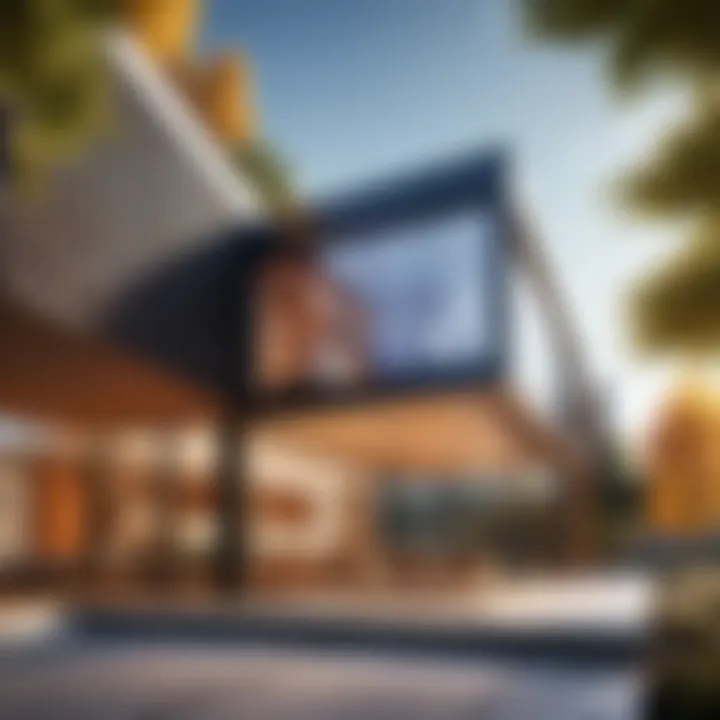
Another prominent feature of ArchiCAD is its robust 2D and 3D modeling capabilities. These dual functionalities enable architects to approach design comprehensively. Users can easily switch between 2D plans and 3D views, facilitating a clearer understanding of how designs translate into three-dimensional structures.
The interface provides various tools for adjusting shapes, materials, and textures. Users can create custom objects tailored to specific design requirements. Moreover, ArchiCAD maintains a library of pre-built objects, which can expedite the design process significantly.
Additionally, the software allows for rendering and visualization, giving clients a realistic preview of what to expect. This feature enhances client engagement and supports better feedback cycles, as visual representations of projects often yield more productive discussions than traditional blueprints.
Collaboration Tools
Collaboration tools embedded in ArchiCAD further reinforce its standing as a leading BIM software. Effective collaboration is vital in managing projects that involve multiple experts from various fields, such as engineering and construction.
With ArchiCAD's built-in tools, users can work simultaneously on a project, regardless of their physical location. The teamwork functionality enables real-time updates, so changes are visible to all team members instantly. This minimizes the chances of outdated information perpetuating throughout the project cycle.
Moreover, ArchiCAD integrates with various cloud services, making file sharing simple and efficient. This collaboration fosters a more cohesive work environment and significantly enhances project delivery timelines.
"Collaboration in ArchiCAD transforms traditional workflows, enabling seamless communication across teams, thereby decreasing project delays and errors."
Workflow Integration with ArchiCAD
Workflow integration is a crucial aspect of ArchiCAD that enhances its utility in architectural practices. Integrating ArchiCAD into an existing workflow streamlines processes and eliminates inefficiencies. This software sits at the heart of the Building Information Modeling (BIM) approach, which offers several advantages through its ability to interact with various tools and platforms widely used in the industry.
Interoperability with Other Software
Interoperability refers to the capacity of ArchiCAD to communicate and function alongside other software applications. This aspect is essential in modern architecture, where collaboration across multiple software platforms is standard. ArchiCAD supports various file formats, such as IFC, DWG, and SKP, enabling seamless data exchange with software like Autodesk Revit and SketchUp.
Professionals can import and export models without significant data loss, preserving crucial details and maintaining design integrity. This ability allows teams to work collaboratively without the risk of disruptions caused by software incompatibility.
Some key benefits of interoperability include:
- Enhanced Collaboration: Team members can work on a shared model without needing to stick strictly to one software application.
- Time Savings: Importing models eliminates the need to recreate designs, allowing for rapid revisions and faster project progression.
- Flexibility: Users can choose the best tools for specific tasks, making their workflow more efficient.
Cloud Collaboration Features
Cloud collaboration in ArchiCAD promotes flexibility and accessibility, allowing stakeholders to work together in real-time regardless of their physical location. This feature is particularly relevant in today’s globalized work environment, where teams may be dispersed across different regions.
With cloud collaboration, users can share and review projects instantly. The use of Archicad's BIMcloud or BIMx tools allows architects and engineers to exchange project data easily, making adjustments without delays. Key aspects of this feature include:
- Real-Time Collaboration: Team members can view changes dynamically, ensuring everyone works with the most current version of the project.
- Increased Efficiency: Time-consuming meetings to discuss revisions become less necessary as updates are visible to all stakeholders immediately.
- Accessibility: Cloud features facilitate access to designs from different devices, promoting a more flexible working arrangement.
The integration of these collaborative aspects allows ArchiCAD to fit well into various organizational workflows. Each feature aligns with the need for increased productivity and reduced time spent managing design changes.
"Seamless data sharing and remote collaboration have become indispensable in contemporary architectural practices. ArchiCAD's workflow integration significantly supports these needs."
Emphasizing workflow integration within ArchiCAD opens new avenues for improving project efficiency. It allows for a more cohesive environment where creative minds can innovate unfettered by the limits of traditional methods. As teams adopt these integrations, they pave the way for success in increasingly demanding architectural landscapes.
User Experience and Interface
The design of user experience and interface in ArchiCAD plays a crucial role in how effectively architects engage with the software. A well-thought-out interface contributes to increased productivity and fosters a smoother workflow, allowing users to focus more on design rather than navigating complexities. This section will discuss key elements of the user interface design and customization options that enhance the overall experience for users.
General User Interface Design
ArchiCAD's user interface is tailored to meet the needs of architects and designers. The layout is optimized for easy navigation across various tools and features. The workspace is designed to be intuitive, enabling users to find commands quickly.
Key aspects of the general UI design include:
- Toolbars and Menus: ArchiCAD provides a customizable toolbar and menu options, making it easy for users to access frequently used features. This flexibility helps to streamline work processes and enhance user comfort.
- Navigation Pane: Users can take advantage of the navigation pane to switch between different views, such as 2D and 3D models, seamlessly. This is important for maintaining context during design adjustments.
- Visual Feedback: The software incorporates visual cues, such as highlighting selected elements, which help users understand their actions in real-time. This reduces the chance of errors and builds confidence as users work on their projects.
Overall, the user interface is structured to minimize cognitive load, allowing architects to concentrate on creativity and innovation. A focus on clarity and simplicity in design encourages effective use of ArchiCAD’s powerful tools.
Customization Options
Customization in ArchiCAD reinforces the individuality of each user’s workflow. As every architect has distinct preferences and methods, ArchiCAD offers comprehensive options to tailor the software to suit personal needs.
Some of the customization features include:
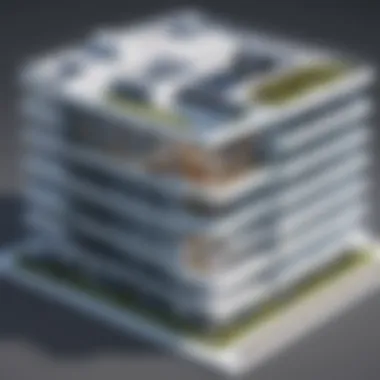
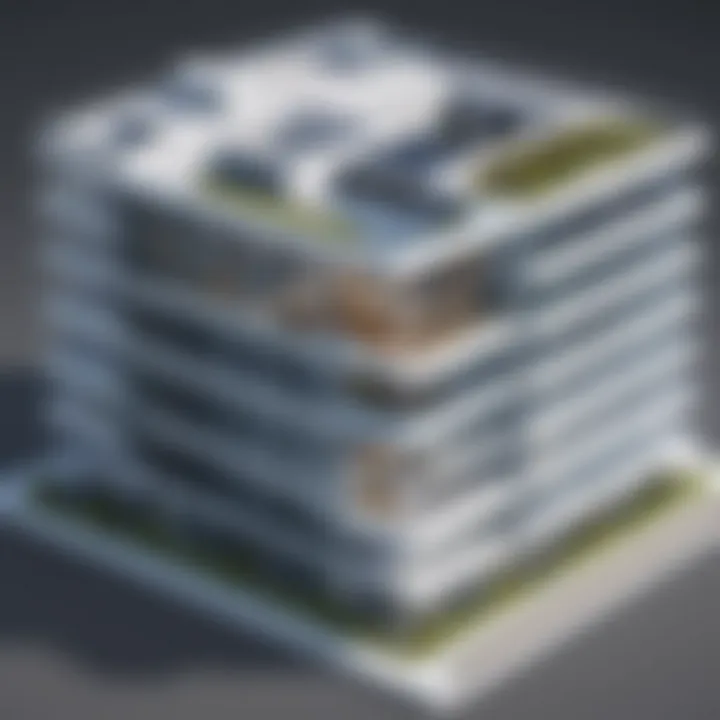
- Workspace Configurations: Users can set up multiple workspaces based on specific tasks or project requirements. For instance, an architect might prefer a workspace focused on drafting during the early stages of design and shift to a different layout for rendering later.
- Shortcuts and Hotkeys: ArchiCAD allows users to assign shortcuts for various commands, which enhances efficiency. Users can create hotkeys for tools they use frequently, reducing time spent on navigation.
- Interface Themes: The software provides different themes to suit personal aesthetics and visual comfort. This can help reduce eye strain during long hours of work.
By enabling personalization, ArchiCAD caters to diverse user preferences, enhancing satisfaction and productivity. Customization fosters an environment where architects can work more comfortably and efficiently.
"An effective interface not only streamlines design processes but also inspires creativity and innovation."
The thoughtful approach to user experience and interface design in ArchiCAD ultimately contributes to the software's overall effectiveness. As projects become increasingly complex, the ability to navigate through the tools with ease cannot be overstated.
System Requirements for ArchiCAD
Understanding the system requirements for ArchiCAD is essential for anyone looking to utilize this software efficiently. It determines the overall experience and functionality that users can achieve. Knowing these specifications aids in making informed decisions about hardware purchasing and software compatibility. Proper alignment with the system requirements ensures smooth operation, preventing frustrations that arise from inadequate resources.
Hardware Specifications
The hardware specifications for ArchiCAD include several critical components. These components ultimately influence the performance of the software. Key areas of focus include:
- Processor (CPU): A multi-core processor is recommended as it enhances ArchiCAD’s capability to handle complex models and multiple operations simultaneously.
- Memory (RAM): A minimum of 8GB is required, but 16GB or more is suggested for efficient multitasking and dealing with larger projects.
- Graphics Card (GPU): A dedicated GPU supports the 3D visualization aspects of ArchiCAD. A card with at least 4GB of VRAM is advisable for optimal rendering performance.
- Storage: Solid State Drives (SSDs) can significantly improve load times and data access speed. It is recommended to have a minimum of 20GB free space for installation and additional space for project files.
Checking the specifications against these hardware elements is wise. Compatibility can greatly influence overall performance and success in project completion.
Software Environment Compatibility
Compatibility with the software environment is another vital aspect of using ArchiCAD. Users should consider the following key points:
- Operating System: ArchiCAD supports both Windows and macOS, but users must ensure they are running a compatible version, such as Windows 10 or later and macOS Sierra or later.
- Additional Software: Some projects may require additional plugins or integrations with other software, such as rendering engines or BIM management tools. Ensuring that ArchiCAD can work alongside these tools is crucial for workflows.
- Updates and Patches: Staying current with ArchiCAD updates can lead to improved stability and security. Regularly checking for software patches ensures that one utilizes the latest features and enhancements.
Ensuring that both hardware and software capabilities align with ArchiCAD's requirements can enhance user productivity and satisfaction significantly.
In summary, understanding system requirements is foundational to making the most out of ArchiCAD. Selecting appropriate hardware and ensuring software compatibility can lead to a streamlined experience, maximizing what ArchiCAD has to offer.
Benefits of Using ArchiCAD
In today's fast-paced architectural field, software tools play a crucial role in determining the efficiency and quality of output. ArchiCAD stands out among these tools, offering multiple benefits that enhance the design and planning processes. Understanding its strengths can greatly inform decisions on software adoption for architectural firms. This section emphasizes two primary advantages of using ArchiCAD: increased productivity and enhanced collaboration.
Increased Productivity
ArchiCAD significantly streamlines the architectural workflow. Its intuitive interface reduces the time spent on learning and navigating the code. This user-friendliness allows architects to focus on design rather than technical hurdles. By implementing Building Information Modeling (BIM), ArchiCAD eliminates many repetitive tasks involved in traditional architecture.
- Efficient Design Process: The software enables users to create detailed 3D models while easily switching to 2D views. Such seamless transition maintains focus and enhances creativity without facing technical limitations.
- Automation Features: ArchiCAD includes smart features such as automatic updates for all views when changes are made. These time-saving functions free designers from the manual updates required in many other software tools.
- Resource Management: ArchiCAD provides access to a wealth of templates and libraries, allowing architects to reuse designs and components, further speeding up the development process.
With all these productivity features, firms that adopt ArchiCAD can expect a noticeable decrease in project turnaround times. The emphasis on efficiency and ease-of-use results in more time for innovation and refinement in designs.
Enhanced Collaboration
Collaboration is critical in architectural projects, especially as many now involve multidisciplinary teams. ArchiCAD facilitates teamwork in various ways, making it a preferred choice among professionals.
- Real-Time Collaboration: ArchiCAD supports real-time changes that ensure all team members are working on the latest version of a project. This minimizes errors and miscommunication, which are common pitfalls in architectural design.
- Integration with Other Tools: The software's ability to integrate with various platforms means that architects can work seamlessly with engineers, contractors, and other professionals. This enhances overall project coherence and efficiency.
- Cloud-Based Workflows: ArchiCAD’s cloud collaboration tools allow distributed teams to access and contribute to projects regardless of their physical location. This flexibility accommodates a global workforce, which has become increasingly important in today's context.
Challenges and Considerations
Understanding the challenges and considerations when using ArchiCAD is essential for any organization thinking about its adoption. While ArchiCAD offers remarkable benefits, it is not without its hurdles that new users and businesses must navigate.
Learning Curve for New Users
The learning curve associated with ArchiCAD can be steep for individuals who have not previously used Building Information Modeling (BIM) software. New users often find the interface and multitude of features overwhelming at first. ArchiCAD is rich in functionality, which is an advantage, but it also means that users may struggle to fully utilize its capabilities without appropriate training and support.
Training programs and resources such as online tutorials or workshops can significantly aid new users. Engaging with user communities, like those on reddit.com, can also be beneficial. These platforms host discussions, tips, and shared experiences that can help demystify challenges faced.
It is important for firms to consider investing in training to alleviate this learning curve. Not only does this foster user confidence, it also enhances productivity and maximizes the software's capabilities over time.
Cost of Implementation
The financial implications of implementing ArchiCAD should not be underestimated. The cost can vary significantly based on factors like the number of licenses needed, the associated hardware requirements, and the training investment required for staff.


Licensing for ArchiCAD can be structured in several ways, including monthly subscriptions or one-time purchases. For larger firms, the costs can accumulate, which may raise concerns about return on investment. Additionally, the system requirements must be met to run ArchiCAD effectively, which may lead to further expenditure on hardware upgrades.
Beyond software and hardware costs, organizations need to account for the time spent on training and integration into existing workflows. This can influence project timelines and resource allocation.
Overall, while ArchiCAD presents a powerful suite of tools for architects and planners, organizations must weigh these costs against the potential advantages. To conclude, carefully considering both the learning process and financial aspects is crucial in making a fully informed decision about adopting ArchiCAD.
Case Studies of ArchiCAD in Use
The use of ArchiCAD is well documented in various successful projects across architecture and urban planning. Examining case studies provides valuable insights into how this software can transform design and collaboration. It serves as a tangible measure of ArchiCAD’s capabilities, allowing professionals to see its real-world applications and outcomes.
Successful Architectural Projects
ArchiCAD has been utilized in numerous renowned architectural projects globally. One notable example is the design of the Vitra Fire Station in Germany, created by Zaha Hadid. This project showcases ArchiCAD's potential in executing complex and futuristic designs. The software facilitated detailed modeling, enabling the exploration of unconventional forms that are characteristic of Hadid’s work.
Another impressive application is the Sydney Opera House renovation, which required meticulous planning and execution. ArchiCAD enabled the architects to create detailed schedules and enhanced visualization of the complex structure. This led to improved stakeholder engagement and precise project management.
Some key benefits seen in these projects include:
- Time Efficiency: Streamlined design processes reduce overall project timelines.
- Accuracy: Higher precision in design reduces errors during construction.
- Collaboration: Multiple stakeholders can access and work on the project simultaneously, enhancing communication and workflow.
These successful projects illustrate how ArchiCAD acts as a crucial tool in navigating the intricate demands of contemporary architecture.
Urban Planning Applications
In urban planning contexts, ArchiCAD proves beneficial in larger-scale projects. For instance, Copenhagen’s Waterfront Development project integrated ArchiCAD to create a detailed analysis of space usage while balancing aesthetics and functionality. Planners used the software to simulate the impacts of potential infrastructure changes, optimizing the design for both environmental and social factors.
In another case, the Tianjin Eco-City project in China utilized ArchiCAD for its sustainable urban design objectives. The planning team was able to visualize the project's impact on the ecosystem and surrounding neighborhoods effectively. ArchiCAD’s modeling tools helped planners draft more environmentally-friendly solutions, promoting sustainability in design.
Important elements in urban planning with ArchiCAD include:
- Visualization Tools: Easy to create simulations of urban environments.
- Data Management: Efficiently handle and analyze data for smarter planning decisions.
- Community Engagement: Visual models facilitate discussions with local residents, reinforcing community involvement.
Through these case studies, it becomes evident that ArchiCAD not only supports architectural design but extends its efficacy into urban planning, allowing for comprehensive and informed decision-making.
Future Trends in ArchiCAD Development
As the architectural landscape evolves, so does the software that supports it. Understanding future trends in ArchiCAD development is essential for professionals in the field. These trends not only highlight how the software is adapting to current needs but also indicate its trajectory and potential impact on future projects. Here, we explore two significant trends: advancements in BIM technology and the integration of AI and automation. Both trends promise to enhance the way architects, engineers, and designers work with ArchiCAD.
Advancements in BIM Technology
Building Information Modeling, commonly known as BIM, is at the core of ArchiCAD. As technology progresses, we see continuous updates and enhancements to its capabilities. Recent advancements focus on increasing interoperability. This means that architects can now easily collaborate with engineers and other stakeholders who use different software platforms. This integration is particularly beneficial for large-scale projects where multiple disciplines must work in tandem.
Moreover, there are significant improvements in data management and visualization tools. Users can now generate complex models with greater efficiency. These advancements allow for more accurate simulations and analyses, making it easier for teams to predict potential issues before they arise. Understanding these developments can lead professionals to make more informed decisions about their architectural practices.
Integration of AI and Automation
The integration of AI and automation processes is transforming the usability of ArchiCAD. These technologies aim to reduce manual tasks, enabling architects to focus more on the creative aspects of their projects. For instance, AI-driven algorithms can analyze user behavior within the software. This data can then suggest tools or workflows that could enhance productivity for users.
Automation also plays a role in repetitive tasks such as drafting and model updates. Automated systems can quickly implement minor adjustments across various project areas without the need for manual oversight. This saves valuable time and minimizes human error.
As the adoption of AI trends upward, the capabilities of ArchiCAD will likely expand in ways that are not yet fully realized. Companies that invest in understanding and utilizing these features will likely have a competitive edge in the marketplace.
In summary, the future of ArchiCAD is promising, with significant trends indicating enhanced collaboration, efficiency, and automation. Adapting to these advancements is crucial for any architecture professional looking to stay ahead in their field.
By appreciating these future trends, professionals can ensure they are taking advantage of the most advanced tools available, ultimately leading to better design outcomes and increased business efficacy.
The End: The Role of ArchiCAD in Modern Architecture
The role of ArchiCAD in modern architecture is significant. This software has revolutionized the way architects approach design and project management. ArchiCAD offers a unique environment for Building Information Modeling (BIM). This integration facilitates collaboration among diverse stakeholders, enhancing workflow efficiency. Its user-friendly interface allows architects to visualize projects in both 2D and 3D. This aspect significantly aids in communicating ideas clearly.
Summarizing Its Impact
The impact of ArchiCAD is evident across various sectors of architecture. Here are key points to consider:
- Facilitated Workflow: ArchiCAD streamlines processes, reducing the time from concept to execution. This efficiency is crucial in meeting project deadlines and budgets.
- Enhanced Collaboration: With tools for real-time collaboration, multiple users can work on the same model simultaneously. This feature greatly reduces misunderstandings and fosters a team-oriented approach.
- Cost Efficiency: While the initial investment may be high, the long-term benefits of using ArchiCAD can lead to substantial savings. Improved accuracy in designs reduces the chances of costly errors during construction.
- Sustainable Design Practices: The software includes tools for energy analysis and sustainable material selection. This aligns architecture with modern environmental standards, promoting eco-friendly building practices.
"ArchiCAD provides features that are no longer optional; they are essential for modern architectural practices."
In summary, ArchiCAD's impact extends beyond functionality. It defines how architects work. As the field evolves, ArchiCAD remains at the forefront of innovation. Being aware of its capabilities allows professionals to fully leverage its potential, adapting to the ongoing changes in technology and client expectations.







