An In-Depth Guide to BrowserStack Local App
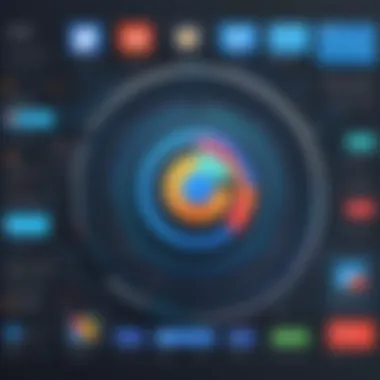

Intro
The BrowserStack Local App serves as a pivotal tool within the realm of web testing. For developers and testers, it provides the much-needed capability to test web applications in local environments while leveraging cloud-based solutions. This guide delves into the app's functionality, scalability, and integration with various development tools, rippling through its benefits and how it enhances the software testing landscape.
Understanding the intricacies of the BrowserStack Local App is essential for IT professionals and business leaders. Its ability to facilitate smooth testing processes, coupled with security measures, solidifies its place in current web development methodologies. Moreover, by examining typical use cases of the app, readers can gauge its relevance and practical applications in diverse development settings.
Functionality
BrowserStack Local App showcases several key features that stand out in the crowded arena of web testing tools.
Overview of Key Features
- Local Testing: This feature allows users to test web applications hosted on local servers, accessible through the cloud. This means that developers do not need to deploy their apps to test their functionalities.
- Cross-browser Testing: The app supports an extensive range of browsers and devices, enabling users to check their applications across various platforms and configurations effectively.
- Easy Setup: Configuration for the BrowserStack Local App is straightforward. Users can quickly install the app and connect it to their BrowserStack account, streamlining the testing process.
- Secure Tunneling: The app ensures that data sent between the local server and BrowserStack remains secure. This is vital for testing applications that manage sensitive information.
- Multi-File Upload: This facilitates the testing of multiple files without the hassle of manual uploads per instance.
How well the software meets user needs
The BrowserStack Local App aligns closely with user requirements in multiple dimensions. Its ease of use is crucial for testers working under tight deadlines, as quick configuration and setup minimize time delays. Moreover, the compatibility with various browsers allows teams to gather comprehensive feedback about functionality and user experience.
"The BrowserStack Local App significantly cuts down on the time needed to perform cross-browser tests while securing local environments."
With the growing trend toward remote work, team members can access testing tools from anywhere, bringing flexibility to testing workflows.
Scalability
As organizations grow, their testing needs evolve. The BrowserStack Local App adapts well to this growth.
Adaptability for Growth
The software integrates seamlessly with CI/CD pipelines, which support organizations looking to implement automation in their testing procedures. This allows for enhanced scalability as development teams expand.
Options for Additional Features or Modules
BrowserStack offers additional services that can be integrated alongside the Local App, such as:
- Automated Testing: A module that enables systematic testing without manual intervention, aiding in faster releases.
- Visual Testing: A feature that assists in identifying UI discrepancies across different browsers and devices.
- Integrations with Tools: Compatibility with tools such as JIRA, Slack, and GitHub enhances collaborative efforts between teams.
Preface to BrowserStack Local App
The BrowserStack Local App is a pivotal tool that enhances web testing processes. It allows testers to evaluate applications on various devices and browsers directly from their local environment. This capability is crucial for developers aiming to ensure the quality and functionality of their web-based applications.
In an era where cross-platform compatibility is essential, BrowserStack Local App offers seamless integration with existing workflows. This app simplifies the testing of web applications on real devices, which leads to more accurate results. By allowing connections to local servers and environments, it bridges the gap between local development and remote testing.
It is important to understand how this tool functions and its strategic advantages. Knowledge of the BrowserStack Local App’s features enables users to effectively implement this solution in their testing frameworks. It is also useful to consider its purpose and what makes it stand out in a crowded software testing landscape.
What is BrowserStack?
BrowserStack is a cloud-based web and mobile testing platform. It allows developers and testers to perform live testing on real mobile devices and desktops over a wide range of browsers. Essentially, BrowserStack provides a comprehensive platform where users can test their sites without the need for physical devices.
This service removes the constraints that developers face when trying to ensure their applications work on different platforms. Using BrowserStack, testers can confirm that their web applications behave consistently across various environments. This is fundamental for maintaining high-quality user experiences which, in turn, can lead to increased customer satisfaction.
Purpose of BrowserStack Local App
The purpose of BrowserStack Local App is straightforward yet significant. It is designed to facilitate testing of websites and applications that reside within a local network. Many applications may not be publicly accessible due to restrictions or ongoing development.
By utilizing BrowserStack Local App, these applications can be tested efficiently on real devices hosted in the BrowserStack cloud. This feature is especially valuable for developers working with intranet applications or those that have yet to be deployed fully.
Moreover, the app supports a variety of protocols, making it easier for users to run tests securely and reliably. The functionality of BrowserStack Local App enhances the overall testing strategy, paving the way for a smoother and more accurate testing experience.
"By understanding the foundational elements of BrowserStack Local App, users can leverage it effectively to improve their testing outcomes and streamline development processes."
To summarize, understanding BrowserStack and its Local App serves as a crucial first step for tech-savvy professionals looking to refine their testing methodologies. As we move forward, examining the features and setup of BrowserStack Local App will provide further insights into its practical applications.
Features of BrowserStack Local App
The features of BrowserStack Local App are critical to understanding its full potential in the realm of software testing. This section examines the specific elements that enhance its usability, flexibility, and efficiency. For professionals focused on optimizing web testing, these attributes offer significant benefits and enable smoother development workflows.
Real Device Testing
Real Device Testing is a cornerstone feature of BrowserStack Local App. It enables users to conduct tests on actual devices rather than relying on emulators or simulators. This method assures that the application behaves as expected across various devices, ensuring that the end-user experience remains consistent.
Testing on real devices provides a few key advantages:


- Accuracy: Real-world scenarios often reveal bugs that emulators miss.
- Performance Metrics: Users can gather precise performance data indicative of how the app will perform in a live environment.
- Compatibility Checks: It allows developers to verify their applications across different operating systems and device specifications.
By focusing on real device testing, developers can ensure that their applications meet user expectations and function effectively across diverse hardware configurations.
Multiple Environment Support
The Multiple Environment Support feature allows teams to test applications in varied settings. BrowserStack Local App supports different platforms, browsers, and operating systems to cater to a broad audience. This capability is essential in today's diversified tech landscape.
Some components of this feature include:
- Varied Testing Environments: Test in both local and cloud environments seamlessly.
- Cross-Browser Testing: Validate functionality on countless browsers including Google Chrome, Firefox, and Safari.
- OS Compatibility: With support for both iOS and Android, the app ensures comprehensive testing capabilities.
This support enables teams to pinpoint issues that may arise due to environmental differences, ensuring a smoother rollout of applications.
Local Connections
Local Connections is a distinctive feature that sets BrowserStack Local App apart. Through Local Connections, developers can test web applications hosted on their local machines or internal servers. This is essential during the development phase when the applications are in flux.
Key aspects include:
- Secure Connectivity: It establishes secure tunnels to facilitate local testing without exposing sensitive data.
- Ease of Use: Setting up a local connection is straightforward, allowing developers to focus on testing rather than configuration.
- Real-time Feedback: It offers immediate results, which is crucial for iterative testing and development processes.
By leveraging Local Connections, businesses can maintain a continuous testing process, enabling timely identification and resolution of issues. This fosters a more agile development environment.
Setting Up BrowserStack Local App
The setup of BrowserStack Local App is crucial for maximizing its capabilities. Setting it up correctly allows for a robust environment that reflects realistic user conditions. This alignment results in more reliable test results and enhances the overall development workflow. Understanding the setup process will make it easier to realize the powerful features that BrowserStack offers, especially when dealing with local applications and environments.
Installation Process
Installing BrowserStack Local is straightforward yet essential. Users must download the BrowserStack Local binary from the official website. This binary acts as a bridge between the testing environment on BrowserStack and local servers.
- Download the binary from the BrowserStack website, selecting the version compatible with your operating system, whether it is Windows, macOS, or Linux.
- Extract the binary to a desired location on your file system. It's advisable to place it in a easily accessible directory to facilitate further commands.
- Verify the installation by executing the command in your terminal. This command should return the current version of the BrowserStack Local binary you have installed.
Following these steps provides a foundation for proper functionality and access to advanced testing features.
Configuring the App
Once installed, the configuration process of BrowserStack Local requires attention to detail. This step ensures that the binary can communicate effectively with your local environment.
- Begin by obtaining your BrowserStack access key from your account settings. This key is essential for authorizing all local testing tasks.
- Next, configure the binary using the command line. The typical command structure looks like this:
- Optionally, users can specify the local identifier and any VPN settings if relevant.
Successful configuration allows for effective interactions with local servers and ensures a smooth testing experience. Keep the access key secure, as it controls access to your BrowserStack account.
Connecting to Local Servers
After configuring, it’s time to connect BrowserStack Local to local servers. This connection permits tests to run in real-time, reflecting the most current changes made to your app or website.
- Launch the binary with the command:This command establishes a connection to BrowserStack using your access key.
- Access the local URLs in the BrowserStack dashboard under the 'Local Testing' section. Any local HTTP/HTTPS addresses should be accessible to the testing interface.
- Test your setup by executing a manual test on your local instance. Observing response times and behaviors will affirm whether the connection is stable or not.
In summary, setting up BrowserStack Local not only enhances the efficiency of web testing but also assures the validity of test outcomes. Proper installation, configuration, and server connection are vital to harness the comprehensive testing functionality that BrowserStack provides.
Using BrowserStack Local App Effectively
Utilizing BrowserStack Local App effectively is central to optimizing software testing practices. This application brings together local testing needs with the advanced capabilities of cloud-based environments. The advantages of using BrowserStack for testing in local settings are significant. It reduces the time spent on debugging and increases the efficiency of the testing process. Understanding how to leverage this tool effectively can lead to better testing outcomes.
Testing Protocols
Testing protocols are essential for any testing process. They serve as a framework that guides what to test and how to conduct tests. With BrowserStack Local, it is crucial to establish protocols that assure consistency and reliability. When defining these protocols, it's important to consider the following aspects:
- Clarity: Ensure the objectives of each test are well defined.
- Reproducibility: Tests should yield the same results under similar conditions.
- Documentation: Maintain thorough records of test cases and results for accountability.
- Integration: Seamlessly integrate BrowserStack with existing CI/CD pipelines to automate your testing.
By adhering to structured testing protocols, users can maximize the output from the BrowserStack Local App. This approach minimizes the occurrence of overlooked issues and enhances the overall quality of the software.
Debugging Techniques
Debugging can often be a tedious part of software development. However, employing effective debugging techniques while using BrowserStack Local App streamlines the process. Here are some recommended methods:
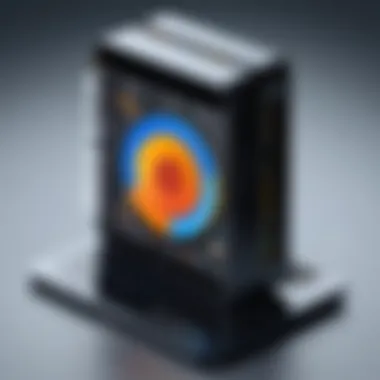

- Live Testing: Conduct real-time tests to observe issues as they occur. This allows for immediate fixes and adjustments.
- Logs and Reports: Utilize platform logs for recommendations on resolving issues encountered during testing.
- Remote Debugging: Leverage BrowserStack's ability to remotely troubleshoot, allowing for collaborative efforts across teams.
- Screenshots and Videos: Capture visual evidence of encounters to better demonstrate the circumstances to others involved in troubleshooting.
These techniques not only save time but also enhance the learning experience by translating outcomes into actionable insights.
Best Practices for Performance Testing
Performance testing is vital in ensuring that applications run smoothly under various conditions. Here are a few best practices when using BrowserStack Local App for performance testing:
- Simulate Real-World Conditions: Test under varied network speeds and settings to mimic real user experiences.
- Regular Load Testing: Conduct frequent load tests to understand how well the application handles high traffic volumes.
- Analyze Results: Use the analytical tools available within BrowserStack to interpret performance metrics thoroughly.
- Optimize Testing Environments: Ensure testing environments mirror production settings to capture authentic performance.
Incorporating these practices into performance testing ensures software behaves as intended under stress. This leads to increased user satisfaction and operational efficiency.
"A consistent, structured approach to testing enhances the effectiveness of BrowserStack Local and improves the quality of the final product."
BrowserStack Local App in Different Scenarios
The use of BrowserStack Local App varies significantly across different user scenarios. Its versatility makes it a valuable tool tailored to meet the specific needs of various sectors in software development and testing. Understanding how BrowserStack Local can integrate into small businesses, large enterprises, and freelance developer workflows is crucial. Each of these scenarios presents unique challenges and opportunities that the app can help address.
Small Business Applications
For small businesses, the stakes are high regarding effective web testing. They often operate with limited budgets and resources, yet need to deliver high-quality products to compete. BrowserStack Local App allows small companies to test their applications' compatibility with various devices and browsers without needing a large infrastructure. The simplicity of setup and local testing capabilities that it offers create a favorable environment for rapid iteration.
Additionally, small businesses can leverage BrowserStack's cloud-based service to access real mobile devices for testing. This functionality is essential for ensuring that their websites or applications work seamlessly on actual devices that customers might use. It is a cost-effective solution that enables thorough testing across different environments without upfront investment in physical devices.
Enterprise Solutions
In contrast, enterprises face a different landscape. They often have a wider array of technologies and platforms to manage, which increases the complexity of testing. The BrowserStack Local App provides a centralized testing platform easily integrated with existing CI/CD pipelines. This integration is critical for large organizations that rely on continuous testing and deployment to maintain an innovative edge.
Moreover, the app facilitates testing in various staging environments, mimicking production without exposing internal networks. The scalability offered by BrowserStack means that as enterprise needs grow, the testing environment can expand without significant time or resource investment. Verifying applications across various devices while maintaining security standards is a daunting task for enterprises, and BrowserStack Local App significantly simplifies this process.
Freelance Developer Use Cases
Freelance developers often juggle multiple projects, each with its own requirements and deadlines. The BrowserStack Local App serves as a vital tool for freelancers by providing a robust environment for testing web applications under different conditions. The flexibility of working on local servers from remote locations allows freelancers to demonstrate how their applications function in real-world scenarios without concerns about network security.
Furthermore, the ability to test live changes instantly can set freelancers apart from competitors. By ensuring that their solutions perform optimally across various devices, freelancers can deliver higher quality to clients, fostering repeat business and building a reputation for excellence in testing.
Comparative Analysis with Other Testing Tools
In the world of software testing, it is vital to understand how different tools operate, especially those that compete with BrowserStack Local App. Comparative analysis provides insight into the strengths and weaknesses of each tool, facilitating informed choices for teams in varying environments.
When looking at BrowserStack Local App, it stands out for its ability to support real device testing and its ease of setup. However, understanding how it compares with established tools like Selenium and Sauce Labs reveals nuances that may influence the decision-making process for tech-savvy individuals or business professionals.
BrowserStack vs. Selenium
Selenium is an open-source tool predominantly used for automating web applications. One of the key differences between BrowserStack and Selenium is the nature of testing environments.
- BrowserStack provides cloud-based testing across numerous real devices and OS combinations. Its infrastructure ensures that users can test applications in real-world conditions. This factor eliminates inconsistencies that can arise from varying browser implementations.
- Selenium, on the other hand, operates through a network of local or self-hosted environments. Users must maintain and manage the infrastructure, which can involve significant overhead.
In terms of ease of use, BrowserStack shines as it requires minimal setup time. A user can initiate tests almost immediately, while Selenium might require substantial preparation, particularly when setting up grids or emulating environments.
Furthermore, BrowserStack supports visual testing and real-time debugging, features that Selenium lacks inherently, requiring additional plugins or configurations.
"For many developers, the choice between BrowserStack and Selenium often boils down to the level of control and support one seeks versus the simplicity and immediacy of use."
BrowserStack vs. Sauce Labs
Sauce Labs is another notable competitor in the market for cloud-based testing solutions. Similar to BrowserStack, it offers cross-browser testing on a range of browser and operating system combinations. However, the features can differ in key aspects.
- Performance: BrowserStack generally provides faster response times during automated tests compared to Sauce Labs. This speed is crucial for teams looking for efficiency in continuous integration cycles.
- Real Device Testing: BrowserStack has a significant advantage with its vast library of real devices. Sauce Labs, while maintaining a solid device cloud, often emphasizes emulation. Real devices create a closer match to the user experience, making BrowserStack more favorable for critical testing scenarios.
- Support and Community: Both tools provide solid support; however, BrowserStack has built a reputation for a more responsive interaction with users, especially in critical testing moments.
In choosing between BrowserStack and Sauce Labs, companies must weigh device access, performance, and support quality to align their testing needs with the right tool.
By assessing these competitive dimensions, users can better navigate the software testing landscape, ensuring they select a solution that aligns with their operational goals.
Security Considerations
Security is a paramount concern in software testing, particularly when involving applications that interact with sensitive data. The BrowserStack Local App is no exception. Ensuring that data is protected during testing processes is vital for organizations aiming to maintain compliance with regulations and safeguard user information. This section discusses significant data protection features the app offers and outlines best practices for secure testing.
Data Protection Features
BrowserStack Local App is designed with specific data protection strategies that facilitate secure testing environments. Key features include:
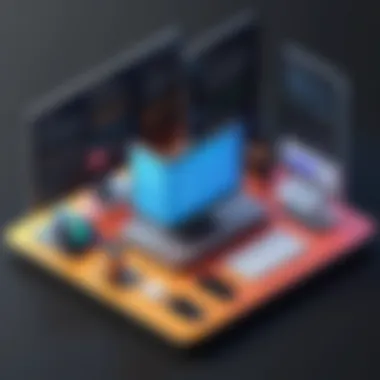

- Encrypted Connections: The app utilizes end-to-end encryption to protect data transmitted between the local test server and BrowserStack’s cloud infrastructure. This ensures that any data exchanged remains secure from potential interception.
- Access Controls: BrowserStack allows users to configure strict access control mechanisms. By implementing role-based permissions, organizations can limit who can access or modify testing resources. This is crucial in minimizing unauthorized access to sensitive information.
- Session Management: The app manages sessions efficiently, reducing the risk of session hijacking. After a session ends, all associated data is cleared, preventing potential data leakage.
"In the world of software testing, ensuring the integrity and security of user data is just as important as identifying bugs."
Best Practices for Secure Testing
Implementing the BrowserStack Local App without security measures could expose organizations to risks. The following best practices are recommended:
- Regular Security Audits: Conducting routine security audits of your testing processes and environments will help identify vulnerabilities. It's essential to keep the testing framework aligned with the latest security protocols.
- Utilize Secure Protocols: Always use secure protocols for data transmission. Protocols like HTTPS should be standard whenever data is sent over the Internet.
- Control Data Exposure: Be mindful about the data used during testing. Use anonymized data wherever possible. This minimizes risk even if a testing instance is compromised.
- Educate Team Members: Provisions for regular training on security best practices for team members is vital. Understanding how to recognize phishing attempts or malicious activities can significantly strengthen security.
- Update Software Regularly: Ensure that both the BrowserStack Local App and any underlying software are kept up to date. Security vulnerabilities are often patched in newer versions, thereby protecting against known threats.
By adhering to these practices, organizations can cultivate a secure testing environment, leveraging BrowserStack Local App while minimizing exposure to risks. The attention to security in the realm of software testing not only protects user data but also fortifies the organization’s reputation.
Limitations of BrowserStack Local App
While the BrowserStack Local App offers numerous advantages for web testing, it is essential to evaluate its limitations. Understanding these constraints allows users to make informed decisions and optimize their testing strategies. Recognizing the drawbacks can lead to better preparation and deployment of the app in various testing scenarios. Here, we discuss two primary areas of concern: common drawbacks and user feedback.
Common Drawbacks
BrowserStack Local App is not without its challenges. Some of the notable drawbacks include:
- Performance Issues: Users sometimes report latency during testing. This can negatively impact the time it takes for tests to complete, especially when testing against local servers or environments.
- Learning Curve: For new users, navigating the app can be daunting. Complex configurations may intimidate those without technical backgrounds. As a result, onboarding can take longer than expected.
- Dependency on Internet Connection: Like many cloud-based solutions, BrowserStack requires a stable internet connection. Any network interruptions can disrupt the testing process, leading to potentially missed errors or bugs.
- Limited Support for Native Apps: While the app excels in browser testing, it may not offer comprehensive support for certain native mobile applications, which could be a limitation for developers looking for thorough testing across platforms.
These common drawbacks highlight the need for careful consideration when incorporating BrowserStack into testing workflows.
User Feedback and Critiques
User feedback serves as a valuable resource for understanding the real-world applications and limitations of BrowserStack Local App. Reviews from users often mention:
- Technical Support: Many users appreciate the responsive support team. However, some express frustration regarding the resolution time for technical issues. This could lead to setbacks for teams under tight deadlines.
- Pricing Concerns: While many consider the service worth the investment, others believe the pricing structure can be prohibitive for smaller organizations or freelance developers. This concern often comes up in discussions on forums like Reddit.
- Feature Requests: Users have a range of suggestions for improved functionalities. Common requests include enhanced integration options with popular development tools and better logging capabilities for debugging.
"I value BrowserStack for its ease of use and array of features. However, the performance can sometimes falter, especially with large test suites."
Engaging with the user community often brings about constructive criticism, which can guide future enhancements of the BrowserStack Local App.
Future Outlook for BrowserStack Local App
The future of BrowserStack Local App holds significant promise for its users and the broader field of software testing. As businesses and technology continue to evolve, the need for effective, comprehensive testing solutions becomes more essential. With an increasing reliance on web applications, it is imperative that developers are equipped with tools that can handle the intricate demands of testing in real-world environments. BrowserStack Local App is at the forefront of these advancements, hinting at its crucial role in future testing scenarios.
Emerging Trends in Software Testing
One cannot ignore the evolving landscape of software testing that is greatly influenced by various trends. Firstly, automated testing is becoming more prevalent as organizations strive for efficiency. Automated testing integrates seamlessly with solutions like BrowserStack Local, allowing teams to focus their efforts on complex tasks that require human intervention.
Secondly, there is an increasing emphasis on continuous integration/continuous deployment (CI/CD) practices. This trend encourages rapid testing cycles and integration of new features. BrowserStack Local App supports these practices by facilitating immediate feedback for developers. As a consequence, developers can implement changes quickly while ensuring that their applications work across various environments.
- The following trends are becoming prominent in software testing:
- Mobile-First Testing: With mobile usage skyrocketing, testing on mobile devices has become essential.
- Cross-Browser Testing: A variety of browsers can lead to different user experiences; testing is crucial to ensure consistency.
- Remote Testing: With teams working remotely, tools like BrowserStack are essential for collaborative testing efforts.
In the coming years, we can expect BrowserStack Local App to adapt to these trends, improving its capabilities and enhancing usability.
Predicted Features and Improvements
Looking ahead, various features and improvements for BrowserStack Local App can be anticipated. The integration of AI and machine learning into testing processes stands at the forefront. These technologies can analyze user interactions and predict issues before they manifest in the application. Such enhancements could dramatically reduce testing time and increase accuracy.
Moreover, there is an expectation for better support for real-time collaboration. Features that allow teams, regardless of their geographical locations, to work together seamlessly will enhance the overall testing process.
In addition, optimizing the user interface is likely to be a continuous focus. Simpler navigation and better organization of tasks can improve user experience significantly.
- Upcoming features may include:
- Enhanced Reporting Tools: To provide more detailed insights into testing results.
- Integration with popular development tools: Such as GitHub and Jira, to streamline workflows.
- Improved Mobile Device Coverage: To ensure that a wider array of devices can be tested effectively.
In summary, the future of BrowserStack Local App paints an optimistic picture. By aligning its features with industry trends, it is poised to remain a vital asset in software testing, helping businesses to maintain quality standards in their applications.
Finale
The conclusion serves as the final touchstone for any robust exploration, encapsulating the essence of the covered material. In the case of the BrowserStack Local App, this section synthesizes its fundamental contributions to the realms of web testing and development. It underscores the app’s role in enhancing accessibility to a diverse range of devices and environments, which is pivotal for developing robust software solutions.
A critical aspect highlighted in this narrative is the profound impact of BrowserStack on the efficiency and effectiveness of testing strategies. Given the rapid pace of technological advancement, the significance of integrating local testing into broader, cloud-centric workflows cannot be overstated. Thus, professionals in the technology sector must grasp how the BrowserStack Local App fits within modern testing paradigms.
Furthermore, understanding its limitations and security considerations ensures that users make informed choices. Adopting a constructive approach towards feedback allows developers and teams to cultivate a more robust testing process. Overall, the conclusion ties together the various elements discussed, reiterating the necessity of the BrowserStack Local App in today’s digital landscape.
Summary of Key Points
- BrowserStack Local App facilitates real device testing for comprehensive application evaluation.
- It supports multiple environments, enhancing versatility for developers and testers.
- Security features are integral, ensuring protection during the testing process.
- The app holds unique advantages over competitors, providing seamless integration with existing workflows.
Final Thoughts on Usage
Employing the BrowserStack Local App can considerably elevate your testing regimen. The app not only simplifies the logistics of local testing but also broadens the scope of test coverage across various browsers and devices. To harness its full potential, one must invest time in understanding its advanced features and configurations thoroughly. As the software development landscape continues to evolve, tools like BrowserStack will remain essential assets. By integrating this technology wisely, professionals can ensure their applications meet the rigorous demands of users in an increasingly complex digital environment.







