Understanding Chat Software: A Deep Dive into Its Impact


Intro
In today's fast-paced digital landscape, chat software has emerged as a pivotal tool for both individuals and organizations. Its increasing adoption underscores the urgency for a comprehensive understanding of its functionalities and applications. As communication becomes a cornerstone of productivity, the role of chat software in bridging the gap in interactions cannot be understated. This analysis will explore key dimensions of chat software, defining its importance while unveiling its intricate workings.
Functionality
Overview of key features
Chat software is designed with a myriad of features that enhance communication. Key functionalities include a.
- Real-time Messaging: Instant communication enables dialogue without delays, making it suitable for urgent discussions.
- File Sharing: The ability to transfer documents and images seamlessly supports collaborative efforts.
- Integration with Tools: Many solutions offer integration with platforms like Slack, Microsoft Teams, and Zoom to streamline workflows.
- Search Capabilities: Users can efficiently locate past conversations or shared files, saving time and enhancing productivity.
- Customization Options: Organizations can tailor chat interfaces to reflect their branding, improving user experience.
These features collectively contribute to the appeal and effectiveness of chat software in various environments.
How well the software meets user needs
Understanding user needs is essential for evaluating chat software. The best applications prioritize user experience by providing an intuitive interface and robust functionality. Feedback from users indicates that functionalities such as message notifications, keyword alerts, and mobile compatibility significantly influence satisfaction levels. An effective chat tool should also enable efficient team communication, not just between individuals but across departments. This capability is critical for maintaining operational efficiency.
Scalability
Adaptability for growth
Scalability is a significant aspect of modern chat software. Organizations today seek solutions that can grow alongside them. Top-tier chat services, such as WhatsApp Business or Microsoft Teams, are built to handle increased user loads without performance degradation. This adaptability allows businesses to expand their communication capabilities as needed, making it particularly attractive for start-ups and enterprise-level companies alike.
Options for additional features or modules
To accommodate evolving business needs, many chat software platforms offer the option to integrate additional features or modules. This flexibility allows organizations to customize their chat experience. For instance, some users might find value in adding video conferencing capabilities or advanced analytics tools. These additions can enhance overall communication strategies without necessitating a complete overhaul of existing systems.
Organizations that prioritize adaptable solutions position themselves for future success. The right chat software not only meets current needs but is also versatile enough to accommodate future growth.
As chat software continues to evolve, understanding its functionalities, scalability, and potential integration is imperative for tech-savvy individuals and business professionals. This analysis aims to provide clarity and insight into navigating the complex landscape that chat software presents.
Defining Chat Software
Chat software serves as a crucial element in contemporary communication strategies, providing tools to connect individuals and teams effectively. In a digital age where speed and accessibility define communication, chat software fulfills important roles across varied sectors. This software facilitates real-time conversation, assisting both personal and professional interactions. As organizations increasingly rely on digital platforms, understanding chat software becomes not just beneficial, but essential for operational efficiency and collaboration.
Fundamental Features
The fundamental features of chat software typically include text messaging, file sharing, user presence indicators, and integration capabilities with other applications. These elements enhance collaboration among users. For instance, the ability to see when colleagues are active or available fosters quicker responses, improving overall workflow. Moreover, file sharing options allow instant exchange of documents, which eliminates the delays associated with email. In essence, these features collectively create a more cohesive communication landscape.
Types of Chat Software
Chat software comes in various forms, each catering to different needs and preferences. The primary categories include:
- Text-based Chat Systems
These systems focus on text communication, allowing users to exchange messages instantly. A critical advantage of text-based chat software is its simplicity. It suits organizations that require rapid updates without complex interfaces. Users can initiate conversations with minimal barriers. - Video Conferencing Tools
Video conferencing tools extend chat capabilities by incorporating real-time video and audio. This feature strengthens interactions through a visual element, making discussions more engaging and personal. Its adoption is particularly beneficial in contexts where non-verbal cues are vital for effective communication. - Chatbots and AI-driven Solutions
Chatbots and AI solutions represent the forefront of innovation in chat software. These systems use artificial intelligence to automate responses and provide immediate assistance. The unique capacity of chatbots to handle common inquiries reduces the load on human representatives, resulting in cost savings and quicker resolutions for users.
"In an era where immediacy is key, chat software provides a lifeline for communication across various domains."
Text-based Chat Systems
Text-based chat systems, such as Slack and Discord, allow users to conduct messaging in an intuitive way. This arrangement enables employees to exchange ideas or provide updates swiftly. One of the standout characteristics is how these systems facilitate group chats, allowing multiple users to engage in discussions simultaneously. This feature enhances collaboration, making it a popular choice among teams. The downside is that significant information might get lost in busy chat streams, which demands effective moderation.
Video Conferencing Tools
Video conferencing tools, like Zoom and Microsoft Teams, have transformed how teams communicate. They incorporate not just video but also capabilities for screen sharing and recording. Their primary advantage is fostering a sense of presence that text alone cannot achieve. However, the technical requirements, such as strong internet connections and compatible devices, can sometimes pose challenges for users.
Chatbots and AI-driven Solutions
Chatbots and AI-driven solutions have revolutionized customer service in many industries. They provide quick responses to frequently asked questions, enabling organizations to respond to queries around the clock. Their main appeal lies in efficiency and availability, reducing wait times for users. Nevertheless, they may lack the nuanced understanding of complex or sensitive issues that a human representative would possess.
Historical Context
Understanding the historical context of chat software provides essential insights into its development and significance in modern communication. The evolution of communication tools has always been driven by the need for efficiency and immediacy. Early forms of online communication laid the groundwork for today’s sophisticated software. Recognizing how these tools have transformed helps in appreciating their current utility and future potential.
Origins of Chat Communication
Chat communication can trace its roots back to the simple text-based systems developed in the 1970s. The ARPANET, a precursor to the internet, facilitated initial experiments in remote communication. Researchers sought methods to exchange messages quickly across networks. The advent of terminal emulators allowed users to share real-time conversations, marking the start of interactive communication.
As technology advanced, bulletin board systems (BBS) emerged in the 1980s, enabling more users to connect over shared interests. Users could post messages, yet these platforms lacked real-time interaction. It doesn't come until the arrival of Internet Relay Chat (IRC) in the late 1980s and early 1990s. IRC introduced groups, channels, and direct messaging, laying the foundation for modern chat software.
Evolution of Chat Software
The 1990s saw a surge in the popularity of chat software. Programs like ICQ and AOL Instant Messenger (AIM) made communication accessible to everyday users. Their convenience and user-friendly interfaces significantly increased engagement. The inception of these services marked a societal shift towards valuing instant communication.
In the 2000s, chat technology underwent further transformation with the incorporation of multimedia features. Skype, launched in 2003, pioneered voice and video communication, evolving chat into a multimedia experience. The rise of social media platforms, such as Facebook, and its integrated messaging systems transformed user expectations about dynamic interaction.
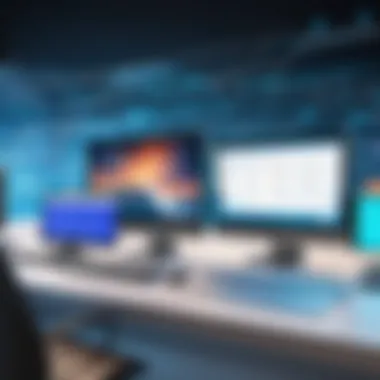
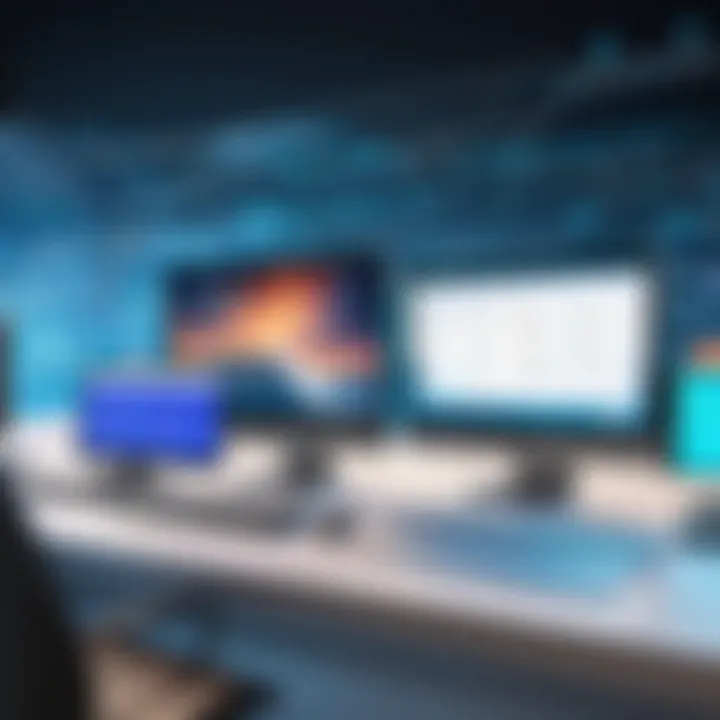
Presently, chat software encompasses various functionalities, including group chats, file sharing, and integration with other productivity tools. The need for real-time collaboration has led to the emergence of platforms like Slack and Microsoft Teams, designed to cater to business environments. This evolution illustrates not only the technological advancements but also changing user behavior towards communication.
"The trajectory of chat software reflects our growing demand for connectivity in an increasingly accelerated world."
This historical narrative outlines how chat software has evolved to become a crucial element of modern communication. From early text exchanges to complex platforms facilitating rich interactions, understanding this history allows for a comprehensive view of what chat software represents today and hints at what it could become in the future.
How Chat Software Works
Understanding how chat software works is essential for recognizing its impact on communication and collaboration within various settings. This segment explores the core elements, benefits, and considerations surrounding chat software operation. It provides insights into the architecture and design behind these tools and how they seamlessly integrate with existing systems. This knowledge is crucial for businesses aiming to maximize the effectiveness of chat solutions.
Architecture and Design
The architecture of chat software typically consists of a client-server model. Clients are users' devices like smartphones, tablets, or computers that communicate with a central server. The server manages connections, data storage, and message routing. Scalability is a key aspect of design as it allows the software to support a growing number of users without degrading performance.
Generally, chat software uses various protocols for communication. For example, protocols like XMPP or WebSocket are vital for real-time messaging capabilities. These ensure messages are delivered swiftly and consistently, enhancing user experience. Additionally, a well-designed user interface can significantly contribute to usability and accessibility.
Integration with Other Tools
Integrating chat software with other tools is fundamental for enhancing its functionality. This integration allows businesses to create a cohesive workflow that includes several operations in one platform. It can streamline processes, save time, and reduce errors.
APIs
Application Programming Interfaces (APIs) play a crucial role in enabling integration. APIs provide a way for chat software to communicate with other applications, allowing for seamless data transfer and operational synergy. A vital characteristic of APIs is their ability to facilitate custom builds tailored to specific organizational needs. They make it possible to connect chat systems with databases, analytics tools, and other services.
While APIs are generally seen as beneficial, they require technical knowledge for implementation. Some potentials include increased automation and efficiency, while challenges might arise regarding data compatibility and security.
CRM Systems
Customer Relationship Management (CRM) systems are another critical aspect of chat software integration. Linking chat software with CRM tools can provide enriched context during customer interactions. This integration allows businesses to track customer interactions and leads, thereby enhancing service personalization.
One defining characteristic of CRM systems is their capability to manage extensive data about customers. This can be valuable for understanding patterns and improving customer satisfaction. However, it may require additional setup and training to utilize these systems effectively alongside chat tools.
Project Management Software
Integrating chat software with project management tools is also noteworthy. It enables teams to communicate about tasks in real-time while accessing project-related information concurrently. This facilitates improved collaboration and ensures everyone is on the same page regarding project developments.
The critical feature of project management software is its task and timeline tracking functionalities. Combining these with chat software presents the advantage of immediate communication on project updates, reducing the chances of miscommunication. On the downside, users may experience information overload if not managed appropriately.
In summary, understanding how chat software works, its architecture, and its integrations is important for leveraging its full potential. Proper implementation can lead to enhanced collaboration and operational efficiency.
Applications of Chat Software
The applications of chat software represent a critical dimension in understanding how this technology integrates into various sectors. With its ability to facilitate real-time communication, chat software has become indispensable in diverse fields such as business, customer service, and education. Each area showcases unique elements and benefits that aid different functions while simultaneously addressing clear considerations regarding implementation and effectiveness.
Business Communication
In the sphere of business, chat software serves to enhance collaboration and productivity. Tools like Slack, Microsoft Teams, and Zoom offer platforms for structured and unstructured communication, allowing teams to communicate seamlessly regardless of geographical barriers.
Benefits include:
- Quick Information Sharing: Instant messages reduce the time it takes to convey information compared to emails.
- Team Collaboration: Features like shared channels and direct messaging facilitate communication and teamwork among employees.
- Integration Capabilities: Many chat applications can integrate with other software, such as CRM and project management tools, centralizing communication in one place.
Companies that leverage chat software can streamline operations significantly. However, organizations must also consider factors like user adoption, potential overload of messages, and the need for establishing clear communication protocols to maximize the benefits.
Customer Support
Chat software offers frontline support to customers. Platforms like Zendesk and Intercom emphasize the importance of immediate assistance to users. This immediacy directly influences customer satisfaction and retention rates.
Key advantages include:
- 24/7 Availability: Chatbots can provide support outside regular business hours, ensuring customers can receive assistance at any time.
- Efficient Issue Resolution: Real-time communication allows for quicker solutions to problems, often resulting in higher satisfaction.
- Cost-Effectiveness: Reducing the need for extensive human resources in customer service through automation can lead to significant cost savings.
However, businesses must address challenges such as ensuring accurate responses from chatbots and maintaining a balance between human and automated interactions to avoid frustrating customers seeking immediate help.
Educational Use Cases
In educational contexts, chat software has emerged as a valuable tool for both teachers and students. Platforms like Google Classroom and Microsoft Teams for Education play a pivotal role in fostering communication in a learning environment.
Advantages for education include:
- Facilitated Learning: Students can engage with instructors or peers in real-time, enhancing the learning experience.
- Resource Sharing: Educators can quickly share materials, links, or assignments through chat functions, promoting an organized exchange of information.
- Community Building: Chat platforms provide a space for virtual study groups or discussion forums, helping to build a supportive academic community.
Nonetheless, it is essential to consider issues like digital equity among students and ensuring that all users are equipped to navigate these tools effectively. Training and support can mitigate accessibility issues, ensuring chat software serves its purpose in educational settings.
Benefits of Chat Software


The landscape of communication has transformed significantly with the advent of chat software. Understanding its benefits is essential for businesses and individuals aiming to enhance their communication infrastructure. This section presents the main advantages of utilizing chat software, focusing on how it fosters efficiency, reduces costs, and provides accessibility. The integration of chat tools in professional settings can yield substantial improvements, aligning with modern operational needs.
Enhanced Communication Efficiency
Effective communication is a cornerstone of any successful business. Chat software streamlines interactions, enabling quicker response times compared to traditional email. Real-time messaging nurtures immediate dialogue, which is crucial for decision-making processes. Teams can share information and updates instantly, reducing the time spent on back-and-forth exchanges.
Moreover, chat applications often support group conversations and file sharing, making it easier for teams to collaborate on projects. Such efficiency can lead to higher productivity levels, as members are able to focus on tasks rather than searching for communication threads. The clarity and speed of information transfer through chat software is a defining advantage for many organizations.
Cost-Effectiveness
In today’s economy, cost savings are a priority for many organizations. Utilizing chat software can be a financially savvy decision. Many platforms offer free or low-cost plans without sacrificing essential features. This reduces the need for expensive, traditional communication methods such as phone calls or physical meetings.
Additionally, by minimizing travel and related expenses, businesses can allocate resources more effectively. As chat software often allows for integration with other tools, such as CRM systems and project management platforms, the overall costs associated with multiple tools can be consolidated. This not only simplifies expenses but also enhances overall workflow efficiency.
Flexibility and Accessibility
The flexibility that chat software provides is noteworthy. Users can engage from various devices, including smartphones, tablets, and computers. This adaptability ensures that communications occur regardless of location, crucial for remote teams and global businesses.
Accessibility is another vital aspect. Chat software typically comes with features that enhance user experience, such as searchable archives of conversations, integration with calendars, and notifications. This empowers users to stay informed and engaged, even when they are away from their desks. Overall, flexibility and accessibility help maintain continuity in collaboration, ensuring that teams remain connected no matter where they are.
"Chat software is revolutionary, rethinking communication strategies that adapt to our fast-paced world."
In summary, the benefits of chat software are significant. They can lead to more efficient communication processes, provide cost advantages, and enhance flexibility and accessibility. As businesses adapt to evolving communication needs, incorporating chat software into their strategy offers a competitive edge in a technology-driven landscape.
Challenges and Considerations
In the realm of chat software, the challenges and considerations surrounding it cannot be overstated. As businesses and individuals increasingly turn to digital communication, understanding these aspects is essential. The correct approach to these challenges influences the effectiveness and longevity of chat software implementations. Addressing concerns such as data privacy, user adoption, and integration ensures that the transition to a digital communication model remains smooth and successful.
Data Privacy and Security
Data privacy and security stand as critical elements in the deployment of any chat software. Users share sensitive information, making it imperative for organizations to ensure robust security measures are in place. Failure to prioritize data protection can lead to significant repercussions, including data breaches or loss of customer trust.
• Encryption: Many chat tools offer end-to-end encryption. This technology safeguards the content of messages from potential interception. • Compliance with Regulations: Regulations like GDPR and HIPAA mandate strict data handling and storage protocols. Companies must align their chat software choices with these legal frameworks. • User Authentication: Multi-factor authentication adds an additional layer of security, ensuring unauthorized users cannot access sensitive information.
"Companies face mounting pressure to prioritize data privacy. Failure could result in loss of reputation and financial penalties."
User Adoption and Training
For chat software to be effective, user adoption is essential. Resistance from employees or clients can diminish the benefits of such systems. Therefore, investing in user training is critical.
• Comprehensive Training Programs: Providing training sessions helps users feel confident in utilizing the software. Familiarity enhances efficiency. • Feedback Loops: Gathering user feedback post-training can highlight areas needing improvement or further learning. • Support Channels: Establishing support channels ensures users can resolve issues promptly, reinforcing their confidence in the chosen software.
Integration Issues
Integrating chat software with existing systems is another significant challenge. Misalignment can lead to disruptions in workflows or data silos. Companies must approach integration thoughtfully.
• API Compatibility: Ensuring that chat applications can integrate seamlessly with other tools is vital. For example, integration with CRM systems streamlines customer interactions. • Pilot Programs: Running pilot tests before full-scale implementation helps identify potential issues. Addressing these before widespread use saves time and resources. • Continuous Monitoring: After deployment, it is important to monitor integration performance. This helps identify and solve problems quickly before they escalate.
In summary, navigating the challenges and considerations associated with chat software requires careful attention to detail. Security, user adoption, and integration must be prioritized to leverage the full potential of these communication tools. Organizations that adequately address these issues will ultimately find success in enhancing efficiency and effectiveness.
Future Trends in Chat Software
The landscape of chat software is evolving rapidly. Understanding these future trends is essential for businesses and professionals seeking to harness the full potential of digital communication. These trends do not just shape technology but also influence user experiences and operational efficiencies. This section explores key developments that will likely define the future of chat solutions.
AI and Machine Learning Integration
Artificial intelligence is reshaping chat software in profound ways. AI enables systems to learn from user interactions and improve over time. This integration facilitates more intuitive responses and personalized interactions. For instance, chatbots, powered by AI, can handle basic queries, freeing human agents to tackle more complex issues.
Machine learning algorithms analyze data from previous conversations to predict user needs. This predictive capability means faster response times and better service. It is crucial for organizations to assess how they can implement AI tools effectively. Businesses should consider the ethical implications and data privacy standards when deploying these powerful technologies.
Augmented Reality (AR) and Virtual Reality (VR)
The incorporation of AR and VR into chat software represents a significant development. These technologies enhance user engagement by creating immersive experiences. In a business context, this can transform meetings and customer interactions. Imagine conducting a product demo in a virtual space rather than a traditional video call. This level of interaction can enhance understanding and connection.
As AR and VR technology matures, its integration into chat platforms will likely become more seamless. Businesses need to explore practical applications of these technologies to stay ahead of the competition. Consideration of the hardware requirements and user accessibility will be essential for successful implementation.
Increased Customization Options
Customization is becoming a priority for users of chat software. A one-size-fits-all approach is rarely effective in today’s diverse business environments. Users are looking for features that can be tailored to their specific needs.
This trend allows organizations to create a better user experience. Users can modify interfaces, choose which features to prioritize, and personalize notifications.
- Increased customization fosters a sense of ownership.
- It can lead to higher user satisfaction.
- This also can improve engagement, as users feel more connected to the tool they are utilizing.
Comparative Analysis of Popular Chat Software
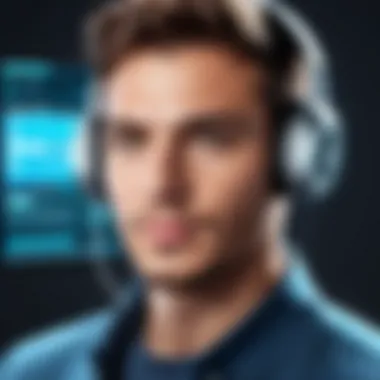

Comparative analysis of popular chat software is crucial for businesses and individuals aiming to choose the appropriate tools for their communication needs. This section focuses on several factors, such as functionality, user experience, integration capabilities, and pricing. Understanding these elements helps inform decisions related to team collaboration, customer engagement, and overall operational efficiency.
When selecting chat software, considerations extend beyond basic features. It involves understanding how well each option aligns with existing workflows and team dynamics. Below, we delve into three key comparisons of widely used chat software: Slack versus Microsoft Teams, Zoom versus Google Meet, and Zendesk versus Intercom.
Slack vs. Microsoft Teams
Slack and Microsoft Teams are two prominent tools that have transformed workplace communication. Both platforms offer unique advantages.
Slack promotes a straightforward, user-friendly interface that facilitates seamless communication. It supports a wide range of integrations with third-party apps, enhancing its functionality. Many users appreciate the flexibility of Slack's channels, which can be tailored for various projects or teams. However, some find its sheer volume of features overwhelming initially.
Microsoft Teams, converging with the Microsoft Office ecosystem, is particularly suitable for organizations already utilizing Microsoft products. Its integration with Outlook, Word, and Excel simplifies document sharing and collaboration. Teams offers robust security features, which can be appealing for organizations sensitive to data privacy. Some potential drawbacks include a steeper learning curve for new users and occasional performance issues during peak usage.
Both platforms excel in fostering communication, yet their utility depends on organizational needs and existing infrastructure. Understanding these characteristics enables informed choices tailored to specific scenarios.
Zoom vs. Google Meet
As remote work continues to be the norm, platforms like Zoom and Google Meet have emerged as frontrunners in virtual meetings. Their functionality differs significantly, catering to varied user preferences and requirements.
Zoom gained popularity due to its high-quality video and audio, making it a favorite for webinars and large meetings. It supports numerous participants and provides useful features such as breakout rooms and virtual backgrounds. The downside involves occasional security concerns and the necessity for users to download software.
Google Meet, integrated with Google Workspace, enables easy scheduling and joining directly through Google Calendar. Its simplicity is appealing for those already using Google's suite of applications. Security features are robust, and it does not require extra downloads. The limitations include a less feature-rich experience compared to Zoom, which may disappoint users seeking advanced functionalities.
The right choice typically depends on user preferences and operational contexts.
Zendesk vs. Intercom
Customer support software shapes the service experience, and comparing Zendesk and Intercom highlights their distinguishing features and effectiveness in customer interaction.
Zendesk offers a comprehensive platform with ticketing systems, analytics, and multi-channel support (email, chat, phone). Its structured approach allows large organizations to manage numerous customer requests efficiently. However, its complexity can be daunting for smaller firms or those seeking straightforward solutions.
Intercom, on the other hand, focuses heavily on real-time interaction through live chat, making it ideal for businesses prioritizing instant engagement. Its tools allow for personalized messaging, user tracking, and automated responses. While beneficial for small to mid-sized operations, larger enterprises may find it lacking in robust organizational tools compared to Zendesk.
Choosing between them hinges on customer engagement strategy and the scale of operations.
"Understanding the strengths and weaknesses of these popular chat software options not only aids in decision-making but can significantly enhance operational efficiency and communication effectiveness within teams."
In summary, the comparative analysis of these chat software solutions reveals essential insights into their functionalities, helping users make smart choices to enhance communication and collaboration. Each software offers benefits and challenges, emphasizing the importance of aligning tools with organizational goals.
User Reviews and Feedback
User reviews and feedback serve as critical components in understanding the effectiveness and usability of chat software. They provide insight into user experiences, highlighting areas of satisfaction and potential issues. In a field that is marked by rapid changes and numerous options, reviews can guide decision-makers in selecting the tools that best fit their needs. This section will delve into two important aspects: the analysis of user satisfaction and the key features that users emphasize.
Analysis of User Satisfaction
User satisfaction is a crucial measure of any software tool, as it indicates how well the product meets users' expectations and requirements. For chat software, several factors contribute to overall satisfaction: performance speed, reliability, and ease of use.
Research consistently shows that platforms like Slack and Microsoft Teams have high satisfaction ratings particularly due to their user-friendly interfaces and customization features. A survey conducted on Chat Software Review websites indicates that users place a strong emphasis on operational efficiency. Features that streamline communication and reduce downtime are often highlighted in positive feedback.
Moreover, how developers respond to user feedback can impact satisfaction levels. Regular updates and enhancements that consider user input often lead to higher ratings and positive reviews. This focus on user-driven development helps create a sense of community among users, which can further enhance loyalty and satisfaction.
User satisfaction is, therefore, a multi-faceted concept that intertwines with the factors listed below:
- Performance: Fast loading times and minimal crashes.
- Usability: Simplicity in navigating the software.
- Reliability: Consistent uptime and functionality.
- Support: Accessible customer service.
Ultimately, a high level of user satisfaction is indicative of software that aligns well with the needs of its users.
Key Features Highlighted by Users
When users provide feedback, certain features frequently stand out. Understanding these highlights can help potential buyers make informed choices. Here are some common themes found in user reviews:
- Integration Options: Many users appreciate chat software that easily integrates with other tools, such as CRM systems or project management platforms. The ability to link applications enhances workflow and boosts productivity.
- Search Functionality: A robust search feature that allows users to quickly find past conversations or files is often praised. This feature saves time and enhances user experience.
- Customization Capabilities: Users find value in personalization options. Many prefer chat interfaces that allow them to customize notifications, themes, and layouts to suit their preferences.
- Security Features: With growing concerns about data breaches, users highlight the importance of robust security protocols. Features such as end-to-end encryption and secure sharing options are critical for many, particularly in business environments.
It is clear from various user reviews that when chat software meets or exceeds expectations, it significantly enhances workplace communication and collaboration.
Finale
The conclusion of this article encapsulates the essential themes discussed throughout. It serves as a platform to summarize the critical elements of chat software, including its definition, features, applications, and future trends. This section emphasizes why chat software is important in today’s digital landscape, highlighting its ability to facilitate effective communication in various fields such as business, education, and customer support.
Recapitulating Key Points
In understanding chat software, it is clear that it offers numerous functionalities that enhance communication efficiency. The historical context provides insight into how these systems evolved, showing the shift from basic text-based systems to sophisticated AI-driven solutions. Recognizing these advancements helps to appreciate how far chat tools have come and their role in modern communication.
Key points from the analysis include:
- The diverse types of chat software, from text-based tools to video conferencing and chatbots.
- The integration capabilities with tools like APIs and CRM systems, streamlining various operational functions.
- The significant benefits, including cost-effectiveness and improved accessibility, making communication more seamless.
Future Outlook
The future of chat software appears promising, with trends indicating continued growth and innovation. AI and machine learning are set to reshape how users interact with these tools, personalizing experiences based on user behavior. Furthermore, emerging technologies such as augmented and virtual reality are likely to influence the development of immersive chat environments.
Customization will also become a key focus, allowing organizations to tailor chat solutions to meet specific needs. Consideration of privacy and security will remain paramount, ensuring that as technology advances, user trust and data protection are not compromised.
The direction of chat software is increasingly toward integrating smarter systems that anticipate user needs, making communication not only efficient but also intuitive.







