Understanding Collaborative Software: An In-Depth Exploration


Intro
Collaborative software plays a pivotal role in the modern workplace. As teams become more dispersed and projects grow in complexity, the need for effective communication and sharing tools has surged. Individuals and organizations must navigate a landscape of tools designed to enhance productivity, interaction, and project management. This exploration into collaborative software underscores the importance of understanding its functionality, scalability, and overall relevance to business operations.
As we delve into this topic, it becomes evident that selecting the right collaborative tools is not merely a matter of convenience. The right software can streamline processes, facilitate communication, and ultimately contribute to organizational success. However, the multitude of options can be overwhelming. Thus, a thorough understanding of collaborative software’s essential features, types, and applications is crucial.
This article aims to provide insight into the benefits and challenges associated with adopting collaborative tools while offering guidance on how to choose the most suitable solutions for diverse needs. By examining various aspects, readers will gain a clearer picture of how to leverage these tools effectively.
Preface to Collaborative Software
Collaborative software has become a vital component in today's professional landscape. This section aims to provide a comprehensive understanding of its significance within various work environments. Many organizations are shifting towards remote work and more flexible structures. These changes demand tools that facilitate seamless collaboration among team members, regardless of their locations.
Definition and Overview
Collaborative software, often termed as groupware, refers to applications or platforms that enable users to work together more effectively. This type of software offers functionalities that support various tasks, such as sharing information, managing projects, and communicating in real time. The essence of collaborative software lies in its ability to foster teamwork and enhance productivity by providing a centralized space for users to engage and interact.
The core features often include document sharing, task assignment, chat capabilities, and project tracking. By utilizing this software, teams can streamline their workflows and reduce the likelihood of information silos. As organizations embrace digital transformation, understanding collaborative software becomes critical for maximizing efficiency and collaboration.
Importance in Modern Workspaces
In modern workspaces, the significance of collaborative software cannot be overstated. It promotes connectivity among teams, which improves overall communication and facilitates faster decision-making processes. Without these tools, teams may struggle with coordination, leading to potential project delays and inefficiencies.
"Effective collaboration is not just about working together; it's about building relationships that foster innovation and creativity."
Moreover, many organizations have adopted hybrid working models, leading to a more distributed workforce. This evolution stresses the need for reliable collaborative platforms that enable employees to engage with their colleagues easily. Thus, selecting the right collaborative software is paramount to ensuring that all team members are aligned, informed, and able to contribute their expertise to projects.
The benefits of collaborative software extend beyond just communication. They include:
- Increased Productivity: Automated workflows and task management tools help employees focus on their core tasks without getting bogged down in administrative work.
- Enhanced Transparency: Everyone in the project can see the status and contributions of their peers, fostering an environment of accountability.
- Cultural Shifts: A supportive atmosphere for collaboration can lead to improved employee satisfaction and retention.
Core Features of Collaborative Software
The realm of collaborative software is vast and complex, but at its heart lie several core features that decisively shape its effectiveness in fostering teamwork and productivity. Understanding these features is paramount for both organizations and individuals looking to optimize their collaborative efforts. These features not only enhance communication but also streamline workflows and improve overall project management. Key components include real-time collaboration, communication tools, and document management capabilities.
Real-Time Collaboration
Real-time collaboration is arguably the most critical feature of collaborative software. It enables multiple users to work on the same project simultaneously, ensuring that all contributions are seen instantly. This capability is essential in today’s fast-paced work environments, where decisions often need to be made quickly. With real-time collaboration, teams can brainstorm ideas, edit documents, and provide feedback instantaneously.
From the outset, this feature reduces delays typically caused by asynchronous exchanges. It also fosters a sense of immediacy and enhances team dynamics. The integration of tools like Google Docs, Microsoft Teams, or Slack illustrates how effective real-time collaboration functions. For many businesses, the implementation of tools facilitating this type of interaction has been transformative, significantly boosting productivity.
Communication Tools
Effective communication is the backbone of successful teamwork. Collaborative software integrates various communication tools designed to enhance interactions among team members. These can range from instant messaging and video conferencing to discussion forums and email integration. The ability to communicate through different channels allows for versatile exchanges, catering to both immediate and longer-term collaborative needs.
Utilizing platforms such as Zoom or Microsoft Teams can help teams hold meetings effortlessly, regardless of their geographical locations. These tools also support features like screen sharing and file transfer, which enhance the quality of discussions. Moreover, the chat functionality often includes threaded conversations, making it easier to track discussions and decisions. This comprehensive approach to communication not only clarifies objectives but also nurtures a collaborative culture.
Document Management
Document management is another essential element of collaborative software. As teams generate and modify various documents, the software ensures that all files are centralized and accessible. This feature supports version control, allowing users to track changes and revert to previous versions if necessary. It also facilitates organized storage, making it easier to locate and retrieve documents when needed.
Utilization of platforms like Dropbox and Microsoft SharePoint demonstrates the value of streamlined document management. These services allow for collaborative editing and commenting, ensuring that all team members have a stake in document accuracy and completeness. Furthermore, document management contributes to compliance and security, as sensitive materials can be shared within secure environments.
"The ability to manage documents efficiently reduces the time spent searching for files, allowing team members to focus on their core tasks."
In summary, the core features of collaborative software are crucial in shaping the effectiveness of teams. Real-time collaboration enhances responsiveness, communication tools facilitate interaction, and document management provides structure. Each feature enriches the collaborative experience, making it vital for organizations to understand and leverage these capabilities effectively.
Types of Collaborative Software
Understanding the types of collaborative software is fundamental to appreciate their role in modern work environments. Each category serves distinct purposes and helps teams accomplish specific tasks more effectively. By leveraging these tools, organizations can address their unique challenges and enhance productivity across various domains. The benefits of using tailored collaborative tools include not only efficiency but also improved communication and project alignment.
Communication Platforms
Communication platforms serve as the backbone of remote collaboration. These tools, such as Slack and Microsoft Teams, allow team members to connect in real-time. Text-based communication can be supplemented with audio and video options, making it versatile. Effective communication is crucial for team cohesion and project success.


Key features of these platforms include:
- Instant messaging: Promotes quick exchanges of information.
- Video conferencing: Enables face-to-face interactions irrespective of locations.
- Integration capabilities: Connects with other tools like calendars and project management software.
In summary, communication platforms facilitate immediate connectivity and support a collaborative culture within teams.
Project Management Tools
Project management tools are critical for coordinating complex tasks and deadlines. Solutions like Asana and Trello provide a structured environment for tracking progress. These tools offer visualization through boards or timelines, which aids in understanding project stages and bottlenecks.
Benefits of employing project management tools are:
- Task allocation: Assign responsibilities clearly, ensuring accountability.
- Progress tracking: Helps identify if the project is on schedule or requires adjustments.
- Resource management: Optimizes the utilization of human and physical resources.
Thus, project management software ensures that team members are aligned with goals and deadlines, minimizing the risk of misunderstandings.
File Sharing Services
File sharing services enable teams to store, access, and distribute files securely. Tools like Google Drive and Dropbox are pivotal for collaboration, providing a centralized repository for documents.
Attributes of file sharing services include:
- Access control: Manage permissions on who can view or edit files.
- Version history: Track changes and restore previous versions when needed.
- Cross-device functionality: Access files from various devices seamlessly.
The ease of sharing and managing files enhances collaborative efforts, ensuring that everyone works with the most current information available.
Virtual Whiteboards and Brainstorming Tools
Virtual whiteboards and brainstorming tools like Miro and MURAL facilitate creative thinking and ideation. These platforms allow teams to visually map out ideas and strategies in a dynamic digital space.
Features of these tools often comprise:
- Drag-and-drop functionality: Makes it easy to organize thoughts and ideas fluidly.
- Templates for structured brainstorming: Provides a starting point for various types of discussions.
- Real-time collaboration: Supports simultaneous input from multiple users.
Overall, utilizing virtual whiteboards allows teams to break free from traditional brainstorming methods, encouraging innovation and participation from all members.
Effective collaboration requires the right tools, and understanding the types of software available is crucial for optimizing team performance.
Benefits of Collaborative Software
Understanding the benefits of collaborative software is crucial for businesses seeking to enhance their performance. These tools provide a range of advantages that improve various aspects of teamwork and project execution. By leveraging these benefits, organizations can achieve greater efficiency and foster a more engaged workforce. Here, we will explore three key benefits of collaborative software in detail: enhanced communication, increased productivity, and improved project tracking and management.
Enhanced Communication
Effective communication is the cornerstone of successful collaboration. Collaborative software facilitates seamless interaction among team members, regardless of their physical location. This real-time communication is achieved through various channels, such as chat, video calls, and discussions within the platform.
The use of these tools leads to several important outcomes. Firstly, team members can share ideas quickly, reducing the time taken to make decisions. Secondly, collaborative software often includes features like threaded conversations and mentions, which help keep discussions organized and focused.
"Effective communication can lead to a 25% increase in productivity for teams."
This means that misunderstandings and delays are minimized, allowing projects to advance more smoothly. Additionally, these tools often come with integrated feedback systems. This allows team members to communicate without relying on lengthy email threads. Ultimately, the enhancement of communication can significantly improve team dynamics and align project goals more effectively.
Increased Productivity
The efficiency afforded by collaborative software translates directly into increased productivity. By providing centralized tools for tasks, team management, and document sharing, these platforms streamline workflows. This centralized approach minimizes distraction that often occurs when switching between different applications.
For instance, project management tools like Asana and Trello enable teams to allocate responsibilities and deadlines clearly. This not only keeps everyone on the same page but also motivates team members by giving them ownership over their tasks. As a result, the likelihood of delays is decreased, and work can progress at a more consistent pace.
Moreover, these software options often allow for automation of repetitive tasks. This leaves team members free to focus on more strategic elements of their work, which can lead to innovative solutions and even greater output.
Improved Project Tracking and Management
Project tracking is an essential aspect of any successful initiative. Collaborative software provides various tools to monitor progress and performance. Features such as dashboards, timelines, and activity logs give team leads insights into their projects instantly.
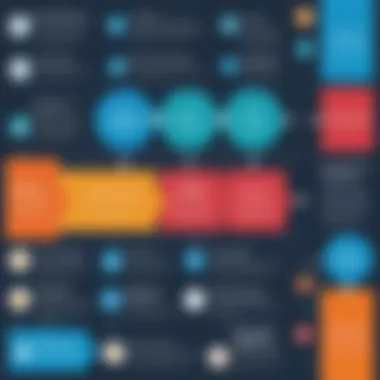

This transparency can help identify bottlenecks early on, allowing for corrective action before small issues escalate. Furthermore, most collaborative software includes reporting capabilities, which enable teams to assess their effectiveness over time. Through data analysis, companies can refine their processes and improve project outcomes.
Challenges in Implementing Collaborative Software
Implementing collaborative software presents several challenges that organizations must navigate carefully. Recognizing these obstacles is crucial because they can significantly affect the success of collaboration efforts. Addressing these challenges early can lead to smoother transitions and more effective use of software tools. Here, we will discuss resistance to change, integration problems with existing systems, and the importance of training and adaptation.
Resistance to Change
One of the primary hurdles in implementing collaborative software is resistance to change. Employees often have established routines and may be reluctant to adopt new tools and practices. This reluctance can stem from several factors:
- Fear of Technology: Some individuals may feel overwhelmed by new technology, fearing they might not use it effectively.
- Attachment to Existing Systems: Long-term familiarity with current systems creates a comfort zone. Transitioning requires adjustments that some employees may resist.
Encouraging a culture that embraces change is essential. Leadership should communicate the benefits clearly. For instance, improved productivity and enhanced communication can help in gaining buy-in. Setting clear expectations and demonstrating how collaborative tools make daily tasks easier can mitigate resistance.
Integration Issues with Existing Systems
Another challenge is the integration of new collaborative software with existing systems. Organizations often use a mix of tools tailored to their workflows. When a new software solution is brought in, ensuring compatibility can be complicated. Some key points to consider include:
- Data Migration: Transferring data from legacy systems can lead to loss or corruption if not done correctly.
- System Compatibility: New software must work seamlessly with tools already in use, like email clients or project management systems.
- User Experience: A fragmented toolset can confuse and frustrate users, leading to low adoption rates.
To overcome these integration issues, organizations should conduct a thorough audit of existing systems. Before launching new software, they can run pilot programs to test compatibility and gather feedback from users.
Training and Adaptation Period
The significance of proper training cannot be overstressed. Even the best collaborative software will fail without adequate training. Employees need time to adapt to new tools. Some strategies to enhance the training process include:
- Hands-On Workshops: Practical, hands-on sessions can boost confidence and ensure that users grasp essential features.
- Ongoing Support: Continuous technical support after implementation enables users to address problems and questions promptly.
- User Feedback: Collecting feedback to shape future training sessions can enhance the educational experience and address gaps in knowledge.
Establishing a reasonable adaptation period is also important. Rushing the adoption can lead to confusion and ineffective use. Allowing time for adjustment helps employees become comfortable and competent with new collaborative processes.
Key Takeaway: Understanding and addressing these challenges are vital in fostering a successful collaborative environment. Resistance, integration issues, and training must be handled with care to maximize the benefits of collaborative software.
Selecting the Right Collaborative Software
Choosing the appropriate collaborative software is crucial for any organization aiming to enhance teamwork and streamline operations. The right software choice can significantly impact efficiency, communication, and overall project outcomes. It is imperative not only to match the software features with organizational needs but also to consider broader implications for team dynamics, productivity, and return on investment.
Assessing Team Needs
The process begins with a clear assessment of team needs. Every team has a unique structure, workflow, and objectives. Thus, understanding these factors is essential. Consider the nature of the projects your team handles. Do they require a lot of real-time collaboration or is project management the primary focus? Engaging team members in discussions to identify their specific requirements can provide valuable insights.
Surveys or direct interviews can be effective methods to gather information. Factors to evaluate include:
- Team Size: Larger teams might benefit from features that facilitate organization and communication across multiple groups.
- Functionality Requirements: Determine whether features like video conferencing, file sharing, or project tracking are essential for the team's tasks.
- Work Style Adaptation: Some teams thrive in synchronous environments while others perform better asynchronously. Understanding this can guide software selection.
Evaluating Software Features and Usability
Once team needs are assessed, the next consideration involves evaluating various software options based on their features and usability. Each tool comes with its strengths and weaknesses. Thus, it's important to prioritize functionalities that best serve your unique team requirements.
A few critical elements to assess include:
- User Interface: A clean, intuitive interface greatly enhances usability. A complicated layout can lead to frustrations that hinder productivity.
- Integration Capabilities: Can the software integrate smoothly with existing tools used by your organization? This ensures fluid transition and reduces disruption.
- Scalability: As organizations grow, so do their needs. Select software that can scale with your team over time, accommodating increased users and additional features.
- Security Features: With the rising concerns about data breaches, software must have robust security measures in place to protect sensitive information.
Considering Budget and ROI
Budget constraints are a reality for many organizations. Thus, evaluating cost relative to features and potential ROI is crucial. Knowing how much is available for software acquisition will inform choices and eliminate options that exceed the budget.
Some essential points to consider include:
- Pricing Models: Look into subscription-based models versus one-time purchase software. Understand what fits better with your operational budget.
- Potential ROI: Assess how the software is likely to improve efficiency or reduce time spent on tasks. Will it lead to more successful project completions or enhance communication across teams?
- Trial Period: Many software providers offer free trials. Utilize these periods to gauge software effectiveness and ensure it meets your team’s needs before committing.
Ultimately, making an informed choice about collaborative software can lead to impactful improvements in productivity, communication, and team morale.
By thoroughly assessing team needs, evaluating user-friendly features, and considering the overall budget and ROI, organizations can navigate these decisions with confidence.


Case Studies: Successful Implementations
In the realm of collaborative software, case studies serve as vital narratives that illustrate successful applications across diverse organizations. They showcase how different entities harness collaborative tools to achieve distinct goals, providing insights that can guide future implementations. Understanding these cases is essential for professionals seeking to make informed decisions about software selection based on evidence rather than mere conjecture.
Small Business Use Cases
Small businesses often operate with limited resources. Hence, their choice of collaborative software can significantly influence productivity and operational efficiency. One notable example is a local marketing agency that adopted Slack for internal communication and Trello for project management.
Key Points:
- Streamlined Communication: The agency found that using Slack decreased email clutter and accelerated decision-making processes.
- Increased Visibility: Trello allowed team members to visualize project progress easily. Tasks were clearly marked as completed, in progress, or pending, reducing follow-up time.
- Cost Efficiency: Many collaborative tools offer tiered pricing. Selecting a solution that provided essential features without breaking the budget was crucial for this agency.
This implementation led to a 30% increase in project turnaround time, demonstrating how effective collaborative software can transform a small business's functionality. By observing these positive outcomes, other small businesses can evaluate their needs and explore fitting software solutions.
Enterprise Solutions
Larger organizations often have complex structures and varying departments, requiring tailored collaborative software. A prominent case to consider is that of Deloitte. They integrated Microsoft Teams across their global offices to enhance collaboration.
Observations:
- Centralized Communication: Microsoft Teams acted as a hub for inter-departmental discussions, reducing silos often found in larger enterprises.
- Integrated Solutions: With features such as file sharing and video conferencing, teams could collaborate real-time, regardless of geographical barriers. This enhancement of communication led to enhanced teamwork and productivity.
- Change Management: The implementation required significant training and adaptation. Deloitte emphasized the importance of preparing employees for the transition, reflecting well on the successful adoption of the software.
Through this case, the benefits of collaborative software in an enterprise context become clear. Increased efficiency, improved team dynamics, and effective project management highlight how organizations can use the right tools to navigate their complexities.
In summary, case studies provide important insights that can help organizations choose the right collaborative software tailored to their unique needs, regardless of their size.
By studying these successful implementations, businesses can gain valuable lessons to apply as they embark on their own collaborative software journeys.
Future Trends in Collaborative Software
The landscape of collaborative software is ever-evolving. As technology advances, so do the tools designed to facilitate teamwork and enhance productivity. Understanding future trends in collaborative software is essential for organizations looking to remain competitive. Recognizing these trends helps businesses make informed decisions when adopting new tools and technologies, ensuring great returns on investment and maximizing the potential of their teams.
Artificial Intelligence and Machine Learning Integration
Artificial Intelligence (AI) and Machine Learning (ML) are set to transform collaborative software. These technologies can enhance user experience by automating routine tasks, analyzing user behavior, and delivering personalized insights. AI can assist in decision-making processes by providing data-driven recommendations. For instance, tools like Microsoft Teams implement AI features to improve search capabilities, making it easier for users to find relevant information quickly.
Moreover, ML algorithms can predict project bottlenecks by analyzing past data. This proactive approach allows teams to address issues before they escalate. Automated scheduling can also save time by finding suitable meeting slots among team members based on their availability.
Cloud-Based Solutions
Cloud-based solutions have become a cornerstone in collaborative environments. They provide the flexibility and accessibility that teams require in today’s remote work culture. With platforms like Google Workspace and Microsoft 365, users can access files and applications from anywhere, facilitating seamless collaboration regardless of location.
Additionally, cloud-based solutions often support version control, allowing multiple users to edit documents simultaneously without overwriting each other’s contributions. This democratization of information encourages collective engagement and streamlines workflows. Furthermore, as data storage in the cloud grows more affordable, organizations can leverage this technology without significant upfront investment.
Growing Emphasis on Security and Privacy
As reliance on digital collaboration increases, so does the concern over security and privacy. Data breaches can have devastating impacts on businesses. Consequently, developing robust security features is becoming a necessity. Tools like Slack and Trello have realized this, fortifying their platforms with advanced encryption and secure access protocols.
Organizations must now prioritize software that offers comprehensive security measures. This includes end-to-end encryption, multifactor authentication, and compliance with data protection regulations such as GDPR or HIPAA. Users are also becoming more discerning and demand transparency in how their data is used and stored.
"The effectiveness of a collaborative tool is only as good as its security measures. Companies must actively invest in safeguarding their digital environments."
In summary, the future of collaborative software is closely tied to technological advancements. AI and ML integration will redefine user interactions, cloud solutions will enhance accessibility, and a strong emphasis on security will mitigate risks. Staying aware of these trends will position organizations to optimize their collaborative capabilities effectively.
Epilogue
In the context of this article, the conclusion serves as a critical summary of the vital elements concerning collaborative software. It encapsulates the key insights, highlighting the importance of these tools in facilitating teamwork in various environments. Recognizing the unique features and strengths of collaborative software is essential for maximizing its effectiveness within an organization. The proper implementation not only meets the needs of today’s workforce but also prepares businesses for future demands.
Recap of Key Insights
The discussion has underscored several key insights about collaborative software:
- Defining Collaboration: We explored the fundamental definition and operational scope of collaborative software, setting the stage for its importance in modern business.
- Core Functionalities: Essential features such as real-time collaboration, effective communication tools, and robust document management were examined, showcasing how they contribute to a cohesive work environment.
- Types and Applications: Various forms of collaborative software were identified, demonstrating how each serves distinct organizational needs.
- Benefits and Challenges: The advantages, from enhanced communication to significant productivity gains, contrasted with the challenges of adoption, including resistance to change and integration issues.
- Future Directions: Finally, upcoming trends like artificial intelligence integration and heightened focus on security were discussed, providing insights into where collaborative software is headed.
Looking Ahead
As we look toward the future of collaborative software, several considerations emerge:
- Adapting to Change: Organizations must remain agile, adopting innovative tools that align with evolving work patterns and preferences.
- Emphasizing Training: Ongoing training will be critical to address the adaptation challenges faced by employees during software transitions.
- Focusing on Security: As reliance on collaborative software increases, safeguarding sensitive information will become paramount, necessitating advanced security measures.
"The future of work is collaborative, and harnessing the power of specialized software is non-negotiable for success."







