Understanding the Cost of the Jane App: A Deep Dive
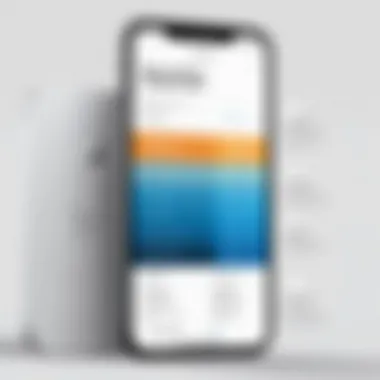
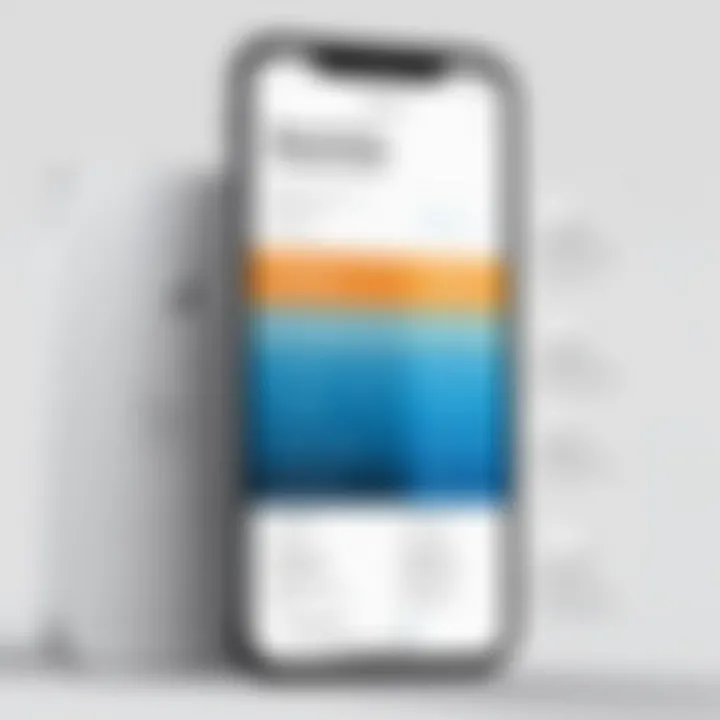
Intro
In the realm of health and wellness, technology is becoming central to improving the efficiency of practices and enhancing client experiences. One such solution is the Jane App, designed specifically for practitioners in this sector. For potential users, understanding the costs associated with the Jane App is essential for making informed decisions. This analysis will dissect subscription pricing, additional fees, and overall value. It will also compare Jane App’s offerings with other applications in the market.
Functionality
Overview of Key Features
The Jane App provides several key features crucial for health and wellness practitioners. These functions include appointment booking, client management, billing, and invoicing. It also offers integrated marketing tools, allowing practitioners to reach out to their clients more effectively. The user interface is designed to be intuitive, ensuring that the software can be used without extensive training.
Features like online booking are particularly notable, as they cater to a growing demand for convenient scheduling. Another useful element is the documentation management, which helps in retaining important patient records securely.
How well the software meets user needs
In terms of meeting user needs, the Jane App excels. Practitioners often require a system that is both powerful and user-friendly. Feedback from existing users indicates a high satisfaction rate regarding the software’s effectiveness. The ability to customize features makes it adaptable to various types of practices, from physiotherapy to massage therapy.
However, some users have expressed concerns about the complexity of some functions and the learning curve involved. The support system in place does provide assistance, but it's vital for potential users to weigh this before making a commitment.
Scalability
Adaptability for growth
Scalability is an important consideration for any software solution. The Jane App is designed to grow alongside a wellness practice. It handles the needs of small solo practitioners, as well as larger clinics with multiple staff members. Regular updates ensure that as industry standards evolve, the Jane App continues to meet those needs.
Options for additional features or modules
The Jane App also offers options for additional features or modules. As practices expand, they can incorporate more advanced tools or functionalities without having to switch to a different platform. This continuity can significantly reduce downtime and disruption, making transitions smoother for users.
Overall, understanding the cost associated with the Jane App requires examining both its functionalities and its capacity for scalability. The direct correlations between these elements and the pricing tiers will be discussed further, allowing potential users to assess the overall value of the investment.
Preface to the Jane App
Understanding the Jane App is essential for health and wellness practitioners who seek reliable and efficient solutions to manage their practice. This section provides a foundational perspective on what the Jane App offers, setting the stage for a detailed analysis of its pricing and features. The relevance of this topic lies in its direct correlation to the decision-making process for potential users, enabling them to navigate through the information effectively.
Overview of the Jane App
The Jane App is a practice management software designed specifically for health and wellness professionals. It assists with booking appointments, managing billing, and streamlining administrative tasks. By centralizing various functions in one platform, it reduces the time spent on paperwork and allows practitioners to focus on their clients. The app includes features such as online booking, client management, and payment processing, making it an attractive option in an increasingly digital landscape.
This application is recognized for its user-friendly interface and customizable features. It's designed to be accessible for practitioners regardless of their technological proficiency. The Jane App also emphasizes the importance of data security, ensuring that client information is handled with care. This aspect can provide peace of mind for both practitioners and their clients.
Target Users of the Jane App
The target audience for the Jane App primarily consists of health and wellness practitioners. This includes, but is not limited to, physiotherapists, chiropractors, massage therapists, and mental health professionals. Each of these sectors requires a system that manages appointments efficiently while keeping track of client histories.
Additionally, small business owners in the wellness industry often look for cost-effective solutions. The Jane App suits those who need flexibility in scheduling and billing. Professionals looking to enhance their customer service experience have found value in the Jane App, as it allows for better communication and client engagement through its various tools.
Overall, understanding who uses the Jane App provides insight into how its features can address specific needs in the wellness sector. This twill play a crucial role in evaluating its pricing structure and assessing its overall value later in the article.
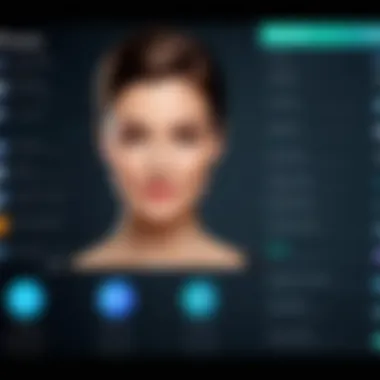
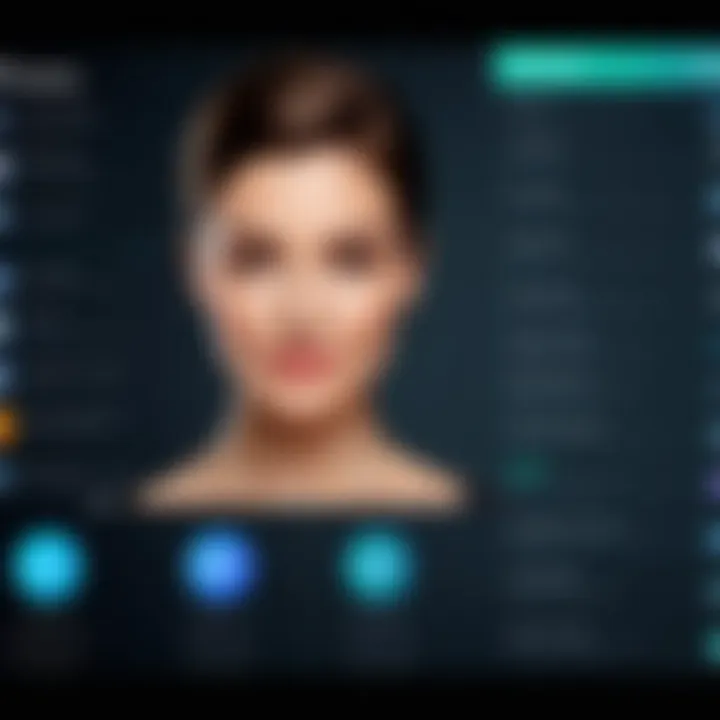
Pricing Structure of the Jane App
The pricing structure of the Jane App is a crucial aspect for potential users to consider. This section provides an overview of how the Jane App charges its users and what benefits come with each pricing tier. Understanding these details can assist health and wellness practitioners in making well-informed financial decisions on their investment in software. Knowing the cost categories is important for evaluating the overall value the Jane App can provide.
Monthly Subscription Plans
The Jane App offers flexible monthly subscription plans. These plans suit those who prefer short-term commitments or who are just starting out. The monthly plan typically includes access to all basic features of the software, plus support and updates, which ensures that users can maximize their productivity without dealing with outdated tools. Pricing may vary depending on the number of users or specific features selected.
Some highlights of the monthly plan are:
- No Long-term Commitment: Users can cancel anytime, allowing for a trial period without significant financial risk.
- Full Feature Access: Users receive the complete suite of basic features associated with the software.
- Scalability: If a user's needs grow, they have the option to change plans after evaluating their current requirements.
Potential users should reflect on whether this flexibility aligns with their business approach.
Annual Subscription Plans
Annual subscription plans present a more cost-effective option for those committed to using the Jane App long-term. Typically, these plans offer a discount compared to the monthly payments over a year. This can lead to significant savings for businesses that plan to use the software continuously.
Features of the annual subscription include:
- Discounted Rate: Generally lower total cost compared to using the monthly subscription over the same time frame.
- Priority Support: Many annual plans may come with enhanced support services, ensuring quicker response times for inquiries or issues.
- Feature Updates: Subscribers often receive early access to new features and updates, keeping their practice competitive with the latest tools.
Annual plans likely serve well for established practices with consistent software needs. Users should evaluate their business model against the benefits of the annual plan.
Additional Fees and Costs
While monthly and annual subscription fees cover most core functionality, additional fees may apply for extra services or features. Awareness of these potential costs can prevent surprises down the line. Some possible fees include:
- Add-on Services: Certain advanced features may incur extra charges. Users should carefully inspect which enhancements they might require.
- Payment Processing Fees: If the Jane App is used for billing clients, fees may apply for payment processing. It's advisable to evaluate these rates and factor them into the budget.
- Training or Support Fees: While basic support is generally included, more personalized training sessions or extended support may involve additional costs.
Features Associated with Pricing Tiers
Understanding the features received at each pricing tier of the Jane App is essential for making an informed decision. The value derived is not only from pricing but also from what each plan offers. Here, we will explore features that are standard across all plans and those that can be seen as advanced or add-ons. Weighing these elements can help practitioners identify what best suits their operational needs.
Basic Features Across All Plans
The Jane App provides a core set of basic features across all its subscription levels. These features ensure that every user, regardless of the plan chosen, receives essential tools. Some of these basic features include:
- Appointment Scheduling: Users can effortlessly manage appointments, ensuring that their calendars are organized and accessible.
- Client Management: A streamlined system allows for easy tracking of client information, including notes, treatment records, and billing details.
- Billing and Invoicing: Simple invoicing processes enable practitioners to bill clients efficiently, reducing administrative burdens.
- Telehealth Capabilities: Basic telehealth features are integrated, supporting remote consultations, which is increasingly vital.
These features establish a foundation that every practitioner needs. Whether a solo practice or part of a larger organization, the basic features serve as the backbone of functionality.
Advanced Features and Add-Ons
For those looking to expand capabilities, the Jane App provides various advanced features and add-ons tailored to enhance user experience. Understanding these options is crucial for businesses that want more from their software. Some notable advanced features include:
- Custom Branding: This allows practitioners to brand their booking page, giving it a professional touch aligned with their business identity.
- Online Booking: It enables clients to schedule appointments directly, saving time for both the client and practitioner.
- Reporting and Analytics: Enhanced data tools help users analyze performance metrics, client trends, and financial reports. These insights guide better business decisions.
- Integration Capabilities: The ability to integrate with tools like QuickBooks and other applications streamlines workflows, making management easier.
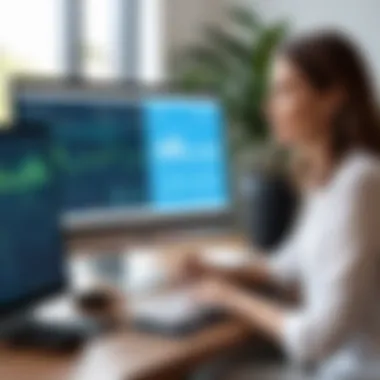

These advanced features can significantly improve the efficiency of a practice. For wellness professionals looking to grow their business, investing in these add-ons may prove beneficial.
Furthermore, evaluating which features are necessary and how they align with business objectives is vital before commitment.
"Careful consideration of the features provided at each tier can lead to better long-term satisfaction with the product."
Comparative Analysis with Similar Software
In the realm of health and wellness software solutions, a comparative analysis holds significant importance. This section reviews the Jane App in relation to its competitors. By examining their features, pricing structures, and overall value, potential users can make informed decisions based on their specific requirements. Understanding how Jane App stacks up against similar software is crucial for practitioners aiming to optimize their operations while watching their budgets.
Competitors in the Market
The health and wellness software market is diverse. Several competitors offer varying functionalities which can appeal to different types of users. Some of the notable alternative platforms include:
- Mindbody: Known for its comprehensive features including appointment scheduling and marketing tools, Mindbody targets health and wellness businesses seeking robust client engagement tools.
- Practice Fusion: This cloud-based platform is more aligned with medical practices. It provides electronic health records and is free for practitioners, focusing on simplicity and ease of use.
- SimplePractice: SimplePractice emphasizes client communication and documentation, appealing especially to practitioners in therapy and counseling.
Each software has its strengths and weaknesses, but practitioners must evaluate their unique needs before choosing one. Some may prefer Jane App for its seamless integration of practice management features, while others find Mindbody's marketing tools indispensable.
Pricing Comparisons
When analyzing costs, it is vital to look beyond the price tag. Different software offer variable pricing plans that align with different business models. Here's a breakdown of the pricing comparisons between Jane App and its main competitors:
- Jane App: Offers monthly and annual subscription pricing with specific features included at each tier. This structure allows users to pay based on their specific feature needs.
- Mindbody: Pricing can vary widely and may include additional transaction fees. It's crucial to account for these when comparing with Jane App’s straightforward pricing structure.
- Practice Fusion: Promises a free experience but often includes paid additional services. Users must be mindful of any unexpected costs.
- SimplePractice: Provides competitive pricing that includes features like telehealth, but additional costs for paperwork and client communications may arise.
In summary, potential users must clearly map out the features they need and also consider the potential for hidden costs in the decision process. It is typically advisable to conduct trials where possible, so that the software can be tested in practical scenarios.
User Experience and Value Assessment
User experience plays a crucial role in determining the overall value of the Jane App. For health and wellness practitioners, understanding how the app integrates into their daily operations impacts both satisfaction and productivity. With a focus on usability and efficiency, the evaluation of user experiences can reveal strengths and weaknesses of the software while also addressing the specific needs of its users.
Improved user experience often leads to increased satisfaction. Satisfied users tend to establish a deeper connection with the software, ultimately allowing them to maximize the features offered. Additionally, ease of use can lead to reduced training time, helping practitioners quickly adapt the software into their practices.
Key elements to consider in user experience assessment include:
- Interface Design: How intuitive and friendly the app is.
- Navigation: The ease with which users can find and use the app’s features.
- Customer Support: The availability and effectiveness of support resources.
- Performance: Speed and reliability are essential for user retention.
Now let’s explore some firsthand insights through user reviews and testimonials.
User Reviews and Testimonials
User reviews provide valuable perspectives on the Jane App’s performance and overall effectiveness. Surveying practitioners who have utilized the app reveals various aspects that either enhance or hinder the user experience.
Many practitioners emphasize the seamless integration of scheduling, billing, and client management. This not only saves time but also enhances client satisfaction. Positive reviews often highlight:
- User-Friendly Interface: The app's clean layout makes navigation straightforward, allowing professionals to focus less on the technical side and more on their clients.
- Efficient Scheduling Features: Users appreciate how quickly they can book appointments or manage their calendars.
However, some testimonials indicate areas for improvement. Users sometimes report issues with syncing data across devices. In a field where timely access to information is essential, any lag can be detrimental. These negative reviews highlight the importance of continuous updates and improvements in the software.


"The Jane App has streamlined my practice management. However, I occasionally encounter syncing issues. Overall, worth it for the benefits it brings to my daily workflow." - A health practitioner.
Return on Investment Analysis
Analyzing the return on investment (ROI) related to the Jane App is crucial for practitioners considering the software. Carefully considering the costs versus the benefits provides potential users with insight into whether the investment is justified.
First, it is essential to assess the direct financial impacts of the app on the practice. Key considerations include:
- Time Savings: Reduced administration time translates into more billable hours. Users often report significant efficiency improvements, allowing for better focus on client care.
- Client Retention: Enhanced client experience usually leads to higher retention rates. Satisfied clients are more likely to return, which directly influences revenue.
- Financial Management: The integrated billing features reduce errors and streamline cash flow. Practitioners can also access detailed financial reports, aiding in informed decision-making.
To calculate ROI, practitioners can use this simple formula:
[ ROI = \fracNet ProfitCost of Investment \times 100 ]
By assessing both the financial and qualitative benefits, users can gauge whether the Jane App provides a satisfactory return, tailored to their individual practice needs.
In summary, understanding user experiences and evaluating the return on investment are critical steps for any practitioner considering the Jane App. These assessments can lead to informed choices and contribute significantly to the overall success of wellness practices.
Considerations Before Committing to the Jane App
Before making any financial commitment to the Jane App, users should critically evaluate several key factors. This section discusses the importance of understanding your specific needs and considering your budget constraints. These elements play a crucial role in determining whether the Jane App is the right solution for your practice.
Assessing Your Needs
Understanding your unique requirements is essential when considering any software solution, including the Jane App. Different practices have distinct operational needs that affect how they utilize software. For instance, a solo practitioner might prioritize basic appointment scheduling and billing while a larger clinic may require comprehensive reporting and advanced client management features.
To begin assessing your needs, consider the following:
- Client Volume: How many clients do you manage on average? Higher volumes can necessitate more advanced features.
- Services Offered: What specific services do you provide? Determining necessary features, like telehealth capabilities or insurance billing, is essential.
- User Accessibility: Will your team use the software extensively? Understanding user roles and accessibility can direct your choice.
- Integration Requirements: What other software do you currently use? Check if Jane App integrates well with your existing tech stack.
Take the time to list your needs in order of importance. This evaluation will significantly impact your overall satisfaction and the effectiveness of the software selected.
Evaluating Budget Constraints
After establishing a clear picture of your needs, the next step is to evaluate your budget constraints. The cost of the Jane App is a key consideration that cannot be overlooked. Budgeting involves not only the direct costs associated with subscription fees but also any additional expenses that may arise.
Factors to consider when evaluating your budget include:
- Monthly vs. Annual Plans: Decide which payment structure suits your budget. Some organizations may benefit from an annual plan in terms of savings.
- Additional Features: Certain features are part of higher pricing tiers. Assess if those are essential for your practice or if you can manage with basic features.
- Potential Hidden Fees: Be aware of additional costs such as transaction fees or charges for extra users. These can add up over time.
- ROI Considerations: Consider the return on investment. A higher initial cost may be justified if it leads to better efficiency and client satisfaction.
Ultimately, a clear understanding of your financial limits will help you make a prudent decision. Aligning your needs with your budget will set a solid foundation for using the Jane App efficiently, leading to better outcomes for your practice.
End and Recommendations
In this section, we conclude the detailed analysis of the financial implications of utilizing the Jane App, especially for health and wellness practitioners. It is essential to summarize the main points to assist potential users in navigating their choices effectively. The Jane App provides compelling features across different pricing tiers, but understanding the overall costs is paramount. By evaluating the aspects analyzed in earlier sections, we can form a comprehensive understanding of what users can expect regarding investment and returns.
Summary of Findings
Throughout this article, we have examined various components that contribute to the cost of the Jane App. The pricing structure consists of monthly and annual subscription plans, with additional fees that may arise based on specific features or services. Users can opt for basic plans that offer essential tools, or more advanced options that include features such as telehealth capabilities and billing management.
Key takeaways include:
- Diverse Pricing Structures: Monthly and annual plans cater to different user needs.
- Feature Accessibility: Basic and advanced features allow users to select options aligned with their practice size and requirements.
- Cost vs Value: Many users report a positive return on investment, suggesting that the features justify the costs in terms of efficiency and user experience.
Final Recommendations for Users
When considering whether to invest in the Jane App, potential users should take several factors into account.
- Assess Practice Needs: Evaluate your specific needs based on your practice type. If your services require advanced functionality, choosing a higher tier may be beneficial.
- Budget Planning: Create a budget that accommodates not only subscription fees but also potential additional fees for extra features.
- Trial Options: Take advantage of trial periods, if available. This offers insight into whether the app meets your expectations without committing financially upfront.
- Long-Term Vision: Consider how the Jane App fits into your long-term business strategy. Investing in software solutions can lead to significant gains in efficiency, patient satisfaction, and ultimately profit.







