Understanding Google Sheets: Functions & Applications
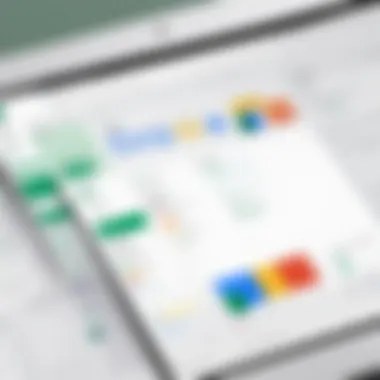
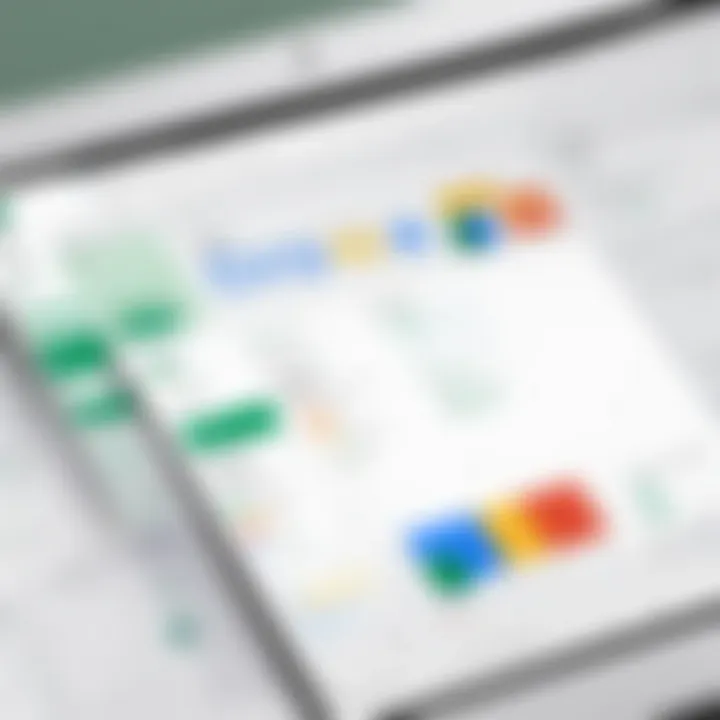
Intro
Google Sheets is a powerful tool that allows users to work with data in numerous ways. It is not just a simple spreadsheet application; its functionalities surpass that of traditional software. This section outlines the core functionalities that make Google Sheets a go-to resource for both individual and business applications. With its collaborative tools, data visualization options, and easy integration into various workflows, Google Sheets serves a diverse audience.
Understanding these features provides valuable insights into how they can elevate productivity. Whether one is producing a simple budget or conducting an in-depth analysis, Google Sheets offers ample versatility to meet distinct user needs.
Functionality
Overview of key features
Google Sheets offers a wide range of functionalities that cater to both basic users and advanced analysts. Key features include:
- Collaboration Tools: Multiple users can edit sheets simultaneously, which enhances teamwork.
- Data Analysis Tools: Functions such as SUM, AVERAGE, and QUERY are instrumental for data manipulation.
- Conditional Formatting: This feature allows users to highlight data based on criteria, making patterns easier to spot.
- Integration Capabilities: Google Sheets smoothly integrates with other Google Workspace applications and third-party tools, enabling enhanced functionalities.
It also supports various file formats, which means it's easy to import and export data when working with different software. These features together enable users to create detailed reports, manage budgets, and visualize data efficiently.
How well the software meets user needs
Google Sheets is designed to be user-friendly while still providing powerful tools. Its interface is intuitive, making it accessible for individuals at varying skill levels. Users enjoy:
- Accessibility: Being cloud-based, it is available on any device with internet access, reducing the barrier of entry for many.
- Real-time Collaboration: The ability to see changes made by others in real-time fosters a collaborative environment.
- Customizable Templates: Templates help users get started quickly, whether they are building a simple tracker or a complex dashboard.
In this way, Google Sheets effectively meets the needs of users, allowing them to focus more on the data itself rather than the tool for handling it.
Scalability
Adaptability for growth
As businesses evolve, their data management needs also change. Google Sheets caters to this demand for scalability. It can easily adapt from small projects to extensive data sets. Users can start with simple sheets and gradually implement more complex functions as their needs grow.
Options for additional features or modules
While Google Sheets is robust alone, it also opens the door to explore additional features through integrations. Users can add functionality by:
- Using Add-ons: These provide enhancements like advanced data visualization and project management capabilities.
- Incorporating scripts via Google Apps Script: This allows for automation of repetitive tasks, improving efficiency.
Consequently, users are empowered to build upon Google Sheets’ basic capabilities, allowing it to grow alongside their requirements.
"Google Sheets is not just about data storage; it’s a collaborative data manipulation platform that adapts to user needs."
Overall, Google Sheets stands as a versatile tool that offers a blend of simplicity and functionality, making it suitable for various personal and professional uses. Its scalability and adaptability further contribute to its reputation in the realm of data management.
Preface to Google Sheets
Google Sheets is a key tool in the digital work environment, offering businesses and individuals an efficient way to manage and analyze data. It facilitates not only data entry but also advanced operations. Understanding this tool is essential for maximizing productivity in various tasks, from financial management to project planning.
Defining Google Sheets
Google Sheets is a cloud-based spreadsheet application developed by Google. It enables users to create and modify spreadsheets online while collaborating with others in real time. Its features extend beyond simple calculations; users can employ formulas, functions, and scripting to automate tasks.
With its web-based functionality, Google Sheets allows easy access from any device with internet connectivity. This accessibility promotes teamwork, as multiple users can work simultaneously, enhancing productivity. Furthermore, due to its integration with other Google Workspace tools, Google Sheets fits seamlessly into diverse business processes, proving valuable for data reporting and project tracking.
Evolution of Spreadsheet Software
The history of spreadsheet software highlights significant advancements that have shaped how we manage data today. It began with simple platforms that functioned primarily for calculation. The introduction of Lotus 1-2-3 in the early 1980s marked a pivotal moment, making spreadsheets more accessible to the public.
As technology evolved, various software solutions emerged. Microsoft Excel became prominent in the 1990s, establishing a standard in the industry with its robust features. However, as internet technologies advanced, cloud-based solutions gained traction. Google Sheets entered the market, presenting a collaborative model that was unheard of before.
Now, users can choose between traditional desktop applications and cloud platforms, each with its own advantages. Google Sheets stands out for its ease of use, real-time collaboration, and integration capabilities, making it a relevant tool even today.
Fundamental Uses of Google Sheets
Google Sheets plays a pivotal role in various fields due to its versatility and ease of use. Understanding its fundamental uses helps users leverage its full potential. This section details how Google Sheets serves as a crucial tool for different applications, enhancing work efficiency, accuracy, and collaboration.
Data Organization
Data organization is perhaps one of the most basic yet powerful features of Google Sheets. It allows users to structure information in a systematic manner. Users can create tables, utilize multiple sheets within a document, and implement sorting and filtering. This makes retrieving essential data faster and more intuitive. An orderly data presentation reduces the risk of errors and misinterpretations. Moreover, Google Sheets provides dropdown lists, conditional formatting, and data validation, which facilitate maintaining integrity and consistency throughout the spreadsheet.
Benefits of effective data organization:


- Enhanced Clarity: Information is easier to read and understand.
- Improved Access: Quickly locate necessary data without extensive searching.
- Time Savings: Efficient organization results in less time spent on data entry and updates.
Using these tools, teams can manage large datasets efficiently, making Google Sheets indispensable in many contexts.
Financial Tracking
Google Sheets excels in financial tracking, providing individuals and businesses a valuable platform to manage budgets, expenses, and forecasts. Its built-in formulas allow for quick calculations, such as SUM, AVERAGE, and IF, enabling users to quickly assess financial health. Users often create detailed budgets to monitor income and expenditures, ensuring that financial resources are utilized effectively.
Key considerations for financial tracking:
- Real-Time Updates: Share financial documents to ensure everyone works with the latest data.
- Forecasting Capabilities: Utilize historical data to predict future financial performance.
- Graphical Representation: Employ charts to visualize financial trends, making it easier to present findings.
i> When used correctly, Google Sheets can serve as a robust financial management tool, laying the groundwork for sound decision-making.
Project Management
In the realm of project management, Google Sheets provides functionality that helps track project timelines, resources, and deliverables. Users can generate Gantt charts, task lists, and timelines, which are essential for ensuring project accountability and tracking progress. The flexibility of Google Sheets allows teams to tailor their project management methods according to their specific needs.
Benefits of using Google Sheets for project management:
- Collaboration and Transparency: Teams can work together in real time, strengthening communication.
- Clarity on Responsibilities: Clearly defined tasks help avoid confusion over assignments.
- Tracking Progress: Easily monitor the status of various tasks, promoting timely completion.
Project managers can integrate tools like Google Calendar or Trello with Google Sheets to enhance functionality, creating a seamless workflow that supports team productivity.
Collaboration Features
In today's fast-paced, interconnected world, effective collaboration has become essential for productivity. Google Sheets emerges as a leading tool in this domain, offering features that facilitate cooperative work among teams. Collaboration capabilities in Google Sheets significantly enhance workflows, ensuring that multiple users can access, edit, and comment on spreadsheets simultaneously. This real-time sharing minimizes miscommunication and promotes efficiency, which is particularly critical in professional settings where decisions often rely on accurate, up-to-date data.
Real-Time Editing
Real-time editing is one of the standout features of Google Sheets. Users can see changes made by others instantly, allowing for a dynamic flow of information. This functionality eliminates the need for document emails, which can clutter inboxes and create version control issues. Multiple users can work on a spreadsheet at once, making edits, adding data, or modifying existing cells in a synchronized environment. This feature is especially beneficial for teams engaged in project management or data analysis, as it fosters a collaborative spirit while providing transparency in contributions.
For instance, a marketing team can use Google Sheets to track campaign performance, enabling staff members to update figures on the fly as new data comes in. This immediate access to current figures allows for swift strategic adjustments, enhancing overall effectiveness.
Commenting and Feedback Functionality
Commenting and feedback options are essential for facilitating communication among team members. Google Sheets allows users to leave comments directly tied to specific cells. This capability enables individuals to ask questions, provide input, or suggest edits, all while ensuring that the context remains clear. When someone mentions other team members using the "@" symbol, those individuals will receive a notification. This real-time feedback loop encourages dialogue and improves the decision-making process.
Moreover, the ability to resolve comments once discussions conclude helps maintain clarity in the document. It reduces clutter while ensuring that outstanding issues are tracked effectively. For instances where specific proposals or adjustments are debated, this feature becomes invaluable, guiding the project's progress.
Sharing and Permissions
Sharing and permissions are critical for protecting sensitive information while allowing access to stakeholders. Google Sheets users can easily share documents with varying levels of access. This function can be adjusted to allow anyone with the link to view, comment, or edit, or it can be restricted to certain individuals only.
Detailed permissions settings ensure control over who can make changes to critical data. For example, a human resources department might share a recruitment spreadsheet with hiring managers but limit editing access to just HR staff. This careful management of permissions enhances security while fostering collaboration among different departments.
Proper sharing practices ensure that sensitive information stays protected while supporting productivity.
Data Analysis Capabilities
Data analysis is a cornerstone of Google Sheets. This feature group enables users to manipulate, interpret, and derive insights from data effectively. In a world dominated by data, being able to analyze information has become a crucial skill for professionals. Google Sheets provides a suite of tools that cater to this need, making it accessible to all.
Formulas and Functions
Formulas and functions in Google Sheets are essential for performing calculations and automating tasks. They serve as the building blocks for data manipulation. A formula may include basic arithmetic, such as adding or subtracting numbers, while functions can range from simple to complex operations. For example:
- SUM: Adds a range of numbers.
- AVERAGE: Computes the mean of numbers.
- VLOOKUP: Searches for a value in a column and returns a corresponding value from another column.
Users leverage these capabilities for efficiency in analyzing large datasets without manually inputting each calculation. Utilizing formulas correctlly requires a good understanding of syntax and logic. Misplacing a comma or bracket can lead to errors, so attention to detail is vital.
Data Visualization Tools
Data visualization transforms raw data into comprehensible formats. Google Sheets offers charting capabilities such as line, bar, and pie charts. These representations allow users to communicate findings visually. A well-designed chart can reveal trends and patterns that are not immediately evident from raw numbers.
- Benefits of Data Visualization:
- Clarifies complex information.
- Increases user engagement.
- Aids in drawing conclusions quickly.
Incorporating data visualization into your analysis can enhance decision-making processes. The tools allow customization to tailor visuals that resonate with specific audiences.


Pivot Tables and Advanced Analytics
Pivot Tables are a powerful feature in Google Sheets, used for summarizing and analyzing data. They allow users to rearrange data dynamically without altering the original dataset. This flexibility makes Pivot Tables invaluable for large data sets. Common uses include:
- Summarizing data by categories: For instance, analyzing sales by product lines.
- Comparing values: Quickly comparing different metrics side by side.
- Filtering large datasets: Helps focus on specific data points relevant to your analysis.
In addition to Pivot Tables, advanced analytics features like data clustering, regression analysis, and forecasting expand the scope of data analysis in Sheets. These tools empower users to conduct detailed exploration of their data, uncovering intricate relationships and patterns.
It is essential to understand these data analysis capabilities to fully leverage Google Sheets in any professional capacity.
By harnessing the power of Formulas, Data Visualization Tools, and Pivot Tables alongside advanced analytics, users can not only manage their data but also extract meaningful insights that drive informed decisions.
Integration with Other Tools
The capacity to integrate Google Sheets with other tools enhances its usability and reinforces its role as a central hub for data management. Integration promotes a seamless flow of information across various platforms, enabling users to work more efficiently and effectively. Understanding how Google Sheets interfaces with different tools is essential for maximizing its potential in both personal and professional settings.
Linking with Google Workspace
Google Sheets is inherently designed to function in concert with Google Workspace. This includes other applications such as Google Docs, Google Slides, and Google Drive. By connecting these tools, users can streamline their workflows and manage data more intuitively.
For example, users can easily import data from Google Sheets into Google Docs and create dynamic reports. Similarly, integrating with Google Slides allows for the creation of presentations that reflect up-to-date data from Google Sheets. This feature is particularly useful for professionals presenting findings or updates in meetings.
Benefits of linking with Google Workspace include:
- Real-time data updates: Changes in Sheets reflect immediately in linked documents, ensuring accurate information.
- Enhanced collaboration: Team members can work together on documents and spreadsheets seamlessly in real-time.
- Centralized file management: Storing files in Google Drive makes it easy to organize and access all related documents.
Third-Party Application Integrations
Beyond the Google ecosystem, Google Sheets can also integrate with a variety of third-party applications. This capability significantly expands its functionality. Many businesses leverage these integrations to further enhance productivity and automate tasks.
Integrations with tools such as Zapier or Integromat facilitate the automation of repetitive tasks, such as data entry or report generation. Businesses can create workflows that connect Google Sheets with other software, reducing manual effort and minimizing errors.
Some common third-party applications include:
- CRM systems like Salesforce, which can pull customer data directly into Google Sheets for analysis.
- Accounting software such as QuickBooks, allowing for easy financial tracking and reporting.
- Project management tools like Trello and Asana, enabling updates on project statuses directly within Sheets.
These integrations are important for teams that rely on various digital tools to communicate and operate. They reduce the friction often associated with switching between platforms and ensure that all data remains cohesive and actionable.
Effective integration is not merely a convenience; it can dramatically impact data accuracy and project timelines.
In summary, the integration capabilities of Google Sheets with Google Workspace and third-party applications are pivotal. Understanding these facets allows users to unlock the full potential of their data management processes.
Specific Applications Across Industries
Understanding the diverse applications of Google Sheets across various industries is crucial for comprehending its full potential. This tool goes beyond basic spreadsheet functionality. It has become integrated into different sectors to streamline operations, improve communication, and enhance data management. The flexibility of Google Sheets allows businesses and institutions to tailor it to their specific needs, thus maximizing its benefits.
Use in Education
In education, Google Sheets is increasingly being utilized by teachers and students alike. It serves as a dynamic platform for organizing information, tracking student performance, and managing administrative tasks. Teachers can create grade books that auto-calculate student scores, allowing for real-time updates. Additionally, students can collaborate on group projects without the hassle associated with traditional document-sharing methods. This encourages teamwork and helps students learn vital skills, such as project management and data analysis.
Application in Marketing
Marketing professionals find Google Sheets invaluable for campaign management and data analysis. It allows teams to monitor KPIs in real-time, such as engagement metrics or conversion rates. Additionally, Google Sheets can easily integrate with Google Analytics, enabling marketers to visualize data through graphs and tables, simplifying the reporting process. The collaborative features of Google Sheets mean multiple team members can input data, enhancing the overall quality of analysis.
Role in Human Resources
In Human Resources, Google Sheets is used for tracking employee information, monitoring recruitment processes, and performance evaluations. HR teams can create databases to hold records of employee skills and certifications, aiding in the management of training and development programs. Furthermore, automated data functions in Google Sheets help streamline payroll processes and improve efficiency. The sharing capabilities also facilitate inter-departmental communication, ensuring that HR operates smoothly within the organization.
"The beauty of Google Sheets lies in its adaptability; it serves a myriad of functions across various sectors, each tailored to meet specific needs."
In summary, the capability of Google Sheets to transcend traditional spreadsheet uses makes it an essential tool in education, marketing, and Human Resources. By maximizing this resource, organizations can enhance their operational efficiency and productivity.
Limitations of Google Sheets
Understanding the limitations of Google Sheets is essential for users aiming to maximize their productivity. While Google Sheets is an adaptable tool with various strengths, it is crucial to be aware of its boundaries. Addressing these limitations helps inform decisions and guides users in choosing the right tool for the specific tasks at hand. The sections below will discuss notable challenges, including scalability issues and security concerns, which ultimately affect how organizations utilize Google Sheets.
Scalability Issues
One key limitation of Google Sheets is its scalability. As the volume of data increases, performance may degrade. This can lead to slower processing times and difficulty in maintaining organization. For small to mid-sized datasets, Google Sheets functions effectively. However, when dealing with large datasets, such as thousands of rows or complex formulas, users often face challenges.
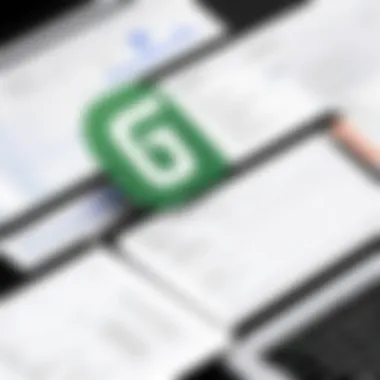

Here are a few specific points on scalability issues:
- Row Limit: Google Sheets has a maximum of 10 million cells per spreadsheet. Exceeding this can lead to errors or data loss.
- Performance Degradation: As spreadsheets grow in size, loading time increases. Functions and formulas may respond slowly, affecting analysis workflows.
- Collaboration Constraints: Large, complex sheets may also hinder real-time collaboration. Multiple users editing simultaneously can cause lags in updates.
Given these points, it is crucial for users, especially in enterprise environments, to assess whether Google Sheets can sufficiently handle their specific needs, or if a more robust solution is necessary.
Security Concerns
Another significant limitation of Google Sheets involves security. As a cloud-based service, users often share sensitive information. While Google offers various security features, risks remain. Understanding these risks is crucial to protecting data integrity and confidentiality.
Consider the following aspects of security concerns:
- Data Privacy: Sensitive data stored on Google Sheets can be vulnerable to unauthorized access. Sharing permissions must be managed carefully to prevent leaks.
- Third-Party Access: Integration with third-party applications may introduce vulnerabilities. Sensitive data may be exposed if those applications do not adhere to strict security protocols.
- Limited Control: Users have limited control over Google’s data handling practices, which can pose a risk, especially for organizations subject to compliance and regulatory frameworks.
"Understanding the limitations of Google Sheets guides users in effective data management and security measures to mitigate risks."
Best Practices for Using Google Sheets
Using Google Sheets efficiently require specific strategies, which enhance productivity and streamline data management. Comprehending these best practices can greatly benefit individuals and teams in navigating the platform. When data is organized proficiently and tools are used properly, the advantages of Google Sheets become more pronounced. This section will explore how to organize data efficiently and utilize templates effectively.
Organizing Data Efficiently
Efficient data organization is crucial in Google Sheets. Not only does it improve clarity, but it also reduces errors. Users should establish a clear structure from the onset. Here are several key considerations:
- Use Clear Headers: Establish unambiguous headings for each column. This helps in identifying the type of data quickly.
- Implement Consistent Formatting: Employ consistent font sizes, styles, and colors to enhance readability. This can include using bold for headers.
- Utilize Filters and Sort Functions: Filters allow users to view subsets of data quickly. Sorting helps in arranging data logically, which is beneficial for analysis.
- Group Related Data: Keep similar types of information together. This maximizes efficiency when data needs to be retrieved or analyzed.
Organizing effectively can lead to better decision-making and improved collaboration. As teams begin to utilize shared documents, a structured layout ensures everyone understands the data seamlessly.
"Proper organization within Google Sheets transforms raw data into actionable insights.”
Utilizing Templates
Templates serve as a powerful tool in Google Sheets. They simplify the process of data entry and analysis. Adjusting templates to specific project needs can save considerable amount of time. Consider the following advantages and practices when using templates:
- Time-Saving: Begin with a pre-existing template to avoid starting from scratch. This is especially useful for common tasks such as budgeting or tracking projects.
- Customization: Modify templates to meet specific needs. Users can change formulas and formats according to their requirements.
- Maintain Uniformity: Using the same template across a team or organization ensures consistency. This fosters a professional appearance and improves collaborative efforts.
- Explore Google Template Gallery: Google offers a range of templates that are easily accessible. Browsing through these can inspire new ways to utilize the tool effectively.
By adopting these best practices in Google Sheets, users can elevate their work to a more professional standard while maximizing the potential of the tool.
Future of Google Sheets and Spreadsheet Software
As we look at the future of Google Sheets and spreadsheet software in general, it is essential to understand the dynamic landscape of digital tools. Google Sheets has proven itself as a critical resource for both individuals and organizations. Recognizing its importance allows users to adapt to evolving trends and incorporate innovative functionalities into their workflows.
The future holds significant promise for enhanced capabilities that will meet the advanced needs of users. The projections regarding growth and development illustrate a clear trend toward further integration of artificial intelligence, automation, and data connectivity. Such advancements can lead to increased efficiency, better decision-making, and improved productivity. Therefore, exploring the future direction of Google Sheets is vital for users seeking to maximize their utilization of this powerful tool.
Trend Analysis
Trend analysis is a pivotal component when considering the future of Google Sheets. By examining behavioral patterns, technological advancements, and user demands, we can outline several key trends:
- Increased Collaboration: Enhanced features are expected to broaden real-time collaboration capabilities. This will facilitate seamless teamwork, making data management more efficient.
- AI and Automation: Artificial intelligence is likely to play an actionable role. Features like automated data entry and smart suggestions can minimize workload.
- Integration with Other Platforms: Users can expect tighter integrations with platforms like Google Workspace, third-party applications, and more, leading to streamlined workflows.
- Focus on Data Security: With growing concerns surrounding data privacy, a shift towards more sophisticated security frameworks is anticipated.
"The evolution of spreadsheet tools points towards an era of unprecedented cooperation, efficiency, and insightfulness, adapting to user requirements across various sectors."
Potential New Features
Looking ahead, several potential new features could significantly transform the Google Sheets experience. Here are some possibilities:
- Enhanced Formulas: Future updates may include complex formulas that simplify intricate calculations without requiring extensive know-how.
- Smart Visualizations: Integrating advanced data visualization features will empower users to create informative and aesthetically pleasing charts with minimal effort.
- Voice Commands: Text-based commands could evolve into voice-activated features, providing an innovative way to interact with data.
- AI-Powered Insights: The addition of AI tools that analyze trends and generate predictive insights could assist users in strategic planning.
- Mobile Optimization: As mobile access becomes fundamental, enhanced mobile-friendly functionalities may bring a more substantial user experience.
While the future remains unpredictable, it is clear that Google Sheets will continue to innovate and adapt. For any professional or individual reliant on managing data, staying informed about these potential advancements will be essential for optimizing their usage of this versatile software.
End
In this article, we explored the diverse functionalities and real-world applications of Google Sheets. This conclusion brings together the key insights derived from our comprehensive discussion. Understanding Google Sheets is not just about learning a tool; it is about grasping its impact on productivity and efficiency across various sectors. When leveraging Google Sheets effectively, users can enhance their organization, analysis, and collaboration capabilities.
Recap of Key Points
- Versatility: Google Sheets offers a wide array of functions that cater to different needs, including data organization, financial tracking, and project management.
- Collaboration: Real-time editing and commenting features allow for seamless teamwork, crucial in today's remote work environment.
- Data Analysis: From using formulas to creating pivot tables, Google Sheets stands out as a powerful analytical tool.
- Integration: Its compatibility with Google Workspace and third-party applications exemplifies its ability to fit into various workflows.
- Industry Applications: Whether in education, marketing, or human resources, Google Sheets holds significant turf in facilitating data-driven decision-making.
- Limitations: Though advantageous, users must also consider factors like scalability and security concerns.
- Best Practices: Knowledge of organizational techniques and utilizing templates can greatly improve efficiency.
- Future Trends: Keeping an eye on potential developments in Google Sheets is vital for users aiming to stay ahead.
Final Thoughts on Google Sheets
Google Sheets has evolved significantly since its inception, becoming a staple software for both personal and professional use. Its flexibility and robust features position it as a leading choice for data management and analysis needs. Users must remain proactive in exploring its functionalities and adapting to its constant developments.
Adopting Google Sheets not only simplifies tasks but also amplifies the overall productivity of teams and individuals. Embracing this tool may require an investment of time to master, but the long-term benefits are substantial.
"Google Sheets is more than just a spreadsheet; it is a powerful tool that can transform how we work with data."
In summary, understanding and utilizing Google Sheets effectively can lead to enhanced productivity and informed decision-making in various fields.







