Understanding iManage Software: A Comprehensive Overview


Intro
In the ever-evolving landscape of document management, iManage software occupies a significant position. This comprehensive overview examines its core functionalities, benefits, and applications across various industries, especially in legal environments.
Understanding how iManage integrates into daily operations is crucial for organizations that handle abundant documentation. iManage is designed to enhance efficiency, facilitating streamlined workflows that meet the intricate demands of modern businesses. This article will dissect various components of iManage, equipping readers with the knowledge to determine its suitability for their specific requirements.
Functionality
Overview of key features
iManage offers a suite of features that support document and email management. This includes document storage, version control, and collaboration tools. Users can easily organize files, ensuring quick access when needed.
- Document Management: iManage provides a robust framework for storing and retrieving documents. With enhanced search capabilities, users can find necessary materials swiftly. The tagging and categorization functions further simplify document organization.
- Version Control: Tracking changes is essential in many industries. With iManage, previous document versions are preserved, allowing users to revert back if needed.
- Collaboration Tools: Teams can work simultaneously on documents, enhancing productivity. Integration with email systems allows for seamless communication without leaving the platform.
How well the software meets user needs
The adaptability of iManage is one of its strongest features. Users appreciate its flexibility and responsiveness to various organizational needs. Law firms benefit greatly from its functionality, given the sector's requirement for meticulous documentation management.
However, it is important to note that while iManage addresses many needs, it may not suit every organization perfectly. Its learning curve can be steep for some users, requiring adequate training and adjustment time. Nonetheless, once established, the feedback from users is generally positive as they experience improved workflows and easier access to documents.
Scalability
Adaptability for growth
Scalability is a vital consideration for any software. iManage is built to scale, accommodating the growth of an organization. As businesses expand or shift in focus, iManage can adjust to new needs without replacing existing tools.
- User Capacity: Increasing the number of users is straightforward, allowing companies to add personnel without much interruption.
- Customizable Features: Organizations can select additional features or modules that complement their specific operation needs, ensuring that the software evolves alongside them.
Options for additional features or modules
iManage also offers various add-ons that can enhance the basic functionality of the software. These modules include advanced analytics, mobile access, and enhanced security features. Such options allow businesses to tailor their iManage experience to align with particular aspects of their operations.
Moreover, for companies operating in highly regulated environments, their additional compliance tools blend well with existing features, providing a comprehensive solution.
In summary, adopting iManage software can significantly enhance document management capabilities, leading to more efficient workflows and improved adaptability as organizational needs evolve.
What is iManage Software
In the landscape of modern business tools, iManage software has emerged as a significant solution for effective document and email management. Its importance lies not only in the technology it offers but also in how it enhances productivity and maintains data integrity across various sectors. Organizations increasingly recognize the need for systems that streamline workflows and provide robust security measures. iManage stands out by combining these features in a user-friendly package, making it a vital resource for those seeking optimization in their information management practices.
Definition and Core Purpose
iManage software primarily focuses on document management and email management, enabling users to organize, track, and secure important information within their organizations. The core purpose of iManage is to offer a centralized platform where documents can be stored, shared, and accessed with ease.
The software provides various functionalities including version control, audit trails, and advanced search capabilities. These features facilitate efficient retrieval and management of documents, ultimately leading to streamlined processes.
The software also enhances collaboration by allowing multiple users to access documents simultaneously, thus fostering a team-oriented environment. In essence, the core purpose of iManage is to empower organizations to manage their critical information efficiently, ensuring reliability and security at every stage of document handling.
Primary Users and Industries
The primary users of iManage software span a variety of industries, with a significant presence in legal, corporate, and consulting sectors. Legal firms, in particular, rely heavily on iManage due to the sensitive nature of their documents and the stringent compliance requirements they must meet. Here, the software’s capabilities in document security and audit trails become indispensable.
Corporations also benefit from iManage by leveraging its features for project management and internal communications. The ability to manage email, along with documents, in one platform simplifies complex tasks and improves communication efficiency.
Consulting firms utilize iManage to organize client files and collaborate on various projects seamlessly. By offering a single point of truth for documents, iManage fosters transparency and trust among stakeholders.
In summary, the range of primary users—ranging from lawyers to corporate executives—demonstrates the broad applicability of iManage software across different sectors, underscoring its significance in today’s business world.
Key Features of iManage Software


Understanding the key features of iManage software is essential for assessing its utility across various industries. The software is designed to optimize document and email management while fostering efficient collaboration among teams. Its functionalities are tailored to meet the specific needs of professional environments, such as law firms, consulting firms, and corporate settings. Knowing these features can aid organizations in determining how well iManage aligns with their operational requirements.
Document Management
Document management is a cornerstone of iManage's functionality. It allows users to create, store, and manage documents in a centralized system. This feature ensures easy access and retrieval while maintaining an organized environment. With an intuitive interface, users can categorize files, apply tags, and search for documents using customizable filters.
Moreover, version control is a crucial aspect. This ensures that every change made to a document is tracked, allowing users to access previous versions if needed. This reduces the chances of errors when collaborating on important documents.
Additionally, iManage enforces security protocols that protect sensitive information. The software allows administrators to set permissions, ensuring that only authorized personnel have access to certain documents.
Email Management
Email management in iManage software uniquely integrates email with document management. Users can streamline their email workflow by linking emails directly to relevant documents. This feature promotes better organization and facilitates easier tracking of communications related to specific projects.
One remarkable benefit is the ability to categorize emails alongside documents, making it simpler to find related information. Users can also search through emails and documents using common keywords. This speeds up retrieval times and enhances productivity by reducing the time spent searching for files.
Security is also reinforced in this section. iManage employs encryption tactics to safeguard email content, ensuring that sensitive information does not fall into unauthorized hands.
Collaboration Tools
Collaboration is vital in any workplace, and iManage recognizes this with its comprehensive suite of collaboration tools. These tools allow team members to work together seamlessly, enhancing productivity and communication.
Features include real-time document editing, comments, and tagging functions. Users can see edits by team members as they occur, facilitating an interactive environment. Notifications keep users informed on document updates or comments.
Furthermore, the software provides integration with popular communication platforms, enhancing teamwork across different applications. This interconnected environment allows for a fluid exchange of ideas and information.
Additionally, collaboration tools help maintain accountability among team members. Trackable interactions within documents mean that contributions can be pinpointed to individual users, fostering a culture of responsibility.
"The integration of collaboration tools is what sets iManage apart from many competitors. It truly enhances teamwork within organizations."
In summary, the key features of iManage software, particularly in document management, email management, and collaboration tools, create a comprehensive ecosystem for organizational efficiency. These aspects collectively contribute to better workflow management, heightened security, and improved productivity. Organizations considering iManage must weigh these features against their specific needs to determine the best fit for their operational goals.
Advantages of Using iManage Software
The advantages of using iManage software are multifaceted, providing businesses with tools that enhance workflow and streamline processes. Embracing this software can foster efficiency and bolster security in document and email management. In this section, we will cover three significant benefits: enhanced productivity, improved security, and regulatory compliance. Each of these elements plays a crucial role in justifying the adoption of iManage within various organizational contexts.
Enhanced Productivity
Enhanced productivity is often cited as a primary advantage of iManage software. This program allows users to manage documents and emails with great ease, resulting in a noticeable rise in efficiency. With features like full-text search, retrieval of files is quicker and more intuitive. This eradicates the time spent searching for important documents.
Moreover, iManage integrates seamlessly with other applications. This means that users can work in familiar environments, minimizing the learning curve when adapting to new tools. By allowing teams to collaborate effectively, iManage transforms document sharing and review processes, ensuring that projects move forward without unnecessary delays.
The software also offers automation for repetitive tasks. For example, version control can be automated, preventing the confusion that comes from handling multiple file versions. These features, combined with customizable workflows, help to create an environment where employees can focus on critical tasks rather than getting bogged down by administrative duties.
Improved Security
Improved security is another compelling benefit of iManage software. In a world where data breaches are common, organizations must take measures to protect sensitive information. iManage offers a robust security framework designed to safeguard documents and emails from unauthorized access.
The software employs advanced encryption for data at rest and in transit. This means that files are protected while they are stored on servers, and also while being transmitted across networks. Access controls can be tailored to restrict viewing or editing rights to specific users or groups. This level of granular access management ensures that confidential data stays protected.
Furthermore, iManage maintains an extensive audit trail. This allows organizations to monitor who accessed any specific document and what actions were taken. Should a breach occur, these records can be invaluable for investigations, allowing businesses to take corrective action swiftly.
Regulatory Compliance
Regulatory compliance is a significant concern for many industries, especially where sensitive information is involved. iManage software provides the necessary tools to help organizations comply with various regulations effectively. The system simplifies the implementation of data retention policies and access controls that are vital for legal and regulatory frameworks.
With iManage, automated workflows help ensure that documents are stored or destroyed in accordance with organizational policies. This is particularly beneficial for law firms and financial institutions, which often face strict compliance requirements.
Moreover, the software's auditing capabilities provide comprehensive reporting tools. These features can satisfy regulatory audits, creating transparency that regulators expect. In this way, iManage goes beyond mere functionality; it supports organizations in adhering to necessary legal standards.
"Adopting iManage not only leverages operational efficiency but also fortifies an organization's security posture and compliance capabilities."

In summary, iManage software enhances productivity, safeguards data security, and aids in maintaining regulatory compliance. For organizations looking to optimize their document and email management, these advantages are critical considerations.
Integration Capabilities
Integration capabilities are essential for any software tool, especially in the context of iManage. The ability to seamlessly connect and communicate with other systems increases the efficacy of an organization’s workflows. iManage is built with integration in mind, acknowledging that most organizations have existing software platforms. This segment delves into two critical aspects of integration capabilities: compatibility with existing systems and the use of APIs and third-party applications.
Compatibility with Existing Systems
Compatibility with existing systems implies the capacity of iManage to work alongside the tools that organizations already employ. This feature holds immense significance because it reduces the need for extensive training and adjustments to established processes. Software that can easily mesh with current enterprise solutions promotes continuity while allowing users to leverage previous investments in technology.
"A successful integration ensures that organizations do not experience disruption during transitions."
Integration with tools like Microsoft Office and other document creation software is vital. Users appreciate the ease of accessing documents directly through familiar interfaces. Moreover, cloud storage solutions such as Dropbox or Google Drive can be integrated for improved data access. This interconnectivity allows users to manage all their documents from one central hub while still maintaining their workflow.
APIs and Third-Party Applications
APIs, or Application Programming Interfaces, play a crucial role in enhancing the capabilities of iManage. They facilitate the interaction between iManage and other software applications, enabling data exchange and functional interactions. Many organizations benefit from tailored applications that meet their niche requirements. This is where third-party applications come into play.
Integrating with APIs allows additional features or tools to be incorporated into the iManage environment, enabling more customized solutions. Some common integrations include customer relationship management systems like Salesforce and project management tools such as Trello or Asana.
Benefits of APIs and third-party applications include:
- Enhanced Functionality: Expanding the capabilities of iManage to include different essential tools.
- Customization: Tailoring the software experience to meet specific organizational needs.
- Improved Productivity: Streamlining processes by allowing data to flow smoothly between applications.
User Experience with iManage
User experience is a critical component of any software solution, particularly in environments where efficiency and collaboration are paramount. The user experience with iManage software is designed to streamline workflows, enhance productivity, and ensure accessibility. In the context of document and email management, a well-structured user experience can significantly reduce the time spent on administrative tasks, allowing professionals to focus on their core responsibilities.
Interface and Usability
The interface of iManage software has been developed with user-friendly navigation in mind. A clear layout is essential in making the platform accessible to users with varying levels of technical expertise. The design prioritizes functionality while maintaining simplicity. Key features are readily visible, and users can easily access essential tools without navigating through multiple layers of menus.
Tasks such as document retrieval, email management, and collaboration can be performed with minimal clicks. This is particularly vital when users are operating under tight deadlines. Improving usability means that teams can communicate and manage information more efficiently, directly influencing overall productivity.
Moreover, the adaptability of the user interface can cater to different work styles. Users can customize their dashboards, creating a workspace that suits their needs. This level of personalization is critical for professionals who handle diverse projects requiring various organizational methods.
Training and Support
Effective training and robust support are essential pillars that enhance the user experience within iManage software. As organizations implement this software, they must ensure that team members are well-trained in its use. Comprehensive training programs lay the foundation for proficient usage, focusing on practical applications relevant to the users' daily tasks.
iManage offers various resources for training, including online tutorials, live webinars, and user manuals. These tools cater to different learning preferences and can significantly speed up the onboarding process for new users.
Support does not end once training is complete. Ongoing assistance is a crucial factor in maintaining high levels of user satisfaction. iManage provides responsive customer support, ensuring that users can resolve issues promptly.
"A positive user experience can reduce frustration and lead to greater adoption of technology within organizations."
Comparative Analysis: iManage vs Competitors
In the realm of document management software, iManage provides a specific set of functionalities tailored for professionals in legal and corporate settings. However, it is essential to compare its attributes with those of its prominent competitors. This analysis can inform potential users about its relative strengths and weaknesses, guiding their decisions based on unique organizational needs.
When evaluating document management solutions, aspects such as user experience, integration capabilities, security features, and overall cost are crucial. iManage positions itself powerfully against alternatives but varies in effectiveness depending on the context of use. An understanding of these differences helps organizations craft a more informed strategy for adopting technology solutions that both enhance productivity and streamline operations.
iManage vs SharePoint
SharePoint is widely recognized for its versatility in document management and collaboration tools. However, the primary distinction lies in their target users and purpose. iManage is specifically designed for industries like law, offering tailored features like document version control and client engagement tracking.
Key Comparisons:
- User Experience: iManage provides a streamlined interface focusing on document organization, which is essential for law firms needing quick access to legal documents. SharePoint offers broader but more complex functionality, which can be overwhelming for users focused solely on document management.
- Integration Capabilities: While both platforms provide APIs, iManage excels in integrations specific to legal practice management tools. SharePoint, on the other hand, integrates well with broader Microsoft applications but might lack specific legal-oriented functionalities.
- Security Features: iManage emphasizes strong security protocols aligned with compliance needs in legal practice. SharePoint offers substantial security but may not always meet the rigorous standards required by legal professionals.
iManage vs NetDocuments


NetDocuments is another major competitor, focusing on document management for professionals. This platform competes closely with iManage, often being hailed for its cloud-native architecture that allows easy access to documents from anywhere.
Key Comparisons:
- Core Functionality: Both platforms provide comprehensive document management features tailored for legal industries. However, iManage might have a slight upper hand with its advanced capabilities for tracking document usage in legal cases.
- Collaboration Tools: NetDocuments emphasizes collaboration with features enabling multiple users to work synchronously on documents. While iManage provides similar tools, some users report that NetDocuments offers a more intuitive collaboration environment.
- Cost Consideration: Pricing structures for both services can vary significantly based on organizational needs and user count. iManage may be seen as a long-term investment due to its specialized features tailored for legal needs, whereas NetDocuments can provide flexibility for organizations seeking a lower initial cost.
"A thorough comparative analysis not only enables users to appreciate iManage's strengths but also highlights areas where competitors might serve their specific needs better."
Use Cases of iManage Software
Understanding the potential applications of iManage software is crucial for organizations considering its implementation. The use cases highlight the software's practicality and versatility across various sectors. By examining specific scenarios, businesses can gain insight into how iManage can address unique challenges while enhancing efficiency and collaboration.
Law Firms
Law firms greatly benefit from iManage due to its focus on document and email management. Legal professionals handle vast amounts of sensitive information daily. iManage provides features tailored to this environment, such as secure document storage and retrieval. The software facilitates compliance with regulations like the General Data Protection Regulation (GDPR) by ensuring data security and maintaining a clear audit trail.
- Centralized Document Repository: Lawyers can access, share, and collaborate on documents seamlessly. This centralization reduces the chances of document misplacement and enhances workflow.
- Version Control: iManage helps in maintaining the integrity of documents by keeping track of different versions, allowing lawyers to revert to previous versions if necessary.
Overall, law firms find that iManage streamlines their operations while safeguarding client information.
Corporate Environments
In corporate settings, iManage serves as an essential tool for managing not only documents but also communications. Corporations often operate in fast-paced environments, where timely access to information is vital. With iManage, employees can manage emails alongside documents in a unified platform.
- Enhanced Collaboration: Teams can work together on projects more effectively by sharing documents and updates in real time. This setup promotes faster decision-making and project completion.
- Automation of Routine Tasks: iManage automates various administrative tasks, allowing employees to focus on strategic initiatives instead of mundane paperwork.
This technology supports organizations in achieving their goals with higher efficiency and accuracy.
Consulting Firms
Consulting firms operate in diverse environments where quick access to accurate information is crucial for success. iManage aids these firms by providing the tools necessary to manage documentation and enhance client communication.
- Client-Specific Folders: Consultants can create dedicated folders for each client, making it easy to manage related documents. This organization increases transparency and improves service delivery.
- Knowledge Sharing: With the collaboration tools in iManage, consulting teams can share insights and analyses efficiently, enriching the collective knowledge within the firm.
Future Development of iManage Software
The evolution of iManage software is crucial for maintaining its relevance and effectiveness in today’s fast-paced business environment. As organizations increasingly rely on digital tools for document and email management, the software must adapt to meet emerging challenges and user expectations. Understanding the future developments of iManage allows professionals to anticipate changes, align strategies, and optimize their workflows. It sheds light on how workflows may evolve and emphasizes how staying updated with technological advancements can enhance operational efficiency.
Emerging Trends in Document Management
Document management is entering a new phase with the rise of several trends that shape iManage's future. Here are some of the most important ones:
- Cloud Adoption: The shift from on-premise solutions to cloud-based platforms is profound. Businesses seek flexibility and remote accessibility, driving this preference.
- Artificial Intelligence: AI integration is transforming how documents are managed. It enhances search functionalities and automates repetitive tasks, making user interactions more efficient.
- Mobile Solutions: With an increase in mobile workforces, software that provides mobile access becomes essential. iManage must focus on improving mobile interfaces to support professionals on-the-go.
- Data Analytics: Providing insights into document usage and workflow patterns can enhance decision-making. Businesses want solutions that can analyze data to improve processes.
- Security Enhancements: As cyber threats grow, so does the demand for robust security protocols. Future developments will likely emphasize safeguarding sensitive information against breaches.
Anticipated Enhancements
As iManage seeks to remain competitive, several enhancements are anticipated:
- Improved User Interface: Continuous updates to the user interface can make navigation more intuitive. A focus on user experience can facilitate quicker adoption among team members.
- Advanced Integration: To support diverse workflows, iManage will need to enhance its integration capabilities with other platforms, such as CRM systems and collaboration tools.
- Customization Options: Organizations often require tailored solutions. Future developments may offer greater customization to meet specific user needs.
- Enhanced Collaboration Features: Integrating more real-time collaboration tools can improve team communication and productivity.
- Regulatory Compliance Tools: As regulations evolve, built-in features to ensure compliance will be essential for organisations across industries.
"Understanding these enhancements can help organizations make informed decisions about future investments in software tools."
Ending
In today's fast-paced digital landscape, having the right tools is crucial for maintaining an efficient workflow. This article has examined the various aspects of iManage software, highlighting its importance in document and email management across different industries. The insights presented offer a comprehensive understanding of how iManage can meet specific organizational needs.
Final Thoughts on iManage Software
iManage software stands out for its versatility and effectiveness in various business environments. It provides strong features for Document Management and email management, allowing firms to streamline processes. The collaboration tools also enhance team productivity by enabling seamless communication and document sharing.
Furthermore, its integration capabilities ensure that organizations can use iManage alongside existing systems, minimizing disruption. The software's emphasis on security is particularly relevant for industries that deal with sensitive information, ensuring compliance with regulations and protecting client data.
As organizations consider adopting such a tool, they should weigh the benefits iManage offers against their specific requirements. With a focus on the future, improvements to iManage software will likely respond to emerging trends in technology and user feedback, further solidifying its role as a leading solution in the field.
"Choosing the right software is not just about functionality; it's about finding a partner that aligns with business goals."
Organizations are encouraged to explore the full potential of iManage and assess how it aligns with their strategic goals.







