Exploring Kissflow On-Premise Solutions: A Comprehensive Guide
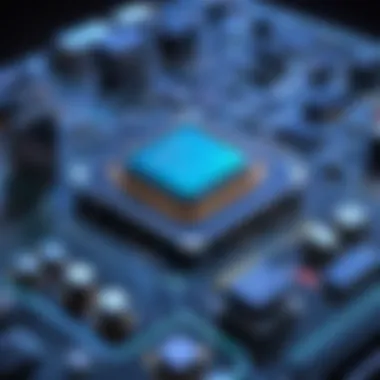
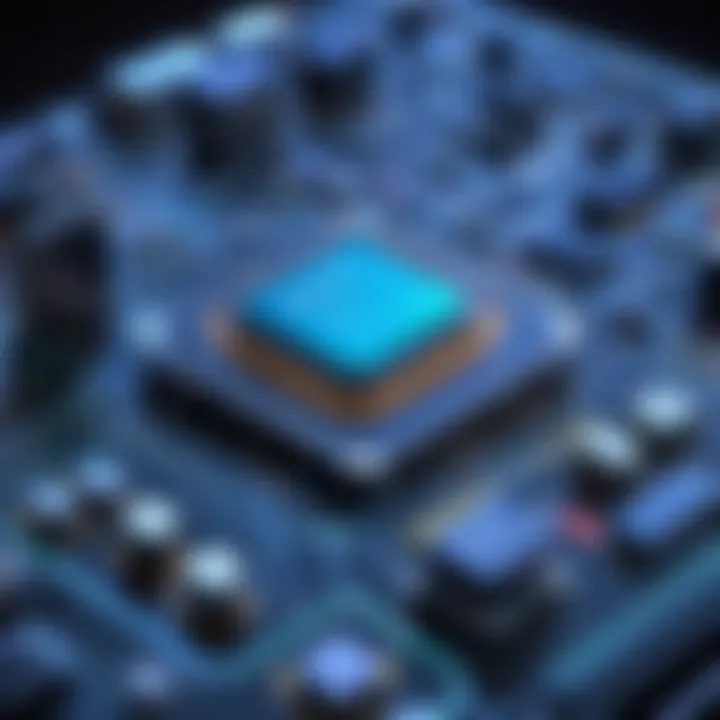
Intro
In today's rapidly evolving business landscape, organizations often seek agile solutions that can enhance operational efficiency. Kissflow's on-premise solutions provide an intriguing option for companies looking to maintain control over their data and processes. This article unpacks the various facets of these solutions, including their functionalities, scalability options, implementation, user experiences, and security aspects.
Understanding what Kissflow offers can guide decision-makers in determining if this platform aligns with their organizational requirements. The comprehensive review of capabilities and considerations will help in making an informed choice about adopting on-premise software.
Functionality
Kissflow stands out due to its user-centric design and versatile capabilities. At the heart of its functionality are several key features:
- Workflow Automation: Kissflow automates routine tasks, allowing teams to focus on more strategic activities.
- Form Design: Users can create custom forms without needing extensive technical skills.
- Collaboration Tools: Integrated communication features enable real-time collaboration among users.
- Reporting and Analytics: The software provides data insights that help organizations make data-driven decisions.
These features demonstrate how well the software meets varying user needs. Teams can expect increased productivity with streamlined processes that improve collaboration and accountability. Additionally, the flexibility in workflow creation means that teams can easily adapt Kissflow to suit their unique processes, bridging gaps between departments.
Scalability
As businesses grow, their needs often change. Kissflow's architecture accommodates this reality, ensuring that its on-premise solutions are adaptable for growth.
Adaptability for growth
Kissflow allows organizations to modify their workflows as required. This adaptability ensures that businesses can scale their operations without facing significant constraints. Such flexibility makes it easier to introduce new processes or to refine existing ones without incurring excessive costs.
Options for additional features or modules
Organizations may enhance their capabilities by opting for specific modules or add-ons. This modular approach allows for customization according to the growth trajectory of the business. For instance:
- Additional Integrations: Integrating with third-party applications can optimize workflows even further.
- Advanced Analytics: Upgrading to more comprehensive reporting features can provide deeper insights.
By choosing the right additional features, organizations ensure they do not outgrow their systems too quickly.
Culmination
In summary, the Kissflow on-premise solutions offers a blend of user-friendly features and scalable architecture, making it an appealing choice for companies. By understanding each component of the platform, organizations can effectively evaluate whether this software suits their needs. Given the focus on data security and implementation ease, Kissflow stands as a considerable option in the realm of enterprise software.
Prelims to Kissflow
Kissflow is a powerful tool in the realm of business process management (BPM) and workflow automation. The purpose of this section is to lay the foundation for understanding Kissflow and its various platforms, particularly focusing on on-premise solutions. In the context of enterprise software, this is crucial. Companies often face the challenge of balancing data security and scalability while managing their operational responsibilities. Kissflow addresses these needs through its unique offerings.
Understanding Kissflow can be the catalyst for improving organizational efficiency. As firms increasingly rely on software for various operations, recognizing the nuances that come with different deployment strategies becomes critical. In this article, we will closely evaluate these facets, focusing on both advantages and possible limitations.
Overview of Kissflow Platforms
Kissflow offers multiple platforms that cater to distinct needs within an organization. The most notable ones include Kissflow Workflow, Kissflow Project, and Kissflow Sign. Each platform is designed to handle specific tasks—workflow automation, project management, and digital signatures respectively. The on-premise version of Kissflow allows for installation within a company's own server environment. This setup not only enhances data security but also aligns better with compliance requirements specific to certain industries.
Key Features:
- Workflow Automation: Streamlined processes through automated workflows.
- Project Management: Tools that facilitate organization and tracking of projects.
- Digital Signature Capabilities: Simplifying approvals and agreements.
This variety ensures that organizations can select a platform tailored to their operational definitions, thereby maximizing coherence and efficiency.
Significance of On-Premise Solutions
On-premise solutions signify a strategic choice for businesses focused on security and control. By hosting software on local servers, organizations retain ownership of their data. This is particularly appealing for industries like finance, healthcare, or government, where regulatory compliance is rigorous.
On-premise deployments also afford organizations the capability to customize their software environment extensively. They can configure aspects to suit specific workflows without the constraints common to cloud solutions. This translates to a greater alignment between the tool and its users’ needs. Moreover, the long-term cost may be lower than cloud alternatives due to predictability in expenditure, as businesses avoid recurring subscription fees.
"On-premise solutions enable better control over data security and customization, which remain pivotal considerations in enterprise environments."
In summary, understanding Kissflow's platforms—notably the significance of on-premise solutions—provides insight into how organizations can make informed decisions that will impact their operational effectiveness and security posture.
Features of Kissflow On-Premise


In the landscape of business process management, the features of Kissflow On-Premise are critical for organizations looking to optimize their workflows while maintaining control over their data and systems. Kissflow's on-premise solution is designed to provide a robust platform for businesses, allowing for custom workflows, efficient task management, and enhanced collaboration. This section delves into the specific functionalities that make Kissflow On-Premise a valuable asset.
Workflow Automation Capabilities
Workflow automation is one of the cornerstone features of Kissflow On-Premise. It allows organizations to create automated processes that reduce manual efforts and errors. Using a visual interface, businesses can design workflows that match their unique needs without requiring extensive programming knowledge. This flexibility is significant because it empowers business users to be involved in process design, which can lead to faster implementation and better alignment with core business objectives.
Moreover, Kissflow supports conditional actions. This means that specific actions in a workflow can trigger different outcomes based on predefined criteria. The automation aspect not only enhances efficiency but also ensures that the organization can adapt quickly to changing needs or conditions. As a result, employees can focus on more strategic tasks rather than routine, repetitive work. Organizations embracing these capabilities are likely to see improved productivity and a clearer understanding of how processes flow across different departments or functions.
User Interface Design Considerations
The user interface (UI) design plays a vital role in the effectiveness of Kissflow On-Premise. A well-designed UI can significantly improve user engagement and adoption rates among employees. Kissflow employs a clean, intuitive design, ensuring that users can navigate without extensive training. Having a user-friendly interface minimizes the learning curve associated with new software.
Considerations for design also include the accessibility of key functionalities. For instance, dashboards can display important metrics and process statuses at a glance, which aids decision-making. The responsive design ensures that the software performs well on various devices, allowing employees to manage workflows and tasks even when they are not at their desks.
Finally, customization in UI is crucial. Companies can tailor the interface to match their branding and internal processes. This flexibility fosters a sense of ownership among users and encourages a positive adoption experience, translating into better overall productivity.
Integration with Existing Systems
Integration capabilities are essential when implementing Kissflow On-Premise. Many organizations rely on multiple systems for their operations, whether they involve customer relationship management tools, human resource management platforms, or enterprise resource planning solutions. Kissflow offers connectors and APIs that facilitate smooth integration with these existing systems.
Successful integration can lead to enhanced data consistency, as information flows seamlessly across platforms. This integration not only streamlines operations but also eliminates silos between departments. For instance, a sales team can automate their workflow directly with financial systems, ensuring that invoicing and order tracking are updated in real time.
However, organizations should approach integration thoughtfully. It is crucial to evaluate the technical compatibility of Kissflow with their existing systems and ensure that the data flow meets their business needs. Proper integration planning can result in significant time savings and more reliable data utilization.
"Incorporating Kissflow with existing systems is not just about technology; it's about creating a cohesive operational strategy that drives efficiency."
Implementing Kissflow On-Premise
Implementing Kissflow On-Premise is a critical facet of integrating this solution into an organization's infrastructure. The success of an on-premise implementation greatly influences the overall performance and user acceptance of the platform. Proper execution ensures that the system works effectively, aligning with company needs while optimizing available resources. In this section, we will discuss essential elements that contribute to a successful implementation process, emphasizing the significance of pre-implementation assessments, the installation process, and best practices for deployment.
Pre-Implementation Assessments
Before diving into the actual implementation, organizations must conduct thorough pre-implementation assessments. These evaluations are vital to identify specific organizational requirements, challenges, and readiness for an on-premise solution. Assessments include:
- Current System Evaluation: Analyzing existing workflows and processes helps organizations understand how Kissflow can enhance efficiency.
- User Needs Assessment: Gathering detailed feedback from potential users assists in identifying primary use cases and tailoring the system accordingly.
- Infrastructure Analysis: Understanding current IT resources and capabilities is crucial for determining necessary upgrades or modifications.
The insights gained from these assessments can inform strategic decisions, ensuring that the Kissflow implementation is aligned with organizational goals.
Installation Process Overview
The installation process of Kissflow On-Premise is multifaceted, requiring careful attention to detail to minimize potential disruptions. The key steps involved in the installation process typically include:
- System Requirements Verification: Ensure that the hardware and software specifications meet the necessary requirements outlined by Kissflow.
- Software Installation: This stage involves deploying the Kissflow software on the designated server environment, ensuring secure connections and resource allocation.
- Configuration Settings: Post-installation configuration is necessary to align the system to specific organizational needs, such as establishing user roles, workflow structures, and access permissions.
Following these steps methodically is critical. It helps in creating a robust system that functions smoothly from the outset.
Best Practices for Deployment
When deploying Kissflow On-Premise, following best practices can significantly influence adoption rate and user satisfaction. Some effective strategies include:
- Creating a Deployment Plan: A well-structured plan outlining timelines, key milestones, and assigned responsibilities can guide the deployment process and manage expectations effectively.
- Engaging Stakeholders: Involving key stakeholders throughout the implementation phase promotes buy-in and aligns their needs with system capabilities.
- Providing Training: Offering adequate training sessions for end-users ensures they understand how to utilize the platform effectively. A lack of knowledge can lead to underutilization or misapplication of tools.
- Monitoring Post-Deployment: After deployment, establishing a monitoring system can help in tracking performance metrics. This proactive approach enables timely adjustments where necessary.
Implementing Kissflow on-premise is a significant endeavor that demands careful planning and execution. By prioritizing assessments, adhering to structured installation processes, and embracing best practices for deployment, organizations can leverage Kissflow's full potential while reducing risks associated with on-premise solutions.
Benefits of On-Premise Kissflow
When considering software solutions, the choice of deployment model is crucial. Adopting Kissflow's on-premise solution presents a variety of benefits that can align with an organization’s specific requirements. The following sections detail essential aspects of these benefits, focusing on data control and security, customization flexibility, and long-term cost effectiveness.
Data Control and Security
One of the primary advantages of utilizing Kissflow on-premise is the enhanced data control and security it provides. Organizations often face stringent data privacy regulations, necessitating tighter control over sensitive information. On-premise solutions allow businesses to host their data within their own infrastructure. This reduces the risk of unauthorized access and potential data breaches associated with cloud environments.


By keeping data in-house, companies can implement their own security protocols tailored to specific needs. This can include firewalls, anti-virus solutions, and access restrictions. Many organizations prioritize compliance with regulations such as GDPR, HIPAA, or CCPA. With Kissflow on-premise, responding to audits and maintaining compliance can be more manageable, as organizations have direct oversight of how data is stored and managed.
Note: Organizations choosing an on-premise solution must ensure they have the resources and expertise to maintain security protocols effectively.
Customization Flexibility
The flexibility for customization is another significant benefit when using Kissflow on-premise. Organizations vary widely in their processes and workflows. On-premise solutions offer the ability to modify the software to better match unique business needs without the limitations placed by external software vendors.
Users can configure forms, workflows, and reporting features specifically suited to their operations. This level of customization can lead to enhanced user experience and increased efficiency since the software can be adapted over time as processes evolve. Furthermore, on-premise installations afford organizations the opportunity to integrate specialized tools and technologies to sharpen their competitive edge.
Long-Term Cost Effectiveness
Cost effectiveness remains a key concern for businesses evaluating software options. On-premise Kissflow can provide long-term financial benefits, especially for larger organizations with substantial transaction volumes. While initial setup costs can be higher, the absence of ongoing subscription fees often found in cloud offerings can result in significant savings over time.
Organizations can also mitigate costs related to data transfer fees associated with cloud services. By managing resources internally, firms have better control over overall operation costs. Additionally, as businesses grow and require expanded functionalities, on-premise systems allow for additive features without incurring additional fees typically required by cloud solutions.
Challenges of Kissflow On-Premise Solutions
When businesses consider deploying Kissflow's on-premise solutions, they face several challenges that can impact the success and usability of the software. Understanding these challenges is crucial for informed decision-making. Each of these aspects has significant implications not only for the initial phase of implementation but also for long-term sustainability and effectiveness in achieving business objectives.
Maintenance and Support Considerations
On-premise solutions like Kissflow demand a continuous commitment to maintenance and support. Unlike cloud-based systems, where providers handle updates and server health, on-premise installations require internal teams to oversee these tasks. Organizations must invest in skilled IT professionals who can manage the infrastructure, perform regular software updates, and troubleshoot potential issues. This ongoing responsibility can place a strain on internal resources, leading to increased operating costs. Additionally, the availability of vendor support can influence the overall effectiveness of maintenance. Organizations must evaluate the responsiveness and expertise of Kissflow's support services and consider their accessibility during critical situations.
Initial Costs and Budgeting
The financial implications of implementing Kissflow’s on-premise solution are significant. Initial costs can be steep, as organizations must not only pay for the software licenses but also for the necessary hardware and resources to support it. This can include servers, networking equipment, and storage. Furthermore, organizations should budget for potential hidden costs such as installation, training of staff, and ongoing maintenance. Failure to accurately forecast these costs may lead to budget overruns, which can jeopardize the project's viability. Thus, a comprehensive financial plan that accounts for both the immediate and ongoing expenses is essential.
Integration Difficulties with Other Systems
Integration poses a common challenge for organizations using Kissflow on-premise solutions. Many businesses rely on various legacy systems and software applications to manage their operations. Ensuring Kissflow integrates seamlessly with these systems can require considerable technical effort. Compatibility issues may arise, leading to disruptions in workflow and data management. Overcoming these integration hurdles demands careful planning and potentially additional investment in custom development work to ensure smooth interoperability.
"Integration with existing systems is not merely a technical challenge but a strategic one that affects overall business efficiency."
Successful integration, therefore, often involves extensive testing and collaboration among different IT teams to ensure that data flows smoothly between platforms. Organizations must allocate proper resources and time to tackle these integration challenges effectively.
In summary, the challenges associated with Kissflow's on-premise solutions encompass maintenance and support, initial costs, and integration difficulties. Addressing these challenges strategically can lead to successful deployments that enhance operational efficiency and data management.
User Experiences with Kissflow On-Premise
User experiences are central to understanding how Kissflow On-Premise operates within an organization. They provide valuable insights into the practical application, strengths, and weaknesses of the software from real users who have navigated its functionalities. Feedback and case studies from actual implementations help prospective users gauge the software’s impact on workflow and efficiency, allowing organizations to make informed decisions.
Case Studies of Successful Implementations
Several organizations have successfully implemented Kissflow On-Premise, showcasing varied applications across industries. One such case is a large manufacturing company that integrated Kissflow to streamline its production workflows. The company faced challenges with traditional methods which slowed down project cycles. By adopting Kissflow, they automated work processes and reduced approval times by 40%.
Another example can be seen in a healthcare institution that required efficient management of patient data. Their existing systems were fragmented, leading to delays in information access. By using Kissflow, the organization achieved a unified platform that improved data retrieval speeds and enhanced collaboration between departments.
These implementations highlight the adaptability of Kissflow On-Premise to different environments, emphasizing its role in fostering operational efficiencies.
Common User Feedback and Insights
Common feedback from users revolves around specific features of Kissflow On-Premise that enhance productivity. Many users appreciate the intuitive user interface, which allows for easy navigation and accessibility. The simplicity of designing workflows without extensive technical knowledge is a recurring theme in user reviews. Moreover, users frequently mention the responsiveness of the platform in addressing unique organizational needs.
Users also express concerns, particularly regarding the initial setup costs and the ongoing maintenance requirements. While the flexibility for customization is lauded, some users have pointed out that extensive modifications may lead to complexities in support and upgrades.
Gathering user experiences presents a well-rounded perspective on Kissflow On-Premise, shedding light on its suitability. Understanding these practical insights allows future users to better prepare for their implementations and maximize the benefits of the software.
Comparative Analysis of Kissflow and Other Platforms
A comparative analysis of Kissflow and other platforms sheds light on its unique advantages and potential limitations. Understanding these comparisons can help organizations make informed decisions regarding the adoption of on-premise solutions. This section explores key aspects, focusing on functionality, deployment options, and user experience.
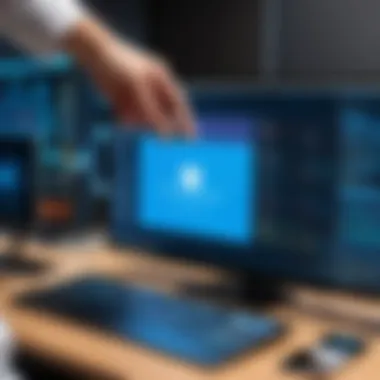
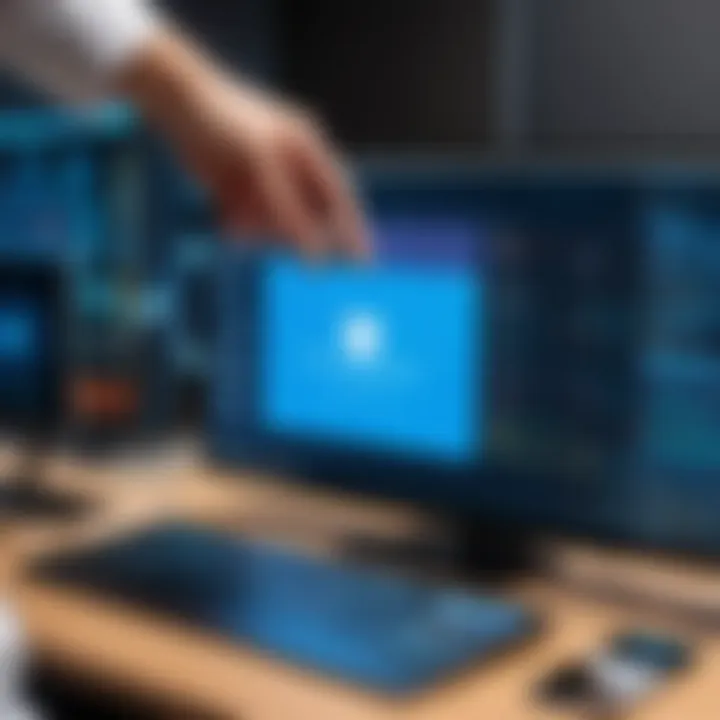
Kissflow vs. Cloud-Based Solutions
Kissflow has on-premise and cloud-based solutions, each offering advantages based on organizational needs.
- Data Control:
- Customization:
- Performance and Reliability:
- Costs Over Time:
- On-premise deployment allows organizations to retain full control over their data, including sensitive information that may be advantageous for sectors like finance or healthcare.
- In contrast, cloud-based solutions often involve data storage off-site, raising concerns around data privacy and compliance.
- Organizations using Kissflow on-premise can achieve higher levels of customization. This flexibility allows businesses to tailor workflows and interfaces to their specific requirements.
- Cloud solutions may offer limited customization, constrained by the provider's platform capabilities.
- On-premise solutions can outperform cloud deployments in terms of speed. Local servers may respond faster than cloud servers that rely on internet connectivity.
- However, this can depend on the organization's own infrastructure and IT capabilities.
- The initial investment in on-premise solutions might be higher. However, in the long run, it can prove cost-effective as there are often lower ongoing costs compared to cloud subscriptions.
- Cloud-based solutions typically operate on a subscription model, which may accumulate over time.
Key Insight: The choice between on-premise and cloud-based systems hinges on factors like data security, customization needs, and internal IT resources.
Kissflow in Relation to Competitors
Kissflow is one of many platforms in the market offering workflow automation solutions. Comparing it to its competitors reveals distinct strengths and weaknesses.
- Microsoft Power Automate:
- Zoho Creator:
- IBM Business Automation Workflow:
- Known for its integration with Microsoft products, Power Automate offers seamless connectivity for users within the Microsoft ecosystem. However, Kissflow’s UI may be more user-friendly for non-technical users.
- Zoho Creator focuses heavily on app development. While it helps create custom applications easily, Kissflow stands out for broader enterprise process automation capabilities.
- IBM's offering is robust and suitable for large enterprises with complex workflows. However, Kissflow might be more accessible for small to medium-sized enterprises due to its simplicity and pricing.
In comparison, Kissflow positions itself as a versatile solution, blending ease of use with substantial automation capabilities. Its approach to workflow management suits organizations looking for a balance between functionality and user experience.
The comparative analysis of Kissflow and other platforms enables organizations to determine not only the strengths of Kissflow but also how it fits into their specific operational objectives. Understanding these elements is crucial for effective decision-making.
Future of Kissflow On-Premise Solutions
The discussion about the future of Kissflow's on-premise solutions is crucial for organizations that prioritize data control and customizability. As businesses evolve, so must their software solutions. Kissflow on-premise caters to organizations looking to leverage local infrastructure while ensuring a secure operational environment.
One significant element to explore is the integration of emerging technologies, such as artificial intelligence and machine learning, which are reshaping how these platforms function. As organizations adopt these technologies, Kissflow must adapt to incorporate such advancements within its on-premise environments. This ability to integrate new functionalities while preserving the core advantages of on-premise solutions is essential.
Trends in On-Premise Software
Recent trends show a resurgence in interest towards on-premise software due to growing concerns over data privacy, compliance, and security management. The following trends illustrate this shift:
- Data Sovereignty: Companies are increasingly demanding solutions that allow them to keep their data within specific geographical boundaries, influenced by strict regulations.
- Hybrid Model Adoption: Many organizations are opting for a hybrid model that combines both on-premise and cloud solutions, allowing for better flexibility and resource optimization.
- Enhanced Security Features: As threats to data security evolve, software solutions are incorporating advanced encryption and authentication mechanisms directly within on-premise frameworks.
The evolution also points to an expectation for greater user control over system configurations and data management. Businesses want tailored solutions that cater to their unique requirements without sacrificing security or compliance.
Kissflow's Roadmap and Development
Kissflow's roadmap for on-premise solutions highlights its commitment to innovation and user satisfaction. Key focuses include:
- Regular Feature Updates: The platform plans to provide continuous updates to enhance system functionalities, ensuring that organizations benefit from the latest tech advancements.
- User-Centric Enhancements: Increased focus on user feedback to innovate features, streamline processes, and improve overall experience. Engaging with users to understand their needs helps shape product development.
- Integration with Complementary Tools: As businesses utilize multiple tools, Kissflow aims to establish partnerships that will facilitate seamless integration with popular enterprise tools and services.
"The ability to adapt to user feedback and new technologies will define the longevity of Kissflow's on-premise solutions in a competitive market."
Closure and Recommendations
In this article, the discussion on Kissflow On-Premise Solutions has highlighted several important elements. These include key features, benefits, and challenges associated with implementing Kissflow software in an on-premise environment. Understanding the full scope of these factors is essential for organizations considering this platform.
The significance of the conclusion and recommendations section lies in its ability to synthesize the information presented, allowing prospective users to make informed decisions. Highlighting the flexibility, data control, and security that Kissflow offers can be pivotal for many businesses. Essentially, this section arms readers with actionable insights, providing clarity on how to navigate their options effectively.
Key Takeaways for Prospective Users
- Assess Organizational Needs: Before opting for Kissflow On-Premise, it is crucial to identify specific requirements within your organization. Consideration of data security needs, workflow automation, and user interface preferences can influence the decision-making process.
- Absolute Data Control: One of the significant advantages of on-premise solutions is the level of control it gives over data. For industries where data privacy is required, such as healthcare or finance, Kissflow On-Premise could be the right choice.
- Customization Flexibility: Users can tailor workflows according to unique business processes. This adaptability may improve efficiency and enhances staff engagement with the platform.
- Consider Long-Term Costs: While upfront costs may be higher for on-premise implementations, the long-term value often outweighs these expenses. Regularly evaluate the financial impact as part of the decision.
Final Thoughts on Kissflow On-Premise
Organizations must importantly weigh the pros and cons. The challenges such as maintenance, potential integration difficulties, and initial costs must not be overlooked. Ultimately, informed decisions will stem from understanding these aspects thoroughly and ensuring they align with the specific goals of the organization.
Considering these insights, Kissflow On-Premise stands out as a platform worth considering for businesses focused on long-term growth and data integrity.







