Understanding the Microsoft WMS System


Intro
In today's rapidly evolving supply chain landscape, organizations seek solutions that enhance efficiency and effectiveness. The Microsoft Warehouse Management System (WMS) stands out as a pivotal tool that addresses these needs. By providing a robust framework for managing warehouse operations, Microsoft WMS helps businesses optimize their inventory control, streamline processes, and ultimately improve customer satisfaction. This article aims to delve into the various aspects of the Microsoft WMS system, highlighting its features, functionalities, scalability, and practical applications.
As we navigate through this exploration, readers will gain insights into how this technology can transform warehouse operations, from reducing costs to supporting growth strategies. Furthermore, we will discuss the integration capabilities of Microsoft WMS and examine case studies showcasing successful implementations.
Whether you are an IT professional assessing software options or a business leader considering adopting a new system, understanding the capabilities and implications of Microsoft WMS is vital for informed decision-making.
Preface to Microsoft WMS
In today’s fast-paced supply chain environment, the Microsoft Warehouse Management System, commonly referred to as Microsoft WMS, emerges as a vital player. It helps businesses streamline operations, manage inventory, and facilitate real-time communication within warehouse settings. The importance of this system cannot be overstated. Understanding Microsoft WMS is essential for businesses aiming to enhance efficiency and productivity.
A Warehouse Management System is an integral part of logistics and supply chain management. It automates and optimizes warehouse operations, offering businesses tools to manage everything from stock levels to shipment details. Regardless of the industry, effective management of warehouse processes directly influences the overall performance of the business.
Defining Warehouse Management Systems
Warehouse Management Systems (WMS) encompass a variety of software applications designed to support day-to-day warehouse operations. These systems help warehouse managers oversee the movement of materials in a facility. Their functions include tracking inventory levels, orders, deliveries, and shipping processes, providing a comprehensive management toolset.
With a WMS, businesses can simplify various tasks, such as:
- Inventory Tracking: Keeping real-time data on stock quantities and locations.
- Order Fulfillment: Ensuring accurate picking and shipping of orders.
- Receiving and Putaway: Streamlining the process from receiving goods to their placement in storage.
The role of a WMS extends beyond mere inventory control. It integrates with other systems such as Enterprise Resource Planning (ERP) and Transportation Management Systems (TMS) to provide a cohesive framework that improves operations across the supply chain.
Historical Context of Microsoft WMS
The development of Warehouse Management Systems saw its inception in the 1970s, as businesses began to recognize the importance of optimizing warehouse processes. Microsoft entered this domain much later, leveraging its reputation for user-friendly software to develop an efficient WMS solution.
Initially, WMS solutions were created in response to the increasing complexity of logistics and the need for accurate inventory management. Microsoft WMS has evolved significantly over the years, reflecting advancements in technology and the shifting demands of the market.
Today, Microsoft WMS incorporates robust features such as integration with artificial intelligence and automation tools. This evolution showcases how technology not only supports businesses but also drives innovative practices within warehousing.
As we delve deeper into the features and benefits of Microsoft WMS in the following sections, it is crucial to understand that this system embodies a strategic shift in how companies manage their warehousing operations, ultimately leading to enhanced operational capabilities.
Core Features of Microsoft WMS
The discussion on Microsoft Warehouse Management System (WMS) cannot be complete without analyzing its core features. Understanding these features is crucial as they drive the efficiency and effectiveness of warehouse operations. Microsoft WMS merges advanced technology with practical warehouse management needs, ensuring a streamlined process from inventory management to shipping orders.
Inventory Management
In any warehouse, effective inventory management is vital. Microsoft WMS offers real-time oversight of inventory levels, locations, and movements. This capability minimizes the risk of stockouts or overstocking. Users can track inventory down to specific items and batches, which boosts accuracy.
Additionally, automated replenishment triggers help maintain optimal stock levels. Organizations can avoid excess storage costs and operational disruptions by having the right products in the right amounts available at all times. Improved visibility leads to faster decision-making, which is crucial in a competitive market.
Order Processing
Efficient order processing is another key feature of Microsoft WMS. The system supports a streamlined workflow that enhances accuracy and reduces processing times. Orders can be picked, packed, and shipped more efficiently due to automated order workflows. The system integrates with other logistics tools, ensuring that all information is synchronized. This reduces the risk of human error and increases throughput.
Moreover, Microsoft WMS uses predefined rules for order prioritization. This means urgent orders can be processed first, improving customer satisfaction. All these aspects help in meeting delivery deadlines consistently.
Real-Time Data Tracking
Microsoft WMS excels in offering real-time data tracking. Access to live data minimizes delays in information sharing. This capability enhances responsiveness to customer demands and operational challenges. Every movement in the warehouse is tracked, providing insights that help in making informed decisions.
Visibility into current stock levels, order status, and shipment details allow managers to monitor operations seamlessly. Timely information leads to better resource allocation, thereby reducing waste and inefficiencies in warehouse processes.
Reporting and Analytics
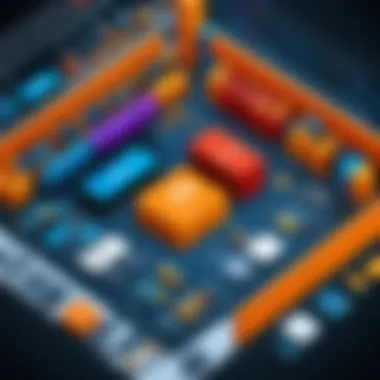

The reporting and analytics features of the Microsoft WMS allow organizations to gain critical insights into their operations. The system facilitates detailed reports on inventory levels, order processing times, and employee performance. This data can support strategic decisions and enhance overall management.
Users can customize reports to focus on specific metrics. This targeted approach helps stakeholders understand key performance indicators and identify areas needing improvement. By analyzing trends over time, warehouses can anticipate demands and adjust their processes accordingly.
"The power of effective data reporting leads to smarter decision-making in warehouse management."
Integration with Other Systems
Integration with other systems is a critical aspect of the Microsoft Warehouse Management System. It enables smooth communication between various software platforms that a business may use in its operations. Such integration can assist organizations in streamlining their workflows, enhancing data accuracy, and ultimately improving overall efficiency. When the Microsoft WMS works seamlessly with other solutions, it can provide a comprehensive view of warehouse operations, which is vital for informed decision-making.
ERP Integration
Integrating Microsoft WMS with Enterprise Resource Planning (ERP) systems is essential for many businesses. ERP systems manage and integrate core business processes, ensuring data consistency across departments. By connecting the WMS to an ERP system, organizations can achieve better visibility into inventory levels, order statuses, and financial data.
Benefits of ERP Integration:
- Improved Data Accuracy: Having a centralized database reduces the chances of discrepancies between systems.
- Enhanced Reporting Capabilities: With synchronized data, generating reports becomes easier and more insightful.
- Streamlined Processes: Automating data transfer helps eliminate manual entry, thus saving time and reducing errors.
However, organizations should consider the compatibility of the ERP system with Microsoft WMS. Some systems may require additional configuration or custom development to facilitate integration.
Transportation Management Systems
Integrating Microsoft WMS with Transportation Management Systems (TMS) optimizes the logistics involved in warehousing. A TMS helps manage transportation operations, from planning routes to tracking shipments. Connecting the two systems leverages real-time data to ensure efficient movement of goods.
Benefits of TMS Integration:
- Real-Time Tracking: Organizations gain visibility into shipment statuses, enhancing communication with stakeholders.
- Cost Efficiency: Automated routing and load optimization can reduce transportation costs.
- Enhanced Delivery Performance: Improved coordination between warehouse and transportation functions leads to better customer service.
Choosing the right TMS to integrate with Microsoft WMS is crucial. Businesses must analyze features that align with their logistics needs and ensure there are no major technical barriers to integration.
E-commerce and Sales Channels
With the rise of online shopping, integrating Microsoft WMS with e-commerce platforms has become increasingly important. This integration allows businesses to manage inventory levels effectively across different sales channels. Companies can synchronize their warehouse operations with sales data for accurate inventory management.
Benefits of E-commerce Integration:
- Accurate Inventory Updates: Changes in inventory levels can be reflected in real-time across all sales platforms.
- Faster Order Fulfillment: Automated processes reduce the time taken from order placement to shipment.
- Seamless Customer Experience: A unified system leads to better tracking and communication for customers.
It is essential to evaluate various e-commerce platforms and their compatibility with Microsoft WMS. This consideration ensures operational efficiency and a positive customer experience.
Integrating Microsoft WMS with other systems allows businesses to enhance operational efficiency and customer satisfaction through improved data accuracy and streamlined processes.
Benefits of Adopting Microsoft WMS
Adopting a Warehouse Management System (WMS) is crucial for modern businesses looking to enhance their operations. Microsoft WMS, in particular, offers numerous advantages that can significantly improve warehouse efficiency and overall productivity. Businesses are increasingly recognizing that an effective WMS can streamline inventory management, speed up order processing, and provide real-time insights into operations. This section delves into the key benefits that organizations can gain by integrating Microsoft WMS into their supply chain management.
Operational Efficiency
Operational efficiency is a primary benefit of Microsoft WMS. The system automates key processes, freeing staff from manual tasks, and allowing them to focus on value-added activities. Inventory tracking becomes more accurate with barcode scanning and RFID technology. This accuracy reduces errors associated with stock management, such as misplaced items or incorrect orders. Moreover, the system's ability to optimize order picking routes ensures that goods are retrieved more quickly, which ultimately accelerates the fulfillment process.
With real-time data updates, managers can respond promptly to operational challenges. This responsiveness improves warehouse workflows and fosters a culture of continuous improvement. As a result, companies can run their warehousing operations at a higher capacity without a corresponding increase in labor or resources.
Cost Reduction
Cost reduction is another significant advantage of adopting Microsoft WMS. By enhancing operational efficiency, companies can minimize labor costs and reduce the amount of wasted time associated with manual processes. Less wasted time translates into lower operational expenses, making resource allocation more effective.
Additionally, improved accuracy in inventory management helps prevent overstocking and stockouts. These situations can lead to increased holding costs and missed sales opportunities, respectively. Microsoft WMS reduces these problems by providing precise inventory levels that reflect actual stock on hand.
Furthermore, the system can lead to better utilization of warehouse space, which contributes to lower storage costs. Companies can optimize storage layouts based on product demand and turnover rates. Over time, these efficiency upgrades can result in substantial savings across the organization.


Enhanced Customer Satisfaction
Enhanced customer satisfaction is a vital outcome of adopting Microsoft WMS. Today’s consumers expect quick, accurate deliveries and seamless service. By utilizing Microsoft WMS, businesses can improve order accuracy and speed, leading to timely deliveries. When customers receive their orders accurately and on time, their satisfaction levels rise, fostering loyalty.
Moreover, the system allows for better communication and transparency throughout the order fulfillment process. Customers can be updated in real-time regarding their order status, which enhances their overall experience. This kind of responsiveness can set a company apart from its competitors.
Challenges in Implementing Microsoft WMS
Implementing the Microsoft Warehouse Management System (WMS) comes with certain challenges that organizations must consider. Understanding these challenges is crucial for a smooth transition to the new system. Addressing them early in the planning phase can lead to successful deployment and ongoing operation. Key elements such as initial investment, change management, and skill gaps in the workforce all play significant roles in the overall experience of implementing Microsoft WMS.
Initial Investment and Costs
The financial aspect of adopting Microsoft WMS is often a primary concern for organizations. The initial investment can be substantial. This includes not only the software licensing costs but also expenses related to hardware, infrastructure, and potential customization needed to fit specific business processes.
Additionally, ongoing maintenance and support costs must be factored in. Organizations must plan for software updates, technical support, and perhaps even dedicated IT personnel to manage the system. Aligning these costs with potential savings from efficiency gains can help justify the upfront investment.
It's important for decision-makers to perform a comprehensive cost-benefit analysis. This analysis should include evaluating how Microsoft WMS can lead to improved inventory turnover, reduced stockouts, and streamlined operations, ultimately resulting in long-term savings.
Change Management Issues
Change management is another critical challenge during implementation. Transitioning to a new WMS often leads to disruptions in existing processes. Employees may resist change due to fears about new technologies or the possibility of job displacement.
To mitigate these issues, leadership must communicate the benefits clearly. Engaging employees early in the process helps build buy-in. Training plays an integral role in this stage; comprehensive training ensures that employees feel confident and capable of using the new system effectively. Without this, productivity may drop during and after the transition period.
Effective change management can be the difference between success and setbacks in WMS implementation.
Skill Gaps in Workforce
Lastly, the existing skill levels within an organization can impact the effectiveness of Microsoft WMS deployment. Many employees may lack familiarity with advanced warehouse management systems or specific features of Microsoft WMS. This skill gap can lead to mismanagement of the system and decreased efficiency.
Organizations should invest in training and development programs to upskill their workforce. Partnering with Microsoft-certified training providers or utilizing online resources can enhance employees' competencies. Recruiting new talent with the necessary skills is also a viable option, although this comes with its own set of challenges like integration with the existing team.
Overall, recognizing and addressing these challenges is essential for successful implementation of Microsoft WMS. By understanding the intricacies involved, organizations can create strategies that facilitate a smoother transition and maximize the benefits of the system.
Key Considerations Before Implementation
Implementing a Warehouse Management System, such as Microsoft WMS, is a critical decision for any organization involved in logistics and supply chain management. With this decision comes various factors that need to be carefully evaluated to ensure that the chosen system aligns with company goals and operational requirements. Understanding these key considerations can prevent pitfalls and guide a smoother transition towards advanced warehousing.
Assessing Organizational Needs
Before moving forward with Microsoft WMS, an organization must conduct a thorough assessment of its unique operational needs. This involves examining existing processes, technology, and workflows. Key questions that may arise include:
- What are the current challenges faced in inventory management?
- How does our current system support order processing?
- What specific features does our organization require from a WMS?
Engaging stakeholders is vital during this stage. Input from warehouse staff, IT departments, and management can provide a holistic view of requirements. By identifying bottlenecks and inefficiencies, the organization can prioritize needs and establish clear objectives that the new system should address.
Selecting the Right Version of Microsoft WMS
Not all versions of Microsoft WMS are created equal. Organizations need to analyze different versions available in the market to select the one that best fits their operational complexity and industry demands. Factors to consider include:
- Scalability: Can the system grow with our business?
- Integration capabilities: Will it seamlessly connect with existing ERP or other management systems?
- Customization options: Can we tailor the system to meet specific requirements?
Researching testimonials or case studies from similar businesses can offer insights into which version might be most effective. Additionally, engaging a Microsoft partner for consultation can provide clarity and direction during this selection process.
Establishing a Change Management Plan
Even the most sophisticated WMS will face challenges during adoption. A robust change management plan is essential to facilitate user acceptance and system integration. Components of this plan should include:
- Training programs for employees to familiarize them with the new system.
- Communication strategies to inform all stakeholders about changes and expectations.
- Feedback mechanisms to gather insights from users during the initial phases of implementation.
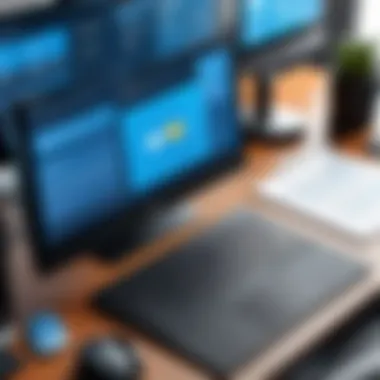

By fostering an environment of open communication and support, an organization can ease the transition to Microsoft WMS, ensuring users feel confident and equipped to leverage the new tools effectively.
Quote: "Successful system implementations rely heavily on understanding organizational needs and preparing the workforce for change."
In summary, before implementing Microsoft WMS, organizations must assess their operational needs, select the right software version, and establish a solid change management plan. These considerations are essential for achieving operational efficiencies and maximizing the potential benefits of the system.
Success Stories of Microsoft WMS Implementations
The relevance of success stories pertaining to Microsoft Warehouse Management System (WMS) cannot be overstated. They provide tangible evidence of the system's effectiveness and adaptability across different sectors. Understanding these case studies can reveal how various organizations leveraged Microsoft WMS to achieve operational goals. This exploration highlights not just the positive outcomes but also the strategic considerations applied during implementation. By examining real-world applications, businesses can better evaluate the potential benefits and pitfalls of adopting this system.
Case Study: Retail Sector
In the retail industry, maintaining inventory levels while ensuring customer satisfaction is essential. A prominent department store chain opted for Microsoft WMS to streamline its operations. This organization faced challenges in managing seasonal inventory spikes and maintaining real-time visibility of stock levels.
By integrating Microsoft WMS, they achieved significant improvements in processing orders and minimizing stock discrepancies. The system's real-time data tracking capabilities allowed the retailer to respond quickly to inventory changes. Staff reported higher efficiency in tracking shipments and replenishing stock. Consequently, customer satisfaction saw measurable growth due to fewer backorders and increased order accuracy.
Case Study: Manufacturing Sector
A global manufacturer specializing in automotive parts adopted Microsoft WMS to enhance its warehouse operations. Before implementing the system, the company dealt with delays in order fulfillment and inadequacies in inventory management. To address these issues, they invested in Microsoft WMS, focusing on optimizing their supply chain processes.
The implementation proved beneficial, allowing the manufacturer to automate several manual processes. With the reporting and analytics features, management gained insights into production rates and inventory turnover. This visibility enabled them to make data-driven decisions that led to a 20% reduction in operational costs. Furthermore, the integration of Microsoft WMS with their ERP system improved data consistency and collaboration across departments, thus enhancing overall productivity.
Case Study: E-commerce Sector
In the fast-paced e-commerce realm, a well-known online retailer turned to Microsoft WMS to manage its growing logistics challenges. The retailer faced hurdles in order processing speeds and inventory visibility across multiple warehousing locations. Implementing Microsoft WMS provided a consolidated view of inventory and streamlined order picking processes.
The results were impressive. The company reported a 30% increase in order fulfillment speed, which was crucial during peak seasons. Additionally, Microsoft WMS enabled the retailer to efficiently manage returns and restocking, thus maintaining optimal product availability. Metrics showed enhanced operational agility, enabling the company to adapt quickly to market demands. This success underscored Microsoft WMS’s capability to address unique needs within the e-commerce sector, making it a preferred choice for businesses aiming to thrive in a competitive landscape.
Future Trends in Warehouse Management Systems
The warehouse management landscape is undergoing significant transformations, driven by market demands and technological developments. Understanding future trends in warehouse management systems is essential for organizations seeking to maintain a competitive edge. Adaptability and foresight are key in navigating the evolving landscape of logistics and supply chain management. Breaking this down into distinct components allows businesses to address specific areas of interest and apply them to their operations effectively.
The Impact of Artificial Intelligence
Artificial intelligence (AI) is reshaping warehouse operations by enhancing decision-making and operational efficiency. Its capability to analyze vast amounts of data allows for smarter inventory management. For instance, AI algorithms can predict demand patterns more accurately, enabling organizations to stock products more efficiently and reduce waste.
Moreover, AI-driven systems can optimize warehouse layouts and retrieval processes. This leads to faster order fulfillment and improved overall efficiency. Companies like Amazon are already leveraging AI for inventory tracking and optimizing delivery routes. This trend is expected to gain broader acceptance, influencing how warehouses operate in the near future.
Advancements in Automation
Automation has been a crucial part of warehouse management systems, and it continues to evolve. Automated guided vehicles (AGVs) and robotics are streamlining operations, reducing the need for manual labor. This not only increases speed but also minimizes errors during order picking and packing processes.
Furthermore, advancements in automation technologies such as autonomous drones for inventory control are gradually coming into play. These innovations increase accuracy and efficiency in monitoring stock levels. The challenge lies in the initial investment costs and the need for skilled personnel to manage these advanced systems. However, as technologies mature, the benefits often outweigh these challenges.
Sustainability in Warehousing
Sustainability is becoming a vital consideration for businesses worldwide, and warehouse management systems are no exception. Incorporating eco-friendly practices within warehousing operations can significantly reduce carbon footprints and enhance brand reputation.
This includes adopting energy-efficient technologies, optimizing transport routes, and using sustainable packaging materials. Additionally, some companies are exploring "green" logistics, which focuses on minimizing the environmental impact of supply chain activities. By embracing sustainable practices, organizations not only fulfill their corporate social responsibilities but may also experience long-term cost savings.
The End
The conclusion serves as a vital synthesis of the insights presented throughout the article. It allows readers to reflect on the intricate details shared about the Microsoft Warehouse Management System (WMS) and its pivotal role in enhancing warehousing operations. This summary not only reinforces the key points but emphasizes the significance of adopting such systems in a competitive landscape.
Recap of Microsoft WMS Advantages
- Improved Inventory Accuracy: One noticeable benefit of Microsoft WMS is the pronounced enhancement in inventory accuracy. This system minimizes errors in stock levels, subsequently enabling more accurate fulfillment of orders through real-time monitoring.
- Streamlined Operations: The integration of this WMS automates numerous tasks, which leads to streamlined operations. Tasks such as picking, packing, and shipping can be optimized, which saves time and reduces delays.
- Enhanced Reporting and Analytics: Companies using Microsoft WMS gain access to sophisticated reporting tools. These tools facilitate smarter decision-making by providing valuable insights into inventory turnover and operational efficiency.
- Cost Savings: By leveraging the tools available in Microsoft WMS, businesses can achieve significant cost reductions. Automation reduces labor costs and the increased efficiency leads to minimized excess inventory.
Final Thoughts on WMS Adoption
As organizations consider the adoption of a warehouse management system, it is crucial to deliberate on several aspects. Embracing Microsoft WMS can offer substantial advantages, but the path to implementation is not devoid of challenges. An essential step is to evaluate specific organizational needs and operational context to choose the right features.
Furthermore, the workforce must be prepared to adapt to new workflows. Training and change management strategies will prove indispensable for a smooth transition.
In summary, the decision to adopt Microsoft WMS should be informed and strategic, built on a thorough understanding of its capabilities and the expectations of the organization. Investing in a robust warehouse management system can indeed transform warehousing operations, making them more efficient and responsive to market demands.







