Understanding OneDrive Backup Costs: An In-Depth Guide
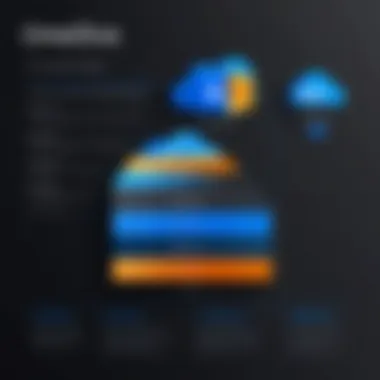

Intro
In today’s digital age, data management plays a pivotal role for individuals and organizations alike. OneDrive, developed by Microsoft, offers a robust solution for storing, syncing, and safeguarding vital information. But when it comes to backup strategies, the question of cost rises to the top of the priority list. Understanding how these charges break down and what one can expect in return is not just a savvy move—it’s essential.
Users are often inundated with myriad options for backup, yet OneDrive has carved out a niche for itself, particularly for those embedded in the Microsoft ecosystem. It provides flexibility and integration, but navigating the waters of its pricing can be somewhat murky. By taking a good look at different subscription models, we can better understand the value associated with OneDrive’s storage capabilities. This overview extends beyond just numbers; it also addresses the features that influence overall effectiveness, effectiveness that users should keep in mind when weighing their backup options.
Additionally, shifting tides in data security become increasingly vital, especially given the rising concerns about breaches and data loss. Thus, grasping how OneDrive can serve as a protective layer is a critical component of choosing a backup solution. The article intends to explore these dimensions, ensuring readers feel empowered to make informed decisions regarding their data preservation strategies.
Prologue to OneDrive Backup
When it comes to choosing a reliable backup solution, OneDrive has surfaced as a popular option for both personal and professional use. Central to this discussion is not just the functionality it provides, but also the costs and benefits that come with using this cloud storage platform. Having a fine-tuned understanding of OneDrive's backup capabilities, and the various pricing structures, is essential for anyone who values data security. After all, we're not just tossing our files into the ether; we want assurances that they’ll be waiting for us whenever needed.
What is OneDrive?
OneDrive, for those who might not be in the loop, is Microsoft's cloud storage service that lets you easily save files online and access them from almost any device. Imagine a digital filing cabinet, accessible through your computer, smartphone, or tablet, ready for business when you are. You can store everything from photos and documents to videos and presentations—all neatly organized and, importantly, backed up securely.
The beauty of OneDrive lies in its ease of integration with other Microsoft services such as Office 365. This tight-knit relationship allows users to not only back up files but also collaborate on them in real time, making edits seamless. Moreover, its ability to sync across devices ensures that your files are invariably just a click away, wherever you are.
Importance of Backup Solutions
In today's age, where data is often seen as the new oil, having a solid backup solution isn’t just a luxury—it’s a necessity. Consider this: you’ve spent hours refining a presentation for an imminent meeting, and out of the blue, your device malfunctions or gets infected by malware. Without a reliable backup, all your hard work could vanish in a flash. Now that’s a chilling thought.
Backup solutions like OneDrive serve to mitigate such risks. They provide a safety net that allows individuals and businesses to guard against data loss caused by hardware failure, accidental deletions, or cyber threats. At its core, a good backup strategy ensures that you can recover your valuable information swiftly and with minimal fuss.
Moreover, with data increasingly moving online, compliance with regulations becomes crucial. Companies that fail to safeguard their data face significant penalties. Thus, understanding the role of an efficient backup solution isn’t just prudent—it’s paramount in avoiding these costly pitfalls.
In summary, recognizing what OneDrive is and why backup solutions matter sets the stage for a more detailed exploration into the intricacies of OneDrive's backup costs and features.
Pricing Overview
The pricing landscape of OneDrive is not just a matter of numbers; it’s intricately tied to how effectively users can safeguard their data against loss. Understanding the costs associated with OneDrive backup is crucial for individuals and organizations alike. As data becomes a linchpin in both personal and professional spheres, ensuring that you have the right plan that balances cost against value is key. This section lays bare the various options available and the pros and cons tied to each, arming you with the insights needed to make a well-informed choice.
Free Tier Limitations
OneDrive's free tier might seem alluring at first glance, but it does come with its fair share of constraints. With a storage cap of 5GB, users often find themselves hitting the ceiling faster than anticipated. For typical users, especially those with photos, videos, and documents piling up, this limitation can be a genuine headache.
- Limited to 5GB
- No advanced security features
- Lack of recovery options for previous versions
Most essentially, folks using the free version may discover that they lack fundamental features which could lead to vulnerabilities in data loss scenarios. If you’re keen on safety, the free tier might end up being a false economy.
OneDrive Personal Plans
For those who need a bit more wiggle room, OneDrive offer personal plans that expand on the basic offerings. These subscriptions come with increased storage and additional features designed for personal use, making them a much more attractive option for avid users.
- OneDrive Standalone: At about $1.99 per month, this plan provides 100GB of storage. It’s a solid fit for users who primarily deal with occasional uploads.
- Microsoft 365 Personal: At around $6.99 per month, this plan boosts storage to 1TB and includes access to Microsoft Office applications. A significant benefit here is the collaborative tools that come bundled, enabling seamless document sharing.
These plans not only increase your storage but also come with extended security and data recovery options, making them well worth the investment if data integrity is an issue you take seriously.
Business Plans and Costs


The terrain for business users is a bit more complex, and rightly so. As organizations scale, the need for robust backup solutions becomes paramount. OneDrive understands this necessity and has tailored plans specifically for businesses.
- OneDrive for Business (Plan 1): This starts at approximately $5 per user per month, offering users 1TB of space along with necessary collaboration tools.
- OneDrive for Business (Plan 2): At around $10 a month, this unlocks limitless storage and additional features like advanced compliance tools, making it suitable for enterprises prioritizing security and administrative controls.
The difference in price points reflects the added value that comes with scalable solutions tailored for larger operations. If a business wants to future-proof its operations, investing in these plans pays dividends in terms of data safety and adaptability.
Education and Non-Profit Pricing
Interestingly, OneDrive doesn’t forget about schools and non-profit organizations. These sectors often operate on tight budgets but still require elegant and impactful data solutions.
- Education Plan: Eligible institutions can access OneDrive at no cost through Office 365 Education. This plan typically offers 1TB of storage or more, enabling students and faculty to store their essential materials securely.
- Non-Profit Discounts: For non-profits, reduced rates are available that cater to various needs, helping them to leverage vital resources without breaking the bank.
This tier reflects OneDrive’s commitment to empowering educational and charitable organizations, ensuring that price isn’t a hindrance to effective data management.
In summary, the pricing overview of OneDrive reveals a range of options that cater to differing needs. Knowing what's on offer allows individuals and businesses alike to avoid pitfalls and select the right plan that mirrors their specific requirements.
Features Influencing Cost
In the realm of data storage and backup, it's not just about pricing plans; the specific features offered by a service like OneDrive play a crucial role in determining overall costs and great value for the money. Understanding these features helps users make informed choices that align with their unique needs, whether they are an individual looking to store family photos or a business needing to protect sensitive corporate data.
Storage Capacity
Storage capacity is a primary factor that impacts the cost associated with OneDrive. Users are often drawn to plans that provide ample space for their data, but what does that truly mean? For instance, with OneDrive's free tier, users get 5 GB. This might seem sufficient for personal use; however, as data accumulation becomes inevitable, many find themselves needing more.
OneDrive offers plans ranging from 100 GB to over 6 TB for business accounts. It's vital to assess your current usage and future needs. If you see yourself frequently saving large files—high-resolution photos, videos, or extensive documents—you might want to opt for higher-capacity plans sooner rather than later. Having more sky above your head can save you from potential data loss and frustration.
Data Recovery Options
One of the often overlooked aspects of backup solutions is how data recovery options affect costs. OneDrive provides features like version history and the recycle bin, allowing users to restore deleted files within a certain timeframe. While this is an attractive feature for many, it's essential to realize that having sophisticated data recovery options may be responsible for higher subscription fees.
This means that when selecting a plan, you should weigh the likelihood of needing to recover lost or corrupted files. An individual consistently sharing files might prioritize this option since the risk of accidental deletions is higher. Therefore, a plan that includes robust recovery features might save headaches down the road.
Cross-Platform Compatibility
In an increasingly mobile world, cross-platform compatibility is vital. Many users access OneDrive through various devices, including smartphones, tablets, and desktops. This flexibility allows seamless data synchronization and accessibility. However, the extent of this compatibility often carries a hidden cost.
Premium features that enhance cross-platform integration may lead to a pricier plan. For instance, professional users often rely on integrations with Microsoft Office applications, which may call for a more comprehensive subscription. Analyzing how each plan accommodates your workflows on multiple devices is crucial as it impacts overall productivity, potentially translating to increased costs in terms of time and resource allocation.
Security Features
Given the data breaches reported frequently in recent times, security features cannot be merely an afterthought when evaluating backup services. OneDrive offers various security measures, such as data encryption and two-factor authentication, ensuring that your files are adequately protected against unauthorized access. As much as these security layers are beneficial, they also influence the cost structure of the service.
A higher investment in security can yield peace of mind, particularly for small to medium-sized enterprises handling sensitive information. Nevertheless, it’s necessary to assess if the additional cost matches the level of security you require. For someone who stores personal family documents, basic security measures might suffice, but a business storing client information might want to ensure they maximize their protections.
"Adequate security features can often outweigh the costs—it's cheaper to invest in security than to recover from data breaches."
When evaluating OneDrive's offerings, these features interact with the price of plans, creating a web of choices tailored to varying needs. Therefore, before subscribing, take your time to analyze each aspect critically, as it requires a balanced understanding of features vis-à-vis costs.
By grasping the intricacies of storage capacity, data recovery options, cross-platform compatibility, and security features, users can pinpoint what level of service not only suits their current needs but will also scale with them into the future.
Cost-Benefit Analysis
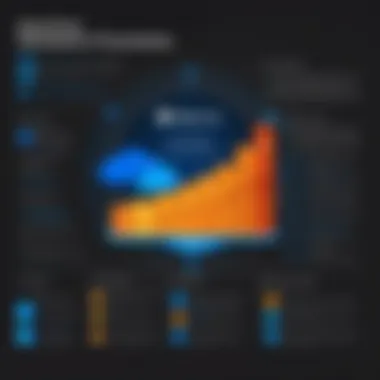

Analyzing the cost versus benefits of OneDrive backup is crucial for anyone considering an investment in this service. It's not just about what users pay each month, but rather, what they receive in return. Every option on the market claims to provide value, but it's essential to delve into the specifics. A clear understanding of this landscape enables individuals and companies to make informed decisions, ensuring their data is well-protected while avoiding unnecessary expenses.
Comparing OneDrive with Competitors
When assessing OneDrive, comparing it against other services is a pivotal step. Many alternatives exist, from Google Drive to Dropbox to iCloud, all boasting similar functionalities but differing in price and quality. Let's consider several factors that influence this comparison:
- Storage Space: OneDrive offers various plans with a range of storage options, but do other services provide better deals? For instance, Google Drive's free tier is more generous, but OneDrive may have the upper hand in ease of integration with Microsoft products.
- User Interface: The layout and usability of an interface can sway many users. OneDrive is often praised for its seamless interface across devices, making it more user-friendly compared to some competitors that can feel clunky.
- Compatibility: A major advantage of OneDrive lies in its cross-platform compatibility. While Google Drive plays nicely within the Google ecosystem, OneDrive aligns well within Microsoft Office—a crucial factor for many businesses.
- Backup and Restore Options: Users often look for robust recovery options. OneDrive boasts innovative ways to retrieve files lost in accidents or deleted inadvertently. This can become a lifeline when something goes wrong, whereas some competitors might not offer identical levels of security.
In essence, while OneDrive may not always edge out other services in every single category, its unique mix of features often offsets the slightly higher costs involved.
Long-Term Value Assessment
When contemplating any subscription, the long-term value should not be overlooked. OneDrive's pricing structure may appear steep initially, but analyzing it over time gives a different perspective.
- Cost Over Time: What may seem costly on a monthly basis could translate to more lucrative outcomes in the long run. For example, if OneDrive can save time through its integration features and efficient data management, it could lead to cost savings elsewhere within an organization.
- Updates and Features: Microsoft regularly updates OneDrive, often adding functionalities that enhance user experience without extra charges. This commitment to advancement can stretch the value of the original fee paid.
- Support Services: Customer service can often be a hidden cost in any service utility. OneDrive generally offers solid support to its users, reducing possible downtime caused by tech issues. Sicker platforms may cut corners in this aspect, leading to potential losses in productivity.
To conclude this analysis, weighing the costs and benefits of OneDrive is essential for understanding its place in the backup solutions arena. Users must remember that the surface-level monthly fee doesn't tell the full story; it's vital to encompass all facets of a service's long-term utility.
User Experiences
User experiences can be a treasure trove of insights when it comes to understanding OneDrive backup costs. Real-world applications and interactions with the platform offer a lens through which users can evaluate not just the financial aspect but also the tangible value of the service. It’s essential to scrutinize how individuals and organizations implement OneDrive and what features they find most beneficial. Analyzing these experiences helps clarify not only the direct costs but also the potential return on investment that users may realize over time.
The user perspective is crucial. Each user’s journey with OneDrive sheds light on practical advantages and challenges that aren’t typically addressed in pricing overviews alone. Often, what looks good on paper may not translate seamlessly into actual use. Let’s delve deeper into two key areas: case studies illustrating specific scenarios, and user feedback focusing on the financial implications.
Case Studies
To understand OneDrive’s functionality and cost implications better, let’s explore a couple of case studies. Take, for instance, a small marketing agency that decided to implement OneDrive for better file management and team collaboration. Before the switch, this agency faced challenges with syncing files across various devices and ensuring data integrity. After subscribing to OneDrive’s Business plan, they noticed a marked improvement.
Key observations from their experience include:
- Seamless Collaboration: The team could effortlessly share files, significantly cutting down the time spent on emailing documents back and forth.
- Backup Reliability: They appreciated OneDrive's backup capabilities, which alleviated the fear of data loss during project deadlines.
- Cost-Effectiveness: The agency found that the subscription fees were far outweighed by the improved productivity and efficiency.
In contrast, another case involved a mid-size corporation that had high-volume data needs. They adopted OneDrive mainly for its security features, crucial for their operations. However, they faced challenges regarding integration with other systems, which led them to question whether the cost was justified. Their experience raised concerns about:
- Compatibility Issues: Integration with existing software proved to be a hurdle, leading to additional costs.
- Scaling Costs: As their data grew, so did their expenses, raising queries about future sustainability.
These case studies reveal that while individuals and businesses appreciate the benefits of OneDrive, there can be nuances in how these benefits manifest, particularly in relation to cost implications.
User Feedback on Costs
User feedback often provides a rich tapestry of perspectives regarding OneDrive’s pricing structure. On platforms like Reddit and specialized tech forums, users voice their thoughts, contributing to a broader dialogue about value versus cost.
Some common themes emerge:
- Value for Money: Many users express that OneDrive’s pricing is competitive when considering the features offered, like 5 GB of free storage and the integration with Microsoft 365.
- Transparency of Costs: On the flip side, certain users feel that the transition between different tiers could be better communicated, especially when upgrades are necessary due to storage needs.
- Perceived Limitations: A frequent concern among users is the limitations of free accounts. Some argue that the transition to paid plans is a bit steep, particularly for individuals who need just a tad more than what the free offer provides.
In summary, through case studies and user feedback, it becomes clear that understanding OneDrive backup costs involves more than just examining numbers. The narratives shared by real users help to clarify the broader context of these expenses, illuminating areas that may warrant further scrutiny or support. These experiences ultimately guide prospective users in making informed financial decisions regarding their backup solutions.
Choosing the Right Plan
Choosing the right OneDrive plan can feel like picking a needle out of a haystack. It’s more than just selecting a monthly fee. It requires a mindful look at your unique needs regarding backup. You need to consider factors like the amount of data you store, the nature of your work, and your future scalability. The vast number of options available makes it crucial to analyze what will serve you best both now and down the line.
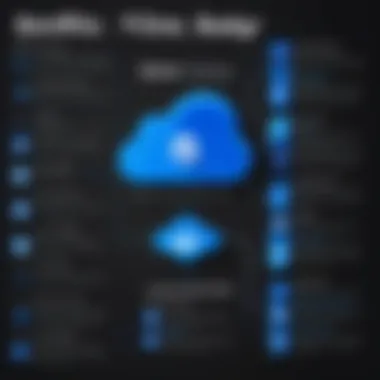

A miscalculation here can result in overspending. No one wants to pay for extra space or features they don’t utilize. Conversely, going too lean can lead to future frustrations when you find yourself tight on storage or lacking essential backup options. Understanding these variables is essential.
Let’s dig deeper.
Assessing Individual Needs
Every user or business comes with its own set of requirements. For some, it’s strictly personal storage—a handful of family photos and a few important documents. For others, it could be vast databases or entire project files needing constant updating and access.
Here’s a succinct breakdown:
- Personal Use: A single-user plan, typically low-cost (or even free) may suffice. Focus on simple data access and sharing capabilities.
- Small Business: Look for plans that cater to multiple users with enhanced storage. Security will also be paramount if sensitive data is involved.
- Enterprise-Level: Here, it’s vital to have high-capacity storage with advanced features like granular permissions and extensive collaboration tools.
A careful inventory of your current files, along with projections for your future storage needs, can serve as a guiding principle. This assessment not only helps in choosing the right plan but ensures you're not left scrambling when you run out of space.
Scalability Considerations
As your needs grow, so ideally should your backup solutions. Scalability is often an afterthought, but ignoring it can lead to costly migration efforts or definite downtime. A plan that may seem adequate today might feel restrictive tomorrow.
Consider the following:
- Plan Upgradability: Does the current plan allow easy upgrades? Some plans might cap out at a certain limit, forcing a leap to a much higher tier prematurely.
- Flexibility: Look for options that offer pay-as-you-go storage beyond your standard allocation. This flexibility can be a lifesaver during heavy project workloads.
You might also want to assess data usage patterns periodically. If you notice spikes, it can indicate when it’s time to step up your game, perhaps transitioning to a larger plan or integrating additional services.
Common Misconceptions
When it comes to backup solutions like OneDrive, misconceptions often cloud the choices individuals and businesses make regarding their data storage options. Recognizing these misconceptions is crucial for making informed decisions that align with one’s needs while maximizing security and efficiency. The landscape of online storage and backup solutions is filled with assumptions that can mislead users into underestimating or overvaluing certain features.
For instance, many folks believe that free tiers of cloud storage provide ample protection for backups. Others might view security features as merely optional rather than essential in the face of rising threats. Understanding and dispelling these myths can empower users to choose plans and features that truly benefit their unique circumstances.
Myths About Free Storage
One common myth surrounding OneDrive is that the free storage solution is sufficient for most users. Although it sounds appealing, the reality often paints a different picture.
- Limited Space: OneDrive offers a mere 5GB of free storage, which can fill up faster than you think. This amount is especially meager for those with digital photos, videos, and documents piling up. A tech-savvy individual may find themselves needing to pay for additional space sooner rather than later.
- Basic Features Only: Many people assume that free storage comes with the same robust features as paid plans. This isn’t the case. Users of the free version miss out on premium options like advanced file sharing and enhanced security measures, leaving their data potentially more vulnerable.
- Dependency on Other Services: Often, users believe that by utilizing free storage, they're saving money, but what they end up needing is a combination of services to maintain efficiency and security. Free tiers may result in additional costs long-term due to the need for various supplementary tools.
In summary, the allure of free storage can be misleading. Understanding these limitations can help users avoid potential pitfalls in their data management strategy.
Misunderstandings Around Security
Another important area of confusion is the security measures that OneDrive and similar platforms offer. Many users overlook the depth of security needed for comprehensive data protection.
- Assuming All Data is Secure: Some individuals mistakenly believe that data stored in the cloud is inherently secure. This isn't guaranteed, as cloud services can become targets for vulnerabilities and breaches. Users must actively employ features such as two-factor authentication and robust passwords to enhance security.
- Ignoring Regular Updates: Users often disregard the importance of keeping their software updated. A common misunderstanding is that once security measures are in place, there is no further need for vigilance. Frequent updates provide patches for vulnerabilities that could expose data to threats.
- Misconception of Encryption: Many users think that simply storing their files on OneDrive is enough for security. While OneDrive does encrypt files during transfer and while at rest, data encryption is just one piece of a larger security puzzle. Users must be proactive in understanding how to manage permissions and share links securely.
Final Thoughts
In considering the broader picture of OneDrive’s backup costs, it becomes evident that the subject extends far beyond simple figures and dollar signs. Understanding the implications of these costs is essential not just for individuals but also for businesses seeking robust data security and efficient workflows.
One of the core elements to contemplate is the balance between value and performance. OneDrive provides a range of plans tailored for different needs, from personal to enterprise. Consequently, evaluating which plan aligns with your specific requirements is crucial. For instance, while a free account seems economical, it often comes with storage limitations that might hinder growth. Limited space can lead to inefficiencies, pushing users to consider paid plans sooner rather than later.
Additionally, data security has become a buzzword in today's digital landscape. Many are understandably cautious about where their sensitive information resides. OneDrive boasts several security features, including encryption and recovery options, which can mitigate risks significantly. Thus, investing in a plan that offers these robust options can yield dividends in risk management, protecting both personal data and company assets.
When making a decision, it’s also important to recognize the hidden costs that may not be immediately apparent. Over time, as storage needs increase, users might find that low initial costs can lead to higher long-term expenses, especially if frequent upgrades are required. It’s wise to factor in future scalability when selecting a OneDrive plan, ensuring it can grow with you or your organization.
"A penny saved is a penny earned, but sometimes a dollar spent wisely saves you much more in the long run."
Making the right choice in data backup solutions is not merely about expenses, but about positioning yourself for both the present and the future.







