Understanding OneDrive Storage Costs and Value

Intro
In today's digital landscape, cloud storage solutions play a crucial role in both personal and professional environments. Among numerous offerings, Microsoft OneDrive stands out as a trusted service. This article offers a deep dive into the space cost of OneDrive and its overall value. The goal is to help users comprehend the pricing structure and its relationship with features and usability.
Cloud storage can influence work productivity and data management. Therefore, understanding how OneDrive aligns with individual or business storage needs is vital. Also, OneDrive presents various pricing tiers that cater to diverse consumer requirements. By evaluating these aspects, users can make educated choices about their cloud storage solutions.
This article will systematically explore OneDrive's functionality, scalability, and how these elements contribute to its utility. Users will gain insights into how effectively OneDrive serves as a tool for file management and collaboration.
Functionality
Overview of Key Features
OneDrive's functionality is characterized by key features that set it apart in the crowded cloud storage market. To begin with, OneDrive allows seamless synchronization across devices. Whether working on a desktop, tablet, or smartphone, users can access their files effortlessly. This cross-platform functionality supports multiple file types, including documents, images, and video files, which expands its usability.
Another notable feature is file sharing capabilities. Users can share files and folders with selected individuals or groups, facilitating easy collaboration. In addition, OneDrive provides real-time co-authoring, allowing multiple users to work on the same document simultaneously. This feature greatly enhances teamwork, especially in remote settings.
How Well the Software Meets User Needs
The effectiveness of OneDrive hinges on its ability to meet the diverse needs of its user base. For individual users, the basic plan offers a reasonable amount of storage at an affordable price. This makes it ideal for those requiring minimal storage for personal files.
For businesses, OneDrive integrates with Microsoft 365. This integration increases productivity through shared access to OneNote, Excel, and other Microsoft applications. Furthermore, robust security protocols, including encryption and data protection features, help safeguard sensitive information, addressing key concerns for professional users.
Scalability
Adaptability for Growth
OneDrive’s scalable nature enables users to accommodate their evolving storage requirements. For instance, users can start with a modest plan and, as their needs grow, easily upgrade to higher storage capacities. This flexibility is particularly beneficial for businesses that may undergo rapid growth.
Options for Additional Features or Modules
Apart from additional storage, OneDrive offers various add-ons that enhance its functioning. Users can incorporate other Microsoft tools into their workspace. For example, utilizing Microsoft Teams alongside OneDrive allows streamlined communication and project management. The ease of integrating various modules enhances overall productivity, making OneDrive a versatile solution.
"Understanding the balance between cost and value in cloud storage is crucial for optimal data management."
This article will provide a thorough examination of OneDrive's pricing structure against its features. The objective is to shape a clear perception of what OneDrive can offer versus the expenditures involved, aiding users in making informed decisions.
Prologue to OneDrive
Understanding OneDrive is crucial for those looking to use cloud storage efficiently. This section outlines what OneDrive is and its relevance in today's digital landscape. As a cloud storage service provided by Microsoft, OneDrive offers a platform for users to store, share, and synchronize files across different devices. This is especially significant as remote work and digital collaboration become increasingly common. Knowing the ins and outs of OneDrive can help individuals and businesses maximize their storage capabilities.
Overview of OneDrive
OneDrive is directly integrated with Microsoft products and services, providing users with a seamless experience. It allows storage of various file types, from documents and photos to videos. Users can access their files anytime and anywhere, given that they have internet connection. The service also provides automatic synchronization across devices, meaning that any changes made to a file on one device reflect almost instantly on others.
Another important feature is the collaboration aspect. Multiple users can work on documents simultaneously, enhancing teamwork and productivity. This is vital for organizations that value efficiency and effective communication.
Purpose and Benefits
The primary purpose of OneDrive is to facilitate a user-friendly file storage solution that is both accessible and secure. OneDrive ensures that data is backed up and protected from potential loss—a key consideration for both individual users and businesses. Moreover, the integration with Microsoft 365 offers significant advantages:
- Automatic Backups: Users can set automatic backup protocols, reducing the risk of losing critical files.
- File Sharing: Users can share files and folders easily with others, encouraging team collaboration and expediting project workflows.
- Accessibility: OneDrive is available across different platforms, including Windows, macOS, iOS, and Android.
Overall, OneDrive stands as a powerful tool for storage and collaboration, making it relevant for anyone engaged with files and documents in a digital format.
OneDrive Pricing Structure
Understanding the pricing structure of OneDrive is crucial for users considering this cloud storage service from Microsoft. The pricing tiers directly influence how efficiently individuals and businesses can utilize OneDrive for their storage needs. Also, factors like storage capacity and additional features come into play when evaluating the overall value. In this section, we will break down the various offerings, starting from the free tier to the paid plans, giving a comprehensive overview that helps users make an informed choice.
Free Tier Offerings
OneDrive provides a free tier that attracts many new users. This tier typically includes 5 GB of storage, which is suitable for individuals who have basic storage needs. It allows users to access core functionalities, including basic file sharing and document collaboration. The free offering serves as an introduction to OneDrive, letting users grasp how the service operates without any financial commitment. However, this limited storage can quickly become a drawback for users with larger files or multiple projects.
Paid Plans Overview
Moving beyond the free tier, OneDrive offers a variety of paid plans tailored for different needs. The personal plan often includes 100 GB of storage for a modest monthly fee. For users seeking more robust features, the Microsoft 365 subscription is available. This plan not only boosts storage limits to 1 TB but also integrates premium features such as advanced collaboration tools, access to Office applications, and enhanced security measures. While these paid plans come at a cost, they often provide significant benefits that justify the investment, making the choice of plan a critical decision based on specific user requirements.
Comparison of Pricing Plans


When comparing the pricing plans of OneDrive, several factors are relevant. Here are a few key points to consider:
- Storage Capacity: The significant difference in storage capacity between the free and paid options is evident here. Users must assess their storage needs based on the files they handle.
- Integration with Microsoft 365: The added value of Office applications in the Microsoft 365 subscription can be a decisive factor for users already embedded in the Microsoft ecosystem.
- Cost Efficiency: For businesses, evaluating per-user pricing in compliance with storage needs is very important. The cost of additional features in enterprise offerings often influences the choice.
In summary, the OneDrive pricing structure reflects a thoughtful design aimed at various users. By clearly laying out what each tier offers, it becomes easier to evaluate potential value against expenses.
Storage Capacity Options
Storage capacity options are a critical aspect of cloud storage services like OneDrive. Organizations and individuals must understand these options to choose a plan that best fits their needs. In the evolving landscape of data storage, the importance of adapting to different storage capacities cannot be overstated.
Overview of Storage Limits
OneDrive offers various storage limits depending on the plan selected. The free tier provides users with 5 GB of storage, which may seem sufficient for light users. However, as data needs grow, moving to a paid plan becomes essential.
Paid plans can extend the storage significantly. For instance, the Microsoft 365 Personal plan offers 1 TB of cloud storage, while the Family plan can accommodate up to 6 users, each benefiting from 1 TB. Furthermore, enterprise solutions may offer storage limits extending to several terabytes depending on the organization’s requirements. This flexibility allows businesses to scale their storage as operations grow.
Having a clear understanding of these limits allows users to strategize their data management approach and avoid unexpected interruptions in service. Users can make informed decisions about which plan to select based on their anticipated storage needs.
Exceeding Storage Capacity
Encountering a situation where you exceed your OneDrive storage capacity can be frustrating. Users who hit their storage limit will receive notifications about the need to upgrade or remove files. Being aware of what happens next is crucial.
When storage is full, users must either delete files, move them to an external drive, or upgrade to a higher tier. Here are some common considerations:
- File Management: Regularly reviewing and organizing files helps in managing space effectively. Users should delete files that are no longer needed or use the built-in tools to identify large files that may be taking up unnecessary space.
- Upgrading Options: If storage needs consistently exceed the provided limits, upgrading to a higher plan is advisable. Higher tiers come with more storage and additional features, benefitting users who require more capacity.
- Cost Implications: It's important to weigh the costs associated with additional storage against the potential benefits it provides to both individuals and businesses.
Overall, knowing how to handle exceeded storage capacity ensures a seamless experience with OneDrive. Regular maintenance of files and foresight into storage needs will facilitate efficient use of the platform.
Features of OneDrive
Understanding the features of OneDrive is crucial for evaluating its overall value and utility. As cloud storage becomes increasingly integral to both personal and professional environments, recognizing how OneDrive stands out can assist users in various contexts. OneDrive’s capabilities are tailored to enhance productivity and streamline file management.
File Sharing and Collaboration
One of the most salient features of OneDrive is its file sharing and collaboration tools. Users can easily share files and folders with others by generating shareable links. This functionality is particularly beneficial for teams working on projects who require access to the same documents.
Users have the option to set permissions—deciding whether recipients can edit or only view the files. This granular control enhances security while promoting collaboration. Additionally, real-time editing in documents through Microsoft Office applications like Word and Excel simplifies teamwork. Users can see changes as they are made, fostering an efficient workflow.
- Key Benefits of File Sharing:
- Seamless collaboration for teams
- Ability to set view/edit permissions
- Real-time document editing
Integration with Microsoft
Integration with Microsoft 365 adds significant value to OneDrive as a storage solution. Users of Microsoft 365 can store and access their Office documents directly from OneDrive. This ensures that files are always updated and easily accessible across all devices.
Furthermore, OneDrive's compatibility with Microsoft Teams and SharePoint facilitates communication and project management. The interconnectedness means that users do not need to switch between platforms, increasing efficiency. This ecosystem streamlines workflows and enhances user experience through coherent integration.
- Benefits of Integration:
- Direct access to Office documents
- Enhanced communication through Teams
- Streamlined workflows with SharePoint
Security Features
Security is a pivotal element when considering cloud storage options. OneDrive employs several layers of security to protect user data. It utilizes encryption both in transit and at rest, which means that data is safeguarded during transfer and while being stored on servers.
Moreover, features like two-factor authentication provide an additional layer of security. This ensures that even if a user’s password is compromised, unauthorized access is still mitigated.
Regular security updates and compliance with industry standards further bolster trust in OneDrive as a secure option for file storage. Users can rest assured that their data is managed with a strong security framework.
- Security Features Summary:
- Data encryption in transit and at rest
- Two-factor authentication
- Regular updates and compliance standards
Overall, the features of OneDrive cater remarkably to the needs of individuals and businesses, offering robust sharing options, seamless integration with Microsoft 365, and top-notch security. Understanding these facets enables users to leverage OneDrive's capabilities fully, ensuring a rewarding cloud storage experience.
Evaluating Cost-Effectiveness
Evaluating the cost-effectiveness of OneDrive is crucial for both individuals and businesses considering cloud storage solutions. It provides insight into whether the investment aligns with the value gained through the features and benefits offered by the service. Understanding this aspect helps users decide if OneDrive is the right choice for their storage needs, avoiding costly mistakes.


Cost vs. Features
When examining OneDrive, it is essential to weigh the cost against the features provided. Each pricing tier offers different capabilities. For instance, the free tier provides basic storage and sharing features. However, to unlock more extensive functionalities—like advanced collaboration tools—it might be necessary to opt for a paid plan. Evaluating how these features align with specific personal or organizational requirements is vital.
To clarify this relationship, consider the following points:
- Free Tier Benefits: Stores files, basic sharing options, integrates with Microsoft 365.
- Paid Plans: Include additional storage, premium security features, and enhanced collaboration capabilities.
- Feature Utilization: Users should assess which features they will use consistently. If advanced features are not needed, paying for higher-tier plans may not be justified.
Long-term Value Considerations
Looking at long-term value involves considering how OneDrive can support future growth and changing needs. Businesses, for instance, may start with a smaller storage requirement but could scale considerably over time. A plan allowing for easy upgrades is beneficial. Additionally, OneDrive's integration with other Microsoft services might further leverage its utility, creating more value over the years.
Here are important points when considering long-term value:
- Scalability: Options to increase storage and features as needed.
- Consistent Updates: Microsoft regularly improves OneDrive, keeping it competitive and relevant.
- Compatibility: Its seamless integration with tools like Excel and Word increases productivity and can save time, ultimately translating to cost savings.
"Evaluating cost against features helps clarify whether OneDrive meets the unique needs of users, both short-term and long-term."
Common Use Cases for OneDrive
Understanding the practical applications of OneDrive is essential for anyone considering its use. This section emphasizes various circumstances in which individuals or organizations might benefit from OneDrive’s capabilities. The relevance of this topic lies in its ability to illustrate how OneDrive fits into different lifestyles and workflows. Through a comprehensive examination of individual users, small businesses, and enterprise solutions, one can appreciate the versatility of OneDrive in meeting diverse storage and collaboration needs.
Individual Users
OneDrive is particularly beneficial for individual users seeking a reliable cloud storage solution. Many people utilize OneDrive to back up personal files such as photos, videos, and important documents. With its seamless integration with Windows and Microsoft Office, users can easily access their files from any device.
Key aspects for individual users include:
- Accessibility: Files stored on OneDrive can be accessed from various platforms, including smartphones, tablets, and personal computers, providing flexibility.
- File Sharing: Users can share files or folders with family and friends, making collaboration on projects or sharing memories straightforward.
- Automatic Syncing: OneDrive automatically syncs files across devices, ensuring users always have access to the latest versions of their documents.
Individuals also benefit from the security features provided by OneDrive, which include encryption and personal vault options. These features offer peace of mind regarding the safety of their sensitive information.
Small Businesses
For small businesses, OneDrive can serve as an essential tool for teamwork and collaboration. It provides a cost-effective solution for storing and sharing business documents, allowing teams to work efficiently even if they are not physically together.
Considerations for small businesses include:
- Collaborative Work: OneDrive allows multiple users to work on the same document simultaneously, enhancing productivity.
- Cost Efficiency: Compared to traditional on-premises storage solutions, OneDrive is often more affordable, reducing IT overhead and resource management.
- Integration with Microsoft 365: Many small businesses rely on Microsoft 365, and OneDrive integrates seamlessly with these tools, streamlining workflows.
These factors are crucial in fostering an agile business environment where information flows freely, and collaboration takes center stage.
Enterprise Solutions
The use of OneDrive extends to large enterprises, where the cloud storage solution becomes a backbone for data management and employee collaboration. Large organizations often have complex data needs, and OneDrive provides the scalability and security required.
Benefits for enterprise solutions include:
- Scalability: OneDrive can adapt as the organization grows, accommodating increasing storage needs.
- Enhanced Security: Enterprises can take advantage of advanced security controls, including data loss prevention and compliance tools, ensuring sensitive information is managed properly.
- Integration with Corporate Apps: For larger businesses, OneDrive works well with various enterprise applications, enhancing overall productivity and efficiency.
Adopting OneDrive can bring substantial benefits to enterprises, particularly in data management, collaboration, and security.
"OneDrive is a game changer for users of all sizes, providing a solid framework for storage and collaboration across various platforms."
In summary, understanding these common use cases allows users to see the real-world applications of OneDrive and how it can suit their specific storage needs, whether as an individual, a small business, or a large enterprise.
Comparing OneDrive with Competitors
In the ever-evolving landscape of cloud storage solutions, comparing OneDrive with its competitors is essential for understanding its place in the market. OneDrive, part of the Microsoft ecosystem, offers various features and benefits that appeal to different user needs. By evaluating OneDrive against services like Google Drive, Dropbox, and iCloud Drive, users can gain insights into their options and choose the best fit for their requirements, whether for individual use or business purposes.
Key Considerations When Comparing Cloud Services
- Storage Capacity: Different services provide various storage options, which can influence long-term decisions.
- Pricing Models: Understanding the cost structures can help users identify the most cost-effective solutions.
- Integration with Other Services: Many users rely on existing tools; thus, how well a cloud service integrates can be a deciding factor.
- User Experience and Interface: A simple, intuitive design often leads to better productivity.
"A thorough comparison helps reveal strengths and weaknesses that may not be immediately apparent."
Google Drive
Google Drive is a prominent competitor in the cloud storage sector. Its seamless integration with Google Workspace (formerly G Suite) makes it particularly appealing for users who already use Gmail, Docs, and Sheets. One significant advantage is the generous free storage offered by Google. New users receive 15 GB available across various Google services, which often covers basic needs without needing immediate upgrades.


However, while fast uploads and accessibility from any device are notable benefits, the security features sometimes attract scrutiny. Users should consider these factors carefully when determining if Google Drive meets their specific security and compliance requirements.
Dropbox
Dropbox is synonymous with cloud storage for many users. It focuses on file synchronization and sharing, boasting a user-friendly interface that countless individuals and businesses appreciate. Dropbox offers up to 2 GB of initial free storage, extending the paid plans that provide more significant capacity and advanced features such as file recovery and version history.
While Dropbox is effective for collaboration, it might not be as integrated with Office applications as OneDrive is. This lack of integration could be a drawback for users heavily invested in the Microsoft ecosystem.
iCloud Drive
iCloud Drive is Apple's solution, primarily targeting users in the Apple environment. iCloud provides 5 GB of free storage but requires a subscription for more significant space. One major advantage is the synchronization across all Apple devices, making it easy for users to access files consistently.
Yet, its usability dips for non-Apple users, as iCloud's functionalities diminish outside of Apple's ecosystem. This consideration is crucial for potential users who seek cross-platform solutions.
User Experiences and Feedback
User experiences and feedback are crucial when evaluating cloud storage solutions like OneDrive. The opinions of those who have used the service provide real-world insights into its effectiveness. These experiences can highlight useful features, pitfalls, and overall satisfaction with the service. It's important for potential users to understand what others have found valuable and what shortcomings they might face.
Positive Aspects of OneDrive
Many users highlight several advantages of OneDrive. The seamless integration with Microsoft 365 stands out as a key benefit. Users appreciate being able to access their files from various applications without switching between platforms. Additionally, OneDrive offers automatic backup features, which give peace of mind to those who handle sensitive files.
Another point often mentioned is the ease of file sharing. OneDrive allows users to quickly share documents and folders with specific permissions. This flexibility is essential, especially for collaboration among team members or even external partners. Furthermore, the user interface is generally found to be intuitive. This reduces the time users need to get used to the service.
Here are some positive aspects identified by users:
- Integration with Microsoft 365: Works seamlessly with Office apps.
- File Sharing: Easy to share files with specific access controls.
- Automatic Backup: Provides continuous file protection.
- User-friendly Interface: Simplifies navigation and file management.
Challenges and Limitations
While there are numerous positive aspects, OneDrive also presents certain challenges and limitations. One common issue is the synchronization speed, especially for users with large files or slow internet connections. Some report delays in updating changes across devices, which can be frustrating in a fast-paced work environment.
Additionally, users have expressed concerns regarding storage limits on the free tier. The basic free plan is often viewed as insufficient for serious users who require more space. This prompts many users to opt for paid plans sooner than expected, impacting their initial cost assessment.
Here are some challenges and limitations noted by users:
- Synchronization Issues: Delays in file updates can hinder productivity.
- Storage Limitations: Free tier may not meet users' needs.
- Learning Curve for Advanced Features: Some features require a deeper understanding of the platform.
Understanding user experiences helps potential buyers gauge whether OneDrive suits their needs and circumstances.
Future of OneDrive
In a rapidly evolving digital landscape, understanding the future of OneDrive is crucial, especially for users who rely on cloud storage for their personal or business needs. The anticipated developments in OneDrive will not only impact existing users but also shape the preferences of potential users. Given the increasing dependency on digital solutions, staying informed about upcoming features and market trends is essential for informed decision-making.
Upcoming Features
OneDrive plans to introduce several new features aimed at enhancing user experience and increasing efficiency. Key anticipated features include improved collaboration tools that facilitate real-time editing and sharing among teams. Enhanced AI capabilities will likely be incorporated, streamlining the organization of files and improving search functionality. Furthermore, Microsoft is expected to integrate more automation, which can lessen the burden of manual tasks such as file management and sharing.
Additionally, there may be expansions toward better integration with third-party applications. This would allow users to connect their documents seamlessly with other tools they already use, providing a more unified cloud experience. Users can expect to see enhancements in storage flexibility and possibly increased data retention periods, making OneDrive more appealing for long-term archival solutions.
Market Trends in Cloud Storage
The market for cloud storage continues to grow, reflecting a shift in how individuals and businesses manage their digital assets. Presently, there is an emphasis on security and compliance, particularly in industries that handle sensitive data. OneDrive is expected to adapt to these trends by enhancing its security features and supporting compliance with various regulations.
Another trend is the focus on cross-platform compatibility. As users increasingly switch between devices, the ability to access files seamlessly on smartphones, tablets, and desktops is becoming a major consideration. This could lead OneDrive to further improve its mobile application and ensure that all features are accessible across different operating systems.
Moreover, with the rise of remote work, the demand for efficient and effective cloud storage solutions is paramount. OneDrive's evolution will likely reflect the need for collaborative tools that facilitate communication between remote team members. In response, users might see enhanced integration with Microsoft Teams and other productivity tools.
Ending
The significance of a well-informed conclusion in this article is profound, as it encapsulates the essence of understanding the costs and value associated with OneDrive's cloud storage services. Readers, especially those who are tech-savvy individuals and business professionals, seek clarity on how OneDrive can serve their storage needs. This section serves multiple purposes, including reinforcing the main points discussed throughout the article.
Moreover, it bridges the gap between raw information and practical application. By summarizing findings, users can see how the various pricing tiers and features align with their specific requirements. Assessing the long-term value and cost-effectiveness of OneDrive becomes crucial in helping users make strategic decisions, particularly for those large organizations that often face complex storage challenges.
This understanding empowers users to optimize their cloud storage solutions in a way that maximizes productivity and saves costs.
Final Thoughts
In summary, OneDrive stands out as a robust solution for cloud storage. The combination of features, user feedback, and market trends shapes its place in the landscape of digital storage options. Users must contemplate not only the upfront costs but also the overall value derived from the platform. Embracing OneDrive means investing in a service that evolves with technology while maintaining strong integration with existing Microsoft tools.
Recommendations for Users
- Assess Your Needs: Evaluate both personal and organizational requirements. Analyze how much storage you realistically need and whether free offerings suffice before committing to paid plans.
- Explore Features: Take advantage of OneDrive's integration with Microsoft 365. Leveraging familiar tools can lead to enhanced teamwork and file management.
- Stay Updated: Technology evolves rapidly. Keep an eye on updates and new features that can further enhance your experience with OneDrive.
- Utilize Security Features: Make sure to understand the security measures in place and how they can protect sensitive information. This assurance is crucial for both personal and business data management.
By following these recommendations, users can navigate OneDrive's offerings with confidence and ensure that they are making the most informed decisions possible.







