Understanding Procreate: A Comprehensive Overview


Intro
Procreate has become a cornerstone in the realm of digital illustration. Artists flock to it for its unique blend of versatility and user-friendly features. This application runs on Apple's iOS platform, primarily iPad, and helps in both professional and hobbyist design projects. The discussion below navigates through the various functionalities, strengths, and weaknesses of Procreate, catering to the needs of users at different skill levels.
Functionality
Overview of key features
Procreate is designed with a comprehensive set of tools. These tools include a rich brush library, layering system, and advanced selection options. The program supports high-resolution canvases and offers features like clip masking and blending modes. Artists can create your own brushes and customize them to suit their needs. Additionally, the animation features enable users to bring artwork to life, making it a fantastic choice for both still images and motion.
How well the software meets user needs
User satisfaction is high on Procreate's list. Simply put, it meets various artistic demands effectively. Its intuitive interface allows both new and experienced artists to navigate with ease. The software responds quickly, and the touch interface provides a seamless drawing experience. Moreover, regular updates introduce new features, ensuring the software evolves with user requirements.
In real-world application, Procreate excels across different art styles. Whether creating digital paintings, illustrations, or social media graphics, users find it addresses most common needs seamlessly. Numerous tutorials exist within the community, allowing new users to upskill rapidly and integrate effectively into their artistic workflow.
"Procreate combines powerful tools with accessibility; it's truly meant for the modern artist."
Scalability
Adaptability for growth
Procreate is designed to grow with the artist. Users can start with basic tasks and gradually explore advanced functionalities as they feel comfortable. The software's unassuming learning curve allows for natural progression. As one develops skills, various brush packs, and textures can be integrated, enhancing artistic control and breadth.
Options for additional features or modules
Additionally, while Procreate covers extensive features, its ecosystem permits plugins and external brushes, which allow further customization. Artists can tap into resources from the vibrant community, accessing unique user-generated content. This flexibility ensures Procreate aligns with the personal or professional goals of any artist.
In summary, Procreate stands as a formidable option for digital artistry, providing both depth and accessibility. The program is equipped for skill development, making it suitable for any user ready to explore their creativity.
Intro to Procreate
The rise of digital illustration programs has transformed creative landscapes, and Procreate stands out as a significant player. This section delves into the essence of Procreate, explaining why understanding it is essential for both budding and experienced artists. By grasping the fundamentals of Procreate, users can fully leverage its capabilities and enhance their artistic expression.
What is Procreate?
Procreate is a powerful digital illustration tool designed primarily for iPad. It caters to artists of all skill levels, enabling them to create stunning artwork seamlessly. The program offers a multitude of brushes, tools, and features that facilitate the creation of sketches, paintings, and intricate designs.
Procreate utilizes the iPad’s touchscreen and Apple Pencil to provide an intuitive drawing experience. Users can manipulate strokes with precision, offering a tactile feel that mimics traditional media, which is particularly appealing for those familiar with physical art forms.
Key characteristics that define Procreate include:
- Brush customizability: Artists can create their own brushes or modify existing ones, offering unlimited creative possibilities.
- Layer management: The app supports multiple layers, allowing complex compositions and detailed designs without losing earlier work.
- High-resolution canvases: Users can work with canvases of substantial resolution, ensuring that their art maintains quality when printed or shared.
Procreate's accessibility and versatility make it an invaluable tool for illustrators, hobbyists, and professionals alike. The ease of sharing artwork directly from the app further elevates its practicality for users engaged in various fields.
The Evolution of Procreate
Since its launch in 2011, Procreate has undergone significant evolution. Initially released with basic tools, each update introduced new features that catered to user feedback and the evolving needs of artists. Its growth reflects a commitment to innovation, exemplified by new technologies integrated into each version.
- Procreate 4: Released in 2018, this version introduced enhanced tools for more refined artwork, including features like the Brush Studio for brush creation and adjustment.
- Procreate Pocket: This compact version provided users with the flexibility of creating on the go, making Procreate even more accessible.
- Latest updates: Continued improvements in performance and new functionalities, such as advanced layer blending modes and the introduction of 3D tools, validate its relevance in a rapidly changing digital landscape.
The evolution of Procreate illustrates how user input and technological advancements shape tools that artists rely on. Understanding its history provides insight into its current capabilities and future potential.
Key Features of the Procreate Program
The Procreate program stands out due to its user-centric features that cater to both newcomers and seasoned digital artists. Understanding these key features is essential for anyone looking to utilize this application to its fullest potential. Procreate’s design emphasizes efficiency and flexibility, providing artists with the tools necessary to create without limitations.


User Interface and Experience
The user interface of Procreate is intuitive and clean. Each tool and feature is easily accessible, ensuring that artists spend less time navigating menus and more time creating. This approach is particularly helpful for those who may not have extensive background in digital art. Layers and brushes are prominently displayed, allowing you to focus on your work without distraction. Additionally, the program's smooth performance enhances the overall user experience, reducing lag and enabling a seamless flow during the creative process.
Artworks can be zoomed in and out, permitting precision in detailing, which is vital for high-quality illustrations. The program also supports multiple gestures for navigation, streamlining actions like undoing, adjusting brush size, or changing color, makes it practical and user-friendly.
Brush Customization Options
One of Procreate’s most notable features is its extensive brush customization options. The app comes with a diverse library of brushes, but the real power lies in the ability to create your own. Artists can modify existing brushes or design new ones from scratch, tailoring them to specific styles or techniques. This level of personalization is crucial for artists who want their voice to emerge in their work.
You can alter parameters such as opacity, size, and texture, allowing for infinite possibilities. The options enable users to experiment and push the boundaries of digital artistry. Knowing how to effectively utilize these customization tools can significantly enhance the quality of outcomes.
Layer Management
Layer management in Procreate is advanced yet straightforward. Layers allow artists to work non-destructively, meaning adjustments can be made without affecting the entire artwork. This feature is invaluable, especially in a complex composition where different elements can be adjusted independently.
Procreate allows you to add, delete, duplicate, and merge layers with ease. The ability to adjust the opacity and blend modes of layers opens up creative avenues, offering a method to build depth or texture in illustrations. Furthermore, grouping layers helps maintain organization, which is crucial in large projects.
Importing and Exporting Artwork
Procreate supports various file formats, facilitating easy importing and exporting of artwork. You can bring in images from your device or other apps, allowing for versatile application. When exporting, you have options to save in formats like PNG, JPEG, and even PSD for use in other programs such as Adobe Photoshop.
This flexibility is important for artists who work across platforms, as it ensures that Procreate can fit seamlessly into their established workflows. Moreover, high-resolution exports cater well to professional needs, enabling print-ready images directly from the app.
By mastering these features, users can enhance their productivity and creativity when using Procreate effectively.
Advanced Tools and Techniques
Advanced tools and techniques in Procreate offer artists a vast array of options. These features can enhance both creativity and productivity. Understanding these tools is crucial for anyone looking to fully utilize the program. Each tool provides distinct benefits. This can lead to improved workflows and more refined artwork. The depth of Procreate’s capabilities lies within these advanced elements.
Working with Textures
Textures play a significant role in digital art. In Procreate, artists can easily create unique textures or import them. The program allows for layering textures over designs. This can add depth and realism to the artwork. Artists can use brushes specifically designed for texture effects. These brushes can mimic real-life materials. The ease of applying textures helps in achieving a more professional finish.
Additionally, textures can contribute to a piece's overall atmosphere. For instance, gritty textures can evoke feelings of tension, while smooth textures may suggest calmness. Therefore, integrating texture manipulation into workflow should not be overlooked. Artists can experiment with blending modes and opacity levels as well.
Animation Capabilities
Procreate includes animation features that enable artists to create moving images. Though it is more commonly known for still art, the animation tools offer exciting possibilities. The Animation Assist feature simplifies the animation process. It allows users to work frame-by-frame in a user-friendly manner. This can make the learning curve less steep for beginners.
Furthermore, artists can export their animations as GIFs or MP4s. This adds a layer of versatility to Procreate’s offerings. Animation not only enhances storytelling but also engages the audience in a new way. Therefore, understanding and utilizing these capabilities can add value to an artist's repertoire.
3D Features
Procreate’s 3D modeling tools are a recent and notable addition. They allow for the painting of 3D objects, which is a significant step in digital illustration. Users can import 3D files directly into the program. Once imported, these objects can be painted and modified as needed. The app also supports various 3D formats, increasing accessibility.
Artists can visualize their designs in a three-dimensional space. This enhances spatial awareness and provides a different perspective on their creations. The use of 3D features is beneficial for those who work in fields like game design or product modeling. Thus, mastering these tools can substantially broaden an artist's skill set and project possibilities.
Utilizing Reference Images
Procreate offers a unique reference image feature that many artists find useful. Users can import reference photos directly into the canvas. This can be done as a separate layer. The ability to trace or use these references helps maintain proportions and details. It simplifies the drawing process, especially for complex subjects.
It is essential to manage layers properly when using reference images. This can avoid confusion in the workspace. Artists can lock the reference layer to prevent accidental changes. Additionally, adjusting the opacity can also aid in maintaining focus on the artwork itself.
Overall, effective use of reference images can significantly improve the accuracy and quality of artwork. This technique is especially valuable for beginners who are still developing their observational skills. By enhancing their approach to reference material, artists can elevate their work considerably.
Comparison with Other Digital Art Software


Understanding how Procreate compares with other digital art software is crucial for artists seeking the right tools for their creative needs. This comparison not only highlights Procreate’s strengths but also offers insight into its limitations in relation to other platforms. By examining the differences, users can make informed decisions about which software best aligns with their artistic goals. Below are detailed comparisons of Procreate with notable competitors, offering a focused analysis of key features and user experiences.
Procreate vs. Adobe Fresco
Adobe Fresco aims to replicate the natural experience of drawing and painting. It incorporates vector and raster brushes, setting it apart from Procreate which serves primarily as a raster-based program. Both applications are designed for touch interfaces, but there are significant user experience differences. Procreate supports a broader range of brushes and more customization options, which appeals to artists who value a diverse toolkit. Adobe Fresco, on the other hand, excels in its integration with Adobe's Creative Cloud ecosystem, making it advantageous for users already in that environment.
Considerations:
- Integration: Adobe Fresco works seamlessly with other Adobe programs like Photoshop, which can be beneficial for users needing to move projects between platforms.
- Brush Features: Procreate offers extensive brush customization, with users able to create and share unique brush sets.
- User Interface: Users often find Procreate more intuitive for sketching and painting, while Adobe Fresco may require a steep learning curve.
In summary, choose Procreate for a vast array of brushes and a user-friendly interface. If you prioritize cross-software integration, Adobe Fresco could be more suitable.
Procreate vs. Corel Painter
Corel Painter is renowned for its realistic painting tools and extensive customization capabilities. It is often favored by traditional artists moving to digital formats because of its advanced brush engine. In contrast, Procreate emphasizes a streamlined approach, focusing on speed and accessibility for a broader audience.
Key differences include:
- Realism: Corel Painter offers more sophisticated options for traditional painting techniques, providing a higher level of realism in textures.
- Performance: Procreate is recognized for its efficiency on the iPad, allowing for quick workflows and responsive interactions.
- Accessibility: Procreate is relatively more affordable and accessible for beginners, while Corel Painter may involve a more significant investment in time and money.
Ultimately, the choice between these programs depends on the user's artistic background and goals. Corel Painter might be better for traditional artists, while Procreate serves a diverse audience seeking ease of use.
Procreate vs. Photoshop
Photoshop is often the gold standard for digital art and graphic design. While Procreate has made great strides, it is still primarily a painting application. Photoshop, with its extensive editing tools and features tailored for photo manipulation, serves a different purpose. However, for artists focusing purely on illustration, Procreate can offer a more straightforward option with less complexity than Photoshop.
Consider the following elements when comparing the two:
- Functionality: Photoshop includes a multitude of features beyond illustration, like photo editing and design capabilities, making it ideal for multi-faceted projects.
- Learning Curve: Procreate is generally easier to learn, which is helpful for beginners wanting to create illustrations without the complexity inherent in Photoshop's vast toolset.
- Device Compatibility: Procreate is exclusive to iPad, while Photoshop is accessible across various operating systems, including Windows and macOS.
Investing time in understanding each software's unique aspects will provide deeper insight into which tool will elevate your artistic practice.
Practical Applications of Procreate
Procreate stands out as one of the leading applications in digital art primarily due to its vast range of practical applications. Artists of all skill levels can harness its features for various creative endeavors. This section discusses its applicability in illustration, UI/UX design, and graphic design. Each application showcases the flexibility and capabilities of Procreate, making it a tool that appeals to artists and professionals alike.
Illustration and Concept Art
Illustration is one of the most prominent uses of Procreate. Its user-friendly interface and robust brush system allow artists to create intricate designs quickly. Whether you're a freelance illustrator or a hobbyist, Procreate enables users to sketch, paint, and design with precision. The ability to customize brushes further adds to the experience, letting artists develop a style unique to them.
Concept art relies heavily on visual communication, and Procreate facilitates this process seamlessly. Features like the layering system allow artists to build their concepts methodically. Working with multiple layers provides clarity, enabling changes without irreversible decisions. This flexibility is essential for iterating concept designs.
UI/UX Design
In the realm of UI/UX design, Procreate offers valuable tools for designers. The ability to create interactive prototypes is not as advanced as dedicated UI software; however, Procreate plays a vital role in the early stages of design. Sketching out app screens and user flows is more efficient with digital tools that offer easy modification.
Designers can utilize Procreate to create high-fidelity mockups by importing and exporting multiple formats. This ease of movement between applications is crucial for maintaining workflow. Additionally, with its capability to use reference images, UI designers can ensure their designs are visually appealing and functional.
Graphic Design and Layouts
Procreate is also an effective tool for graphic design. The application allows for graphic creation and manipulation, which can include posters, advertisements, and any marketing materials. The brush customization and layering features are particularly beneficial in creating intricate layouts. The extensive color palette provides designers with diverse options to find the right visual identity for their projects.
The integration of text tools also makes Procreate suitable for typographic work. Graphic designers can create balanced compositions by combining images and text. Overall, Procreate's flexibility in graphic layouts serves as an advantage for professionals aiming to produce visually stunning work.
"Procreate empowers artists and designers, regardless of their field, to produce high-quality work with efficiency."
Understanding these practical applications illuminates why Procreate is widely adopted in the creative industry. It opens up avenues for artistic expression while meeting the specific needs of various professions.
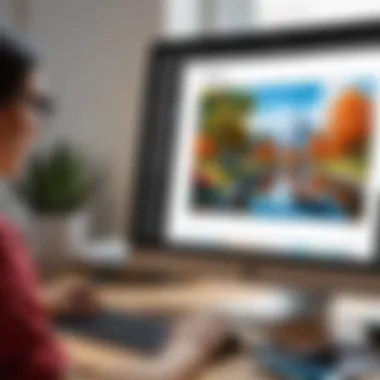

Pros and Cons of Using Procreate
Understanding the pros and cons of Procreate is vital for artists who wish to maximize their potential and make informed decisions about their tools. Procreate is well-regarded for its user-friendly interface and vast array of features. However, like any software, it has both advantages and drawbacks. Analyzing these factors gives insight into how Procreate can fit into an artist’s workflow.
Advantages of Procreate
Procreate offers a multitude of benefits that cater to various artistic needs. Its strengths include:
- Intuitive User Interface: The design of the application is straightforward, which helps users transition from traditional to digital art. The layout promotes efficiency and minimizes confusion.
- Brush Customization: Procreate allows users to create personalized brushes. This versatility can enhance creativity and tailor the drawing experience to an artist’s style.
- Robust Animation Tools: Unlike many other programs, Procreate includes features specifically designed for animation. This capability is beneficial for artists interested in motion graphics.
- Affordable Pricing: Compared to other graphic design software like Adobe suite, Procreate is relatively inexpensive. It also avoids subscription fees, making it a one-time purchase for full functionality.
- Frequent Updates: Procreate regularly introduces new features and improvements based on user feedback. This shows the company's commitment to enhancing the user experience.
These advantages position Procreate as a leading digital illustration tool, appealing to both novice and seasoned artists.
Limitations of Procreate
While Procreate has many strengths, it is essential also to recognize its limitations:
- iPad Exclusive: Procreate is available only on iPad and iPhone. This restriction means it cannot be used on other operating systems or devices, limiting accessibility.
- Steep Learning Curve for Advanced Features: Although basic tools are easy to grasp, mastering advanced functionalities can be challenging. Users may need to invest time to become proficient with these aspects.
- Limited Vector Graphics Support: Procreate primarily focuses on raster graphics. Users seeking extensive vector capabilities may find this aspect lacking compared to other software like Adobe Illustrator.
- File Management Limitations: Some users report difficulty in managing files and exports. This could complicate workflows, especially for those collaborating with others or needing to share projects frequently.
Each limitation should be weighed against the advantages, as they can influence whether Procreate is the right fit for an artist’s needs.
"To fully capitalize on any tool, one must understand both its strengths and weaknesses."
Community and Support for Procreate Users
Community engagement and support play a crucial role in enhancing the user experience of Procreate. The ability to connect with fellow artists, share techniques, and seek guidance can significantly impact a user's skill development and artistic evolution. This section will direct attention to the various avenues available for users to interact with each other and access valuable resources.
Online Forums and Resources
Procreate has cultivated a vibrant online community. Platforms such as Reddit feature numerous threads devoted to Procreate discussions. Here, artists exchange insights, troubleshoot issues, and showcase their work.
- Subreddits provide space for sharing techniques, offering critiques, and even participating in challenges. The r/ProCreate subreddit is especially popular for finding inspiration and solutions to common problems.
- Facebook Groups also serve as effective places for connection. These groups often create a sense of belonging among users, promoting collaboration and friendly competition.
Moreover, the official Procreate website includes forums where users can pose questions and share their experiences. These interactions often lead to learning about untapped features and shortcuts that can enhance workflow.
Tutorials and Educational Content
For users at any level, education is facilitated through a wealth of tutorials. The Procreate community actively shares their knowledge through a variety of channels.
- YouTube is an excellent source for video tutorials. Countless creators offer free lessons, explaining everything from the basics of brush settings to more advanced animation techniques. This visual form of learning can be very effective, as it allows users to see processes in action.
- Written Content such as blog posts and articles offer in-depth guides and step-by-step instructions. Sites like Medium often feature talented artists who share their tips and workflows with the community.
"Learning from others’ experiences can shorten the learning curve and open up new avenues for creativity."
In addition to community-generated content, Procreate also provides official resources, including their documentation and user guides. These materials ensure that users can always find the essential information needed to operate the application effectively.
In summary, the Procreate community and its educational resources are invaluable aspects of the user experience. They not only foster skill growth but also enhance creativity through collaboration and the sharing of knowledge.
Future Developments for Procreate
The future of Procreate is a pivotal topic, not just for current users, but also for those contemplating the adoption of this digital art tool. As technology evolves, so do user expectations and demands. Understanding future developments can provide insight into the program’s potential trajectory and its implications on the creative process.
Potential Feature Releases
Procreate has built a reputation for its innovation. Regular updates often introduce new features that enhance the functionality of the application. This keeps the user experience fresh and relevant in a fast-paced digital landscape. Some potential feature releases could focus on:
- Improved Collaboration Tools: Enabling real-time collaboration can significantly change how artists interact. This feature might appeal to team projects and educational settings.
- Enhanced Cloud Integration: As more artists work on multiple devices, better cloud support for syncing and storage will be critical. This can facilitate seamless transitions between iPad and other devices.
- AI-Assisted Tools: Integrating artificial intelligence can automate tedious tasks. Features like smart color selection or auto-generating patterns might gain traction, allowing artists to focus more on creativity than technical execution.
- Expanded Asset Libraries: An increase in default brushes, textures, and templates may attract more users. The introduction of curated community content could further foster engagement.
Each of these potential releases underscores Procreate's commitment to enhancing the artist's workflow, thus ensuring their relevance in a crowded market.
User Research and Feedback Integration
User research and feedback play a crucial role in the evolution of Procreate. The developers actively seek user input to guide future updates and feature enhancements. The significance of this engagement lies in several key areas:
- Direct Input on Features: Gathering feedback directly from users ensures that the software evolves in ways that benefit its core audience. It can reveal pain points that ordinary reviews might miss.
- User-Centric Design: A focus on User Experience (UX) often leads to enhancements that align with what users want and need. This process ensures the program solves real problems.
- Building Community Trust: When users see their suggestions incorporated into updates, it fosters a sense of community. Trust leads to loyalty, making users more likely to invest in future iterations of Procreate.
- Adaptation to Market Changes: As trends shifts within the art and design industries, continuous user feedback allows Procreate to remain agile, adapting to new demands more swiftly than competitors.
In summary, the focus on future developments emphasizes the dynamic nature of Procreate. Upcoming features are not merely technological enhancements; they represent the aspirations of the user community as a whole, pushing the boundaries of what is possible in digital art.







