Understanding ProPresenter Media for Software Selection


Intro
In today’s fast-paced digital world, having the right tools for multimedia presentations is crucial. ProPresenter Media is one such tool that has gained traction among various sectors for its advanced capabilities. Understanding the essentials of ProPresenter can aid users in making informed decisions when it comes to selecting presentation software. This article will explore the functionalities, scalability, and practical applications of ProPresenter Media, offering insights into its value across different industries.
Functionality
Overview of Key Features
ProPresenter Media is designed to enhance user experience with its array of features. One of its standout aspects is the user-friendly interface that facilitates ease of use, even for those who may not be tech-savvy. The software supports a broad range of multimedia formats, enabling seamless integration of images, videos, and audio files into presentations.
- Real-time Editing: Users can edit their slides in real-time, allowing for quick adjustments during live presentations.
- Customizable Templates: ProPresenter provides a selection of templates that can be customized to fit the branding needs of various organizations.
- Cross-Platform Support: This software operates on both macOS and Windows, widening accessibility for different users.
- Multi-Screen Capability: The software allows for displaying content on multiple screens, making it suitable for large events and gatherings.
These features collectively contribute to making ProPresenter a versatile solution for diverse presentation requirements.
How Well the Software Meets User Needs
Meeting user demands is essential for any software, and ProPresenter excels in this area. Its versatility makes it appealing to various professional domains, including education, corporate environments, and worship services. For educators, the ability to incorporate dynamic visuals enhances the learning experience. In corporate settings, the software's polished presentation capabilities can help deliver impactful pitches and reports.
"ProPresenter's ability to handle high-quality media and deliver it seamlessly can invigorate any presentation, saving time and minimizing stress."
Moreover, users can benefit from additional resources, such as online tutorials and community forums, ensuring they can maximize the software's potential.
Scalability
Adaptability for Growth
As organizations grow, their needs can change significantly. ProPresenter Media is adaptable and can easily scale with an organization's requirements. Small businesses that initially use basic features can expand functionality with time as their needs evolve.
Options for Additional Features or Modules
ProPresenter also offers various add-ons and modules that enhance its capabilities. Users can purchase add-ons based on their specific needs, ensuring they only invest in what is necessary. Some popular modules include:
- Advanced Motion Backgrounds: These add-on visuals can enhance content delivery.
- Social Media Integration: Users can display tweets and posts in real-time during events.
- Cloud Storage Options: For teams working remotely, cloud integration ensures team members can access important files from anywhere.
This flexibility provides assurance that users can rely on ProPresenter Media as they progress, avoiding the need to switch tools mid-business cycle.
Epilogue
Prologue to ProPresenter Media
ProPresenter Media stands out as an invaluable tool within the realm of presentation software. As various industries move towards more engaging multimedia displays, understanding ProPresenter’s capabilities becomes crucial for tech-savvy individuals and business professionals alike. This section aims at providing a firm foundation in recognizing what ProPresenter Media is and how it fits into the broader landscape of presentation tools.
Definition and Overview
ProPresenter Media is a powerful software designed for live presentation environments. It enables users to seamlessly display multimedia content, including images, videos, and text, in real-time. One of the main features that set ProPresenter apart is its intuitive user interface, tailored for ease of use in high-pressure settings. This software is particularly popular among churches, schools, and corporations, as it provides the flexibility to modify presentations on the fly.
The software supports a variety of file types, ensuring that all media can be used effectively, whether during live events or recorded sessions. The idea is to create a dynamic and interactive experience for the audience, which can significantly enhance engagement and understanding of the material being presented.
Historical Context
The origins of ProPresenter Media can be found in the growing need for effective presentation solutions in various sectors. Initially developed for church settings, it has evolved significantly over the years into a comprehensive tool suitable for diverse applications. The release of ProPresenter marked a shift in how multimedia content was integrated into live presentations, allowing users much greater control and versatility.
With each new version, the software has introduced updated features, such as improved audio-video synchronization and support for multiple screens. This evolution reflects changes in technology and user expectations in presentation environments. Over time, users have come to rely on ProPresenter not just for its functionality, but also for its continual adaptation to the latest technological advances.
As organizations consider software solutions, understanding ProPresenter’s history provides insight into its capabilities and reliability. This history illustrates the company’s commitment to meeting the needs of its users, blending technical robustness with user-centered design.
Core Features of ProPresenter Media


Understanding the core features of ProPresenter Media is crucial for users making decisions about multimedia presentation software. These features make the software both versatile and powerful, addressing a range of needs from simple presentations to complex productions.
User Interface and Usability
The user interface of ProPresenter Media is designed with user experience in mind. A clean layout and intuitive navigation enhance usability, allowing users to focus on content rather than software mechanics. The learning curve can be steep for some, but once familiar, users often find the interface simple to navigate. Key elements include a drag-and-drop functionality for media files and customizable templates that streamline the creation process. Moreover, shortcut keys for quick access can significantly enhance productivity during presentations.
Multimedia Playback Capabilities
ProPresenter Media excels in multimedia playback. It supports a variety of formats, including video, audio, and images. This flexibility allows users to compile rich presentations that cater to multimedia needs. Playback options are extensive, including looping, fading, and adjusting playback speed. This capability is particularly relevant in environments like churches or events where the fluid transition between different media types is essential. The software is optimized for high-resolution displays and can output content in multiple formats, ensuring quality is maintained at all times.
Integration with Other Software
Integration is a core strength of ProPresenter Media. It can seamlessly work with other software tools to enhance functionality. For example, integration with presentation tools like Microsoft PowerPoint or Google Slides allows for easy import of existing presentations into ProPresenter. Compatibility with live streaming services expands its usability for remote audiences, making it a practical choice in today’s digital landscape. Furthermore, APIs are available, enabling developers to create custom integrations that suit specific organizational needs. This level of interconnectivity underscores ProPresenter Media's value in a technology-driven environment.
Applications of ProPresenter Media
Understanding the applications of ProPresenter Media is pivotal to recognizing its capabilities and advantages across various domains. This software is not just about projecting images or slides; it fundamentally enhances how presentations are crafted and delivered. Its versatility adapts well to different contexts, including churches, educational settings, and corporate environments. Each context presents unique requirements and challenges, and ProPresenter often serves as an optimal solution.
Usage in Churches and Worship Settings
ProPresenter Media has garnered a significant presence in churches and worship environments. It aids in the communication of messages effectively through visually engaging presentations. One of the primary advantages is the ability to easily display song lyrics, scripture, and multimedia content during services. This accessibility allows congregations to participate more fully in worship.
The platform’s features enable smooth transitions between different media types—such as videos, slides, and images—creating a seamless flow within a service. Moreover, the ability to customize presentations ensures that a unique atmosphere aligns with the theme of each service. Churches also benefit from its integration capabilities with various hardware systems, enhancing the overall worship experience by allowing live streaming or projection to multiple screens.
Educational Institutions and Presentations
In educational settings, ProPresenter Media can transform traditional teaching methods. Presentations in academic environments need to convey complex information clearly and engagingly. ProPresenter meets this demand with tools that streamline the process of creating lesson plans and presentations.
Instructors can incorporate videos, images, and interactive elements into their presentations effectively. This multimedia approach increases student engagement and retention of information. Additionally, features that allow for real-time adjustments during presentations empower educators to be more dynamic during their lectures. Whether used in classrooms, lecture halls, or at conferences, the software provides educators with the flexibility they need to inform and inspire learners.
Corporate and Business Presentations
In the corporate world, ProPresenter Media stands out for its capability to enhance business presentations. Companies often face the challenge of delivering content that is both informative and captivative. ProPresenter assists with this by providing an array of multimedia options to support presentations, making complex data more digestible.
Business meetings, trade shows, and client presentations benefit from the software's robust features. Users can create professional-looking slides that incorporate videos and charts with ease. Its ability to link with external applications allows for live data feeds, making it useful for financial presentations or real-time analytics. The efficiency and aesthetic quality that ProPresenter brings can play a significant role in the success of corporate communications.
"ProPresenter Media not only enhances the quality of presentations but also elevates the overall experience for both presenters and audiences."
In summary, the applications of ProPresenter Media extend across various sectors, each with specific demands and benefits. From churches seeking to enhance worship experience to educational institutions aiming to capture student attention, and corporate environments needing effective communication tools, its adaptability makes ProPresenter a valuable asset. Through its features, users can engage their audiences more effectively, achieving their intended communication goals.
Benefits of Using ProPresenter Media
ProPresenter Media is increasingly recognized as a valuable tool in a range of presentation settings. Understanding its benefits is crucial for potential users. This software provides a suite of advantages that can improve the experience for both presenters and audiences. The following sections explore the key benefits of using ProPresenter Media, with a focus on enhanced audience engagement, streamlined workflow, and flexibility and customization.
Enhanced Audience Engagement
Audience engagement is a pivotal aspect of any presentation. ProPresenter Media excels in this area by offering features that captivate viewers. The software facilitates multimedia integration, allowing for the use of videos, images, and graphics in presentations. This variety can capture and hold attention far more effectively than text-based slides alone.
Additionally, ProPresenter Media includes tools for real-time interaction, such as the ability to incorporate live feeds from social media or questions from the audience. This interaction creates a dynamic atmosphere, encouraging participants to engage with the content actively. Users can also trigger animations and transitions easily, which helps in keeping the audience's focus directed where it needs to be.
Overall, enhanced engagement through multimedia and interactivity is a notable benefit, making ProPresenter a preferred option for many presenters aiming to leave a lasting impact on their audience.
Streamlined Workflow
Efficiency is essential in today's fast-paced environments, and ProPresenter Media is designed with workflow optimization in mind. The software offers an intuitive user interface that minimizes the time required for setup and execution of presentations. The drag-and-drop functionality simplifies the process of organizing and displaying content. Presenters can easily switch between different media types and formats, reducing the need for extensive pre-presentation preparation.
Moreover, ProPresenter Media supports remote control via mobile devices. This enables presenters to manage their slides without being tethered to a computer at the front of the room. Such features allow for a more fluid presentation experience and reduce technical interruptions, which can detract from the overall message.


Streamlining the workflow ultimately leads to more effective communication during presentations. Time spent on technical issues diminishes, allowing presenters to focus on delivering their content effectively.
Flexibility and Customization
Flexibility is another significant selling point for ProPresenter Media. The software is adaptable to various presentation contexts, whether in a church service, educational institution, or corporate meeting environment. Users can customize templates and layouts to fit their specific needs. This level of personalization ensures that presentations align with the branding or thematic elements desired by the presenter or organization.
Additionally, the software allows for the incorporation of plugins and add-ons. This enhances its functionality and provides users with the option to tailor the tool to meet their unique requirements. Whether needing specific features for a worship service or advanced functionalities for an industry conference, ProPresenter Media can be customized accordingly.
Culmination
Comparing ProPresenter Media with Other Software
Comparing ProPresenter Media with other software is crucial for understanding its distinct advantages and limitations in presentation environments. As organizations increasingly rely on multimedia presentations, selecting the right software can significantly impact engagement, effectiveness, and workflow productivity. By examining ProPresenter alongside other popular software options, users can get a clearer picture of what best suits their specific needs.
ProPresenter vs. Keynote
When comparing ProPresenter to Apple's Keynote, one must consider their core functionalities. ProPresenter is tailored for live performances and worship settings, providing real-time media playback and cueing capabilities. In contrast, Keynote excels in a more static, slide-based presentation environment, often appealing to users who prioritize design aesthetics and transitions.
Keynote has a streamlined interface and a rich design toolbox, yet it lacks the extensive features needed for live event production. ProPresenter's features like adjustable on-screen outputs make it a better choice for those needing effective control over live events. Users should evaluate their primary needs—whether dynamic, real-time engagement of ProPresenter is necessary, or if the aesthetic and structure of Keynote is more in line with their requirements.
ProPresenter vs. PowerPoint
Comparing ProPresenter with Microsoft PowerPoint reveals different strengths that cater to various user preferences. PowerPoint is a long-standing staple in business and educational contexts, valued for its comprehensive slide creation tools and automatic workbook features. However, its capabilities for live multimedia control are not as refined as those found in ProPresenter.
ProPresenter surpasses PowerPoint in its handling of multiple media types during live presentations. For instance, ProPresenter allows users to easily switch between songs, videos, and images, providing a fluid experience in settings such as churches or concerts. Furthermore, it offers features like stage displays that PowerPoint lacks, greatly enhancing the presenter's ability to engage with the audience. Users would need to consider how they plan to use presentation software—if they require interactive multimedia capabilities, ProPresenter is likely the preferred option.
Cost Comparison with Competitors
Cost is often a deciding factor when choosing presentation software. ProPresenter typically requires a purchase upfront, and its price may seem substantial compared to software that operates on a subscription model. However, many users find that the value provided by ProPresenter's unique features justifies the expense in professional settings.
PowerPoint, while often bundled with Office 365 subscriptions, can become costly over time if you require continual updates or additional features. Similarly, Keynote is free for Apple device users, which can be appealing, but it may not provide the robust functionality needed for advanced presentations. Understanding the total cost of ownership, considering both initial and ongoing expenses, is essential. Users should weigh the long-term benefits of each program against its upfront costs, maintaining a focus on how each option can serve their specific presentation needs.
"Understanding how ProPresenter differentiates itself in the crowded presentation software landscape is key to making an informed decision."
In essence, evaluating ProPresenter against other software is a step toward effective software selection. Each tool has its merits and is suited to different scenarios. A thorough comparison enables tech-savvy individuals, business professionals, and IT experts to make choices that align closely with their requirements.
User Feedback and Case Studies
User feedback and case studies are crucial for understanding the practical implications of using ProPresenter Media in real-world situations. They provide insights into how the software performs across different contexts and industries. By examining user testimonials and success stories, potential users can gauge the real value of ProPresenter Media beyond its theoretical features.
Feedback from actual users can help identify strengths and weaknesses that may not be apparent from technical specifications alone. This narrative importance allows decision-makers to align their needs with the product’s capabilities, ensuring a better fit for their specific presentation scenarios.
Testimonials from Users
Testimonials from users of ProPresenter Media can offer authentic perspectives on the software’s performance. Many individuals who utilize this software often highlight its intuitive interface and the ease of use. Users frequently note how significantly ProPresenter has improved their workflow.
Some users report how they have benefited from creative features like media playback and real-time editing. These aspects have reportedly made a significant difference in engaging their audience effectively during presentations. For instance, one church leader expressed how the software allowed for dynamic worship experiences that captivated their congregation. Another educator noted the engaging methods for sharing information during lectures, making the learning environment more interactive.
Such feedback paints a compelling picture of ProPresenter Media's impact and can be instrumental in guiding new users in their software selection process.
Success Stories in Different Industries
Success stories across various industries showcase ProPresenter's versatility and effectiveness in diverse settings. For instance, in the corporate sector, companies have leveraged its multimedia capabilities to elevate their marketing presentations. These firms have reported increased engagement and retention of information among stakeholders after adopting ProPresenter.
In educational institutions, many educators have successfully utilized ProPresenter for interactive lessons, resulting in improved student participation. One university's communication department indicated how ProPresenter has become an integral part of their teaching methodology, enhancing learning and providing a platform for students to present projects innovatively.
Additionally, non-profit organizations have shared their experiences, demonstrating how ProPresenter helped them broadcast live events to larger audiences. The seamless integration of live video alongside slides allowed them to reach more supporters effectively.

These case studies underline ProPresenter's functionality in diverse environments. They reinforce the point that this software is adaptable to various audience types and presentation purposes.
In summary, user feedback and case studies not only validate the claims made by ProPresenter Media but also provide real-life evidence of its effectiveness. This makes them an essential aspect of any evaluation or decision-making process when selecting software for presentations.
Challenges and Limitations of ProPresenter Media
Understanding the challenges and limitations of ProPresenter Media is crucial for making informed choices about its use in various applications. While the software excels in many areas, acknowledging its drawbacks can provide a clearer picture of its overall utility. Users need to weigh the benefits against these limitations to determine if it aligns with their specific needs and objectives.
Technical Issues and Bugs
Technical problems can diminish the effectiveness of any software, and ProPresenter Media is no exception. Users report various bugs that may affect performance. These issues can emerge during critical presentations, leading to frustration and potential embarrassment. Frequent glitches can hinder trust in the software.
Some common technical issues include:
- Compatibility Problems: ProPresenter may not function seamlessly on all operating systems or hardware setups. Users have experienced difficulties particularly when using earlier versions of macOS or Windows.
- Playback Errors: Instances of media files failing to play or freezing can interrupt a presentation. This is especially detrimental in worship settings, where timing is essential.
- Connectivity Issues: For those using ProPresenter in conjunction with external devices like projectors or video switchers, connection reliability can sometimes falter, impacting the overall viewing experience.
Sustaining regular updates is essential for resolving these problems, as identified issues may be addressed in newer versions. Therefore, keeping the software up-to-date can help mitigate risks associated with technical bugs.
Learning Curve for New Users
For new users, ProPresenter Media presents a considerable learning curve. The software, while powerful, offers a wide array of features and functions that can be overwhelming at first. Novices may struggle to navigate the interface effectively, which can hamper their ability to utilize the full capabilities of the software.
Key challenges include:
- Complex Interface: The abundance of options can create confusion among users who are unfamiliar with complex multimedia tools. Understanding where to find specific functions is not always intuitive.
- Feature Overload: Some features may be underused or misunderstood. Users may not realize the benefits of features such as advanced multimedia capabilities or live video integration.
- Lack of Training Resources: Although numerous tutorials exist, new users may find it difficult to identify which resources are most relevant or helpful for their immediate needs.
To alleviate these challenges, investing time in structured training or utilizing workshops offered by knowledgeable users can greatly streamline the process of mastering ProPresenter. The comprehension gained from formal training can enhance users' confidence and ability to deliver impactful presentations.
"Mastering ProPresenter is a journey that benefits from patience and practice. Knowing its limitations means making the most out of its powerful features."
Future Developments in ProPresenter Media
The landscape of media presentation software is constantly evolving. Future developments in ProPresenter Media can significantly influence how organizations utilize this tool to meet their presentation needs. Being aware of these developments not only showcases the software's adaptability but also emphasizes the importance of selecting a solution that can grow over time. As users and organizations continue to adapt their strategies and tools to maintain relevance, understanding ProPresenter's trajectory will aid in informed decision-making regarding software adoption and upgrades.
Upcoming Features
ProPresenter Media is poised to introduce several upcoming features that are designed to enhance user experience and increase efficiency. These features aim to streamline workflow, improve usability, and better integrate with existing systems. Some notable upcoming features include:
- Enhanced Graphics Capabilities: There will be improvements to graphic rendering that allow for more vivid displays and smoother transitions during presentations.
- Advanced Collaboration Tools: New functionalities will enable team members to work together in real-time, making it easier to coordinate presentations in environments like churches or corporate settings.
- Improved Cloud Integration: This feature will facilitate easier access to content stored in the cloud, enhancing deployment options for remote presentations.
- AI-Driven Content Suggestions: Implementing AI could help suggest relevant multimedia content based on the context of presentations, saving time for users.
These features promise to address some user feedback regarding customization and interaction, promoting a more tailored user experience. Not only will these upgrades attract new customers, but they will also retain existing clients who seek continual improvement.
Integration with Emerging Technologies
The integration of emerging technologies into ProPresenter Media will be a pivotal step in enhancing its functionality. This integration will allow the software to keep pace with technological advancements and user expectations. Key areas where ProPresenter can push boundaries include:
- Virtual Reality (VR) and Augmented Reality (AR): Incorporating VR and AR can elevate presentations by allowing immersive experiences. Engaging audiences in a three-dimensional space or using AR for interactive content can transform how information is presented.
- Artificial Intelligence (AI): Beyond content suggestions, AI could enhance user experience through smarter formatting options and analytics on audience engagement.
- Integration with Streaming Platforms: As live streaming becomes more critical, ensuring seamless connection with platforms such as Facebook Live or YouTube will benefit users looking to expand their reach.
"Innovations shape not just the product, but the very essence of user interaction with technology."
These integrations aim to broaden the scope of ProPresenter Media, making it a versatile tool suitable for various presentation environments. Through these developments, ProPresenter is likely to remain a leading choice among professionals looking for advanced multimedia solutions.
Epilogue
The conclusion of this article highlights the critical elements regarding ProPresenter Media. It serves as a necessary capstone to the information provided. By summarizing the main points, it allows readers to assimilate the core features and benefits of the software more effectively. Additionally, it emphasizes considerations that might influence the software selection process.
Summary of Key Points
To grasp the importance of ProPresenter Media, it is essential to consider the following points:
- Core functionalities: The user interface, multimedia playback, and integrations are central to its appeal.
- Applications: Its versatility across various environments such as churches, schools, and businesses highlights its adaptability.
- Benefits: Enhanced engagement, streamlined workflows, and customization options position ProPresenter Media as a robust tool.
- Comparative analysis: Understanding how it stacks up against competitors helps users recognize its unique advantages.
- Future developments: Updates and integrations with emerging technology suggest ongoing growth and relevance in the multimedia presentation space.
Final Thoughts on ProPresenter Media
ProPresenter Media is more than just another presentation tool. It embodies a blend of power, flexibility, and user-centric features. As organizations increasingly seek tools that are accessible yet sophisticated, ProPresenter stands out. Adopting it can elevate the quality of presentations significantly. The feedback from users attests to its practical benefits and transformative potential in communication efforts. As industries evolve, having a reliable software solution such as ProPresenter can help in meeting new challenges effectively. Investing time to understand its features and nuances is crucial for making an informed decision.





