Understanding QuickBooks Desktop Pro Costs


Intro
QuickBooks Desktop Pro is a well-known financial management software that appeals to various users. Understanding its cost structure is vital for making an informed decision. As technology evolves, businesses must regularly assess software options, weighing cost against functionality and scalability. In this article, we will explore key aspects of pricing, subscription models, and any hidden costs. Our goal is to provide insights that help users, especially small businesses and freelancers, determine the best fit for their accounting needs.
Functionality
Overview of key features
QuickBooks Desktop Pro comes equipped with a set of features tailored to manage financial transactions efficiently. Users can track income and expenses, create invoices, and generate detailed reports easily. Key features include:
- Invoicing: Customize invoices and monitor payment status.
- Expense Tracking: Categorize and analyze business expenses.
- Reporting: Generate insights through various financial reports.
- Payroll Management: Handle employee payments and taxes, although this feature comes at an additional cost.
How well the software meets user needs
For many small businesses, QuickBooks Desktop Pro serves as a robust solution. The software’s design allows users to manage essential tasks without extensive training. However, the adaptability of the software plays a critical role in its effectiveness. The user interface is relatively intuitive, which aids in ensuring that users can perform functions swiftly, even if they are not tech-savvy.
Nevertheless, users must assess whether the features align with their specific needs. For instance, businesses with complex needs may find certain limitations in automation and integration with other tools. It is advisable to evaluate how comfortably the software integrates into existing workflows.
Scalability
Adaptability for growth
A crucial aspect of any business software is how it can adapt as the business grows. QuickBooks Desktop Pro offers a degree of scalability; however, it may not be as flexible as some cloud-based alternatives. The product is designed to support a certain number of users and data. As your business expands, you might discover that you need to upgrade to more advanced versions, which could increase costs.
Options for additional features or modules
While QuickBooks Desktop Pro provides essential tools, the option to add features is limited. Users may need to purchase additional modules for integrated solutions, such as advanced payroll services or enhanced inventory management. Additionally, maintaining updates and customer support can introduce further expenses that need to be considered.
"Understanding the total cost of ownership for any software is essential in determining its long-term value for your business."
In summary, QuickBooks Desktop Pro stands as a viable choice for small to medium-sized businesses looking for a solid accounting solution. Its cost-effectiveness, however, is directly tied to its functionality and scalability. By analyzing its features and the associated costs carefully, users can make a better decision that aligns with their financial plans.
Overview of QuickBooks Desktop Pro
Understanding QuickBooks Desktop Pro is vital for businesses looking to streamline their accounting processes. This software provides essential tools to manage finances, allowing users to gain better insights into their financial health. Knowing its scope, features, and potential costs not only aids in decision-making but also helps determine if this software aligns with specific business needs.
Prelims to QuickBooks
QuickBooks was developed by Intuit in the early 1990s to simplify the bookkeeping process for small to medium-sized enterprises. As businesses grow, so do their accounting challenges. QuickBooks Desktop Pro offers a reliable solution to manage these complexities. It is a powerful software that facilitates invoicing, expense tracking, payroll management, and financial reporting. Users often find that it can save time and minimize errors, thus providing a solid foundation for their accounting practices.
Key Features of QuickBooks Desktop Pro
QuickBooks Desktop Pro is designed with a range of features that cater to diverse financial management needs. Some of the key functionalities include:
- Easy Navigation: A user-friendly interface that simplifies bookkeeping tasks.
- Invoicing and Payments: Users can create tailored invoices and accept payments directly.
- Expense Tracking: Automatically categorizes expenses for better visibility.
- Financial Reports: Generates various reports to analyze performance such as profit and loss statements.
- Multi-user Access: Allows multiple users to work simultaneously, enhancing collaboration.
- Integration Capability: Can work with other tools like Microsoft Excel, ensuring a flexible workflow.
Understanding these features provides clarity on how QuickBooks Desktop Pro could fit into a business's financial strategy, ensuring more informed choices regarding software investment.
Understanding Pricing Structures
Understanding how pricing structures work is fundamental for any business considering QuickBooks Desktop Pro. The choices between a one-time purchase and a subscription can have substantial financial implications. Businesses must also consider the differences among various versions of the software, as these factors will influence both the initial investment and ongoing costs. By grasping these elements, businesses can better align their accounting resources with budgetary constraints and operational needs.
One-time Purchase vs. Subscription
When assessing QuickBooks Desktop Pro, the pricing model is vital. A one-time purchase may initially seem less expensive, but it often leads to additional unforeseeable costs in the future. On the other hand, a subscription model offers convenience and consistent updates.
One-time Purchase: This option entails paying for the software upfront. Users own that version entirely but might need to pay for upgrades if they want to access new features in later versions. This can become expensive, depending on how often updates are released. Additionally, software will eventually become outdated, which may lead to further costs as compatibility issues arise with newer systems or technology.
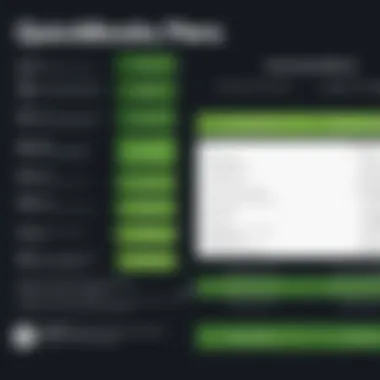

Subscription Model: Here, users pay a recurring fee, often monthly or annually. This model traditionally includes the latest software updates and support services, which might not be present with a one-time purchase. For many, the subscription provides a more predictable budgeting method. However, over several years, the total may exceed the one-time purchase price although the benefit of continuous updates and features is potentially a true advantage.
Consider your business's needs and consult your financial strategies to determine which model fits best.
Different Versions of QuickBooks Desktop Pro
QuickBooks Desktop Pro comes in various versions tailored to different user requirements and business sizes. Each designed version presents its own price point, features, and capabilities.
- QuickBooks Desktop Pro: This standard version is suitable for small businesses, offering essential accounting features.
- QuickBooks Desktop Premier: Targeted at growing businesses with more complex needs, this version includes advanced reporting tools and industry-specific features.
- QuickBooks Desktop Enterprise: This is tailored for larger organizations requiring comprehensive solutions for managing multiple users and extensive data. Though the initial costs are higher, it often proves to be a cost-effective solution by delivering enhanced functionalities for scalability.
When selecting a version, it is crucial to analyze business size, anticipated growth, and specific financial reporting needs. Understanding these variables prevents overspending on unnecessary features while ensuring essentials are adequately covered.
The right choice in pricing structure and version can significantly influence the long-term financial health of a business.
Evaluating the distinctions among versions ensures that you invest in the most suitable QuickBooks Desktop Pro for your operation, balancing both functionality and cost.
Initial Costs Associated with QuickBooks Desktop Pro
Understanding the initial costs associated with QuickBooks Desktop Pro is critical for businesses considering this accounting software. These costs lay the groundwork for the financial commitment involved in adopting the software. A clear understanding of these costs enables businesses to budget accurately and assess whether the benefits outweigh the expenses.
Base License Fees
The base license fee is the most significant initial cost when acquiring QuickBooks Desktop Pro. This fee varies depending on the version you choose and whether you opt for a one-time purchase or a subscription model. The one-time purchase allows users to pay upfront for the software, which may appear to be more cost-effective in the short term. However, it is essential to note that this model often does not include upgrades or technical support. On the other hand, subscription models typically involve lower initial payments but can accumulate higher costs over time due to annual renewals.
Here is a breakdown of considerations regarding base license fees:
- One-Time Purchase: Users own the software indefinitely but must pay for future upgrades.
- Subscription: This model provides continuous access to the latest version, including updates and support, at a recurring cost.
Understanding these dynamics is essential for businesses to gauge which option aligns best with their financial strategy.
Hardware Requirements and Upgrades
Along with the base license fees, hardware requirements play a crucial role in the overall initial costs associated with QuickBooks Desktop Pro. Users must ensure that their systems meet the software’s requirements for optimal performance. This often means upgrading existing hardware or purchasing new equipment, which can add significantly to the total investment.
Here are the central hardware components often needed:
- Processor: QuickBooks recommends a multi-core processor for efficiency.
- RAM: A minimum of 4 GB is suggested, but 8 GB or more may provide better performance.
- Storage: Sufficient space on solid-state drives (SSD) enhances loading times and overall speed.
It is also worth considering future upgrades as business grows or as software advances. These ongoing hardware demands should be part of the initial cost analysis. The landscape for optimal accounting functions demands that businesses not only plan for immediate needs but also for scalability as their operations expand.
In summary, recognizing the initial costs associated with QuickBooks Desktop Pro is vital for making informed financial decisions. By considering the base license fees and hardware requirements carefully, businesses can establish a solid foundation for their accounting needs.
Ongoing Costs of QuickBooks Desktop Pro
Understanding the ongoing costs associated with QuickBooks Desktop Pro is essential for making informed decisions regarding its use. These costs extend beyond the initial purchase price, impacting the overall budget for businesses and individuals. It is crucial to evaluate the recurring expenses to ensure the software remains viable in the long run. This section dives into two key aspects of ongoing costs: annual subscription fees and technical support and maintenance fees.
Annual Subscription Fees
One of the primary ongoing costs for users of QuickBooks Desktop Pro is the annual subscription fees. Although there is an option for a one-time purchase, many users opt for subscription models due to the benefits they offer. Subscription fees typically cover updates, upgrades, and access to certain features that might not be available with a standard license. These fees can vary based on the version of QuickBooks Desktop Pro selected and whether users choose to add extra services.
"Understanding the structure of annual subscription fees is essential for budgeting and financial planning for your business."
When considering these fees, businesses should assess their specific needs. For example, a small business may find value in additional features like payroll functions or inventory tracking, which could justify a higher subscription tier. Conversely, freelancers might only require basic accounting functions, making a lower-tier plan more appropriate. Evaluating the cost against the features accessed helps to ascertain whether the subscription offers worthwhile value.
Technical Support and Maintenance Fees
Technical support and maintenance fees are another important consideration for ongoing costs. These fees ensure users have access to timely assistance when encountering issues with the software. While QuickBooks Desktop Pro generally aims to provide reliable performance, technical issues can arise.
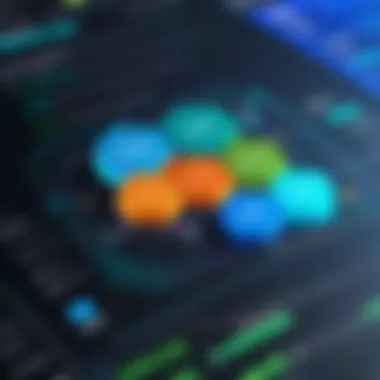

Having a support plan in place can be a wise investment, especially for businesses that rely heavily on QuickBooks for daily operations. This support often covers online resources, troubleshooting, and guidance, thus minimizing potential downtime.
Users should also consider the costs associated with maintaining hardware compatibility. QuickBooks Desktop Pro may require periodic updates that could necessitate system upgrades or new hardware entirely, depending on the evolving software demands.
Hidden Costs to Consider
Understanding the hidden costs associated with QuickBooks Desktop Pro is crucial for any potential user. These costs can significantly affect the overall budget and financial planning for businesses. Hidden costs often go unnoticed when evaluating software pricing, yet they contribute to the actual expense of ownership.
Key Elements to Consider
When investing in QuickBooks Desktop Pro, consider examining the following areas where hidden costs may arise:
- Updates and Upgrades: QuickBooks regularly releases updates to improve functionality and security. While the core software may cost a specific fee, the costs of future updates could add to your long-term expenses.
- Integrations: Many businesses rely on additional software solutions. Integrating QuickBooks with other tools can incur extra costs, often involving separate licensing fees for those systems.
- Storage and Data Backup: As businesses grow, data storage needs expand. While the software offers basic storage, businesses may need to invest in additional storage solutions or backup systems, which can add to the cost.
"A thorough analysis of hidden costs is essential for accurate budgeting and efficient resource allocation."
Additional Features Add-Ons
QuickBooks Desktop Pro offers various add-ons to enhance functionality, but these can present unfounded expenses. Some users may require features such as inventory management or advanced reporting capabilities.
- Purchasing Extensions: Add-ons like QuickBooks Payroll or point of sale systems can increase the overall cost. Each add-on often has its own pricing structure, impacting the total investment.
- Third-Party Applications: Many users turn to third-party solutions to extend QuickBooks functionality. While they can provide valuable features, they may come with their own licensing fees, adding to the overall expenditure. Make sure to assess what additional tools your business may need before selecting QuickBooks Desktop Pro.
In summary, while the base software price is tangible, the add-ons can complicate the financial landscape if they are necessary for your operations.
Training and Onboarding Expenses
Investing in QuickBooks Desktop Pro requires considerations beyond the purchase price, mainly concerning the training and onboarding of staff. Effective use of the software is vital for achieving maximum benefits. Therefore, businesses need to factor in potential costs involved in training.
- Initial Training Sessions: Many users are unfamiliar with the QuickBooks interface. Conducting training sessions, whether online or in-person, can incur expenses. Workshop costs may vary significantly based on the number of participants and the training provider.
- Long-term Support: After initial training, ongoing support might be necessary. This could involve hiring a QuickBooks consultant or allocating resources for continuous training as software updates are introduced.
Investing time and budget in adequate training ensures your team is competent in using the software efficiently. The smoother the onboarding process, the more value you derive from QuickBooks Desktop Pro, ultimately reflecting in cost-effectiveness.
Comparative Cost Analysis
Comparative cost analysis serves as a crucial part of understanding the financial implications of choosing QuickBooks Desktop Pro over other options in the market. This section provides a structured examination that highlights essential elements and benefits associated with comparing different accounting software types. By analyzing cost metrics, features, and user experiences, one can determine which software aligns best with their financial goals and operational needs.
Cost analysis not only involves the straightforward comparison of pricing but also encompasses the functionalities that each software offers. Having a clear insight into what a software package includes can prevent hidden costs from surfacing later. For instance, features that seem standard in one software might incur additional fees in another. Therefore, conducting a thorough comparative analysis enables users to make well-informed decisions, potentially optimizing their overall accounting expenditures.
QuickBooks Desktop Pro vs. Other Accounting Software
When weighing QuickBooks Desktop Pro against other accounting software, it is essential to dissect the value of what is offered. Applications like Xero, FreshBooks, and Wave are also popular among small business owners. Here are some factors to consider:
- Pricing Models: QuickBooks offers both a one-time purchase and subscription-based pricing, while Xero operates strictly on a subscription model. Businesses should evaluate their budget and whether they prefer upfront costs versus ongoing fees.
- Features Offered: QuickBooks Desktop Pro is rich with features, including reporting tools and inventory management. Other software might offer simpler interface or mobile access, which might suit some businesses better.
- User Experience: Each software’s interface and user support can significantly influence productivity. Many users report that while QuickBooks Desktop Pro has a learning curve, once mastered, it offers comprehensive tools for financial management.
- Market Fit: Consider the size and sector of your business. Software built specifically for certain industries may offer unique benefits tailored to those needs.
"Understanding the differences between QuickBooks Desktop Pro and alternatives can prevent costly mistaken investments."
Cost Analysis for Different Business Sizes
The analysis of costs related to QuickBooks Desktop Pro should also take into account the business size. Each size category—freelancers, small businesses, and medium-sized businesses—has distinct financial dynamics that influence software costs. Here are some considerations:
- Freelancers: They may seek basic functions related to invoicing and expenses. For them, the one-time fee of QuickBooks Desktop Pro might seem high if they do not anticipate using its full range of features. Alternatives like Wave or FreshBooks often provide free or lower-cost options suited to independent contractors.
- Small Businesses: Companies in this category may find QuickBooks Desktop Pro appealing. It provides robust features that can adapt to growth and increased transaction volumes. However, they need to assess whether the software can deliver scalability without excessive costs connected to add-ons.
- Medium-Sized Businesses: These businesses likely necessitate more advanced features and may prioritize integrations with other tools. Here, the investment in QuickBooks might be justified if it means preserving efficiency and accuracy in a more complex environment. Comparing costs against larger competitors may also be required for justification.
Cost-Effectiveness Evaluations
Cost-effectiveness evaluations are crucial when assessing the overall value of QuickBooks Desktop Pro for various users. This process helps users to identify whether the investment aligns with their financial goals, particularly in terms of maximizing productivity and minimizing expenses. As the software comes with various features tailored for different business sizes, understanding its broader financial implications can aid in making a rational decision. By analyzing both short-term and long-term financial impacts, prospective buyers can better appreciate the advantages it offers.
Return on Investment (ROI) for Small Businesses


When small businesses consider QuickBooks Desktop Pro, calculating the return on investment (ROI) becomes a vital step. ROI measures the efficiency of an investment, showing how much profit is generated relative to the costs incurred. Small business owners should take into account the time saved through automation of accounting processes, such as invoicing and payroll. This increased efficiency can equate to tangible savings. For instance, using QuickBooks can result in less time spent on bookkeeping, freeing up resources for growth or customer engagement.
To calculate ROI for QuickBooks Desktop Pro, consider the costs associated with the software and subtract that from the financial benefits gained, then divide the result by software costs:
After performing this calculation, many businesses find that the software pays for itself within a year. The return comes not only from monetary benefits but also from improved accuracy and fewer errors, which can protect businesses from costly compliance issues.
Long-term Financial Implications
Exploring the long-term financial implications of QuickBooks Desktop Pro is essential for making an informed decision. The initial costs may seem daunting, but many users find that the software contributes positively over time. For small businesses, scalability is a significant factor. As businesses expand, they can leverage QuickBooks' capabilities to handle more transactions and clients without significant additional costs.
Additionally, users should consider the recurring expenses, such as annual subscription fees and maintenance costs. Investing in ongoing updates can enhance functionality, keeping the software relevant in a quickly evolving market. Businesses equipped with such tools may also find they experience fewer operational hiccups, allowing for steadier revenue flow over the years.
"Long-term investments often yield better returns than short-term savings, especially when efficiency increases productivity."
In summary, those who analyze the cost-effectiveness of QuickBooks Desktop Pro within the broader financial context can uncover pathways to significant savings. It is not just about the immediate expense but about how the software can evolve with the business and continuously provide value.
User Perspectives and Experiences
Understanding the user perspectives and experiences with QuickBooks Desktop Pro is crucial for comprehending its cost implications. Different types of users interact with the software in unique ways, influencing their overall assessment of its value. This section focuses on the specific elements of user requirements, their benefits from using QuickBooks, and important considerations they face. By appreciating these varying perspectives, potential users can better evaluate whether this accounting solution aligns with their business needs and financial constraints.
Freelancers and Independent Contractors
Freelancers and independent contractors often find themselves in a challenging dynamic when it comes to managing finances. With varying income streams and clients, consistency is key. QuickBooks Desktop Pro offers these users various features tailored for easier financial management. The software's invoicing capabilities are particularly beneficial for freelancers, as they can send professional invoices and track payments efficiently.
- Detailed Reporting: Freelancers can utilize the reporting tools to generate insights on their earnings. This is essential for planning financial growth and understanding cash flows.
- Tax Management: Tax obligations can be complicated for freelancers. With QuickBooks, users can categorize expenses, making tax reporting simpler and more accurate.
However, freelancers also face certain considerations. The initial cost might be more substantial compared to some online alternatives. Thus, they must weigh this upfront investment against the benefits they expect to derive. The long-term access to features may justify the price, especially for growing freelancers handling multiple clients and projects.
Small-to-Medium Business Owners
For small-to-medium business owners, QuickBooks Desktop Pro represents more than just an accounting tool; it is a comprehensive financial management partner. Business owners operate under different pressures compared to freelancers, often requiring detailed oversight of multiple financial aspects. QuickBooks provides a suite of functions catering to these needs effectively.
- Inventory Management: For business owners, managing inventory can be a complex task. QuickBooks Desktop Pro allows seamless tracking of stock levels, aiding in order fulfillment and minimizing losses due to excessive inventory.
- Employee Tracking: The ability to manage payroll efficiently is crucial for any business. With QuickBooks, owners can not only calculate wages but also ensure compliance with relevant tax laws.
Nevertheless, the costs involved can be a considerable factor. Many business owners must assess their size and the specific features they will genuinely use. Investing in QuickBooks Desktop Pro can lead to higher efficiency, but it needs careful planning to ensure it fits within operational budgets.
"Understanding the experiences of different user profiles helps clarify whether QuickBooks Desktop Pro can meet specific financial goals and operational efficiencies."
Final Thoughts on QuickBooks Desktop Pro Cost
Evaluating the cost of QuickBooks Desktop Pro is crucial for individuals and businesses looking for reliable accounting software. QuickBooks offers various pricing structures, each with its own set of features that cater to different needs. Understanding these elements helps users make decisions that align with their financial capabilities and operational requirements.
The importance of this section lies in its ability to synthesize information presented throughout the article. By focusing on final thoughts, readers will gain a clearer understanding of the investment involved in adopting QuickBooks Desktop Pro. This analysis looks at both tangible and intangible benefits, as well as potential challenges associated with the software.
Is QuickBooks Desktop Pro Worth the Investment?
Determining whether QuickBooks Desktop Pro is worth the investment depends on several key factors. Cost-effectiveness, especially in comparison to competitors, plays a significant role in this assessment. Users must consider whether the features offered justify the expenses incurred.
Moreover, the functionality of the software aligns with different user profiles, particularly for freelancers and small to medium business owners. The capabilities for handling invoicing, payroll, and tax preparation often streamline processes, saving both time and potential costs in the long run.
Another element to evaluate is customer support. With proper access to technical assistance, users can resolve issues more quickly, which could be a significant advantage. While the initial cost may seem daunting, the potential returns should not be overlooked.
"If a software product saves you hours of work, it pays for itself."
Making an Informed Decision
Making an informed decision about using QuickBooks Desktop Pro requires careful consideration of various aspects. First, analyze the financial implications, including initial and ongoing costs against your business's budget and forecast. Set your objectives clearly; what do you aim to achieve with this software? Is it efficiency, accuracy, or scalability?
Next, understand your own business's unique needs. Identify which features of QuickBooks Desktop Pro will be most useful. Consider factors such as whether you will be using it for invoicing, expense tracking, or payroll management.
Lastly, look into customer reviews and experiences. Engaging in forums like Reddit can provide valuable insights from current users, offering a realistic perspective on the product's practicality. Recommendations from peers who have had hands-on experience can be beneficial too. Ultimately, ensuring alignment between your operational needs and the software’s offerings will lead to a more satisfactory investment.







