Understanding Slack Pricing for Educational Institutions
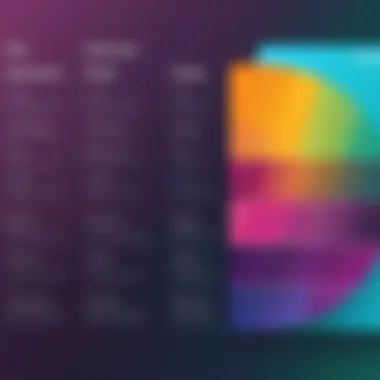

Intro
In recent years, communication tools have transformed the way educators, students, and administrators interact. Slack, as one of the leading platforms, has tailored its pricing structure specifically for educational institutions. This guide focuses on Slack's education pricing, breaking down its various tiers, analyzing features, and discussing the advantages it offers to educational entities. Understanding these elements is crucial for schools and colleges looking to integrate effective communication solutions within limited budgets.
Functionality
Overview of Key Features
Slack's education pricing comes with a variety of features designed to cater to the unique needs of educational institutions. Some of the key functionalities include:
- Channels: Organizations can create specific channels for different classes or projects. This helps to streamline discussions and ensure that students and faculty can easily access information pertinent to their needs.
- File Sharing: Users can upload documents, images, and videos, making it easier to share resources and collaborate on projects.
- Integrations: Slack integrates with numerous other educational tools, including Google Drive and Zoom. This allows for a seamless experience where multiple applications can be accessed from one platform.
- Search Functionality: A powerful search function enables users to locate past conversations or shared files quickly, fostering easy access to information.
These features are designed to not only enhance communication but also to facilitate collaboration among students and teachers.
How Well the Software Meets User Needs
The effectiveness of Slack in meeting user needs within an educational setting is evident. Many institutions report higher engagement levels among students and staff after adopting the platform. The ability to customize channels based on specific subjects or projects means that communication can remain targeted and relevant, minimizing the noise often found in other communication tools. Moreover, the integrations with widely used tools enhance productivity by reducing the need to switch between multiple applications.
Scalability
Adaptability for Growth
One of the strengths of Slack is its scalability. As educational institutions grow, their communication needs evolve. Slack has provisions to accommodate this growth. When an institution expands, they can easily adjust their plan or add more features. This ensures that as student populations increase, Slack can effectively support expanded communication needs.
Options for Additional Features or Modules
Slack also offers options for additional features that can enhance its functionality. Educational institutions can explore premium tiers that provide advanced integrations, administrative tools, and enhanced security features. These enhancements are vital for managing larger teams effectively.
"Investing in appropriate communication tools pays off in more than just communication—it's about cultivating a collaborative environment that fosters learning."
Closure
In summary, understanding Slack’s education pricing is imperative for educational institutions aiming to optimize their communication strategies. By focusing on functionality and scalability, schools can leverage Slack's capabilities to enhance collaboration and engagement among their users. As institutions assess their needs, the analysis of available pricing tiers and features becomes critical in ensuring they make a suitable investment.
Intro to Slack Education Pricing
This section highlights how the education pricing from Slack can offer significant cost savings, which is vital for budget-conscious institutions. The features tailored for educational use bolster student engagement and promote effective communication among faculty, staff, and students. Additionally, understanding these pricing options allows for more strategic budget allocations, ensuring institutions can maximize their investment.
What is Slack?
Slack is a cloud-based collaboration platform designed to facilitate communication among teams. It offers messaging, file sharing, and integration with numerous applications, all aimed at enhancing workflow efficiency. Originally developed for internal team communication, Slack has evolved to accommodate various users, including educational institutions. In the education context, Slack transforms how schools manage communication and collaboration. Through organized channels, educational institutions can separate discussions by class, project, or department, making it easier for users to navigate important information and resources.
Why Education Pricing Matters
Understanding the significance of education pricing lies in its potential to reduce barriers for schools and colleges. Traditional software pricing models may not align with the tight budgets often experienced in educational settings. Slack’s dedication to offering discounts reflects a commitment to fostering learning and collaboration without imposing financial burdens.
Moreover, education pricing allows institutions to access premium features that enhance learning without incurring high costs. This pricing strategy encourages adoption among educational entities, ultimately leading to improved communication and collaboration that can have a lasting impact on the learning experience.
"Investing in suitable collaboration tools like Slack is crucial for promoting effective communication in any learning environment."
In summary, grasping the nuances of Slack Education Pricing is essential for educational institutions aiming to leverage modern communication tools while being fiscally responsible.
Overview of Slack Pricing Tiers
Understanding the pricing structure of Slack is crucial for educational institutions considering its use. Slack offers different pricing tiers, each designed to meet the varying needs of users. These tiers allow organizations to choose a plan that aligns well with their communication requirements and budget constraints. The significance of this topic lies in the ability to make informed decisions about resource allocation and to ensure the optimal utilization of the platform across educational settings.
Free Tier Features
The Free Tier is an excellent starting point for educational institutions. It provides essential functionalities that facilitate basic communication. Users can access one-on-one messaging, channel creation, and file sharing. However, there are limitations regarding message history storage, which is restricted to the most recent 10,000 messages. This may pose challenges for larger teams or those with extensive project collaborations. Still, the Free Tier offers an introductory experience for new users, enabling them to understand Slack's interface and features.
Standard Tier Features
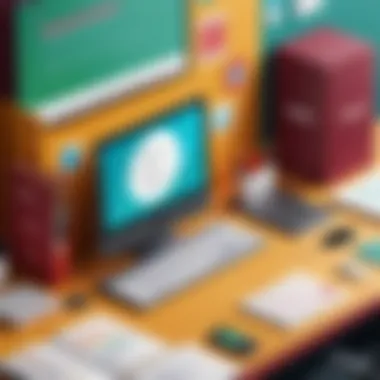

The Standard Tier introduces enhanced capabilities, making it suitable for small to medium-sized educational institutions. It allows for unlimited message history, which is critical for tracking conversations and project developments over time. Additionally, users can integrate over 1,000 applications and services, providing significant flexibility and customization according to institutional needs. Features like group video calls with up to 15 participants and screen sharing improve collaboration, vital for educational environments. Many institutions find this tier to be a balanced option between cost and functionality.
Plus Tier Features
The Plus Tier is a great choice for larger educational entities or those with more demanding communication needs. Along with all features of the Standard Tier, it offers advanced management tools. For instance, enhanced user provisioning and priority support come as part of the plan. Organizations benefit from increased data retention options, customizable user roles, and audits. This level supports larger teams effectively, allowing for a more structured approach to communication, critical within bigger schools or university settings.
Enterprise Grid Features
Lastly, the Enterprise Grid is designed for sizable institutions with complex needs. It permits multiple interconnected workspaces. This is pivotal for large educational organizations that require differentiated departments and cross-functional collaborations. Among its notable features are advanced security protocols and compliance capabilities. Customizable reporting tools further empower administrators to manage usage effectively. Although the price is higher, the return on investment can be significant for large universities or district-wide implementations, addressing diverse needs while maintaining efficiency.
Specific Pricing for Education Institutions
The section on Specific Pricing for Education Institutions is a pivotal aspect of understanding how Slack tailors its offerings to meet the unique needs of educational organizations. Educational institutions often operate under tight budgets and require cost-effective solutions to enhance communication and collaboration among students and faculty. Therefore, it is essential to delve into the specifics of pricing models available to schools and universities. This analysis will cover the discounts that Slack provides, the eligibility criteria for these discounts, and the application process to access them.
Discounts for Educational Institutions
Slack extends various discounts specifically for educational institutions. This pricing strategy is designed to increase accessibility and encourage institutions to adopt versatile communication tools. Generally, Slack provides a substantial discount on their paid tiers for eligible institutions, allowing them to benefit from premium features without a prohibitive cost. Some discounts can reach up to 85%, depending on factors such as location and institution type. These offers make tools like Slack Standard or Slack Plus more feasible for shrinking budgets, which is a critical consideration as institutions strive to provide robust communication channels that support both academic and administrative functions.
Eligibility Criteria
Eligibility criteria for Slack's education pricing are straightforward but crucial to understand. Typically, institutions must be accredited educational establishments, including K-12 schools, colleges, and universities. They must provide documentation proving their status. This may include accreditation certificates or other official records. Additionally, the institutions need to apply for the discounts through Slack's dedicated education pricing portal. It's important for institutions to check if they fall into specific categories or regions that might affect their eligibility. Meeting these criteria is vital for securing cost-effective access to Slack's features, and institutions should prepare accordingly.
Application Process
Navigating the application process for educational pricing on Slack is essential for institutions wishing to benefit from reduced rates. The process generally involves the following steps:
- Visit the Slack Education Pricing Page: Institutions should access the specific page dedicated to education pricing on Slack's website. This page contains necessary information and guidelines.
- Gather Required Documentation: Institutions need to compile all relevant documentation that proves their educational status. This includes any necessary accreditation paperwork.
- Complete the Application Form: After gathering documents, institutions will fill out an online application form. This form usually requests basic information about the institution and the types of Slack services they intend to use.
- Submit the Application: Once filled out, submit the application as directed on the website. It is important to ensure all information is accurate and that all necessary documents are attached.
- Await Confirmation: After submission, institutions will typically receive a confirmation email, followed by a review period where Slack verifies the eligibility.
Institutions should take note of any specific timelines or responses from Slack. Following up if there's no feedback in a reasonable period can help ensure smooth processing. Ultimately, understanding these elements of Slack’s education pricing can empower institutions to enhance their communication strategies while remaining financially prudent.
Benefits of Using Slack in Education
Using Slack in educational settings can transform the way institutions communicate and collaborate. Its benefits go beyond simple messaging; they touch upon enhancing engagement, fostering collaboration, and streamlining integration with various tools already in use. Understanding these advantages helps educational institutions make informed decisions about adopting this platform.
Enhanced Communication
Effective communication is fundamental in any educational environment. Slack provides a centralized platform that allows for real-time messaging, which is crucial for fast-paced academic discussions. Users can create different channels dedicated to specific subjects, projects, or groups. This segmentation helps keep conversations organized and ensures that relevant information reaches the right audience without clutter.
Additionally, Slack features such as direct messaging and threaded conversations facilitate personal interactions. Educators can offer one-on-one guidance, while students can seek clarification immediately. These features support quick decision-making, which is vital when timing is crucial.
Moreover, the search functionality enables users to find historical conversations and resources quickly. This eliminates the need to sift through various communication channels, making information retrieval both efficient and effective.
Collaboration Tools
Collaboration is a cornerstone of successful academic projects. Slack offers various tools to enhance teamwork among students and educators. For instance, the ability to share files directly within channels simplifies the exchange of resources, assignments, and feedback.
Users can leverage integrations with tools like Google Drive and Dropbox, streamlining the process of sharing documents and collaborating in real time. This integration means that students can edit documents collaboratively without leaving the Slack platform. Furthermore, tools like polls and surveys can be used to gather opinions or feedback efficiently, enhancing group decision-making processes.
"Collaboration tools within Slack allow for a seamless flow of ideas, reducing the friction often found in traditional group work settings."
Integration Capabilities
Integration is another critical aspect that makes Slack valuable in educational institutions. Its capability to integrate with various third-party applications means users can tailor workflows to meet their specific needs.
Popular educational tools like Trello, Asana, and Zoom can be easily connected with Slack. This means that users can manage tasks, schedule meetings, and conduct virtual classes all from the same platform. Simplifying these processes into Slack fosters an environment where productivity is maximized.
Furthermore, the ability to automate certain tasks through integrations can save time and reduce repetitive administrative work. Educational institutions can configure Slack to send reminders about upcoming deadlines or to update students on important events. This automation directly contributes to a more efficient educational experience.
Comparative Analysis with Other Tools
A comparative analysis of Slack with other communication tools is crucial in understanding its unique advantages and limitations, especially in an educational context. This section delves into how Slack stacks up against Microsoft Teams and Google Workspace. By examining functionality, usability, and specific features, educational institutions can make informed decisions that best serve their needs.


Slack vs. Microsoft Teams
Slack and Microsoft Teams both offer robust communication solutions, yet they cater to slightly different user experiences and preferences.
- Collaboration Style: Slack is designed with a focus on informal communication and integration with numerous external applications. This makes it suited for teams seeking flexibility. On the other hand, Microsoft Teams integrates seamlessly with other Microsoft products, appealing to educational institutions already invested in the Microsoft ecosystem.
- User Interface: Slack provides a more intuitive and user-friendly interface that prioritizes simplicity. In contrast, Teams can be perceived as more complex due to its comprehensive feature set, which might overwhelm new users.
- Integration Capabilities: Slack outshines Teams in terms of integrations with third-party apps. It supports thousands of integrations, making it adaptable to various use cases. Microsoft Teams offers integrations but is more limited to Microsoft products, which might restrict versatility for some institutions.
- Video Conferencing: While both platforms have built-in video conferencing features, Microsoft Teams boasts stronger capabilities through its Office 365 integration. This can be advantageous for educational institutions that rely heavily on meetings and collaborations.
Slack vs. Google Workspace
Comparing Slack to Google Workspace also reveals significant insights.
- Primary Functionality: Google Workspace, with its suite of applications like Gmail and Google Docs, functions as an all-in-one platform emphasizing document creation and collaboration. Slack, however, focuses on real-time messaging and project management. A school may choose Slack for more dynamic communication.
- Collaboration Dynamics: Google Workspace promotes collaboration on files, like live editing in Google Docs. In contrast, Slack facilitates discussion around these documents via channels or direct messages, making it suitable for active conversations around projects.
- Usability: Both tools are user-friendly but in different respects. Google Workspace is seen as effective for document-related tasks, while Slack’s simplicity in messaging and channel management makes it ideal for quick communication.
"Choosing the right tool depends on what the educational institution prioritizes: communication, documentation, or integration with existing platforms."
- Integrations: Google Workspace offers its own set of integrations, but Slack leads in the realm of different third-party applications. This flexibility can be determinative when schools tailor their workflow to existing needs.
In summary, this comparison shows that while Slack excels in certain areas, its competitors offer unique features that can be advantageous in particular contexts. By understanding these differences, educational institutions can leverage the most effective tools for enhancing communication and collaboration.
Considerations for Budget Allocation
When educational institutions consider adopting Slack for their communication needs, budgeting is a crucial topic. A well-informed budget allocation can enhance the efficacy of implementing tools like Slack and ensure that they serve their intended purpose effectively. Slack's various pricing tiers offer distinct features that cater to different needs. Thus, understanding how to allocate resources effectively can deliver valuable benefits while minimizing unnecessary spending.
Cost-Benefit Analysis
Conducting a cost-benefit analysis helps institutions evaluate the financial implications of adopting Slack compared to traditional tools. This analysis typically includes:
- Actual Costs: These are direct costs related to subscription fees, which can vary significantly among the different tiers. Schools need to analyze if the features align with necessary functionalities.
- Time Savings: Communication tools like Slack can streamline project management and reduce time spent in meetings. Calculating how much time is saved can provide a clearer picture of potential financial savings.
- Improved Collaboration: Evaluate how Slack may foster better collaboration among educators and students. This collaboration can lead to improved educational outcomes, which may justify the investment.
Overall, clearer insights on costs versus benefits come from examining the tangible and intangible returns on investment. It often leads to more strategic decision-making.
Long-term Financial Implications
Budgeting for educational tools must also consider long-term financial impacts. When looking at Slack education pricing, institutions should take into account:
- Sustainability of Funding: Educational institutions often face fluctuations in funding. Consistent evaluation of costs associated with Slack or any other tool ensures that it remains sustainable in the long term.
- Future Needs: As technological needs evolve, institutions should consider how adaptable Slack is to future demands. Investing in a flexible communication tool can reduce future costs if needs change.
- Training Costs: While Slack provides various tools that can enhance communication, the initial training on the platform may require additional funding. Budgeting for professional development keeps educators equipped with the skills they need to utilize the platform effectively.
In summary, long-term financial implications require careful scrutiny. Institutions need to assign a portion of their budget to ensure that tools like Slack not only meet current needs but also position them to adapt to evolving educational landscapes.
Implementation Strategies
Implementing Slack in educational institutions comes with various challenges and considerations that must be taken into account. This section emphasizes the importance of equitable implementation strategies that can lead to effective use of the platform. A well-planned rollout can enhance user adoption and facilitate seamless communication and collaboration among students and staff. Institutions should consider a strategic approach to ensure that Slack is not just another tool but a powerful resource that integrates smoothly into existing workflows.
Training and Support
Training and support are critical components in the successful deployment of Slack in educational environments. It is not enough simply to provide access to the platform; users must also understand how to navigate it effectively. Training programs should focus on specific use cases pertinent to the educational setting. For example, educators may require sessions on how to create channels for different subjects, while students might benefit from understanding how to manage notifications and communicate with their peers.
Support structures should also be established. Designating Slack champions or tech-savvy staff who are familiar with the platform can greatly assist in addressing user questions and troubleshooting common issues. These champions can help create an environment of continuous learning, facilitating smoother transitions into using Slack as part of daily routines.
Regularly updated resources, such as application guides or video tutorials, can augment the training efforts. These materials should cover a range of topics, from basic functionalities to more complex integrations with other educational tools.
Monitoring and Evaluation
Monitoring and evaluation are essential steps in the integration of Slack into school systems. Organizations must regularly assess how well Slack is serving its intended educational purposes. Establishing key performance indicators (KPIs) at the outset will help measure success over time. This may include metrics such as user engagement levels, frequency of channel creation, and feedback on feature usefulness.
Feedback channels should be open, allowing both students and staff to voice their experiences. Regular surveys or feedback sessions can provide invaluable insights into how Slack is being utilized and where adjustments may be necessary.
Furthermore, institutions should consider conducting periodic reviews of the implementation. Are the set KPIs being met? Are there areas where training needs enhancement? An iterative approach where strategies are refined based on empirical evidence can significantly improve the effectiveness of Slack in achieving its educational goals.
"The implementation of effective training and evaluation processes in educational settings can influence the long-term adoption of new tools like Slack."
Potential Challenges
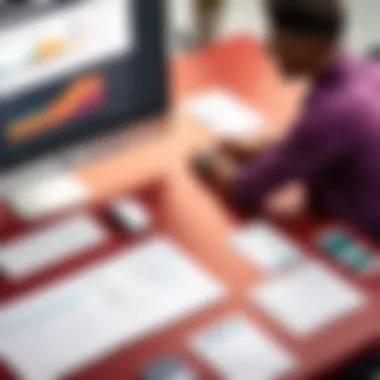

Understanding the challenges that may arise with implementing Slack in educational institutions is vital. Potential challenges can hinder the efficient use of this platform. By identifying and addressing these issues, schools and colleges can better prepare themselves for a smooth integration of Slack into their existing communication frameworks.
User Resistance
User resistance often poses a significant hurdle when adopting new technologies like Slack. Some educators and students might find it difficult to transition from traditional methods of communication to a digital tool. This reluctance can stem from a variety of reasons:
- Familiarity: Many individuals are accustomed to established modes of communication, such as email or in-person meetings.
- Perception of Complexity: Some may perceive Slack as complicated or overwhelming, especially those with limited experience in using digital tools.
- Fear of Change: The anxiety surrounding change can create opposition to new systems.
To mitigate user resistance, institutions should provide adequate training sessions. A focus on demonstrating the benefits of Slack can also encourage adoption. Furthermore, involving faculty and students in the decision-making process can enhance their acceptance and willingness to use the platform.
Technical Difficulties
Technical difficulties can significantly impact the effectiveness of Slack in an educational setting. These challenges may be related to the following aspects:
- Integration: Ensuring Slack integrates seamlessly with existing software and platforms can be complex. Technical issues may arise that hinder effective communication.
- User Support: Technical support must be readily available to troubleshoot any issues that arise during use. A lack of support can lead to frustration among users.
- Bandwidth and Infrastructure: Institutions with limited bandwidth might find that Slack's performance suffers, particularly during peak usage hours.
Proper planning can alleviate many of these technical challenges. Investing in infrastructure upgrades and ensuring that IT support is fluent with Slack can help streamline the implementation process. Additionally, developing clear guidelines for user access can reduce confusion and improve functionality.
Addressing user resistance and technical difficulties is essential for the successful adoption of Slack in educational institutions.
Future Trends in Educational Communication
The landscape of educational communication is continually evolving. Understanding these trends is crucial for educational institutions seeking to enhance their communication strategies. With the adoption of platforms like Slack, schools and colleges can leverage new technologies to improve collaboration and engagement among students and faculty. This section will focus on two key areas affecting communication in education: emerging technologies and shifts in user expectations.
Emerging Technologies
Technological advancements are reshaping how education is delivered and how communication occurs within educational settings.!
Some of the noteworthy technologies influencing educational communication include:
- Artificial Intelligence: AI is making its way into educational tools, providing personalized learning experiences. Chatbots can assist students with immediate responses to common queries, reducing wait times for information.
- Virtual Reality and Augmented Reality: These technologies can create immersive experiences for students, facilitating more engaging ways to communicate complex concepts through visual and interactive means.
- Cloud Computing: With the shift to cloud-based applications, schools can ensure that communication and collaboration tools, like Slack, are accessible from anywhere. This promotes real-time updates and feedback among users, leading to increased efficiency.
These emerging technologies not only enhance communication but also support better learning outcomes. Institutions need to stay ahead by integrating these tools into their existing frameworks.
Shifts in User Expectations
As technology becomes more prevalent in educational environments, user expectations are concurrently shifting. Students and educators now demand seamless, effective, and intuitive communication platforms. The following trends highlight these expectations:
- User-Friendly Interfaces: Stakeholders prefer tools that are easy to navigate. Complex systems can lead to frustration and decreased usage.
- Collaboration Features: Users are looking for more than just messaging capabilities. Integrated tools that support file sharing, joint projects, and group discussions are increasingly becoming essential.
- Mobile Accessibility: With the rise of mobile devices, users expect communication tools to be fully functional on smartphones and tablets. This enables users to interact anytime and anywhere.
- Data Security: As institutions facilitate more communication online, stakeholders are concerned about privacy and data protection. A platform that ensures user data security becomes a critical consideration in selection.
Educational institutions must adapt to these shifts to remain relevant. By addressing user expectations, they can foster a more productive and collaborative environment.
"Staying aware of trends in educational communication is essential for institutions wishing to maximize their effectiveness and support learning communities."
Overall, the intersection of emerging technologies and changing user expectations will shape the future of communication within educational settings. Institutions that embrace these changes are likely to realize significant improvements in engagement and collaboration.
The End
In the context of this article, the conclusion serves as a critical recap and amplifies the significance of Slack's education pricing for institutions. Understanding the nuances of pricing can empower educational entities to make informed decisions that maximize their effectiveness and budget. The landscape of educational communication is evolving, and the choice of platform can greatly affect an institution's operational efficiency.
Reflecting on the various pricing tiers, it's essential to recognize how each offers specific tools and capabilities tailored for different needs. Education-focused discounts make Slack an accessible option for many institutions. It is advisable for educational professionals to consider the long-term impacts of selecting a platform like Slack. The benefits of enhanced communication and collaboration can lead to improved learning outcomes, reinforcing the importance of a strategic approach towards technology adoption in education.
"Investing in the right communication tools can transform the educational environment, fostering collaboration and engagement."
Final Thoughts on Slack Education Pricing
Slack's pricing structure for educational institutions not only provides financial incentives but also aligns with the evolving demands of digital learning and administrative communication. Schools and colleges that opt for Slack can leverage its collaborative features to create a more interconnected environment. The possibilities for integration with learning management systems, productivity apps, and more, position Slack as a viable solution in the educational sector.
It is thus crucial for decision-makers to weigh the utilization of Slack against potential alternatives. This ensures they choose a tool that not only meets their current needs but also adapts to future educational trends.
Recommendations for Educational Institutions
When considering Slack's education pricing, institutions should take the following into account:
- Evaluate Needs: Understand the specific needs of staff and students. Different tiers of Slack offer varying features, so aligning these with institutional requirements can ensure optimal usage.
- Utilize Discounts: Take full advantage of the discounts provided to educational institutions. This can enhance accessibility while ensuring that funds are allocated effectively.
- Training and Support: Invest in proper training for users. Comprehensive onboarding can help maximize the tool's utility and ensure that all users are equipped to utilize its features efficiently.
- Assess Impact: Regularly monitor and evaluate the impact of Slack on communication and collaboration within the institution. Gathering feedback can help guide future decisions on tool usage.
- Stay updated: Keep abreast of changing educational technology trends and how they may influence the use of Slack or similar tools in the future.
By integrating these recommendations into their strategic planning, educational institutions can ensure they not only utilize Slack effectively but also position themselves advantageously in the rapidly changing educational landscape.







