Understanding TeamViewer Plans: A Comprehensive Overview


Intro
In the current landscape of remote work and digital connectivity, TeamViewer stands out as a prominent tool for individuals and businesses alike. Understanding the various plans available is crucial for making informed decisions. Whether one seeks straightforward remote access or advanced features for team collaboration, TeamViewer offers plans tailored to a variety of needs. This article aims to dissect these plans, focusing on functionality, scalability, features, and pricing, thereby enabling users to choose the option that best aligns with their specific requirements.
Functionality
Overview of key features
TeamViewer brings an array of features that cater to diverse user demands. At its core, the software allows for remote desktop access, enabling users to connect to other computers and devices seamlessly. Some of the notable features include:
- Remote Control and Support: Users can access and control remote machines, facilitating support and troubleshooting.
- File Transfer: The ability to transfer files between devices is not only convenient but also essential for remote work efficiency.
- Multi-Platform Support: TeamViewer supports various operating systems, ensuring connectivity across Windows, macOS, Linux, and mobile devices.
- Session Recording: This feature allows users to record remote sessions for training or documentation purposes.
These functionalities contribute to the software's broad appeal among IT professionals, support teams, and business users.
How well the software meets user needs
The adaptability of TeamViewer is evident in multiple use cases. For individual users, the free version provides essential features for personal remote access and support. On the other hand, businesses benefit from advanced plans that include enhanced security features, such as two-factor authentication and device management. The straightforward user interface is another plus, making it accessible even for less tech-savvy individuals.
"With its robust feature set, TeamViewer caters to both everyday users and advanced IT requirements, offering a seamless remote access experience."
Scalability
Adaptability for growth
One of the significant advantages of TeamViewer is its scalability. As a business grows, its needs may change. TeamViewer plans can be upgraded easily, allowing organizations to adapt without any major disruptions. For instance, users can start with the Business plan for essential features and later upgrade to the Premium or Corporate plans to access advanced tools.
Options for additional features or modules
Apart from the core plans, TeamViewer also offers add-ons that can further enhance its capabilities. Some of these include:
- Augmented Reality: For remote support using AR technology, useful in technical situations.
- TeamViewer Tensor: A solution designed for large enterprises, enabling centralized management and advanced security features.
These options reinforce TeamViewer’s commitment to providing tailored solutions that evolve with user needs. By integrating additional modules, organizations can enhance their operational workflows without having to switch platforms.
Preamble to Team Viewer
Team Viewer stands as a crucial player in the realm of remote access software. Understanding its functionalities and offerings is essential for users who seek efficient solutions for remote connectivity. This applies particularly to businesses that depend on seamless communication and accessibility in a dynamic work environment.
The significance of Team Viewer is highlighted by its versatility and wide adoption across various sectors. Whether it is for remote support, online meetings, or file sharing, the software's capabilities facilitate an array of collaborative activities. Organizations and individuals can benefit from enhanced productivity by leveraging its advanced features.
In this section, we will explore specific elements, including the user interface, performance metrics, and the overall user experience. Each of these aspect plays a vital role in determining how well Team Viewer meets the needs of its users.
For instance, users may appreciate the clean and intuitive design, which minimizes the learning curve. Furthermore, the software’s reliability in maintaining stable connections is noteworthy, as interruptions can hinder workflow.
In summary, this introduction serves as a gateway into the deeper analysis of Team Viewer options available. By understanding the foundational characteristics of Team Viewer, readers can anticipate the subsequent discussions about the plans, features, and potential use cases that may suit their personal or organizational needs. This groundwork enables users to make informed decisions as they navigate through the comprehensive landscape of remote access software.
Overview of Remote Access Software
Remote access software serves as a crucial tool in today’s fast-paced digital landscape. It allows users to connect to and manage computers remotely, facilitating seamless support and collaboration for individuals and businesses alike. The significance of remote access software extends beyond mere convenience; it enhances productivity, supports remote work environments, and provides essential functionality for IT departments.
Importance of Remote Access
Understanding remote access software is essential for several reasons:
- Enhanced Productivity: Remote access enables individuals to work from various locations, eliminating geographical constraints. Employees can access files and applications without needing to be at their physical office, which is vital in a world increasingly oriented towards remote work.
- Cost Efficiency: Businesses can save on operational costs by reducing the need for physical office space. Remote access allows for more flexible team structures, maximizing resource allocation.
- Support Capability: IT professionals can provide timely support to users without being on-site. This is particularly beneficial for troubleshooting and resolving technical issues quickly.
Key Considerations
When evaluating remote access software solutions, some critical aspects come into play:
- Security Features: As remote access inherently involves connecting to devices over the internet, robust security measures are essential. This includes encryption and user authentication methods.
- Compatibility: The ability to use the software across different devices and operating systems is necessary to facilitate various user scenarios.
- User Experience: Intuitive interfaces make it easier for users to adapt to the software, enhancing overall satisfaction and efficiency.
"The right remote access solution not only simplifies tasks but also empowers organizations to adapt to changing work environments."
Finale


In essence, remote access software is vital for modern operations and workflows. It offers essential benefits such as increased productivity and cost savings for businesses, while also providing tools for remote support. Understanding the intricacies of this software ultimately helps in making informed decisions regarding its deployment, ensuring organizations can reap the maximum benefits.
Key Features of Team Viewer
Team Viewer stands out in the realm of remote access software due to its array of features designed to meet varying user needs. Understanding these key features is essential for individuals and businesses seeking to optimize productivity and streamline operations. The right feature set not only enhances user experience but also allows for a more efficient management of resources, particularly in environments where teamwork and collaboration are critical.
Remote Desktop Control
Remote desktop control is the cornerstone of Team Viewer’s functionality. This feature enables users to connect to another computer from any location, allowing for seamless control as if they were sitting right in front of it. This capability is invaluable for IT support, enabling technicians to troubleshoot issues remotely, thereby reducing downtime for businesses.
In practical applications, remote desktop control allows professionals to transfer files, run software, and perform various tasks on the host device without being physically present. Users can initiate sessions quickly, making it an efficient tool for both troubleshooting and demonstration purposes. Many businesses find that this capability dramatically improves response times to IT issues, leading to higher productivity.
File Transfer Capabilities
.File transfer capabilities extend the functionality of Team Viewer beyond mere screen connection. Users can send files and folders of varying sizes between connected devices. This is particularly useful when working in remote teams or supporting clients who may be struggling with system issues. Quick and secure file transfer allows for immediate access to necessary materials or updates.
Additionally, Team Viewer supports drag-and-drop functionality, which simplifies the process. Instead of using complex file-sharing methods, users can easily manage their materials during a session. This function increases the overall efficiency of remote collaborations, making it easier to share resources and collaborate in real time. The security protocols in place protect data during transfer, which is essential in today’s environment where data breaches are increasingly common.
Cross-Platform Support
Cross-platform support is another significant feature that makes Team Viewer an appealing choice for users across various devices and operating systems. The application is compatible with Windows, macOS, Linux, Android, and iOS. This versatility means that no matter what device a colleague or client is using, a connection can still be established, facilitating smoother interactions.
For organizations that operate with a mix of devices, this feature reduces barriers. Employees can work on their preferred systems without worrying about compatibility issues. Businesses can deploy solutions across diverse environments while maintaining a consistent experience for their team members. This flexibility not only enhances user satisfaction but also promotes a more inclusive and productive work atmosphere.
Team Viewer’s key features offer significant advantages in productivity and efficiency, making it a versatile tool in remote work scenarios.
When evaluating Team Viewer for personal or business use, understanding these key features is imperative. Each feature contributes to a holistic service that caters to the increasingly mobile and dispersed workforces of today.
Team Viewer Plans Overview
The spectrum of Team Viewer plans manifests the diverse requirements of individuals and organizations seeking efficient remote access and support solutions. Understanding these plans is paramount, as they distinctly cater to various user needs, whether for personal use or large enterprise operations. Each plan possesses unique features, pricing options, and accessibility that shape the user experience.
In this section, we will explore the four primary plans offered by Team Viewer: Free, Business, Premium, and Corporate. Assessing these plans provides crucial insights into what users can expect in terms of functionality and support. Whether it's a small business looking for basic remote support or a corporation requiring extensive connectivity solutions, understanding the nuances in each plan can significantly enhance decision-making and operational efficiency.
Free Plan Details
The Free Plan offers a robust entry point for individuals who need occasional remote access. Its primary benefit is that it allows users to connect to personal or home devices without any financial commitment. The features included in this plan provide essential functionality such as remote control of computers, file transfer capabilities, and basic support for mobile devices. However, it is important to note that this plan is intended for personal use only and has limitations in terms of session duration and concurrent connections.
Business Plan Characteristics
The Business Plan is tailored for small to medium enterprises requiring more comprehensive features. This plan enables users to utilize Team Viewer for commercial purposes, which includes the ability to connect to more devices simultaneously. One significant characteristic is the integration with various business applications, enhancing productivity. Additionally, it offers remote support that can cater to clients without needing physical presence. Team Viewer also provides priority support, which is essential for businesses that require immediate assistance.
Premium Plan Insights
The Premium Plan elevates the capabilities of the Business Plan by including advanced features. This plan is suitable for larger teams needing extensive functionalities. Noteworthy insights include unlimited remote connections, central management features, and priority access to updates. It allows for better collaboration among team members, making it beneficial for organizations invested in team-oriented projects. Any user opting for the Premium Plan can also gain access to user management tools, which streamline administrative tasks and enhance security protocols.
Corporate Plan Features
The Corporate Plan represents the pinnacle of Team Viewer's offerings. It is designed for large enterprises with complex networking needs. Key features include multi-session handling, detailed reporting, and extensive customization options. This plan also offers enhanced security features suitable for sensitive information management, which is critical for organizations operating in regulated industries. Users gain access to dedicated account management, ensuring tailored support and resources that align with the organization’s strategic goals.
In summary, understanding the various Team Viewer plans is essential for making an informed choice tailored to user requirements, ranging from individual users to large enterprises.
Comparison of Team Viewer Plans
The comparison of Team Viewer plans is a crucial section in this article. Choosing the right plan can mean the difference between effective remote access solutions and chaotic online interactions. Potential users may have varying needs. Understanding the distinctions among the plans helps businesses and individuals make informed decisions.
Several elements impact a user’s choice. Features like remote desktop control, file transfer capabilities, and cross-platform support are fundamental. Users should evaluate how these features align with their requirements. This consideration can lead to enhanced workflow and productivity.
Another important aspect is the pricing structure. The costs of different plans can influence decisions significantly. Users should not only consider the initial cost but also any long-term expenses associated with upgrades or additional features. The comparison also includes insights into common user feedback and concerns. Addressing the practical experiences of current users can offer valuable tips on which plan suits particular needs best.
Focusing on this section provides clarity on how Team Viewer tailors its offerings for diverse users, helping them achieve their goals in remote access management.
Feature Comparison
When analyzing the feature set of Team Viewer, it is essential to understand each plan's specific capabilities.
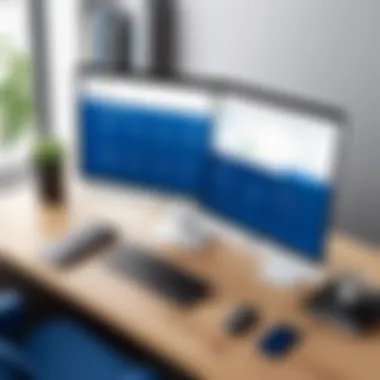

- Free Plan: This plan includes basic remote access features. It is suitable for personal use or light business tasks.
- Business Plan: Offers enhanced features like session recording and more simultaneous connections. It is apt for small teams that need reliable access and support.
- Premium Plan: This plan adds scalability. With features such as prioritized support and additional users, it fits medium to larger entities.
- Corporate Plan: The most comprehensive. It includes tailor-made solutions, extensive support, and management capabilities for large organizations.
Each plan's features directly relate to its price point, usability, and the type of user.
Pricing Structure Analysis
The pricing structure for Team Viewer plans varies to accommodate different budgets and needs. Understanding this structure is vital for prospective users.
- Free Plan: No cost, offers limited features.
- Business Plan: Priced at a modest rate, which is justified by added functionalities compared to the free version. Typically, this plan suits small businesses.
- Premium Plan: Higher price compared to the business plan. The increase reflects more users and included features, offering better value for larger teams.
- Corporate Plan: Custom pricing based on specific needs. This flexibility can also involve more consultations and tailored setups.
When evaluating these prices, users should consider the maximum return on investment based on their actual requirements. An ill-suited plan may lead to wastage of financial resources and reduced efficiency.
Use Cases for Team Viewer
Understanding the use cases for Team Viewer is vital in grasping how the software fits into various personal and professional contexts. This section highlights specific applications of Team Viewer, outlining its significance for small businesses, corporations, and individual users. By detailing these scenarios, users can appreciate how Team Viewer addresses diverse needs and enhances productivity. Identifying applications helps potential users make informed decisions about selecting the right plan for their unique requirements.
Small Business Applications
For small businesses, Team Viewer serves as a powerful tool for remote support and collaboration. Companies can easily connect with clients or employees, regardless of their physical locations. This capability is especially useful for tech support, where providing direct assistance can resolve issues swiftly.
- Cost-Effectiveness: Small businesses often operate with limited budgets. Using Team Viewer allows them to reduce travel costs by offering virtual support.
- Enhancing Customer Service: Businesses can establish stronger relationships with customers, providing immediate help and building trust.
- Team Collaboration: Team Viewer facilitates online meetings and screen sharing, making it easier to discuss projects and ideas in real-time.
- Flexibility: Employees can remotely access workstations, ensuring they can work from across different locations.
Enterprise Needs and Solutions
Larger organizations often face more complex challenges. Team Viewer addresses these by offering robust solutions for remote access and management.
- IT Management: IT teams can monitor and control systems worldwide, ensuring high productivity and minimal downtime.
- Global Workforce Support: Multinational companies benefit from the ability to support employees across different time zones and regions.
- Security Functions: With features like two-factor authentication, enterprises can maintain strict security protocols while allowing remote access.
- Integration with Existing Systems: Team Viewer can often seamlessly integrate with other enterprise tools, ensuring a smoother workflow.
Personal Use Scenarios
At the individual level, Team Viewer shines for personal use, such as providing tech support to family and friends.
- Helping Others: Users can assist relatives with computer issues directly. Instead of explaining steps over the phone, users can show what to do directly.
- Remote Access to Own Devices: Individuals can access their home computers while traveling, retrieving crucial files or running applications.
- Learning and Development: Team Viewer can support online learning environments, allowing tutors to guide students effectively through shared screens.
In summary, the diverse use cases for Team Viewer highlight its flexibility and effectiveness across different sectors. No matter if a small business, an enterprise, or an individual, the software provides specific benefits tailored to various needs. This adaptability is key for users deciding if Team Viewer is the right tool for them.
User Experience and Feedback
The user experience is a critical aspect when assessing any software, including Team Viewer. It encompasses how users interact with the software and how they perceive its functionality. Feedback from users can provide invaluable insights that assist potential customers in understanding the practical applications of Team Viewer and its efficiency in real-world scenarios.
Positive user experiences often focus on ease of use, reliability, and effective customer support. For instance, many users report that Team Viewer’s interface is intuitive, allowing for quick access to essential features. Such feedback is crucial for newcomers who may feel overwhelmed by remote access software. Moreover, high levels of reliability can enhance an organization's productivity, as any downtime can lead to financial losses. Thus, organizations value user experiences that illustrate consistent performance.
Conversely, exploring negative feedback allows users to prepare for potential drawbacks. Understanding common challenges faced by others can set realistic expectations. Without real user experiences, decision-making would lack depth, making it difficult to select the best plan tailored to specific needs. Hence, examining user experience and feedback is fundamental for a comprehensive understanding of Team Viewer’s offerings.
Insights from Reviews
User reviews can be a treasure trove of information regarding how Team Viewer functions in different scenarios. Many reviews praise the tool’s remote control capabilities and solid connections, maintaining quality even with fluctuating bandwidth. For example, users often highlight the efficiency with which Team Viewer handles file transfers, making it a preferred choice for tech-savvy professionals and enterprises alike.
On the other hand, some reviews also indicate areas needing improvement. Complaints about customer support responsiveness appear frequently, particularly in more complex cases. Users want timely assistance when encountering technical issues to ensure seamless operations. This kind of feedback is essential as it informs potential users about the practical aspects of onboarding and troubleshooting.
Common User Concerns
Despite its many advantages, there are common concerns that users frequently express regarding Team Viewer. One of these is cost, especially for more advanced plans. Users often debate whether the pricing matches the value provided. This is particularly significant for small businesses with limited budgets, where every expense is scrutinized.
Another prevalent concern involves security features. Users are more vigilant about data protection and privacy. While Team Viewer boasts end-to-end encryption, some users still express apprehensions about potential vulnerabilities. This reflects a broader trend concerning security in remote access software, making it essential for Team Viewer to reinforce its security protocols and communicate them effectively.
Ultimately, understanding these concerns empowers users and aids them in making informed decisions. They can weigh the pros and cons before committing to a plan, ensuring it meets their needs and expectations.
Integration with Other Tools
In today’s ever-evolving digital landscape, the ability to integrate various software applications is indispensable. This integration enhances productivity by allowing different tools to work seamlessly together. For Team Viewer, integration with other tools is significant. It expands its functionality and ensures that users gain more from their remote access experience.
Compatibility with Productivity Applications
Team Viewer shows strong compatibility with major productivity applications like Microsoft Office and Google Workspace. This compatibility is crucial because it allows users to interact with files and documents directly, no matter the location. Imagine a situation where a team collaborates on a project using shared files on OneDrive. With Team Viewer, a user can access these files remotely and provide real-time feedback. This capability can streamline workflows and minimize delays.


Additionally, tools like Slack and Trello can enhance the communication and project management aspects of remote sessions. Users can receive instant notifications or updates without leaving Team Viewer. It creates a unified experience, where accessing information does not necessitate switching between different platforms.
API and Developer Options
For organizations with specific needs, having access to API and developer options is a game changer. Team Viewer provides a robust API that developers can utilize to integrate their applications. This option is particularly useful for businesses that require customized solutions tailored to their workflow.
Through the API, developers can automate processes or extract data to build analytics tools. Moreover, this functionality encourages innovation, allowing for unique integrations that enhance how companies operate. The ability to customize solutions means businesses can adapt Team Viewer to better suit their unique objectives.
"Integration capabilities in remote access software are not just an added benefit; they are essential for maximizing efficiency and collaboration."
Integrating Team Viewer with other tools also allows users to maintain security. This is because data transmission between various applications remains secure. It ensures that information is not only accessible but protected throughout the process.
Security Features of Team Viewer Plans
In the realm of remote access software, security stands as a paramount concern. The Security Features of Team Viewer Plans underscore the strength and reliability of its platform. With the rise of cyber threats, having robust security measures is not just an option; it’s a necessity. Team Viewer addresses this crucial aspect through its multiple layers of security, which provide both businesses and individual users with peace of mind.
The specific elements of security in Team Viewer encompass various protocols and authentication methods. By implementing advanced technologies, Team Viewer ensures that your remote sessions are not only functional but also secure. This is essential for protecting sensitive data, especially for enterprises dealing with confidential information.
End-to-End Encryption
End-to-end encryption is one of the most critical elements in the security framework of Team Viewer. This encryption method ensures that only the communicating users can read the messages. In practical terms, even if data packets are intercepted during transmission, unauthorized third parties cannot decipher the content.
Implementing end-to-end encryption proves advantageous in numerous scenarios, including:
- Data Security: This guarantees that information exchanged remains confidential.
- Trust Building: When potential users see strong encryption, it positively influences their trust in the software.
- Regulatory Compliance: Many industries have compliance standards that require data encryption.
To summarize, end-to-end encryption provides a robust defense against external threats, ensuring that data integrity and user privacy are maintained throughout the connection.
Two-Factor Authentication
Two-factor authentication (2FA) adds another layer of security for users of Team Viewer. By requiring two forms of verification before allowing access, 2FA drastically reduces the likelihood of unauthorized entry. Users must not only enter their password but also provide a second credential, often a numeric code sent to a mobile device.
The benefits of incorporating two-factor authentication include:
- Enhanced Security: Even if a password is compromised, the second form of verification prevents unauthorized access.
- User Control: Users can manage their security settings to tailor the level of access based on their requirements.
- Interruption of unauthorized access: This system acts as a significant deterrent against cybercriminals.
By integrating two-factor authentication into their plans, Team Viewer reaffirms its commitment to user security. Therefore, users can focus on their tasks without the constant worry of remote access vulnerabilities.
"In today's digital landscape, prioritizing security features is not optional – it is essential for all users of remote access software."
Future Developments and Trends
The landscape of remote access software is evolving rapidly. Understanding future developments and trends in this area is crucial for businesses and individuals. It allows them to stay ahead of technological advancements and the needs of users. This section highlights the significance of anticipating changes in features and market behavior. Keeping abreast of these trends can enhance productivity and optimize remote working solutions.
Emerging Features to Anticipate
As the demand for remote access tools increases, several emerging features are gaining attention. Users can expect to see advancements like enhanced collaboration tools. Features that enable real-time interaction and notifications will likely become standard. Moreover, artificial intelligence integration is another important trend. AI can streamline tasks and improve user experience by providing personalized support.
Cloud services will also take center stage. More software will likely move to the cloud, offering flexibility and reducing reliance on local installations. Security features are anticipated to evolve as well, with stronger encryption techniques and more sophisticated authentication methods. The growing importance of data privacy means that remote access services must adapt continually.
- Integration of AI to enhance usability.
- Cloud-based services for greater flexibility.
- Enhanced security measures for user data protection.
Market Trends in Remote Access Software
The market for remote access software is witnessing significant changes. A shift towards subscription-based pricing models is increasingly common. As businesses look for cost-effective solutions, this trend offers flexibility and scalability. Additionally, there is a noticeable uptick in cross-platform compatibility. Users now expect access from various operating systems and devices.
Moreover, user expectations are shifting towards more customizable and user-friendly interfaces. Organizations are looking for tools that facilitate collaboration, making this a key focus for software developers. Data analytics is becoming essential, as companies want to track performance and user engagement more effectively.
The future of remote access software hinges on the integration of AI, enhanced security, and improved user experience. Staying informed about these trends is vital for making informed decisions.
In summary, being aware of these future developments and trends equips users with the knowledge needed to choose the right remote access solutions. It ensures they can adapt to ongoing changes and maintain productivity in an increasingly digital world.
The End
The conclusion section serves as a crucial aspect of this article, highlighting the importance of understanding Team Viewer plans in relation to remote access software. Each plan offers specific features, pricing, and capabilities tailored to meet diverse user needs, whether for individual or business purposes.
By summarizing the various points discussed throughout the article, it aids readers in making informed decisions. Understanding the unique attributes of each plan ensures that users can select the best option suited for their specific requirements. This is particularly vital for businesses, where operational efficiency and cost-effectiveness are paramount.
Furthermore, as remote work becomes increasingly prevalent, having knowledge of security features and integration capabilities becomes even more essential. Users must consider how these elements can impact productivity and data safety.
In essence, grasping the nuances of Team Viewer plans empowers users to leverage the software effectively, optimizing both individual and organizational performance. Therefore, this overview is not merely informative but a necessary tool for anyone looking to navigate the complexities of remote access software effectively.







