Utilizing SurveyMonkey: Free Access and Features Guide


Intro
SurveyMonkey has established itself as a leading platform for survey creation and data collection. While many professionals recognize its potential, understanding the full scope of its free offering can significantly enhance user experience. This article delves into the functionalities, limitations, and best practices associated with using SurveyMonkey’s free plan, equipping users with the knowledge necessary to make informed choices.
Functionality
SurveyMonkey’s free plan includes several key features that cater to individuals and smaller organizations. Users can create simple surveys, access templates, and utilize basic reporting tools. These functions are vital for gathering feedback, conducting research, or measuring audience sentiment.
Overview of key features
- Survey Creation: Users can design surveys using a variety of question types like multiple choice, rating scales, and open-ended questions. The interface is user-friendly, making it easy to construct a survey tailored to specific needs.
- Templates: SurveyMonkey offers numerous templates categorized by industry, allowing for quick setup without starting from scratch. This is particularly beneficial for those new to survey design.
- Basic Analytics: After collecting responses, users can access limited analytics to view trends and basic data insights. While comprehensive analytics are reserved for paid plans, free users still gain useful information.
- Collaborative Features: Users can collaborate with team members on survey crafting, which streamlines the design process and encourages diverse input.
How well the software meets user needs
The free version of SurveyMonkey caters well to basic survey needs, especially for freelancers, educators, or small businesses. However, it is essential to recognize its limitations.
"Understanding the strengths and weaknesses of SurveyMonkey’s free plan can significantly influence your survey strategy."
The constraints include a cap on the number of questions and responses. As surveys grow in complexity, many users find themselves needing the advanced capabilities offered by paid tiers.
Scalability
As organizations expand or as survey demands increase, adaptability becomes a pivotal factor. SurveyMonkey offers pathways to upgrade, enabling users to adapt efficiently without needing to change platforms entirely.
Adaptability for growth
SurveyMonkey's paid tiers provide enhanced features like advanced question types, increased response limits, and sophisticated reporting tools. This progression ensures that as organizations grow, the platform can accommodate more complex needs.
Options for additional features or modules
Users considering a transition to a paid plan will find various options, including:
- Team Access: This feature allows collaborative capabilities across departments or teams, making it easier to manage surveys.
- Custom Branding: Businesses can personalize surveys with logos and custom designs, providing a cohesive brand experience.
- Export Options: Paid plans allow for more extensive data export formats, essential for in-depth analysis and reporting.
Understanding SurveyMonkey
Understanding SurveyMonkey is crucial for those seeking to harness its capabilities for survey creation and data analysis. This platform offers unique features that cater to diverse needs, whether for businesses wanting customer feedback or educational institutions conducting research. SurveyMonkey’s intuitive interface simplifies the survey process. Users can easily create, distribute, and analyze surveys, which is vital in informing decisions based on empirical data.
Overview of SurveyMonkey
SurveyMonkey is a popular online survey tool that allows users to create surveys and collect responses efficiently. Founded in 1999, it has evolved significantly, offering a wide range of features tailored to various types of users. The core functionality includes survey creation tools, response collection options, and robust analytics that help users make data-driven decisions. The platform supports various question types, including multiple choice, open-ended, and rating scales, making it versatile for different research needs. Its straightforward user experience ensures that both novice and expert users can navigate with ease.
Popularity and Use Cases
SurveyMonkey has gained considerable traction among both individuals and organizations.
- Business Use Cases: Companies utilize it for employee feedback, market research, and customer satisfaction surveys. This makes it invaluable for understanding client needs and measuring engagement.
- Educational Institutions: Schools and universities use it to gather feedback from students and parents. This aids in course evaluation and community outreach initiatives.
- Non-Profit Organizations: They leverage the platform to assess community needs and gather donor insights.
In general, SurveyMonkey serves a wide array of purposes, reflecting its adaptability to various industries. Its ease of use and accessible analytics make it a preferred choice for professionals looking to gain insights through surveys.
Free Access to SurveyMonkey
Understanding the free access offered by SurveyMonkey is essential for users who want to efficiently gather data without financial commitment. The free plan presents a strategic entry point for individuals and businesses alike, allowing them to navigate the functionalities of survey creation and distribution. Users can develop a foundational understanding of how SurveyMonkey operates, thereby making it easier to determine whether the platform meets their needs.
The importance of exploring the free access lies not only in learning basic survey design but also in assessing the inherent limitations imposed compared to paid plans. Knowing these factors helps potential users make an informed choice regarding the necessity of investing in advanced features or transitioning to a premium subscription later.

Creating an Account
Setting up an account on SurveyMonkey is a straightforward process. Users must visit the SurveyMonkey website and select the option to sign up. After entering basic information such as name and email address, users usually verify their email to finalize account creation. The procedure is quick and uncomplicated, enabling immediate access to the free offerings.
It is crucial to create a strong password and to be mindful of privacy during the registration. After logging in, users can begin to explore various tools and resources provided directly within the platform. Users will have access to templates, which can significantly enhance their survey design process.
Features Included in the Free Plan
SurveyMonkey’s free plan comes with several useful features that allow users to create surveys and collect responses efficiently. Key elements of the free plan include:
- Basic Survey Creation: Users can build simple surveys using drag-and-drop functionality. Available question types include multiple choice, text entry, and rating scales.
- Templates: A variety of pre-designed templates cater to different industries and purposes, making it easier for users to develop effective surveys quickly.
- Response Collection: The free version allows for a limited number of responses. This is particularly beneficial for small projects or initial testing.
- Customization Options: Users can customize the appearance of their surveys to align it more closely with their branding.
While these features are advantageous for light users, they may not suffice for extensive data collection or analysis, which may lead some to explore premium options.
Limitations of Free Access
Despite the benefits, the free access to SurveyMonkey has notable limitations. Understanding these constraints is critical for users who require more from their survey tools.
- Response Limits: One significant limitation is the cap on responses. The free plan allows for only a certain number of responses per survey, which can impede larger projects or complex data collection needs.
- Lack of Advanced Features: Features such as advanced analytics, data exports, and customizable reporting are unavailable in the free tier. This can hinder users when analyzing results comprehensively.
- Limited Survey Questions: Users can only ask a specific number of questions in a survey under the free plan. This restriction can be problematic for in-depth research or feedback collection.
Additionally, users might encounter SurveyMonkey's branding on the surveys published through the free plan, which can diminish a professional appearance for some.
Comparison with Paid Plans
Understanding the differences between SurveyMonkey's free plan and its paid plans is essential for users aiming to maximize their survey efforts. The comparative analysis helps users identify not just what features come at a cost, but also the potential return on investment when upgrading. This section covers the core differences that users should consider before deciding to stick with the free version or make an investment in a paid plan.
Beyond Basic Features
SurveyMonkey’s free plan provides essential functionalities for creating surveys. However, the limitations become clear when one examines the paid plans. Paid versions offer advanced features that significantly enhance the survey experience. For instance, while free access allows users to create basic surveys, the paid options introduce advanced analytics, customizable templates, and the ability to access a wider range of question types.
- Customization: Paid plans allow for more extensive branding options, enabling businesses to tailor surveys according to their visual identity. This helps in brand recognition.
- Enhanced Analytics: While free users can see basic results, paid plans offer advanced analysis tools like cross-tabulation and text analysis, allowing deeper insights into the data collected.
- Integration Capabilities: Paid plans provide more seamless integrations with various apps and services, which can streamline data gathering and analysis workflows.
- Support Features: Paid subscriptions often include priority support, which can be a significant advantage for businesses requiring immediate assistance.
These features serve to elevate the user experience and can lead to more effective data collection and analysis.
Finally, organizations aiming for comprehensive data analysis may find the limitations of the free plan burdensome and opt for a paid plan as a strategic decision to leverage more advanced functionalities.
Cost vs. Value Analysis
In examining the cost versus value of the paid plans in comparison with the free offering, users should assess their specific needs against what each tier provides. The decision to upgrade should not merely hinge on available features but also on the context in which the survey tool will be used.
Some key points include:
- Budget Constraints: Users must evaluate their budget and determine if the investment in a paid plan aligns with their financial capabilities. Sometimes, free access might suffice for smaller projects or casual survey needs.
- Organizational Goals: If the goal is to conduct extensive research or achieve specific business insights, a paid plan may yield better returns. This is particularly relevant for businesses where customer feedback is crucial.
- Time Efficiency: The more advanced tools in a paid plan can potentially save time, ultimately increasing productivity. If paid tools enable expedited analysis, the cost can justify the investment.
In summary, the decision of choosing between free access and paid options should be guided by a clear understanding of specific requirements. Users should weigh the potential benefits against the investment needed for the paid plans, ensuring they align with broader organizational or personal objectives.
Alternative Survey Platforms
In today's digital landscape, the ability to gather feedback and data is essential for both businesses and individuals. While SurveyMonkey offers a robust platform, exploring alternative survey tools can provide additional advantages. Understanding alternative platforms ensures users choose the best tool suited to their specific needs and objectives. Various elements matter when assessing these options: functionality, pricing, scalability, and user experience.
Overview of Competitive Tools
Several platforms exist that compete with SurveyMonkey. Google Forms is a popular choice due to its user-friendly interface and free access. Another strong alternative is Typeform, known for creating visually appealing surveys and interactive forms. Microsoft Forms offers seamless integration for users in the Microsoft ecosystem.
JotForm provides a wide array of templates and customization features, making it suitable for more complex needs. Each of these tools has unique features that can enhance survey creation and data collection.
Strengths and Weaknesses of Alternatives
When evaluating alternative survey platforms, it's crucial to consider their strengths and weaknesses:
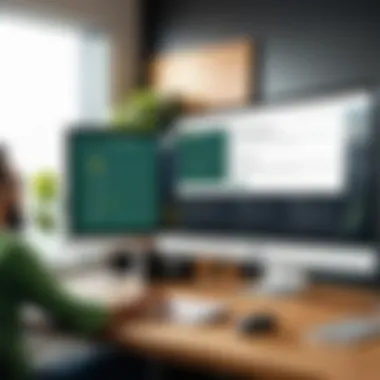

- Google Forms
Strengths: Simple to use, integrates well with other Google services, and offers unlimited responses.
Weaknesses: Limited customization options and lacks advanced analytics. - Typeform
Strengths: Engaging user experience, excellent design capabilities.
Weaknesses: Can be more expensive for advanced features, the free version is limited. - Microsoft Forms
Strengths: Integrates seamlessly with Office 365, straightforward interface.
Weaknesses: Limited functionality compared to other specialized tools. - JotForm
Strengths: Extensive template library, high degree of customization, data collection options.
Weaknesses: Free version has submission limits.
"When selecting a survey platform, it helps to align its features with your specific needs."
By understanding these alternatives, users can make informed decisions about which survey tool best fits their requirements. Ultimately, the right choice may depend on factors like budget, survey complexity, and desired user experience.
Best Practices for Using SurveyMonkey Free Version
Best practices are essential when using SurveyMonkey's free version. By following these guidelines, users can maximize the benefits of this platform while avoiding common pitfalls. The free plan may come with limitations, but understanding how to leverage its features effectively is crucial for obtaining insightful data without cost. These practices will focus on the creation of effective surveys and engaging respondents, which are two central aspects of any successful survey project.
Crafting Effective Surveys
Creating an effective survey is more than just asking questions. It is about designing a tools that yield valuable results. Here are some suggestions to keep in mind:
- Define clear objectives. Before starting to draft questions, be clear on what information is vital. Knowing the purpose will direct the survey's content.
- Use concise language. Questions should be straightforward to avoid confusion. Avoid jargon or overly complex phrases. Simple wording can improve respondent understanding and engagement.
- Limit the number of questions. Keeping surveys short encourages completion. Aim for a balance - gather the needed data without overwhelming participants.
- Employ a variety of question types. Using multiple-choice questions, rating scales, and open-ended responses can provide richer insights. Different formats can also keep respondents interested.
"The quality of survey data is dependent on how thoughtfully the survey questions are crafted."
Engaging Respondents
Engaging respondents is crucial for obtaining reliable data. When respondents feel involved, they are more likely to provide thoughtful answers. Here are some strategies:
- Personalize the introduction. A short, welcoming message can set the tone. Mention the value of their participation and how their input will be used.
- Incentivize responses. Offering small incentives, like a chance to win a gift card, can motivate participation. Just ensure that this is communicated upfront.
- Optimize for mobile devices. Many users complete surveys on their phones. Ensure the survey format is mobile-friendly to capture a wider audience.
- Follow up on completion. Thank respondents for their time after they complete the survey. A simple acknowledgment can foster goodwill and encourage future participation.
In summary, implementing best practices in using the free version of SurveyMonkey can significantly enhance the quality of survey results. By focusing on crafting effective surveys and actively engaging respondents, you can harness the full potential of this tool.
Case Studies: Successful Uses of SurveyMonkey
Examining real-life applications of SurveyMonkey provides substantial insights into its effectiveness across various sectors. Case studies showcase practical uses, highlighting specific outcomes and valuable lessons. Demonstrating success stories helps potential users understand how the platform fits diverse needs, allowing informed decision making. These narratives illustrate both the platform's capabilities and its constraints, offering deeper comprehension for individuals considering SurveyMonkey.
Small Business Example
A small retail business utilized SurveyMonkey to gauge customer satisfaction with their products. By crafting a concise survey, they solicited feedback on factors such as product quality, customer service, and shopping experience. This business offered their survey through email and social media, ensuring it reached a wide audience. The results revealed essential insights: customers valued personalized service yet found the online shopping interface challenging to navigate.
The business leveraged this feedback to enhance their online platform and establish clearer communication in-store. The effective use of SurveyMonkey created a continuous feedback loop, fostering stronger customer relationships. This case demonstrates how even smaller entities can derive significant value from the free version of SurveyMonkey, empowering them to adapt and grow in a competitive market.
Educational Institution Experience
An educational institution, a local community college, employed SurveyMonkey to assess student satisfaction with online courses. They designed a structured survey to understand students' experiences and expectations. With diverse demographic segments among students, the college tailored questions to suit various backgrounds.
The college distributed the survey via its learning management system, ensuring it was easily accessible to all students. Resulting data indicated a need for more interactive content and frequent feedback from instructors. This information led the college to revise their curriculum, integrating more engaging materials and continuous assessment practices.
By utilizing SurveyMonkey, the institution not only obtained valuable insights but also improved student engagement and success rates. Such case studies underscore the instrumental role of surveys in educational settings, demonstrating how even limited resources can yield impactful feedback for institutional development.
User Feedback on SurveyMonkey
User feedback plays an essential role in understanding how effective SurveyMonkey is for its users. This section covers both the positive and negative responses from those who have utilized the platform. It’s crucial to gain insights into user experiences because they reflect real-world application and effectiveness of the tools provided. User opinions can signal strengths that users appreciate, as well as highlight shortcomings users have encountered.
Understanding these perspectives can assist new and potential users in assessing whether SurveyMonkey aligns with their needs and expectations.
Common Praise and Criticism
SurveyMonkey garners a mixture of praise and criticism from its user base. This section organizes feedback into categories for clarity.
Common Praises:
- User-Friendly Interface: Many users appreciate the intuitive layout. New users can pick up the system quickly, reducing the learning curve.
- Diverse Survey Options: SurveyMonkey offers various templates and customization options, which users find helpful in meeting their survey objectives.
- Data Analysis Tools: Users often commend the data analysis tools that help in interpreting responses effectively. The variety of built-in tools makes it easy to visualize results.
- Free Plan Availability: The option to utilize a free plan is frequently noted as an advantage, allowing individuals and small businesses to try the platform without financial commitment.


Common Criticisms:
- Limited Features on Free Plan: While there is a free version, many users note the significant limitations that come with it, such as a cap on the number of questions and responses.
- Customer Support Issues: Some users express frustration about the quality of customer service, especially when facing technological issues or needing assistance.
- Survey Logic Limitations: Users sometimes point out that advanced survey logic, which could enhance responsiveness and user engagement, is only available in paid versions.
These praises and criticisms provide a balanced view, helping potential users to set proper expectations.
Review Aggregation and Trends
Review aggregation has become more relevant as more users share their opinions online. Through analyzing reviews from various platforms, a clearer picture of user sentiments emerges.
Key Trends Identified:
- Increased Interest in Data Security: Recent feedback shows a growing concern for data security and privacy. Users want assurance that their information is protected.
- Preference for Integration: Users are increasingly looking for survey tools that integrate seamlessly with other platforms like Google Drive and email marketing services. This trend reflects a need for efficiency in handling survey data.
- Emphasis on Competitive Features: As new alternatives enter the market, users highlight specific features, such as branching logic and customization capabilities, which become deciding factors when choosing a survey platform.
Overall, the analysis of user feedback highlights both strengths and weaknesses of SurveyMonkey, shedding light on areas for improvement while reinforcing its competent offerings. By staying aware of these trends, SurveyMonkey can address potential gaps and resonate more deeply with its user base.
Security and Privacy Considerations
Security and privacy are paramount in the digital age, especially when it comes to collecting and analyzing personal data via platforms like SurveyMonkey. For businesses and individuals utilizing the free version, understanding these considerations can ensure the integrity of their data and the trust of their respondents. Data breaches and unauthorized access can lead to severe consequences, including loss of sensitive information and damage to reputation. Therefore, it is vital to analyze what measures are in place and what responsibilities users hold.
Data Protection Measures
SurveyMonkey employs various data protection measures to safeguard user information. The platform uses encryption technologies to protect data in transit and at rest. This means that any data sent from the user's device to SurveyMonkey servers is encrypted, thwarting potential interception by malicious actors.
Additionally, they regularly conduct security audits and vulnerability assessments. These proactive steps help identify and rectify issues before they can be exploited. It’s also worth noting that SurveyMonkey complies with major security standards and regulations, which add an extra layer of protection.
Some key data protection features include:
- User authentication: Ensures that only authorized users can access sensitive data.
- Data storage security: Monitors and controls where and how data is stored.
- Incident response plan: Provides a strategy for addressing potential breaches quickly and efficiently.
"In an era of increasing cyber threats, understanding how your data is protected is crucial to maintaining trust and compliance."
User Responsibilities
While SurveyMonkey implements robust security measures, users also play a crucial role in protecting their data and their respondent's privacy. Users must exercise diligence while creating surveys and managing collected data. Here are significant responsibilities that users should be aware of:
- Account security: Users should create strong, unique passwords and enable two-factor authentication to prevent unauthorized access.
- Data handling: Limiting access to sensitive survey results only to individuals who require it is essential. Avoid sharing login credentials.
- Compliance with data privacy laws: Users are responsible for understanding and complying with relevant laws, such as GDPR or CCPA, when collecting personal data from respondents.
- Transparency with respondents: Informing participants about how their data will be used and stored is not only ethical but often a legal requirement.
By adhering to these practices, users can enhance the security and privacy of their surveys, fostering a safer environment for all parties involved.
Future of SurveyMonkey
The future of SurveyMonkey holds significant implications for users who seek effective survey solutions. As technology and user needs evolve, so does the landscape of digital tools available for data collection and analysis. SurveyMonkey has established itself as a leader within this domain, especially for individuals and organizations utilizing its free plan. Understanding the anticipated developments in this popular software helps users stay informed and make strategic decisions regarding their survey initiatives. This article section explores potential advancements in SurveyMonkey's offerings and how they can enhance user experiences.
Potential Developments in Free Offerings
SurveyMonkey's free offerings may see various enhancements in the coming years. These developments are essential for users who rely on the platform without incurring costs. Key areas of improvement might include:
- Increased Question Types: Expanding the range of customizable question formats can enable users to create more engaging surveys. This enhancement will likely improve data collection quality and respondent satisfaction.
- Data Analysis Features: Advanced data analysis tools within the free plan could help users derive more significant insights from their responses. Providing basic analytics options would empower non-paying users to make informed decisions based on their survey findings.
- Integrations and Compatibility: The addition of new integrations with other software platforms can streamline workflow. Users might benefit from connecting SurveyMonkey with project management or communication tools.
- User Support Services: Enhanced support via free tutorials and community forums can assist users in maximizing SurveyMonkey's potential. This support is critical as it helps users overcome obstacles encountered in survey design and deployment.
These potential developments ensure that even those using the free plan can harness powerful survey capabilities, which may lead to better outcomes for their data collection efforts.
Survey Trends Influencing Software Changes
SurveyMonkey will also have to adapt to emerging trends in the survey industry. These trends influence how users interact with survey platforms and can greatly impact future updates. Notable trends include:
- Mobile Optimization: As mobile device usage continues to rise, ensuring that surveys are mobile-friendly is crucial. This adaptation can boost response rates, especially for younger demographics who prefer taking surveys on their smartphones.
- Automation and AI: The integration of artificial intelligence in survey design may simplify the process for users. Automated suggestions for question formats or response options could streamline survey creation.
- Focus on Data Privacy: With increased awareness around data protection, SurveyMonkey must prioritize user privacy in future updates. Transparent data usage policies and enhanced security features will be critical to maintaining trust.
- Interactive and Dynamic Surveys: Users are beginning to favor interactive surveys that enhance engagement. Features that allow users to create dynamic question flows can result in more personalized experiences for respondents.
These trends shape the direction for the future of SurveyMonkey while influencing user expectations and experiences.
"As SurveyMonkey navigates the landscape of emerging technologies and user preferences, its commitment to evolving with the industry will determine its relevance in the survey market."
Understanding the trajectory of SurveyMonkey's features and the factors driving change is crucial for users to stay ahead in data collection. By being aware of these coming developments, users can better leverage the platform for their specific needs.







