Understanding Verizon Cloud Transfer: A Comprehensive Guide


Intro
In the ever-evolving landscape of data management, Verizon Cloud Transfer emerges as a noteworthy solution designed to streamline the process of transferring data across various devices and platforms. This service is tailored for users who are looking for reliable options to manage their data efficiently. As our reliance on cloud services increases, understanding the specifics of tools like Verizon Cloud Transfer becomes essential. This guide will explore its functionality, scalability, advantages, and best practices tailored to both individuals and businesses.
Functionality
Verizon Cloud Transfer encompasses several core features aimed at enhancing user experience. Key functionalities include:
- Data Migration: Effortlessly move files, documents, and media between different devices or directly to the cloud.
- Backup Solutions: Keep your data safe with automated backup options that regularly update your files.
- File Sharing: Secure and swift options for sharing files with others, with varying access permissions.
- Multi-Platform Compatibility: Support for both Android and iOS devices ensures versatility in usage.
The effectiveness of these features in meeting users' needs is evident. Many users appreciate the intuitive interface that simplifies the transfer process. Additionally, the service provides a level of security and reliability that is expected from a leading telecommunications provider like Verizon. Users can navigate through their data with ease, resulting in a productive experience.
Overview of Key Features
Verizon Cloud Transfer stands out through:
- User-Friendly Interface: Designed for all levels of tech proficiency.
- Robust Security Measures: End-to-end encryption to protect sensitive information.
- Flexible Storage Options: Choose storage plans that cater to individual or corporate needs.
How well the software meets user needs
The software meets most user needs effectively. By focusing on ease of use and protective measures, it appeals to a range of demographics, from casual users managing personal files to IT professionals overseeing corporate backups. Understanding individual needs aids in optimizing the use of this platform.
Scalability
As businesses grow, their data management needs often become more complex. Verizon Cloud Transfer offers scalability, catering to changing demands as organizations expand.
Adaptability for Growth
Users have the capability to scale their storage options as necessary. This adaptability ensures that businesses can move from small-scale operations to larger ones without requiring a shift to a different platform.
Options for Additional Features or Modules
Verizon Cloud does allow users to incorporate additional features. These can include:
- Advanced Analytics: Gain insights into file usage and access patterns.
- Dedicated Support: Prioritized assistance for enterprise users.
- Integration with Third-Party Apps: Seamless interaction with other software for greater efficiency.
Such enhancements ensure that Verizon Cloud Transfer remains a pragmatic choice as organizations evolve, providing tools well-suited to diverse needs.
"Understanding and utilizing proper tools for data management is crucial for both individuals and businesses aiming for efficiency in today's digital age."
Prelims to Verizon Cloud Transfer
Verizon Cloud Transfer is a significant resource for users and organizations seeking efficient data migration and management solutions. Understanding its functionalities can greatly enhance how individuals and businesses handle their digital assets. In today’s digital landscape, where the importance of data has risen dramatically, having a clear grasp of tools like Verizon Cloud Transfer is essential.
One of the primary benefits of using Verizon Cloud Transfer is its ability to streamline the process of moving data. Whether it's migrating personal files or transferring corporate data, Verizon provides a structured approach that minimizes the risks associated with data loss. With features designed to ensure high data integrity during transfers, Verizon assists users in maintaining the quality and consistency of their information.
Another important consideration is the compatibility of Verizon Cloud Transfer with existing systems. This adaptability allows organizations to integrate the service seamlessly into their current workflows. Users can take advantage of various storage options, which can cater to specific needs regarding capacity and accessibility. Thus, understanding these aspects is crucial for making informed decisions regarding data management strategies.
Moreover, as businesses evolve, the demand for efficient data transfer solutions continues to grow. Economic considerations also play a role; companies must evaluate cost implications when selecting their data transfer solutions. Verizon stands out through its transparent pricing models and scalable options, attracting a range of users from small businesses to larger enterprises.
Overview of Data Transfer Solutions
Data transfer solutions play a pivotal role in how users manage and move data across different platforms and devices. As businesses and individuals create and access vast amounts of information daily, the need for efficient and secure data transfer solutions becomes increasingly evident. These solutions encompass various techniques and tools designed to simplify the process of moving data while maintaining integrity and security.
Importance of Cloud Transfers
The significance of cloud transfers cannot be overstated. The primary benefit lies in its ability to transcend the limitations of traditional storage methods. By utilizing cloud technology, users gain access to scalable storage, flexibility, and improved collaboration. This is particularly crucial for businesses, which often operate on tight budgets and require optimized resource allocation. Moreover, cloud transfers facilitate easier data sharing among team members, enhancing productivity and fostering seamless communication.
Also, cloud transfers contribute to data backup and recovery strategies. In the event of hardware failure or data loss, having data securely stored in the cloud ensures continuity. Many cloud services, such as Verizon Cloud Transfer, implement robust security protocols, further protecting sensitive information.
Evolution of Cloud Technology
The evolution of cloud technology has profoundly shaped data transfer solutions. Initially, cloud storage was seen as an alternative to physical storage options. Over time, it has developed into a full-fledged ecosystem encompassing a wide range of services, including computing power, data analysis, and application hosting.
In the earlier days of cloud computing, users experienced limitations in data accessibility, speed, and security. However, with advancements in bandwidth and encryption protocols, these concerns have diminished significantly. Today, cloud transfers provide swift access to data from any internet-connected device, eliminating geographical barriers and enabling remote work.
Moreover, as enterprises recognize the value of hybrid cloud solutions, integrating public and private cloud infrastructures has become commonplace. This approach allows for optimized control and security while still reaping the benefits of scalability.


"Cloud computing has transformed from a niche solution to a fundamental aspect of modern IT architecture."
Overall, understanding data transfer solutions, particularly cloud transfers, is essential for navigating the contemporary data landscape. The collected insights here serve as a foundation to fully grasp the capabilities and advantages offered by innovative services like Verizon Cloud Transfer.
Features of Verizon Cloud Transfer
Understanding the features of Verizon Cloud Transfer is essential for users who require efficient data management solutions. This section delves into the core elements that define the service and highlights its benefits in the realm of cloud data solutions. By emphasizing its capabilities, users can make informed choices that align with their individual or organizational needs.
Seamless Data Migration
Seamless data migration is one of the core features of Verizon Cloud Transfer. This process ensures that users can move their data between different systems with minimal disruption. Transitioning can be complex and often fraught with risks, such as data loss or corruption. However, Verizon Cloud Transfer employs advanced protocols to minimize these risks.
Users find the interface intuitive, making it easier to migrate files without extensive technical knowledge. Moreover, the platform offers real-time monitoring, enabling users to track the migration process. This transparency assures that any issues are promptly addressed, which is crucial for maintaining data integrity.
Overall, the seamless data migration feature streamlines a typically cumbersome process into a more manageable experience.
Storage Options
Verizon Cloud Transfer provides flexible storage options that cater to various user needs. It offers different plans based on data volume and access requirements. These options range from personal storage solutions to robust enterprise-level plans, ensuring scalability and adaptability.
For individual users, basic storage can accommodate personal files, photos, and videos. On the other hand, business solutions allow for extensive data storage with capabilities to support team collaborations.
Key advantages include:
- Accessibility: Data can be accessed from multiple devices.
- Cost-Effectiveness: Users can choose plans that fit their budget.
- Security: Data is encrypted in transit and at rest, providing peace of mind.
This variety in storage solutions makes Verizon Cloud Transfer a valuable option for both personal and professional use.
Integration Capabilities
Integration capabilities set Verizon Cloud Transfer apart from many competitors. The platform allows users to connect with various applications and tools seamlessly. This is particularly important for businesses that rely on multiple software solutions for daily operations.
For example, integration with Microsoft Office 365, Google Workspace, and other productivity apps ensures that users can streamline workflows. Importing and exporting files between these platforms becomes effortless, enhancing overall efficiency.
Critically, this feature:
- Facilitates Collaboration: Teams can share and work on documents in real-time.
- Enhances Efficiency: Reduces time spent on switching between different tools.
- Speeds Up Processes: Automating data transfer tasks saves time.
Comparative Analysis of Verizon Cloud Transfer
A thorough comparative analysis of Verizon Cloud Transfer reveals its strengths and limitations against its competitors. In the tech realm, understanding how a service performs in relation to similar offerings is crucial for making informed decisions. The superiority of one platform over another can often hinge on factors such as performance, features, and cost efficacy.
Verizon vs. Competitors
When assessing Verizon Cloud Transfer, it’s imperative to compare it with other well-established cloud transfer services. Key competitors in this space include Google Cloud, Dropbox, and Microsoft OneDrive. Each service provides unique functionalities, but Verizon distinguishes itself through specific advantages.
- Performance: Verizon often provides higher transfer speeds, thanks to its robust infrastructure and extensive network capabilities. Users experience less latency, particularly when handling large data sets.
- Storage Capacity: While many competitors offer various plans, Verizon often includes a more extensive initial storage allowance which can cater to businesses with significant data needs.
- Security Features: Verizon is known for its strong emphasis on data security, leveraging advanced encryption protocols that surpass standard industry practices. This is a significant factor that appeals to businesses handling sensitive information.
In terms of integration, Verizon's Cloud Transfer works seamlessly with other Verizon services, such as Fios. This level of integration provides a more cohesive experience for users already in the Verizon ecosystem. In contrast, some competitors may face challenges when integrating with other third-party applications.
Cost Considerations
Understanding the cost structures of Verizon Cloud Transfer as compared to its competitors is critical for budget-conscious users. The pricing strategy of Verizon is often viewed as competitive, especially when assessing the long-term value it offers. While the initial costs may be higher than some free models, factors such as:
- Included Services: Verizon often bundles additional features at a minimal price increase. This can significantly enhance functionality.
- Flexibility in Plans: Verizon’s tiered plan options provide tailored solutions for businesses of varying sizes. This flexibility can make it more economical as opposed to flat-rate pricing models.
- Potential Long-Term Savings: Although long-term contracts might seem intimidating, they can bring substantial savings when staffing and storage are factored in.
The cost benefit analysis suggests that users should weigh short-term affordability against long-term utility. Doing so can reveal that Verizon Cloud Transfer presents a formidable case against competitors whenever businesses consider both feature sets and pricing models.
This comparative analysis enables informed decisions when selecting a cloud transfer solution, ensuring that organizations choose a service that aligns with their operational needs.
User Experience and Interface
User experience (UX) and interface design are crucial aspects of any digital service, and Verizon Cloud Transfer is no exception. A well-thought-out UX ensures users can efficiently navigate through the platform with ease, making the process of data management less cumbersome. The interface design plays a significant role in facilitating this experience. Users are likely to stay engaged with a service that provides intuitive navigation, clear information architecture, and a visually appealing layout.
Navigation and Usability
Verizon Cloud Transfer prioritizes navigation and usability to enhance user satisfaction. Users can expect a clear and structured layout, allowing for a streamlined migration process. Key features include a prominent dashboard displaying progress and resources.
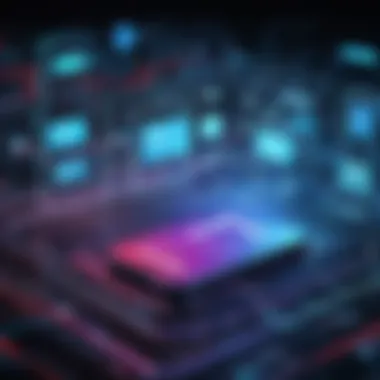

- Intuitive Interface: The straightforward design helps users find essential tools without extensive searching.
- Contextual Help: Tooltips and guides provide assistance as users navigate the interface, ensuring a smoother experience.
- Mobile Optimization: The platform is responsive, accommodating users who may access it via various devices.
Moreover, usability testing reveals that users value quick access to major operations such as uploading and downloading files. Feedback mechanisms are also integrated, helping Verizon to continually improve the interface based on user experiences. This focus on user-centric design enhances overall satisfaction, ensuring that users realize the full potential of Verizon Cloud Transfer.
Customer Support Options
Effective customer support is an essential component of the overall user experience. In the context of Verizon Cloud Transfer, multiple support channels provide users with timely assistance. Here are some notable options:
- Knowledge Base: Users can access extensive documentation covering common queries and step-by-step guides related to the service.
- Live Chat: Adjustable hours for live chat allow users to connect directly with support agents for immediate help.
- Email Support: For more complex issues, users can submit queries via email and expect a response within a defined timeframe.
Understanding user pain points is critical. Verizon actively monitors support requests to identify common challenges and address them proactively in the knowledge base. This systematic approach ensures that users find the tools and information they need without frustration.
"Efficient customer support is not just about solving issues; it's about empowering users for successful data management."
Overall, a strong focus on user experience and customer support enhances the sentiment surrounding Verizon Cloud Transfer, affirming its commitment to customer satisfaction and operational efficiency.
Best Practices for Utilizing Verizon Cloud Transfer
Understanding best practices for utilizing Verizon Cloud Transfer is crucial for ensuring a smooth and effective data management process. Proper utilization can lead to enhanced data integrity, security, and operational efficiency. Here, we delve into essential strategies that can significantly improve the experience when migrating data to Verizon’s cloud service.
Planning Your Data Migration
Effective planning is the cornerstone of any successful data migration. When preparing to use Verizon Cloud Transfer, it is important to first audit and categorize your data. Understand what data you have, its importance, and how it needs to be accessed after migration.
- Identify all data sources and formats.
- Classify data based on sensitivity and usage.
- Establish a timeline for the migration to minimize downtime.
Also, make sure to engage all stakeholders early in the planning process. Different departments may have varying needs that should be addressed during migration.
Consider setting clear objectives, such as:
- Reducing storage costs
- Improving data accessibility
- Ensuring regulatory compliance.
Security Measures to Implement
Security should never be an afterthought in the migration process. Deploying robust security measures throughout the Verizon Cloud Transfer is essential to protect your sensitive information.
- Data Encryption: Both in transit and at rest, data should be encrypted to prevent unauthorized access.
- Access Controls: Implement fine-grained access control mechanisms. Ensure that only authorized personnel can access particular data sets.
- Regular Backups: Maintain regular backups throughout the migration process to ensure that data can be restored if something goes wrong.
Establish a protocol to monitor for any suspicious activity during and post-migration. This establishes a proactive security posture.
Post-Migration Strategies
After migration, it is vital to verify that all data has been transferred correctly and is functioning as intended.
- Validation Checks: Conduct thorough validation checks to ensure data accuracy and integrity.
- User Training: Ensure that all users are trained on how to navigate the new system and access their data efficiently.
- Feedback Loops: Collect feedback from users to identify any challenges they face and address them promptly.
Lastly, keep documentation updated and review your cloud architecture regularly. This will help in maintaining an efficient and secure environment in the long run.
Proper execution of these practices not only safeguards your data but also optimizes the performance of Verizon Cloud Transfer.
Case Studies: Successful Implementations
The examination of case studies serves a crucial role in illustrating how Verizon Cloud Transfer effectively meets the needs of various organizations. Successful implementations can provide tangible examples of the platform's capabilities. They also highlight the versatility and adaptability of the service across different scales of business operations, from small enterprises to large corporations.
Through these case studies, readers can glean insights into real-world applications of Verizon Cloud Transfer. Understanding these scenarios enhances one’s comprehension of the operational strengths of the service. Furthermore, they can guide potential users in aligning their own data management strategies with proven practices.
Small Business Success Stories
Small businesses often operate with limited resources and require efficient solutions for data management. Implementing Verizon Cloud Transfer has enabled many of these organizations to streamline their operations significantly. For instance, a local retail store transitioned its inventory management to the cloud, utilizing the service to synchronize data across all locations. This move resulted in a more accurate stock monitoring system, reducing overstock and improving customer satisfaction.
Some notable benefits observed include:
- Improved accessibility of data across devices,
- Enhanced collaboration between teams,
- Lower operational costs via centralized data storage.
By leveraging these outcomes, small businesses can focus on growth while reducing the attention needed on IT infrastructure.
Enterprise Level Deployments
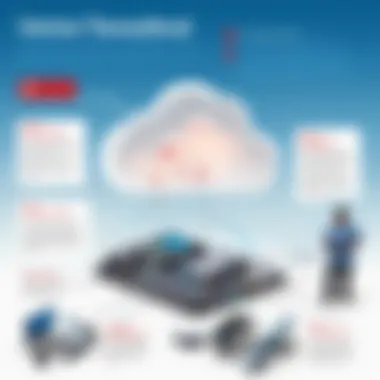

Enterprises implement Verizon Cloud Transfer to handle large volumes of data efficiently. The shift to cloud-based solutions addresses challenges such as data integrity, security, and scalability. For example, a multinational corporation collated its financial operations into the cloud, allowing for real-time data analysis.
Key factors contributing to the success of such implementations include:
- Scalability: Ability to adjust operations and storage space as needed.
- Integration: Seamless connectivity with existing tools and platforms, such as CRM and ERP solutions.
- Compliance: Maintaining adherence to industry standards and regulations, particularly in sectors like finance and healthcare.
"Leveraging cloud technology is no longer just an option; it�’s a necessity for enterprises looking to innovate and maintain competitive advantage."
Through these enterprise-level case studies, organizations can observe how akin strategies can be applied to enhance their own operations, contributing towards greater efficiencies and progressive growth.
Common Challenges and Solutions
The process of transferring data to the cloud presents certain challenges that can significantly affect the user experience and the overall success of data management. Acknowledging these challenges is critical for users aiming to optimize their use of Verizon Cloud Transfer. By understanding the potential issues, users can take proactive measures to mitigate risks, ensuring a smoother data migration experience.
Data Integrity Concerns
Data integrity is paramount during the transfer process. This concept refers to the accuracy and consistency of data as it moves from one system to another. Users often worry about whether data will remain unaltered during the migration. Any discrepancies can lead to serious business implications, affecting analysis, decision-making, and operations.
Key factors to consider include:
- Data Redundancy: Duplicate files or entries can complicate data management.
- Data Loss: Unexpected errors might result in missing data.
- Corruption Risks: Some files may become corrupted during the transfer.
To counter these issues, users should maintain backups before initiating a transfer. Using checksum algorithms can also verify that files have not changed during the migration. These practices can provide users with peace of mind and reinforce the integrity of their data.
Network Limitations
Network limitations can impose constraints on the speed and efficiency of data transfers. Users often face issues such as bandwidth bottlenecks, unpredictable latency, or temporary outages that hinder the process. These factors can lead to prolonged transfer times or even failed migrations.
Considerations regarding network limitations include:
- Bandwidth Availability: The existing infrastructure should support the required speeds.
- Network Security: Data should be secure from breaches during transmission.
- Traffic Management: High network traffic can slow down data transfers significantly.
To address these concerns, assessing current network capability is essential. Users could consider scheduling transfers during off-peak hours to decrease traffic. Additionally, utilizing optimization tools can improve data transfer efficiency. By taking these actionable steps, users can ensure that network limitations do not impede their data migration efforts.
"Proactively addressing common challenges can substantially improve the outcomes of cloud data transfers, enhancing both security and integrity."
The awareness and understanding of these common challenges equip tech-savvy individuals, business, and IT professionals with the knowledge to make informed decisions. This preparation ultimately translates to effective use of Verizon Cloud Transfer, maximizing the benefits of cloud technology.
Future of Cloud Transfers
The future of cloud transfers is a pivotal topic in the realm of data management. Its significance lies in the rapid evolution of technology and the increasing need for efficient data solutions. As organizations and individuals produce enormous amounts of data, the demands for pacing with this growth becomes paramount. Therefore, understanding how Verizon Cloud Transfer will adapt and meet future demands is critical for both personal and professional environments.
Cloud transfer technology continuously develops, adapting to trends in software utilization and consumer behavior. As more businesses migrate their operations online, seamless data transfers are essential. Businesses can achieve efficiency, reliability, and cost-effectiveness through enhanced cloud transfer solutions.
Emerging Trends
Several emerging trends shape the future of cloud transfers. One prominent trend is the rise of hybrid and multi-cloud strategies. These strategies allow organizations to leverage the strengths of different cloud providers, enabling better flexibility and resilience. With Verizon Cloud Transfer, users can seamlessly integrate their data across various clouds, optimizing performance and security.
Another trend is the growing emphasis on data governance. Companies are more conscious of compliance issues, especially with data protection regulations like GDPR. Strong governance policies ensure that data transfers comply with legal requirements, reducing the risk of data breaches.
Furthermore, we see a greater push towards automation in cloud transfers. Automation tools help streamline data movement, minimizing manual interventions and thereby reducing the chances for errors. The ability to automate repetitive tasks in cloud transfers not only saves time but also enhances accuracy.
Impact of AI on Data Management
Artificial Intelligence significantly impacts data management, particularly in cloud transfers. AI technologies can analyze data patterns, which helps organizations predict storage needs and optimize transfer processes. For example, AI algorithms can identify bottlenecks in data transfers, allowing IT teams to resolve issues proactively.
Moreover, AI enhances security measures during cloud transfers. Machine learning models can detect anomalies in data behavior, alerting teams to potential security threats. This capacity improves the overall data integrity during transfers, achieving a safer environment for users.
"AI not only boosts operational efficiency but also reinforces security measures in cloud transfers."
Integrating AI into Verizon Cloud Transfer allows users to leverage these advancements, ultimately leading to more efficient and secure data management solutions. By harnessing AI capabilities, organizations can keep pace with the increasing volume of data while ensuring its protection and integrity.
Epilogue
The conclusion of this article plays a vital role in summarizing the many aspects of Verizon Cloud Transfer. It serves to distill the information discussed in previous sections while reinforcing the value of this cloud service. Understanding Verizon Cloud Transfer is not just about recognizing its features; it is also about grasping its significance in the broader context of data management.
Key Takeaways
A few essential elements emerge from the comprehension of this service:
- Data Security: One cannot overlook the security measures integrated within Verizon Cloud Transfer. A focus on encryption and data integrity ensures that users can trust the platform with their sensitive information.
- Efficiency in Migration: The seamless data migration feature provides a competitive edge. This aspect streamlines the transfer process, saving time and reducing the chances of data loss.
- Cost-Effectiveness: Given the comprehensive features, the cost considerations highlight the potential long-term savings for businesses that properly employ this service.
Benefits of Clarity
One of the primary benefits of the insights provided here is clarity. By addressing potential concerns, challenges, and solutions related to cloud transfers, the article equips readers with actionable knowledge. Thus, individuals and businesses can engage in informed decision-making tailored to their data management strategies.
Considerations for Future Use
As businesses and technology continue to evolve, so does the necessity for robust and adaptable solutions like Verizon Cloud Transfer. Thus, it is crucial for users to keep abreast of emerging trends and advances that could enhance their operational capabilities further.
In summary, the right cloud transfer solution can significantly impact how data is managed, shared, and secured. Through careful consideration of the information presented, users can navigate their data landscape effectively and confidently.







