Visio Pro vs Standard: A Comprehensive Comparison Guide


Intro
Navigating through the realm of diagramming tools can often feel like trying to find a needle in a haystack. With numerous software options available, each flaunting its unique features, it is critical for users—particularly small business owners and IT professionals—to discern which tool suits their operational needs best. Among the contenders, Visio Pro and Visio Standard stand prominent due to their integration within the Microsoft suite, but they are tailored for different audiences. This article offers an in-depth exploration of both versions, emphasizing their functionalities, scalability, and overall usability.
By unearthing the distinctive traits of each variant, we aim to equip decision-makers with informed insights, allowing them to effectively assess which tool aligns with their objectives.
Functionality
A standout feature of Visio Pro is its robust collection of shapes and templates, catering to diverse industries such as engineering, healthcare, and information technology. Users can expect a more extensive library compared to Visio Standard, making it not just capable but adaptable to various diagramming needs. For instance, whereas Visio Standard might suffice for basic flowcharts and organizational diagrams, Pro users often take advantage of advanced features like data visualization and process mapping.
Overview of Key Features
- Data Linking: Visio Pro goes beyond mere visuals; it allows users to link diagrams directly to real-time data for dynamic updates. This means, instead of static images, users can create process diagrams that reflect current data, providing a crucial edge in decision-making.
- Collaboration Tools: In an increasingly interconnected work environment, Visio Pro offers enhanced collaboration features. Users can collaborate on diagrams in real time with team members, making remote work not just feasible but effective.
- Integration with Microsoft Services: Visio Pro integrates seamlessly with Microsoft Dynamics and SharePoint, which is a game-changer for businesses already utilizing the Microsoft ecosystem. In contrast, Visio Standard lacks these specific integration capabilities, limiting its collaborative potential.
How Well the Software Meets User Needs
By focusing on user needs, Visio Pro shines particularly well for professionals who require advanced diagramming capabilities. Its data-driven insights appeal to sectors that rely on precise information, bridging the gap between visual representation and actionable intelligence. Conversely, for users who only need the fundamentals, Visio Standard stands as an economical choice without overwhelming features.
In brief, those needing intricate, interactive, and data-rich diagrams will find Visio Pro as their best ally, while more static needs tend to align with Visio Standard.
Scalability
When discussing software, scalability isn't just a technical term; it embodies the ability to grow alongside a business. For small enterprises eyeing expansion or firms unsure of their growth trajectory, selecting a tool that accommodates change can prove invaluable. Here, Visio Pro offers greater adaptability than its counterpart.
Adaptability for Growth
Visio Pro's range of additional features is designed with scalability in mind. It allows for the incorporation of various add-ons as organizations evolve. Whether a team needs to visualize complex systems or automate workflows, Visio Pro can expand its functionalities without requiring a complete overhaul of existing structures.
This flexibility is complemented by a user-friendly interface, meaning that as new features are introduced, users don’t need to navigate steep learning curves to employ them effectively.
Options for Additional Features or Modules
In contrast, those opting for Visio Standard may feel constrained as their needs expand. While it serves basic requirements well, it lacks the capacity to incorporate advanced features that enhance diagramming capabilities. Thus, businesses might have to look elsewhere for solutions as their operational needs evolve, which ends up being both time-consuming and costly.
Ultimately, for those on a journey of expansion or for organizations that prioritize the versatility of their tools, Visio Pro emerges as a more sound investment.
Prelude to Visio
Visio, a long-standing member of the Microsoft Office family, serves as a vital tool for both casual users and professionals when it comes to diagramming and visualization. In an age where visual communication reigns supreme, understanding the full scope of what Visio offers is non-negotiable for businesses trying to streamline processes and enhance productivity.
The importance of this section cannot be overstated, as it sets the groundwork for comparing Visio Pro and Visio Standard. The choice between these two versions hinges on a nuanced understanding of what each can bring to the table. Both products, while built on the same foundation, cater to different needs, and knowing the subtleties involved in their capabilities will empower potential users.
In this article, we’ll explore specific elements of Visio that distinguish its offerings. Firstly, it's essential to discuss the usability of the software. How user-friendly are the interfaces in each version? The learning curve can greatly impact productivity, especially in fast-paced business environments. Next, we will consider the variety of templates and shapes available in each version. Having a diverse set of visual aids can save time and enhance visual storytelling, which is often critical in presentations.
The difference in collaboration features between the two also warrants attention, as the ability to work together seamlessly is increasingly important in many workplaces. Moreover, the pricing models of Visio Pro and Visio Standard need to be examined. Businesses must justify their spending by understanding whether the added features in one version are worth the investment over the other.
In summary, the discussion around Visio is not merely academic; it's a practical examination that resonates with professionals across various fields. Unquestionably, investing time in understanding these differences will lead to more informed decisions on which product best fits business requirements. Not only does this clarify usage, but it informs strategy, ensuring that the right tools are in place as organizations strive to achieve efficiency and clarity in communication.
"Choosing the right tool can make all the difference; with Visio, it’s about equipping yourself for success."
Overview of Visio Pro and Visio Standard
Understanding the distinctions between Visio Pro and Visio Standard is crucial for anyone considering which diagramming tool to adopt. This overview sheds light on their respective capabilities, allowing users to make an informed choice based on their specific needs. Whether you're a small business owner tasked with streamlining workflow or an IT professional managing complex operations, knowing the features each version offers can enhance productivity.
Visio Pro, often seen as the gold standard in diagramming, boasts a suite of features designed for intricate diagram creation and collaboration. Conversely, Visio Standard caters to users seeking essential diagramming functions without the frills. It helps to know that selecting between these two is not merely about preference but about matching the right tool to the right task.
This section will explore key aspects such as functionality and intended use cases, providing insights into how each version aligns with different user requirements.
What is Visio Pro?
Visio Pro is the advanced version of Microsoft's diagramming application. It provides users with an extensive arsenal of tools that cater specifically to the needs of professionals. This version includes features such as advanced templates, customization options, and the ability to integrate with other applications like Microsoft Teams or Azure.
Visio Pro is particularly tailored for those who need to create complex network diagrams, organization charts, or floor plans. One standout feature is its real-time collaboration capability, which allows multiple users to work on a document simultaneously, promoting teamwork even when users are miles apart. Additionally, Visio Pro supports data linking, enabling users to create diagrams that automatically update as data changes.
The cloud integration aspect of Visio Pro also allows for seamless access and editing of files from anywhere with an internet connection. This flexibility is a boon for teams switching between devices or those working remotely.
What is Visio Standard?
On the other side, Visio Standard serves as a more accessible choice for users who might not need the extensive capabilities of Visio Pro. It offers fundamental diagramming tools, which are perfect for simple flow charts, timelines, or basic organizational structures. Its interface is user-friendly, which means that even a novice can quickly get the hang of it.


Visio Standard does include various templates and shapes; however, it lacks some of the advanced functionalities, like the real-time collaboration and data integration features found in its Pro counterpart. For teams not needing intricate capabilities, Visio Standard provides everything necessary for day-to-day diagramming tasks.
In essence, choosing Visio Standard is like turning to a trusty Swiss Army knife when a full toolbox isn’t required. It's straightforward and effective, making it ideal for users who prefer simplicity and basic functionality.
Key Features Comparison
In today’s fast-paced business environment, choosing the right diagramming tool can make or break your productivity. The comparison between Visio Pro and Visio Standard isn’t just about numbers or features; it encapsulates the very essence of workflow efficiency for professionals across various sectors. This section delves into specific elements that illuminate the differences between these two versions, highlighting how each caters to the needs of its respective audience. In essence, it provides a framework for understanding not just the capabilities, but also the strategic implications for organizations that leverage these tools.
Functionality Overview
Functionality serves as the backbone of any software tool, and in the case of Visio Pro and Visio Standard, it plays a pivotal role in determining user satisfaction and overall effectiveness. Visio Pro boasts enhanced capabilities like dynamic diagrams, linking data diagrams to real-time data sources, and collaboration features that allow multiple users to work on the same project simultaneously. On the other hand, Visio Standard offers a more basic experience, primarily focusing on essential diagramming capabilities that can be sufficient for simpler tasks.
Visio Pro is designed for teams and larger projects, where real-time collaboration and integration of complex data are crucial. In contrast, Visio Standard allows individuals to accomplish their goals without the advanced functionality, potentially saving costs for users whose needs are basic.
Templates and Shapes Availability
Templates and shapes act as building blocks in any diagramming software. The library each version offers can significantly influence how quickly users can complete their projects.
Visio Pro comes loaded with a vast assortment of templates that cater to sophisticated business needs—think engineering schematics, IT infrastructure diagrams, and more. The variety not only accelerates the design process but also elevates the professionalism of the final output.
Conversely, Visio Standard, while providing a solid selection of templates and shapes, does not reach the breadth of Visio Pro. It is adequate for basic organizational charts or flow diagrams but might leave users seeking more advanced options feeling a bit shortchanged.
Advanced Features in Visio Pro
What truly sets Visio Pro apart are its advanced features that transcend simple diagramming. For example, tools like the data visualization feature allow users to link data directly to their diagrams. This means that changes in data can be automatically reflected in the visuals, giving a live view of any process or structure.
Moreover, Visio Pro supports integration with Microsoft Office and other platforms, facilitating seamless workflows within existing ecosystems. This capability not only fosters collaboration but enhances decision-making by providing visually represented analytics right where the discussions are happening.
In contrast, Visio Standard lacks these powerful integrations, limiting users to static representations without real-time updates or external data connectivity.
Limitations of Visio Standard
While Visio Standard meets the needs of many users, it does come with its own set of limitations that should be carefully considered. The software often feels restrictive, especially for users who may foresee complex diagramming needs emerging in their projects.
For those embarking on intricate workflows, the absence of real-time data linking and co-authoring features can hinder productivity. Users are left to manually update and share diagrams, a process that can slow down initiatives in rapidly evolving environments.
Additionally, the constraints in templates and the lack of advanced customization options can dampen creativity, ultimately affecting the quality of output when compared to what Visio Pro can facilitate.
"Choosing the right version of Visio isn't about finding the best features; it’s about matching the tool to the workflow it's meant to enhance."
In summary, the Key Features Comparison section unveils not just the tangible elements of functionality, templates, and advanced features, but also encourages potential users to reflect on their unique requirements. Whether opting for Visio Pro or Standard, being well-informed means aligning the tool to specific project needs and organizational goals.
Usability and User Experience
In today's fast-paced business landscape, enhancing productivity often hinges on the tools we use. Therefore, the usability and user experience of software like Visio Pro and Visio Standard cannot be overlooked. These factors are not just about ease of use; they are essential for ensuring that teams can effectively leverage the features available to them. Poor usability can lead to frustration, slow down processes, and ultimately affect an organization's bottom line.
Interface Design
When we consider interface design, it’s clear that both Visio Pro and Visio Standard aim to provide intuitive experiences, but they achieve this in varying degrees. Visio Pro boasts a sleek and modern design that emphasizes clarity. Elements are organized thoughtfully, promoting an efficient workflow. Users engaged with complex projects may find this beneficial. On the other hand, Visio Standard, despite being functional, leans towards a more basic interface which may seem cluttered at times. This can be distracting and may require users to invest additional time figuring out where to find specific tools or functionalities.
- Visio Pro:
- Visio Standard:
- Intuitive layout
- Enhanced tooltips and guidance
- Well-structured ribbons for easy access
- Straightforward but can feel basic
- Limited contextual assistance
- More traditional navigation which could disorient some users
Learning Curve
Navigating new software can feel like a learning expedition. With Visio Pro, users often report a less steep learning curve due to its advanced help features and online resources. Interactive tutorials help users familiarize themselves with its rich toolset. In contrast, Visio Standard, while simpler, can present challenges for novice users unfamiliar with diagram software. Some may find the straightforwardness initially appealing but get stalled at more complex functionalities that require external research to understand fully.
It's worth noting that in an office environment with varying tech-savviness among staff, the learning curve can significantly affect productivity. Investing in Visio Pro could reduce time spent training new employees and enhance overall team collaboration.
Support Resources
No one wants to feel stranded while trying to navigate technical issues with software. Both Visio Pro and Standard offer customer support, but they present their options differently. Visio Pro users benefit from comprehensive support resources, including online forums, knowledge bases, and a dedicated support team. Moreover, the frequent updates and user feedback mechanisms keep the resource pool dynamic and relevant.
Meanwhile, Visio Standard provides a more limited support experience, with a focus on self-help resources. This can be sufficient for basic usage, but for users tackling advanced projects, the lack of in-depth support may lead to frustrations or prolonged downtime when issues arise.
"Effective support can make or break the user experience with software tools. Without readily available help, even the most intuitive interfaces can become a roadblock."


In summary, while both Visio Pro and Visio Standard aim to facilitate a positive user experience, the depth of usability components varies significantly. Understanding these aspects allows potential users to choose the software that not only meets their functionality needs but also supports their workflow seamlessly.
Collaboration and Sharing Options
When it comes to working with diagramming tools, the ability to collaborate and share effectively cannot be overstated. As businesses evolve and teams grow, the demand for seamless collaboration increases. Microsoft Visio Pro and Visio Standard cater to this vital need differently, each with its own set of features that can make or break a project’s success. Understanding these aspects is paramount for tech-savvy users, business professionals, and IT specialists who aim to maximize productivity within their teams.
Being able to collaborate in real-time allows multiple users to interact with a diagram simultaneously. This not only saves time but also enhances the quality of work by incorporating diverse inputs swiftly. With options to share diagrams across various platforms and integrate with different software, both versions of Visio have something to offer. However, knowing when and how to leverage these tools is crucial for achieving desirable outcomes.
Real-Time Collaboration in Visio Pro
Visio Pro stands tall when it comes to real-time collaboration, setting itself apart with features that facilitate instantaneous teamwork. Users can edit diagrams concurrently, which promotes dynamic discussions and quick revisions. When a team is spread geographically, this feature furthers a sense of connection and enables prompt decision-making.
Moreover, Visio Pro leverages cloud functionality through Microsoft 365, allowing users to share their work via a secure link and keep track of changes efficiently. Those linked to the document can also leave comments or annotations, ensuring everyone is on the same page without a game of telephone taking place. The overall user experience is designed to reduce friction in teamwork, making group projects less cumbersome.
Exporting and Sharing Features
Exporting and sharing functionalities are equally crucial when evaluating Visio Pro and Visio Standard. Visio Pro offers a more robust set of options that cater to a variety of professional needs. Users can not only save diagrams in popular formats like PDF or PNG but can also integrate their work directly with other Microsoft applications like Word and PowerPoint. This interconnectivity stands as a significant advantage for those who may need to present diagrams within reports or presentations seamlessly.
On the other hand, Visio Standard’s sharing options are more basic. While it does allow exporting to a few formats, the lack of deeper integration limits the flexibility users can experience. Additionally, the ability to share directly to cloud services is less advanced in the Standard version, making it less suitable for organizations that rely on immediate access and real-time updates.
Key Takeaway: In scenarios where quick iteration and communication are paramount, Visio Pro emerges as the clear favorite due to its real-time collaboration capabilities and versatile sharing features.
In summary, understanding the collaboration and sharing options within Visio Pro and Visio Standard can significantly sway the decision-making process. Businesses that prioritize cooperative efforts and iterative feedback will find Visio Pro to be a fitting ally, while those with less intensive collaboration needs might find Visio Standard sufficient. Choosing the right tool is critical, as the wrong choice can stymie productivity and lead to frustration.
Pricing Models
Understanding the pricing models of Visio Pro and Visio Standard is essential for making an informed decision about which tool best suits your needs. Each software variant comes with its own set of features, and, as a result, the prices reflect these variations. It’s not just about the upfront cost; how you plan to use the software can significantly impact the value you get from it. The right investment today can save resources down the road, making it critical to analyze cost thoroughly.
Cost of Visio Pro
Visio Pro, with its advanced features, carries a price tag that typically leans toward the higher end of the spectrum. The software is often offered through subscription plans—ranging from monthly to annual payments—giving users flexibility. As of the latest quirks in pricing, expect to fork out around $15 per month for individuals, while businesses may face a heftier price depending on the number of licenses purchased.
What you get for this investment is substantial. Visio Pro offers features like real-time collaboration and advanced data linking that enhance productivity greatly. It’s indeed tailored for professionals who require robust diagramming capabilities. The extra dollars here translate to more comprehensive access to templates, technical diagrams, and integration with other Microsoft 365 apps.
Cost of Visio Standard
On the flip side, Visio Standard presents a more budget-friendly option for users who might not need the full arsenal of features that Pro offers. It generally costs around $5 to $10 less than its Pro counterpart, depending on the purchase channel and any available promotions. The pricing structure is also contingent on whether users are opting for a one-time purchase or a subscription model.
While the lower price tag may seem attractive, it’s worthwhile to note it comes with limitations, particularly in its collaborative features. Those using Visio Standard may find it more challenging to work simultaneously on projects, which can impact team productivity. If you are mainly drawing basic flowcharts or organizational charts, however, the Standard version could fulfill your needs just fine without breaking the bank.
Comparative Price Performance
When comparing price performance, it’s crucial to recognize that the most expensive option isn't always the best choice. An effective cost analysis should consider how each tool aligns with your unique requirements.
- Value for Features: Visio Pro might be pricier, but the functions it delivers, especially in a collaborative setting, can often justify the cost.
- Usage Needs: If your business frequently collaborates on projects, Visio Pro’s richer feature set can pay off in increased productivity and quicker completion times.
- Budget Sensitivity: For teams or individuals on tighter budgets who primarily need basic functionalities, Visio Standard fits the bill, ensuring that financial resources are not exhausted without necessity.
Ultimately, evaluating the cost versus the utility you define will help guide your decision. Consider your specific context and how you'd best utilize the software—this approach will lead to a more favorable outcome in your investment.
Target Audience and Use Cases
Understanding the target audience for Visio Pro and Visio Standard is crucial. Different users have varying needs, workflows, and expectations, leading to different levels of suitability for these tools. With the rise of remote work and digital collaboration, having the right tool can make or break a project. Thus, it’s not merely about choosing between two software options but selecting the one that aligns with your specific requirements and working style.
Identifying ideal users helps uncover the unique benefits and considerations these tools offer. For instance, businesses that rely heavily on visual communication, project management, or process improvement will have clear expectations from their diagramming tools. Conversely, users needing basic diagramming capabilities might find more value in a streamlined experience, emphasizing ease of use rather than depth.
By examining the intended users of each product, one can make a more informed decision, ensuring that the chosen software not only meets functional needs but also enhances overall productivity. Here’s a closer look at who benefits most from each tool.
Ideal Users for Visio Pro
Visio Pro is tailor-made for professionals who need advanced capabilities and collaboration features. This includes:
- Design Engineers and Architects: They require detailed diagrams and visualization tools to convey complex ideas. Visio Pro's advanced shapes and stencils cater perfectly to these needs.
- Project Managers: The integration with Microsoft Project allows these users to visualize timelines and resources effectively.
- Business Analysts: They often work on process mapping and flowcharting, which can be complex and require extensive functionalities.
Professionals in these areas will appreciate Visio Pro’s robust array of templates, customizable shapes, and the ability to create professional-grade diagrams. Furthermore, its real-time collaboration feature enables teams to work together seamlessly, regardless of physical location.
"Visio Pro provides tools that allow us to transform abstract thoughts into concrete projects beautifully." – A feedback from a design engineer
Ideal Users for Visio Standard
On the other hand, Visio Standard is designed for individuals or smaller teams with simpler needs. Ideal users include:
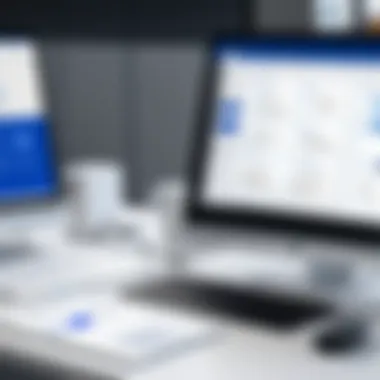

- Small Business Owners: They typically don’t require complex features, preferring straightforward diagrams for daily operations.
- Administrative Professionals: Those who need to create flowcharts or organizational charts will find the features adequate.
- Educators and Students: They often require basic diagramming tools for presentations or class projects, making Visio Standard a fit without overwhelming complexity.
For these users, Visio Standard offers a balance of functionality and ease of use. Tasks like creating flowcharts, organizational diagrams, or basic network illustrations become easier without the extra bells and whistles that come with the professional edition. No complicated options mean these users can focus on what’s important without getting lost in the myriad of features.
Case Studies and Real-World Applications
In the world of diagramming software, understanding how tools like Visio Pro and Visio Standard are applied in real-world scenarios can provide valuable insights into their effectiveness. Case studies and practical applications not only showcase the strengths and weaknesses of these applications, but they also highlight the specific problems that each software can address. For small business owners, IT professionals, and decision-makers, reviewing these applications will help in evaluating how these tools can be integrated into their own workflows.
The relevance of case studies lies in their ability to provide concrete examples of how theoretical features translate into day-to-day operations. By looking at real-life scenarios, it's easier to grasp the potentials and limitations of both Visio offerings. Whether it's understanding how a corporation streamlined its project management or how a startup visualized its business model, these insights will clarify which tool may better serve distinct needs.
Business Implementation of Visio Pro
Visio Pro stands out in corporate environments for its robust features that support complex projects. One notable example comes from a tech startup that needed to visualize and manage its software architecture during a major product launch. The team adopted Visio Pro to create detailed architectural diagrams, which illustrated the data flows and system interactions. By using Visio Pro’s advanced features, the startup was able to streamline communication among developers, reducing misunderstandings and improving project timelines.
The intricate capabilities of Visio Pro enabled the team to create diagrams that were easily shared among stakeholders, ensuring that everyone was on the same page. Custom templates tailored for software development made the drawing process more intuitive, which was critical in a fast-paced environment. The team reported that the combination of these features not only increased efficiency but also heightened the quality of their discussions during meetings.
Success with Visio Standard
On the other hand, Visio Standard finds its niche in smaller organizations or in cases where simpler diagramming tasks are required. A small marketing agency provides a compelling example. The agency needed a straightforward way to present their workflow processes to clients. With Visio Standard, they created flowcharts that beautifully illustrated campaign strategies and project milestones without getting bogged down by advanced functionalities they wouldn’t use.
Using Visio Standard meant that the agency could draft these visuals quickly, focusing instead on creativity and strategy rather than technical details. The ease of use helped the team put together presentations that were clear and engaging for clients, leading to better client relations and positive feedback.
"By clearly laying out our processes, we could focus on nurturing client relationships instead of explaining the intricacies of our work."
This example highlights how Visio Standard excels in simplicity and usability for users needing quick, efficient visual communication.
Customer Feedback and Reviews
Customer feedback and reviews serve as a cornerstone in evaluating software options, allowing potential users to glean insights from the experiences of those who have navigated the waters before them. In the context of Visio Pro and Visio Standard, understanding user sentiments is quite essential. Not only do reviews highlight the effectiveness of the tools in diverse scenarios, but they also offer a candid look at what features resonate with users—the likes, the dislikes, and everything in between.
This analysis is vital as software selection is rarely a one-size-fits-all endeavor, and the feedback from actual users can illuminate how each tool performs under real-world pressures. Also, reviews can sometimes expose overlooked aspects that are not emphasized in marketing materials. For instance, a particular feature in Visio Pro may be touted as groundbreaking, but user reviews might reveal usability concerns or unexpected glitches. Thus, incorporating customer feedback into your decision-making process is not just wise; it’s prudent.
"User reviews are the echoes of experience, guiding both the newcomers and the veterans in their choices."
With a diverse user base—from small business owners to enterprise-level IT professionals—the feedback can vary considerably. It showcases the software's adaptability and its alignment—or misalignment—with different working styles and needs. In this section, we will delve into the pros and cons of Visio Pro and Visio Standard as articulated by users, providing a rounded perspective that assists in navigating your software journey.
Pros of Visio Pro
Many users sing praises for Visio Pro, often highlighting its superior functionality tailored for advanced users. Here are some of the standout benefits:
- Rich Feature Set: Users appreciate the expansive toolbox that Visio Pro offers, providing capabilities for more complex diagrams and integrations.
- Cloud Collaboration: The seamless sharing and collaborative features are often praised, making teamwork smoother, especially for geographically distributed teams.
- Advanced Templates: Professionals note the access to a variety of high-quality templates that can significantly expedite the design process.
- Integration with other Microsoft Tools: A prevalent advantage is how Visio Pro aligns with other Microsoft applications like Teams and SharePoint, enhancing productivity.
- Technical Support and Resources: Users often acknowledge the extensive support documentation and user resources available for Visio Pro, facilitating easier onboarding.
These benefits cultivate a sense of loyalty among users who depend on Visio Pro for their diagramming needs.
Cons of Visio Standard
While Visio Standard caters well to basic users, its limitations often come to the forefront. The recurring issues noted by users include:
- Limited Features: Many users express frustration at the restricted feature set, which doesn’t allow for more sophisticated diagramming applications.
- Less Collaboration Tools: A frequent complaint is that the sharing options feel lacking compared to Visio Pro, which can hinder team efforts.
- Subpar Template Variety: Users have remarked that the templates available in Standard feel a bit sparse, which becomes noticeable when trying to create detailed diagrams.
- Slower Updates: Some users feel that the updates for Visio Standard come at a snail's pace, making it less appealing for anyone concerned with staying current.
- Support Limitations: There’s an impression among users that technical support and resources available for Visio Standard do not hold a candle to what Visio Pro users enjoy.
In summary, while Visio Standard holds merit for those needing basic functionality, it doesn’t resonate well with those seeking advanced capabilities, making it essential for users to weigh these factors carefully.
End and Recommendations
In wrapping up the detailed examination of Visio Pro and Visio Standard, it's clear how critical the choice between these two diagramming tools can be. For individuals and businesses aiming to create diagrams or visualizations, understanding the nuances between these versions is essential for making an informed decision.
Importance of this Section
The conclusion serves as a pivotal element in any analysis, allowing readers to synthesize the information presented throughout the article. It highlights the core takeaways and reaffirms why the distinctions between Visio Pro and Visio Standard matter. With a focus on usability, features, and pricing strategies, this review aids in clarifying confusion surrounding the right tool for specific tasks.
Both tools have their place; however, the best choice ultimately hinges on one's unique needs. Failing to consider particular requirements can lead to wasting resources or, worse yet, missing out on capabilities that could significantly enhance productivity.
Best Use Cases for Selection
When contemplating which version to choose, consider the following scenarios:
- For Advanced Users and Large Teams: Visio Pro is tailored for complex diagramming tasks, ideal for professional environments where collaborative work is a priority. This includes organizations needing real-time updates and extensive project sharing among team members.
- For Occasional Users or Smaller Projects: Visio Standard caters to individuals and teams that require basic diagramming tools. It’s a perfect solution for those producing less complicated diagrams, such as flowcharts or simple organizational structures.
- Industry-Specific Needs: Certain sectors, like IT and engineering, may benefit from the advanced capabilities of Visio Pro, including specialized templates for network diagrams or system architecture.
Final Thoughts on Choosing Between the Two
Choosing between Visio Pro and Visio Standard ultimately comes down to evaluating the specific demands of your projects and team workflows. Here are a couple of considerations:
- Budget Constraints: If cost is a primary factor, weigh the potential return on investment against which features you will actually use. It’s worthwhile to ask, "Am I getting my money's worth with advanced features?"
- Functionality Requirements: If your work involves intricate, ongoing projects requiring collaborative inputs and advanced diagram types, then Visio Pro would serve you well. Conversely, if you find yourself needing basic designs, Visio Standard is likely sufficient.
"The decision isn't merely about functionality and price; it's about aligning the tool with your unique operational style."







