Understanding Webex Pricing: A Comprehensive Guide
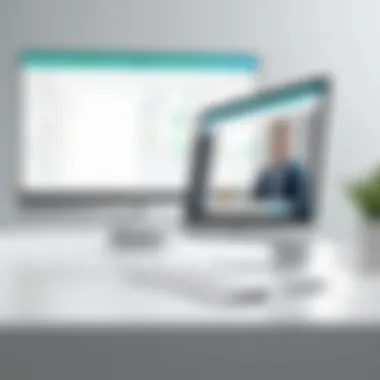

Intro
The landscape of video conferencing tools has evolved rapidly in recent years, and Webex, developed by Cisco, stands out as a noteworthy platform. Understanding its pricing structure is crucial for potential users, whether they are individuals, small businesses, or large enterprises. This guide aims to demystify the various pricing options available, outlining the distinctive features offered at each level. Furthermore, it sheds light on how these structures align with diverse user needs and expectations.
A pivotal focus of this discussion is the flexibility and scalability that Webex provides. As organizations grow, their requirements for video conferencing may change, necessitating a solution that can adapt accordingly. Ultimately, this guide serves as a resource for those navigating their choices in the video conferencing arena, ensuring they select a solution that is well-suited to their organizational goals.
Functionality
Understanding the functionality of Webex involves examining its core features. The platform excels in offering a comprehensive suite of tools designed for effective communication and collaboration.
Overview of key features
Webex includes a variety of features that enhance its usability:
- High-Quality Video and Audio: Users experience clear communication with minimal interruptions.
- Screen Sharing: Facilitates presentations and collaborations by allowing users to share their screens in real-time.
- Recording Functionality: Meetings can be recorded for later reference, ensuring important information is not lost.
- Integration Capabilities: Webex integrates well with many third-party applications, increasing its utility in different environments.
- Collaboration Tools: Features such as virtual whiteboards and polling enhance interactive experiences.
How well the software meets user needs
Webex is tailored to meet a broad spectrum of user requirements. The platform is suitable for individual users, small teams, and large organizations alike. Its flexibility allows users to customize their experience. However, while it meets basic video conferencing needs effectively, some features might be more beneficial for larger businesses due to their complexity and scale.
Webex knows that different users have different needs, providing a menu of options to satisfy all of them.
Scalability
As businesses grow, their conferencing requirements can change drastically. Consequently, understanding how well Webex scales to accommodate such growth is vital for potential users.
Adaptability for growth
Webex’s architecture supports scalability by offering various pricing plans. As organizations expand, they can effortlessly upgrade or adjust their plan to include more users or features. This adaptability makes it a viable long-term solution for businesses that anticipate growth.
Options for additional features or modules
Furthermore, Webex allows for the addition of features as needed. Organizations can select from several add-ons that enhance their core service, such as:
- Advanced security options
- Analytics tools for performance assessment
- Enhanced cloud storage capabilities
By understanding these structures, users can plan strategically, aligning their video conferencing needs with their growth trajectory.
Overview of Webex
Understanding the nuances of Webex is essential when evaluating video conferencing solutions. Cisco Webex stands out in a competitive landscape, providing diverse tools essential for both personal and professional communication. This section will delve into the integral aspects of the platform that make it a significant player in this domain. It is vital to grasp not only the technical capabilities but also how these features can align with user needs.
Intro to Cisco Webex
Cisco Webex was created to address the growing demand for virtual communication and collaboration. The platform is designed to cater to various users, from small businesses to large enterprises. Webex offers robust functionality, enabling high-quality audio, video, and content sharing, which is fundamental for efficient online meetings. With its advanced encryption protocols, Webex also ensures user privacy and data protection, which is crucial for businesses that handle sensitive information.
The platform has undergone continuous evolution since its inception. Initially regarded as a simple video calling service, it has expanded to include comprehensive solutions for webinars, virtual events, and team collaboration. This adaptability has ensured that Webex remains relevant in a fast-changing technological environment.
Key Features of Webex
Webex incorporates several key features that enhance its usability and effectiveness. Some notable features include:
- High-Quality Video Conferencing: Users can expect HD video quality, which is essential for clear communications.
- Screen Sharing Options: Participants can easily share their screens, making presentations and demonstrations straightforward.
- Breakout Rooms: This feature allows users to split into smaller groups during a meeting for focused discussions.
- Meeting Recording: Users can record sessions for later review, which is beneficial for those who cannot attend live.
Beyond these core features, Webex also integrates with various third-party applications. This flexibility allows organizations to design a custom workflow that suits their specific requirements. Furthermore, Webex has made a commitment to accessibility, ensuring that its platform can be utilized by all users, including those with disabilities.
In summary, the importance of the Overview of Webex cannot be overstated. Users must understand what Cisco Webex offers to fully leverage its potential in their daily operations.
Understanding Webex Pricing Structure
Understanding the pricing structure of a platform like Webex is crucial for anyone considering adopting its services. This knowledge allows potential users to assess the financial implications of various plans, evaluate features tailored to their needs, and identify any hidden costs that may arise during usage. Cisco Webex offers different pricing tiers, which can cater to varying organizational sizes and requirements.
In this section, we will delve into the types of pricing plans available, compare monthly to annual subscriptions, and highlight the trial period and any free versions provided.
Types of Pricing Plans Offered
Cisco Webex provides several pricing plans designed to meet diverse user needs. Each plan varies in terms of features, user capacity, and intended audience. The main types include:


- Individual Plan: Aimed at solo users or small teams, this plan provides essential features for personal use or small collaborations.
- Business Plan: Tailored for teams, this plan includes advanced features facilitating greater collaboration and productivity among users.
- Enterprise Plan: This comprehensive plan supports large organizations with extensive requirements. It provides robust administrative controls, custom integrations, and priority support.
These plans cater to different audiences, from individual entrepreneurs to large corporations. Each pricing tier has its unique benefits, which can significantly affect how users experience the platform.
Monthly vs Annual Subscriptions
When choosing a subscription model, users can opt for either monthly or annual billing. The monthly subscription offers flexibility, allowing businesses to adjust their services according to evolving needs. This can be advantageous for those uncertain about long-term commitments. However, the annual subscription can translate to substantial savings. Companies often find it more economical due to discounted rates compared to the total of twelve monthly payments.
Some key considerations include:
- Monthly billing provides more flexibility but may incur higher long-term costs.
- Annual subscriptions often come with incentives such as additional features or increased user capacity.
- Businesses should evaluate their usage forecasts before committing to a subscription type.
Trial Period and Free Versions
For those unsure about investing in a paid plan, Cisco Webex offers trial periods and free versions of its platform. This allows potential users to test out basic functions before making a financial commitment. Typically, the free version includes limited features, suitable for personal or casual use, but it lacks many of the advanced functionalities found in paid versions.
The trial period generally lasts for a limited time, providing full access to various features. Here are some advantages of utilizing a trial or free version:
- Users can evaluate the platform without risk.
- Businesses can involve their teams in testing the solution, facilitating informed decision-making.
- Useful for understanding specific features that align with organizational goals.
The trial and free options can serve as stepping stones for organizations in determining which plan fits their operational requirements best.
Understanding the pricing structure can lead to better budget management and prevent unexpected costs. Thus, it is essential for potential users to analyze their choices thoroughly.
Webex Pricing Tiers
Understanding the pricing tiers offered by Webex is crucial for potential users. Each tier is designed to cater to different needs and use cases, ensuring that every segment of the market finds a suitable solution. The tiers reflect a range of features, user limits, and overall capabilities. Knowing how each tier differs allows users to make informed decisions based on their specific requirements.
Individual Plan Pricing
The Individual Plan is tailored for single users. It often suits freelancers, consultants, and other independent professionals who need robust video conferencing tools without the complexities of larger plans. Feature-wise, this plan may include basic meeting capabilities and standard integrations but will usually come with limitations in terms of user capacity and advanced features. The monthly fee for this plan remains relatively low, making it an attractive choice for individuals who do not require extensive support.
Users should consider if the basic features will meet their needs, especially if they are running client meetings or webinars.
Business Plan Pricing
The Business Plan is ideal for small to medium-sized enterprises. It offers a broad range of features, including enhanced meeting capacity and advanced integrations. This plan allows collaboration among various team members, facilitating team meetings, project discussions, and more.
Key benefits of the Business Plan include:
- Increased participant capacity, making it suitable for larger teams.
- Additional features like recording, breakout sessions, and customized branding.
- Priority customer service, ensuring a faster response to issues.
While the cost is a step up from the Individual Plan, the investment pays off in enhanced functionality, which can boost productivity and collaboration.
Enterprise Plan Pricing
The Enterprise Plan is crafted for organizations that need a scalable solution with extensive customization capabilities. This plan supports large teams and includes advanced security features, making it a good option for corporations with stringent data privacy requirements.
Considerations for the Enterprise Plan include:
- Unlimited meeting capacity and participant limits
- Integrations with enterprise-level tools (like Salesforce or Microsoft 365)
- Customizable deployments tailored to specific organizational needs.
The cost of the Enterprise Plan reflects its comprehensive offerings but can yield greater value for large organizations that will fully utilize all its features.
Each pricing tier serves distinct user needs, and understanding these differences is the first step to selecting the right plan for your use case.
Key Differences Across Pricing Plans
Understanding the key differences among the Webex pricing plans is essential for potential users. Each plan is designed with specific users in mind, catering to varying needs and preferences. Recognizing these differences aids businesses and individuals in selecting the appropriate plan based on their unique requirements.
User Capacity Limitations
Webex offers various pricing tiers that dictate the maximum number of participants per meeting. The foundational plans are limited in user capacity, making them less suitable for large organizations or events. For example, the Individual plan may allow only up to 100 participants. In contrast, Business and Enterprise plans support larger groups, accommodating hundreds to thousands of attendees.
Capacity limitations can significantly impact the usability of the platform for professional environments. An organization that frequently hosts webinars or large-scale meetings might find the Individual plan inadequate. Thus, it becomes crucial to assess the expected audience size prior to committing to a particular plan.
Features Exclusive to Higher Tiers


Another defining aspect across different Webex pricing plans is the exclusivity of certain features. Higher-tier plans usually come with enhanced functionalities not available in lower options. For instance, integration with advanced CRM tools, custom branding options, and additional cloud storage are typically offered in the Business and Enterprise plans only.
These features can greatly enhance collaboration and productivity. Organizations focused on extensive branding may appreciate the customization options available in the Business plan. Meanwhile, those requiring more sophisticated data analytics might prefer the Enterprise plan due to advanced reporting features.
"Choosing a pricing plan without understanding the differences can lead to operational inefficiencies and wasted resources."
In summary, the differentiation among Webex pricing plans is more than just cost; it encompasses capacity limits and value-added features. Careful consideration is needed to ensure alignment with business goals and operational demands.
Hidden Costs and Considerations
Understanding hidden costs and considerations in Webex pricing is crucial for any business or individual looking to invest in this video conferencing solution. While the upfront costs may seem clear, additional expenses can emerge based on usage patterns, required features, and scalability needs.
Add-Ons and Upgrades
Webex offers various add-ons and upgrades that enhance the core service. Some of these may include:
- Webex Events: An added feature for hosting large-scale webinars or virtual events.
- Webex Training: A specialized tool designed for engaging training sessions.
- Cloud Storage: Additional storage may be required for meeting recordings and files.
The necessity of these add-ons largely depends on the specific needs of the organization. For example, businesses that frequently hold webinars or large meetings may find the Events feature essential, leading to increased costs. It is important for users to evaluate their requirements carefully before committing to additional features, as these costs can compound over time.
Potential Overages and Issues
Organizations using Webex should be mindful of potential overages that could lead to unexpected costs. For instance, many plans have limits on the number of participants, storage capacity, or meeting durations. Exceeding these limits can result in additional charges. Key considerations include:
- User Capacity: If attendance exceeds the plan's limits, organizations may face extra fees.
- Storage Limits: Excess data can lead to charges for additional cloud storage.
Thus, planning for growth and evaluating user needs carefully is essential. Avoiding frustration with unexpected fees requires aligning the chosen plan with realistic usage expectations.
"Understanding the full scope of potential costs in Webex is as vital as recognizing the benefits. Prior research can save resources and ensure alignment with business goals."
By accounting for hidden costs, potential add-ons, and overage possibilities, users can develop a more accurate budget and resource plan. This approach not only enhances financial predictability but also ensures that Webex serves as an effective communication tool.
Scalability of Webex Solutions
Scalability is a crucial element when considering Webex solutions. As businesses grow, their needs evolve. A scalable solution allows companies to adjust their communication tools to align with increasing team size, project complexity, and operational demands. When a platform can handle growth without significant changes to infrastructure or user experience, it fosters efficiency. This aspect is particularly relevant for organizations that anticipate scaling their workforce or increasing communication frequency during peak periods.
Adapting Plans for Business Growth
Webex offers various plans that can be tailored to an organization’s current needs. As companies expand, they often have unique requirements for collaboration tools. Adapting plans accordingly ensures that teams have access to necessary features without overpaying for superfluous options.
Adjusting the plan may involve shifting from an individual or small team subscription to a business or enterprise-level plan. This transition can facilitate changes such as increased user capacity and access to advanced features. For example, businesses that grow rapidly may find that their initial plan limitations hinder collaboration effectiveness. Transitioning to a larger plan enhances capabilities. Key factors to consider include:
- User Capacity: Ensure that the plan supports the number of users needed.
- Feature Set: Analyze features crucial for your operations, such as video quality, cloud storage, and integrations.
- Cost-Efficiency: Look for plans that offer scaling without significant price hikes.
Transitioning Between Plans
Transitioning between plans in Webex can often be straightforward, but understanding the processes involved is beneficial. Many users might have concerns regarding potential disruptions or loss of features. However, Webex typically facilitates these changes without hassle.
Companies need to evaluate when and how to make transitions. Common scenarios that might prompt a transition include new product launches, mergers, or expansions into new geographic areas. Keeping these transitions smooth involves:
- Planning Ahead: Understand when your current plan is about to become inadequate.
- Assessing Needs: Review the organization's goals to determine the new plan that matches your future requirements.
- Evaluating Contracts: Be aware of contract timelines and terms to avoid unexpected fees during transitions.
"The ability to transition smoothly between plans is vital for businesses undergoing rapid changes. It ensures that they can scale services in alignment with growth."
When effectively managed, the scalability of Webex solutions allows for enhanced productivity and communication. Consequently, businesses can focus on growing their operations rather than getting bogged down by the limitations of their tools.
Comparative Analysis with Competing Platforms
In this section, we will look at how Webex compares with other leading platforms in the video conferencing space. Understanding these differences is crucial for organizations and individuals who are considering which tool to integrate into their daily workflows. By closely examining pricing structures, features, user experiences, and overall value, users can make informed decisions based on their specific needs and circumstances.
Webex vs Zoom Pricing
Webex and Zoom are both popular choices for video conferencing, yet their pricing models reflect different approaches to service delivery.
- Zoom Pricing: Zoom offers a free tier which includes 40-minute limit on group meetings. Paid plans start around $149.90 annually for the Pro plan, which allows up to 100 participants. Advanced plans like Business and Enterprise provide features such as cloud recording and webinar capabilities, with pricing scaling upwards based on size and additional features.
- Webex Pricing: Webex does not have a free tier like Zoom. The basic individual plan starts at $13.50 a month, which includes features like unlimited meetings, but with a limit on the number of participants. Advanced business plans can go above $25 monthly, depending on user numbers and added features such as enhanced security and custom branding.
In a side-by-side comparison, Zoom may offer a wider range of options for newcomers or small teams looking for no upfront cost. However, Webex can be attractive for organizations that are willing to invest from the beginning, as it often provides stronger security protocols and better integration options for larger enterprise environments.


Webex vs Microsoft Teams Pricing
Microsoft Teams also presents a competitive package, particularly for organizations already using Microsoft 365.
- Microsoft Teams Pricing: Microsoft Teams is integrated into Microsoft 365 subscriptions, which provides users with chat, collaboration, and video conferencing features. Prices range from $6 per user per month for the Business Basic plan to around $20 for more comprehensive Business Premium offerings. This makes it a cost-effective option for companies already in the Microsoft ecosystem.
- Webex's Position: While Webex’s pricing for business accounts can seem higher than Microsoft Teams, it often justifies the cost through advanced functionalities such as comprehensive administrative controls, granular security settings, and better compliance features for industries that emphasize data protection.
The choice between Teams and Webex often depends on existing software ecosystems and the specific needs of the organization. If a team heavily relies on Microsoft products, Teams presents a seamless integration, whereas Webex may appeal to organizations prioritizing security and features tailored for larger operations or those in regulated industries.
"The right tool can streamline communication, enhance productivity, and provide significant returns on investment. The cost should align with business goals rather than just be seen as an expense."
By gauging user priorities and matching them with what each platform offers, prospective users can navigate the complexities of video conferencing solutions with more clarity.
User Experiences and Testimonials
User experiences and testimonials play a critical role in understanding the practical implications of Webex's pricing structures. They provide insights that extend beyond the theoretical aspects of the plans available. Potential users can benefit from real-world use cases and the opinions of current users. Such testimonials often reflect on the operational effectiveness of Webex in various settings, making them invaluable for decision-making.
Customer Feedback on Pricing
Customer feedback on pricing reveals how users perceive value regarding their investment in Webex services. Users often express their thoughts about whether the price aligns with the features and functionalities provided. For example, many find the pricing reasonable given the platform's extensive capabilities, including video meetings, webinars, and collaboration tools.
Additionally, feedback often highlights the diverse pricing tiers available. Some users appreciate the flexibility to choose plans based on their specific needs. Others might feel that certain features should be included at lower pricing tiers, indicating a desire for improved cost-effectiveness across all available options. Overall, examining customer feedback allows potential users to identify which plan might suit their needs best.
Challenges Faced by Users
Despite the many positive experiences, users also face challenges when using Webex. Common challenges include navigating the pricing structure itself. Some individuals may find it complicated, especially if they are new to video conferencing tools. Users have reported difficulty in understanding which features come with different plans, leading to confusion during the selection process.
Additionally, there are issues related to add-ons or overage charges. Some customers note unexpected costs that accumulate due to additional features, which can catch users unaware. This highlights the importance of reviewing all aspects of the pricing structure to avoid unplanned expenses.
Regular monitoring of user experiences is essential. This ongoing input helps inform improvements to the platform. As Webex continues to evolve, listening to user feedback can drive changes that not only enhance the product but also align the pricing strategy with customer expectations.
"Understanding the user journey with pricing is key to improving customer satisfaction and retention."
Future Trends in Webex Pricing
Understanding future trends in Webex pricing is vital for tech-savvy individuals and business professionals. The video conferencing landscape is evolving rapidly. As companies adjust to hybrid work environments, the need for flexible, scalable solutions becomes increasingly important. Webex needs to keep pace with these changes to remain competitive.
One can be aware of how pricing strategies may shift in response to user needs. By focusing on upcoming trends, users can make more informed choices and prepare for potential adjustments in their budgeting.
Predictions for Pricing Adjustments
Pricing adjustments in Webex will likely reflect broader trends in the video conferencing industry. As competitors evolve, Webex may adapt by reevaluating its pricing tiers. This includes introducing new features in higher tiers or adjusting the costs associated with the Individual Plan to attract a wider audience.
There is also potential for more flexible payment options. For instance, offering monthly billing cycles may appeal to smaller businesses that prefer to avoid long-term commitments.
Additionally, Webex may introduce tailored pricing plans for different sectors. Businesses focusing on remote work could benefit from plans optimized for their specific needs. Here are a few predictions:
- Increased Customization: Plans may become more customizable based on user requirements.
- Tiered Pricing Adjustments: Moving or merging features between tiers can lead to price changes.
- Discount programs for long-term users: We might see discounts for loyal customers as an incentive to retain existing users.
Impact of Market Changes
Market dynamics heavily influence Webex pricing. The competition in the video conferencing space, particularly from platform like Zoom and Microsoft Teams, creates pressure on Webex to stay relevant. New entrants continually challenge established players, compelling them to refine pricing and service offerings.
Moreover, the technological advancements drive expectations for advanced features. Users now demand better security, integration capabilities, and user interfaces, which may affect the cost structure of services like Webex.
For example, if the demand for enhanced features rises, Webex may need to reconsider its pricing framework to maintain their market share. Factors to consider include:
- Economic Factors: Any major financial crises could lead to price migrations either upwards or downwards.
- User Demand Evolution: Changes in user preferences can reshape necessary features, influencing pricing.
- Regulatory Changes: Policies affecting data security and privacy could require further investments, resulting in adjusted pricing.
"Understanding these market indicators can lead to smoother transitions and better financial planning for businesses utilizing Webex."
Culmination and Recommendations
The final thoughts on Webex pricing encapsulate crucial insights that help users navigate their options effectively. In this section, we summarize principal takeaways while also providing considerations for prospective users, allowing them to make informed decisions about utilizing Webex for their videoconferencing needs. It is essential to understand that pricing impacts user experience, feature access, and the overall efficiency of organizations.
Summary of Key Insights
- Understanding Pricing Plans: Webex offers various pricing tiers suitable for different user needs, from individual users to large enterprises.
- Monthly vs Annual Models: The distinction between monthly and annual subscriptions affects budgeting and commitment levels. Annual plans may provide cost savings in the long term.
- Hidden Costs to Consider: Users need to be aware of potential overages and additional fees related to add-ons.
- Scalability: Webex's solutions are designed to grow with a business, making it adaptable to changing needs.
- Competitive Edge: In comparison to platforms like Zoom and Microsoft Teams, Webex offers unique features and a different pricing approach that may align better for some users.
Advice for Prospective Users
- Assess Business Needs: Before selecting a plan, evaluate specific demands regarding capacity and features.
- Trial Periods: Utilize free trials to test features and usability before committing to a paid plan.
- Plan for Growth: Choose a plan that allows for easy transitions as your business evolves. Investigate how easy it is to upgrade or downgrade if required.
- Factor in Total Cost: Look beyond initial pricing indicators; account for potential extra costs arising from overages or add-ons.
- Research Competitors: Compare Webex with other platforms to find the best fit based on pricing structures and features that suit your needs better.
Making an informed choice in a video conferencing solution not only boosts productivity but also enhances communication within teams.





