Integrating Webflow with Shopify: A Comprehensive Guide


Intro
The integration of Webflow and Shopify represents a significant advancement in the world of e-commerce and web design. Both platforms bring unique strengths to the table. Webflow excels in creating visually stunning, responsive websites, while Shopify is renowned for its robust e-commerce functionalities. Combining these two tools can offer a seamless experience for businesses looking to enhance their online presence.
With the right approach, this integration can help streamline operations and improve user experience. This guide will delve into the core functionalities, scalability, and practical applications of integrating Webflow with Shopify. Whether you're a business owner or a developer, understanding how to achieve this blend will empower you to optimize your online strategy.
Functionality
Overview of Key Features
Integrating Webflow with Shopify opens a plethora of possibilities. Webflow provides an intuitive drag-and-drop interface that allows users to design custom layouts without the need for extensive coding knowledge. Peticular features such as animations, interactions, and advanced typography can be added with ease.
On the other hand, Shopify offers a suite of e-commerce tools. These include inventory management, payment gateways, and comprehensive analytics. The combination allows you to create a beautifully designed site while leveraging Shopify’s e-commerce prowess. Together, these features cater to both creatives and business-oriented users.
How Well the Software Meets User Needs
The pairing of both platforms addresses several user needs. For designers, Webflow’s flexibility in design meets the demand for unique branding. It fosters creativity without compromising functionality. Users seeking a reliable e-commerce solution find Shopify's ecosystem comprehensive, as it handles transactions efficiently and securely.
Additionally, through the use of APIs, businesses can synchronize their data effectively. For example, customer data and inventory levels can be updated in real-time, ensuring streamlined operations that enhance the purchasing experience.
Scalability
Adaptability for Growth
One of the key consideration for any growing business is scalability. Both Webflow and Shopify are built to adapt as companies expand. Webflow’s ability to handle larger traffic volumes and integrate with various CMS capabilities makes it suitable for businesses in different growth stages.
Shopify’s various plans cater to different business sizes, providing solutions for startups and large enterprises alike. Moreover, as your needs change, you can upgrade your plan or integrate additional features without significant disruptions.
Options for Additional Features or Modules
When integrating Webflow and Shopify, there are numerous options for added functionalities.
- Apps from Shopify: There are thousands of apps in the Shopify App Store that can enhance your site with additional features like email marketing or customer service.
- Webflow's capabilities: You can also use Webflow to add custom code snippets or third-party integrations, which broadens the operational scope of your site.
The combination of these platforms allows businesses to remain competitive and responsive to changing market demands.
Effective integration of Webflow and Shopify supports a robust, scalable online presence, allowing businesses to capitalize on growth opportunities.
By understanding the functionalities and scalability of these platforms, you'll be better equipped to make informed decisions that align with your business objectives.
Intro to Webflow and Shopify
Integrating Webflow and Shopify brings significant advantages for businesses that wish to enhance their online presence. Webflow is primarily a design tool, allowing for custom layouts and complex interactions without needing extensive coding knowledge. Shopify, however, is a powerful eCommerce platform that provides a robust framework for managing online stores.
Understanding both platforms is crucial as they each have unique functionalities. Webflow allows designers to create responsive websites visually, offering great flexibility in aesthetics and layout. Meanwhile, Shopify focuses on providing a seamless shopping experience, with various built-in features designed to optimize sales and manage inventory efficiently.
The integration of Webflow and Shopify has several key benefits:
- Enhanced Design Capabilities: Users can create visually appealing sites with Webflow's design flexibility while employing Shopify’s reliable backend for eCommerce.
- Improved Ecommerce Functionality: By combining these tools, businesses can utilize Shopify’s comprehensive eCommerce solutions, including payment processing, shipping, and inventory management, within beautifully crafted Webflow designs.
- Streamlined User Experience: Customers receive a cohesive experience, as both platforms can work in harmony, minimizing friction in navigation and purchasing processes.
In this article, we will explore each platform in detail, highlighting their features, differences, and how best to integrate them effectively. Understanding the nuanced relationship between Webflow and Shopify can provide businesses the edge they need in a competitive landscape.
Overview of Webflow
Webflow is a modern web design tool that simplifies the creation of responsive websites. It allows both designers and developers to build sites visually while maintaining the ability to modify underlying code if necessary. The platform provides rich animations, custom fonts, and comprehensive layout options, making it ideal for brands needing unique online identities.
Webflow's content management system enables users to manage content dynamically. This feature allows for easier updates without requiring technical expertise, streamlining workflow for teams. In addition, Webflow's hosting solution ensures high-performance delivery, which is crucial for maintaining visitor engagement and improving search engine rankings.
Overview of Shopify
Shopify is an ecommerce platform that facilitates online selling. It offers a wide range of services like product listings, payment processing, and customer management. Its user-friendly interface allows individuals to set up their online stores without needing extensive technical knowledge.
One of the standout features of Shopify is its extensive app ecosystem. This enables users to enhance their stores with various functionalities—from marketing to shipping solutions. Shopify also provides analytical tools to assist business owners in tracking sales and understanding customer behaviors. Such insights are vital for making informed decisions and optimizing resources effectively.
Key Differences Between Webflow and Shopify
While both platforms serve specific purposes in the digital landscape, they differ significantly in their core functionalities.
- Design and Customization: Webflow is primarily about visual design and customization, allowing precision in layout and user experience. In contrast, Shopify's core strength lies in its eCommerce capabilities.
- User Interface: Webflow has a learning curve due to its rich design functionalities. Shopify is generally more straightforward, aimed at users focusing on e-commerce without in-depth design knowledge.
- Maintenance and Scalability: Webflow requires users to handle hosting and maintenance more actively, unlike Shopify, which manages hosting seamlessly along with other services.
Understanding these differences is vital for businesses contemplating this integration. Each platform brings its merits, and knowing how they complement each other is key to maximizing their combined potential.
Benefits of Integrating Webflow with Shopify
Integrating Webflow with Shopify offers multiple advantages that enhance the overall functionality and appeal of an online store. This integration combines Webflow's robust design capabilities with Shopify's powerful ecommerce tools. As businesses look to improve their online presence, understanding the benefits of this integration becomes vital.
Enhanced Design Capabilities
One significant benefit of the integration is enhanced design capabilities. Webflow allows for intricate designs without the constraints often typical of standard ecommerce platforms. Webflow's visual editor empowers users to create engaging layouts and custom visual elements. This flexibility means businesses can differentiate themselves in a crowded market.
For instance, designers can utilize custom animations, transitions, and typography to create an immersive user experience. By merging Webflow's design potential and Shopify's ecommerce functionality, companies can ensure that their online store aligns with their brand identity while remaining visually appealing.


Improved Ecommerce Functionality
The second advantage focuses on improved ecommerce functionality. Shopify is known for its dynamic capabilities in managing products, processing payments, and handling shipping logistics. The integration with Webflow allows users to design while benefiting from Shopify’s comprehensive suite of ecommerce tools.
This combined functionality ensures businesses can manage inventory, track sales, and analyze customer data all in one place. Shopify's robust infrastructure means that as a store scales, it can handle increased traffic and transactions without a hitch. Thus, businesses can focus on growth, knowing that the ecommerce platform can support expansion.
Streamlined User Experience
Finally, streamlined user experience is a crucial benefit of integration. The obtimized flow between Webflow and Shopify results in a seamless customer journey. When customers navigate a visually appealing site created in Webflow, they simultaneously access Shopify’s strong backend functionalities.
This coherent integration results in faster load times and lower bounce rates. A streamlined experience boosts customer satisfaction and can lead to higher conversion rates. Key elements to ensure this user-friendly experience include:
- Fast and easy navigation
- Clear call-to-action buttons
- Responsive design for different devices
By blending the two platforms, businesses not only enhance their visual appeal but also make the shopping process intuitive and straightforward, leading to increased customer loyalty and sales.
In summary, integrating Webflow with Shopify creates a powerful synergy that elevates both design and ecommerce capabilities. This combination is essential for businesses aiming to create a strong online presence. As the digital landscape evolves, understanding these benefits becomes crucial for success.
Prerequisites for Integration
Integrating Webflow with Shopify requires careful planning and understanding of certain prerequisites. These prerequisites ensure a smooth integration process and help users leverage the full potential of both platforms. A systematic approach can enhance design flexibility, improve user experience, and bolster online store performance. Ignoring these aspects can lead to technical hiccups or underutilization of features, compromising the overall effectiveness of your online presence.
Understanding API Requirements
An Application Programming Interface (API) acts as a bridge between Webflow and Shopify, enabling them to communicate effectively. Understanding the API requirements of both platforms is essential. The Webflow API provides a way to manage database collections, user-generated content, and other design aspects. Similarly, the Shopify API allows for access to product details, order information, and customer accounts.
Familiarity with RESTful principles will be beneficial as both platforms use REST APIs. This knowledge allows you to interact with the systems comfortably. Furthermore, obtaining API keys is necessary before starting the integration process. Be sure to review the API documentation for both platforms, as they contain specific endpoints and data structures you will be working with. The performance and efficiency of your integration will depend heavily on how well you understand these requirements.
Necessary Tools and Platforms
To facilitate the integration of Webflow and Shopify, certain tools and platforms are necessary. First and foremost, having access to both Webflow and Shopify accounts is a fundamental requirement. These accounts will allow you to implement changes, test features, and troubleshoot any issues that arise.
Additionally, a code editor can be helpful to write and edit custom scripts, particularly if you plan to use JavaScript to handle API requests. Familiar tools like Visual Studio Code or Atom can assist in managing and organizing your code in a clean and efficient manner.
Using a tool for API testing such as Postman can simplify the initial interaction with the APIs. Postman allows for testing endpoints to ensure they respond as expected before integrating them into your system. Advanced analytics tools, like Google Analytics, can also provide insight into user behavior post-integration, helping optimize design and functionality further.
In short, having the right tools and understanding the necessary API requirements are crucial to ensuring a successful integration between Webflow and Shopify.
Step-by-Step Integration Process
The integration process between Webflow and Shopify is a critical component of achieving a seamless online presence. A well-structured setup ensures that design aesthetics from Webflow complement the robust eCommerce capabilities of Shopify. The following sections outline the process step-by-step. Each step emphasizes critical elements to keep in mind, including design functions, settings adjustments, and connectivity protocols that facilitate a smooth transition between both platforms.
Setting Up Webflow for Integration
To begin, setting up Webflow properly is essential for a successful integration. First, ensure that your Webflow project is fully customized according to your brand guidelines. This includes defining styles, typography, and layout to reflect your brand identity. During this phase, consider these points:
- Select an appropriate template or start from scratch based on your design vision.
- Use the Webflow Designer to implement responsive design techniques, making your site appealing on both mobile and desktop.
- Incorporate global styles and symbols to maintain consistency across different pages of the site.
After establishing your design, integrate any necessary third-party tools that will optimize your workflow and enhance functionality. Examples include analytics tools, marketing automation, or even forms for customer engagement. Ensure your project is well-structured for future integration tasks.
"A coherent design not only captivates users but also ensures a smoother integration with eCommerce platforms."
Configuring Shopify Settings
Following the setup of Webflow, attention must shift towards configuring Shopify settings. This foundational step is crucial for ensuring proper data management and transaction handling. Key actions to undertake include:
- Creating a Shopify Account: If you do not already have a Shopify account, initiate this process. Choose a plan that aligns with your business model.
- Setting Up Products: Begin adding products to your Shopify store. Properly categorizing items and using high-quality images will help your customers navigate your store effectively.
- Adjusting Payment Settings: Establish payment methods to allow for various transaction types. Options may include credit cards, PayPal, and other gateways. Ensure that currency and taxes are properly set to accommodate your target market.
In addition, ensure that shipping settings reflect your logistics strategy, which could impact customer purchasing decisions. Setting expectations early in this phase can lead to more informed customer transactions later.
Connecting Webflow with Shopify
The final step of the integration process is connecting Webflow with Shopify through appropriate APIs. This step facilitates the flow of data between the two platforms, enabling a functional eCommerce experience. Follow these guidelines:
- Utilizing Zapier or Custom API: Depending on your technical expertise, you can choose a service like Zapier for simplified integration or directly engage the Shopify API for a more tailored approach.
- Mapping Data Fields: Ensure that no data is lost in translation. Map out key fields from Webflow's form submissions to Shopify's database to allow for effective inventory and order management.
- Testing the Connection: Once you have connected both platforms, perform rigorous testing. Check that orders place correctly in Shopify, customer information flows seamlessly, and updates in products reflect properly on both sides.
Successful integration means taking the time to validate each step and ensuring that both systems operate fluidly together. This promotes efficient business operations, ultimately enhancing the user experience on your site.
Design Considerations Post-Integration
After integrating Webflow with Shopify, several design considerations must be addressed. These considerations ensure that the new system reflects coherent branding and optimal usability. A successful integration leads to a powerful platform where aesthetic meets functionality. However, it requires attention to specific elements in the design post-integration.
Maintaining Brand Consistency
Maintaining brand consistency in a combined Webflow and Shopify environment is crucial. The visual identity of a brand conveys its values and mission. When integrating these platforms, designers must ensure that the design elements are harmonious. This includes typography, color schemes, and imagery. Failing to align these elements can lead to a fragmented brand experience.
- Typography: Choose fonts that resonate with your brand's voice. Ensure that these fonts are used consistently across both platforms.
- Color schemes: Adhere to the established color palette. This avoids confusion and helps users connect with the brand easily.
- Imagery: Use high-quality images that reflect your product and branding. Consistency in photo style strengthens brand recognition.
- Tone and Messaging: Ensure that all text and communication remain true to the brand's voice, whether it's playful, informative, or luxurious.
"A consistent brand presentation across all platforms helps to build trust and recognition among users."
Incorporating these elements effectively preserves the integrity of your brand and enhances user trust.
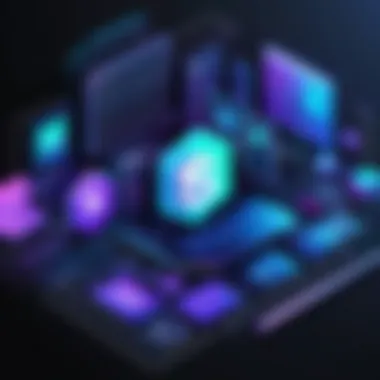

Optimizing for Mobile and Desktop
Digital consumers use different devices to engage with online content. Optimizing the design for both mobile and desktop is essential post-integration. This ensures that users have a seamless experience regardless of their device.
- Responsive Design: Ensure that the website adjusts fluidly across various screen sizes. Use CSS media queries to tailor designs for specific devices.
- Loading Speed: Optimize images and leverage caching to enhance loading times. A site that loads quickly retains visitors.
- User Navigation: Design intuitive menus and navigation elements for both mobile and desktop views. Visitors should find what they need effortlessly, regardless of their device.
- Testing Across Devices: Utilize tools like BrowserStack to test functionality and design across various devices and browsers. This helps identify any discrepancies and user experience issues.
A focus on responsive design not only improves user satisfaction but also positively impacts SEO. Google's algorithms are designed to favor sites that offer excellent mobile experiences. Achieving optimal performance on both desktop and mobile increases visibility and engagement.
Managing Products and Inventory
Managing products and inventory is a crucial aspect of ecommerce that directly affects business efficiency and customer satisfaction. This integration between Webflow and Shopify allows a seamless flow of product data, ensuring that what customers see online is accurate and up to date. Proper management here can not only minimize errors but also enhance operational efficiency.
When done correctly, managing products and inventory can lead to better sales performance. With Webflow, businesses can create visually appealing product pages. In contrast, Shopify provides robust inventory management tools. This combination lets users leverage the design flexibility of Webflow and the ecommerce capabilities of Shopify.
Syncing Product Information
Syncing product information between Webflow and Shopify is essential for consistent and accurate product listings. This process ensures that all changes made in Shopify reflect on Webflow automatically. It minimizes the risk of discrepancies, which can confuse customers and harm the brand’s credibility.
To effectively sync product information, users can utilize Shopify’s API. By connecting Webflow’s CMS with Shopify, businesses can automate much of the information flow. This setup not only saves time but also reduces human errors. The product details like descriptions, prices, and images need to be updated in real-time, so customers receive the most current information.
"Effective product information management can significantly impact customer decision-making processes and satisfaction."
Additionally, while syncing, it is important to categorize products effectively. Each product should be searchable with relevant tags, helping customers find what they need quickly. Strong categorization can also enhance the overall user experience on the website.
Handling Inventory Updates
Handling inventory updates is another critical factor in managing products. With a seamless integration, inventory levels in Shopify can dynamically adjust based on sales or stock changes. This ensures that Webflow displays the correct stock availability to potential buyers.
Real-time inventory management can prevent situations where products are shown as available when they are not. Such errors can lead to customer frustration and lost sales. A well-set system for updates can alert users if stock is running low, prompting necessary actions to replenish inventory.
Also, businesses should configure alerts for any discrepancies in inventory levels. This proactive approach to inventory management allows companies to address issues before they affect sales. Regular audits of inventory can also provide insights for forecasting, helping inform future purchasing decisions.
In essence, integrating Webflow with Shopify leads to a more organized and efficient way to manage products and inventory, supporting overall business growth. When integrated correctly, these systems can ensure that product listings are accurate, inventory is tracked diligently, and customers have a positive shopping experience.
Payment Processing and Security
Integrating Webflow with Shopify emphasizes the importance of payment processing and security. As businesses increasingly move online, ensuring a secure and efficient transaction process becomes paramount. Payment processing serves as the backbone of ecommerce. It allows businesses to accept various payment methods seamlessly, providing convenience for customers and enhancing user experience. Security concerns can impact customer trust, therefore, ensuring robust security measures is vital.
Setting Up Payment Gateways
Setting up payment gateways is a crucial step in integrating Webflow and Shopify. A payment gateway acts as a bridge between a customer and the business. It securely transmits transaction information. Using services like PayPal, Stripe, or Square can streamline this process. To set up a payment gateway in Shopify, follow these steps:
- Navigate to Settings: Click on the "Settings" option from your Shopify dashboard.
- Select Payment Providers: Go to the "Payment Providers" section.
- Choose Gateway: From the list, select the payment gateway you want to use.
- Configure Settings: Enter any required information, such as API keys or account credentials from your payment provider.
- Test Transactions: Conduct test transactions to ensure everything operates smoothly.
These steps ensure that customers experience a reliable and effective payment process while shopping.
Ensuring Data Security
Data security is critical when integrating Webflow with Shopify. Customers entrust businesses with sensitive information. This includes credit card details, shipping addresses, and personal data. Here are key considerations for ensuring data security:
- SSL Certification: Use Secure Sockets Layer (SSL) certificates. These encrypt data transmitted between users and the website.
- PCI Compliance: Ensure adherence to Payment Card Industry Data Security Standards (PCI DSS). It’s essential for handling credit card transactions securely.
- Regular Security Audits: Conduct audits to identify potential vulnerabilities and update security measures promptly.
- User Authentication: Implement robust authentication measures like two-factor authentication to prevent unauthorized access.
Ensuring data security not only protects your business but also builds trust with customers.
SEO Implications of Integration
When integrating Webflow with Shopify, understanding the SEO implications is crucial for maximizing online visibility and attracting the right audience. SEO is not just about placing a few keywords; it encompasses the entire architecture of your site, how search engines perceive and rank it, and ultimately how users interact with your content. In the context of e-commerce, a well-thought-out SEO strategy becomes even more vital as it can directly impact sales and customer acquisition.
By merging the design capabilities of Webflow with the strong ecommerce functionality of Shopify, you set the stage for an SEO-friendly online store. This integration allows for maintaining a clean code structure, which is essential for search engines that crawl your site. A streamlined site not only enhances load times but also improves user experience, both significant factors in search ranking.
Optimizing for Search Engines
To fully leverage the power of Webflow and Shopify integration for SEO, several strategic steps must be taken. First, ensure that your site is built with SEO best practices in mind. Use descriptive and keyword-rich URLs. Both platforms allow for customization of URL structures, which can greatly influence search engine ranking.
- Use of Header Tags: Implement appropriate header tags (, , ) for guiding search engines on the hierarchy of your content.
- Meta Descriptions and Title Tags: Craft compelling meta descriptions and title tags for each page. These elements provide crucial context to search engines about the content of your page.
- Image Optimization: Include alt text on images, which not only helps search engines index your site but also provides accessibility benefits.
By taking these steps, your integrated site can increase organic traffic and improve its position in search results.
Tracking SEO Performance
After optimizing your integrated site, monitoring SEO performance becomes essential. Tools like Google Analytics and Google Search Console provide in-depth insights into how your site is performing in terms of search engine visibility.
- Traffic Analysis: Track the number of visitors coming to your site, the pages they visit, and the time they spend. This data helps understand user behavior and can highlight areas needing improvement.
- Keyword Performance: Monitor specific keywords to see how well they rank over time. Adjust your strategy based on which keywords drive traffic and which do not.
- Conversion Tracking: Keep an eye on conversion metrics. The ultimate goal of ecommerce integration is not just traffic but effective conversions. Knowing what works and what does not will help guide future content and marketing efforts.
This continuous tracking creates a feedback loop that allows for iterative improvement of SEO efforts, ensuring that your site remains competitive and relevant in a constantly evolving online landscape.
"SEO is not about gaming the system; it's about learning how to play by the rules." - Unknown
Common Challenges and Solutions
Integrating Webflow with Shopify can present a range of challenges. These challenges may arise from technical hurdles, user experience issues, and even the limitations posed by the integration itself. Understanding these common challenges is crucial for any business professional or IT expert looking to utilize the full potential of both platforms. Addressing these issues efficiently can significantly enhance the overall success of online ventures.
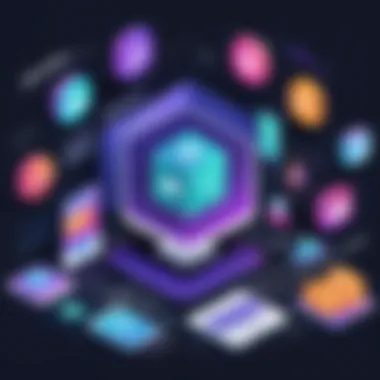

One important aspect of overcoming challenges is recognizing the specific elements that can hinder the integration process. By doing so, businesses can preemptively develop strategies to mitigate risks and streamline operations. This sector of the guide will address two primary areas of concern: technical difficulties and customer support options. The focus will be on providing insights that allow for smoother integration experiences.
Handling Technical Difficulties
Technical glitches are almost inevitable when working with two different platforms like Webflow and Shopify. Common issues stem from API misconfigurations, sync errors, or occasionally from outdated software. A sound understanding of both platforms is essential to navigate technical challenges.
Here are a few steps to manage technical difficulties:
- Thorough Testing: Before launching, do extensive testing of the integration. Checking how web forms, product imports, and other functionalities work can save headaches later.
- Regular Updates: Keep both platforms updated. This helps avoid compatibility issues.
- Documentation: Regularly consult the technical documentation provided by both Webflow and Shopify. This can help you identify and resolve issues as they arise.
A significant step is ensuring that the APIs are correctly set up. Integration requires proper mapping of data fields, which can be a source of errors if not handled cautiously.
"Most integration issues arise from misconfigured API settings; therefore, taking time to set this up accurately pays dividends in functionality and user experience."
Customer Support Options
When problems do emerge, having reliable customer support options is essential. Both Webflow and Shopify provide varying levels of support, and knowing how to leverage these resources can greatly enhance your integration experience.
Consider the following support channels:
- Official Support Centers: Both Webflow and Shopify offer robust official support. Utilize chatbots, help centers, and forums to find answers to common problems.
- Community Forums: Engaging in community forums such as Reddit can provide valuable user insights and solutions.
- Professional Consultation: For more complex challenges, consider hiring a professional who specializes in either Webflow or Shopify integration. This can be a worthwhile investment to ensure that issues are addressed quickly and effectively.
Using these support resources can greatly reduce downtime and help maintain a seamless user experience. Being proactive about potential challenges and knowing where to turn for help lays a strong foundation for a successful integration.
Case Studies: Successful Integrations
Integrating Webflow and Shopify has proven to be effective for many businesses. This section analyzes real-world examples of integration, focusing on specific elements, benefits, and considerations. Understanding these case studies not only illustrates the practical application of integration but also provides insights into best practices. Entrepreneurs and professionals can learn from these successes to leverage the combined strengths of these platforms for their own needs.
Small Business Implementations
Small businesses often face unique challenges when establishing an online presence. A notable example is The Coffee Co., a local cafe that sought to improve its customer reach and streamline sales. By integrating Webflow with Shopify, they designed a visually appealing website that reflected their brand identity. The user interface was seamless, allowing for easy navigation.
Key outcomes of this implementation include:
- Enhanced Customer Engagement: The design attracted visitors, leading to increased customer interaction with products.
- Improved Sales: The ease of connecting with Shopify for transactions resulted in a noticeable uplift in sales.
- Flexibility and Control: Using Webflow, the business enjoyed the flexibility to update its content frequently without technical hindrance.
These successes were rooted in a robust strategy that emphasized unique design combined with solid ecommerce capabilities. Notably, The Coffee Co. utilized Webflow's CMS functionality to manage promotional content effectively, ensuring the website stayed current with season offerings.
Enterprise-Level Deployments
On the enterprise scale, Techware Solutions, a technology consulting firm, provides insights into the powerful integration of Webflow and Shopify. They needed a sophisticated online platform that could handle diverse product offerings and a complex service structure while maintaining a professional appearance.
This case involved multiple considerations:
- Scalability: The integration was designed to accommodate growth, making it easy for Techware Solutions to add more products and services as needed.
- Streamlined Backend Processes: By linking Webflow's design capabilities with Shopify’s inventory management, they minimized administrative tasks and reduced errors.
- Brand Cohesion: A consistent look and feel across digital touchpoints enhanced user trust and brand loyalty.
Benefits observed at the enterprise level include:
- Increases in Conversion Rates: Targeted designs led to more conversions due to improved user experience.
- Data-Driven Decisions: Advanced analytics helped the firm make better marketing choices based on user behavior.
These case studies highlight the versatility of integrating Webflow and Shopify, showing that both small and large businesses can achieve significant benefits. Achieving a balance between design and functionality is crucial in any integration plan.
The evaluation of these implementations not only underscores the effectiveness of the integration but also presents actionable insights for other businesses aiming to enhance their web presence.
Future Trends in Web Design and Ecommerce
The landscape of web design and ecommerce is rapidly evolving. Understanding future trends is essential for businesses looking to maintain a competitive edge. The integration of Webflow with Shopify plays a significant role in this evolution. It allows users to leverage the strengths of both platforms while being aware of the ever-changing preferences of consumers and technological advancements.
Evolution of Webflow and Shopify
Webflow and Shopify have each established themselves within their respective domains. Webflow emerged as a powerful tool for designers seeking to build customized websites without being restricted by templates. It has grown, incorporating features that meet user demands for better design capabilities.
On the other hand, Shopify has solidified its position as a leading ecommerce solution. It continuously introduces features such as payment processing, inventory management, and marketing tools. These improvements make it seamless for businesses to establish and scale their online stores.
The relationship between these platforms is also evolving. As design trends shift, Webflow provides professionals with the means to create aesthetically pleasing, functional websites, while Shopify manages ecommerce necessities. Users can now integrate both systems, allowing for a more versatile approach to online business operations. This combination caters to the preferences for unique designs in an increasingly saturated market.
Emerging Technologies and Their Impact
Several emerging technologies have significant implications for web design and ecommerce. These advancements are not just tools; they influence consumer behavior and expectations.
- Artificial Intelligence: AI is transforming how online customer support operates. Chatbots and personalized recommendations improve user experience and sales conversion rates.
- Augmented Reality (AR): AR allows customers to visualize products in their own environments. This technology enhances product interaction and can reduce returns.
- Voice Search Optimization: With the rise of voice-activated devices, optimizing websites for voice search is becoming critical. This trend urges businesses to rethink their SEO strategies.
"Emerging technologies redefine the user experience, and understanding these shifts can lead to strategic advantages in ecommerce."
The integration of Webflow and Shopify can help businesses adopt these technologies more readily. For example, Webflow can create specialized landing pages that incorporate elements of AR, showcasing products in innovative ways. Meanwhile, Shopify can facilitate the ecommerce side, ensuring that transactions are smooth and reliable.
As the industry progresses, staying updated about innovations is crucial. Companies that adapt to these trends will likely achieve greater success in converting visitors into loyal customers. The landscape will continue to change, and being proactive is key.
Culmination: Strategic Insights
The integration of Webflow and Shopify represents a significant shift in how businesses approach their online presence. This combination harnesses the design prowess of Webflow alongside the robust eCommerce capabilities of Shopify, offering a more holistic solution for brands trying to create compelling and effective online stores.
Benefits of a Cohesive Approach
- Unified Brand Experience: A seamless blend of both platforms allows businesses to maintain consistent branding across all touchpoints. This consistency not only strengthens brand identity but also enhances trust among users.
- Enhanced Functionality: By using both Webflow's design tools and Shopify's eCommerce features, businesses can create unique shopping experiences. The ability to customize various aspects of your online shop leads to optimization of customer interactions.
- Scalability: Integrating Webflow with Shopify provides a scalable solution for businesses. As a business grows, the integrated system supports expanding product lines or increasing web traffic without compromising performance.
Final Recommendations for Integration
- Prioritize User Experience: Always keep the end-user in mind. Design and functionality should aim to create engaging, user-friendly experiences.
- Regular Updates and Maintenance: Ensure both platforms are regularly updated to take advantage of new features and security improvements.
- Monitor Performance Metrics: Utilize analytics tools to track user behaviors and sales data. This will provide insights into what's working and what may require adjustment.
- Engagement with Customers: Leverage tools like social media to foster a community around your brand, enhancing engagement beyond the website.







