WooCommerce NetSuite Integration: A Comprehensive Guide
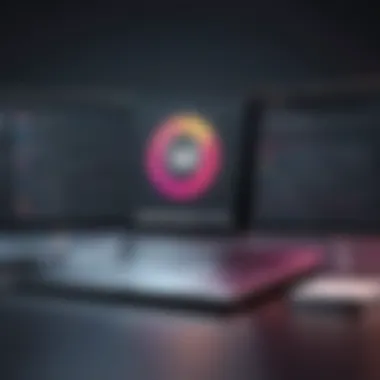

Intro
The integration of WooCommerce with NetSuite is becoming increasingly relevant for eCommerce businesses looking to streamline their operations. As eCommerce expands, so do the challenges associated with managing inventory, orders, and customer relations. This guide presents an analysis of how integrating WooCommerce, a popular WordPress plugin, with NetSuite, a robust enterprise resource planning solution, can greatly enhance the performance of online stores. By understanding the significant benefits, implementation strategies, potential challenges, and best practices, organizations can make informed decisions about optimizing their software ecosystem.
Functionality
Overview of Key Features
The WooCommerce and NetSuite integration provides a wealth of features designed to improve efficiency and reduce manual workload. The primary functionalities include:
- Automated data sync: Ensures real-time updates between WooCommerce and NetSuite, minimizing data discrepancies.
- Centralized inventory management: Combines stock levels from various channels, giving a comprehensive view of inventory.
- Order processing automation: Streamlines order fulfillment and tracking from order placement to shipment.
- Customer relationship management: Utilizes NetSuite’s CRM capabilities to enhance customer interactions and support.
These features work in harmony to ensure a more seamless eCommerce operation.
How Well the Software Meets User Needs
Businesses often choose WooCommerce and NetSuite because they address various needs effectively. Both systems are designed with user experience in mind, offering friendly interfaces and adaptability. WooCommerce caters specifically to online store owners looking for flexibility and customization within their eCommerce projects. In contrast, NetSuite targets organizations requiring detailed analytics and financial management.
Feedback from users frequently highlights how integrated solutions meet the demand for efficiency, reducing errors associated with manual processes. This combination supports both small to medium enterprises and larger organizations in achieving their operational goals.
Scalability
Adaptability for Growth
Scalability is a crucial consideration for businesses aiming to expand their eCommerce capabilities. The integration of WooCommerce with NetSuite allows for increased adaptability, accommodating business growth without significant disruptions.
For instance, as a company scales, it can seamlessly incorporate new product lines and channels, maintaining consistent data flow across platforms. This flexibility aids in managing sudden increases in demand without compromising service quality.
Options for Additional Features or Modules
Both WooCommerce and NetSuite offer options for enhancing their functionality and supporting business needs as they evolve. Plugins for WooCommerce can add features such as advanced analytics, subscription models, or enhanced payment options. Similarly, NetSuite allows for additional modules that cater to various industries, like manufacturing or retail.
This capacity to customize and expand ensures that organizations can develop as needed, aligning their technology with business strategies.
Important Note: The effectiveness of integration relies heavily on proper setup and ongoing management. Without regular updates and adjustments, businesses may not fully leverage the benefits.
In summary, the integration of WooCommerce and NetSuite provides a powerful tool for improving eCommerce operations. Through its comprehensive functionalities and scalable architecture, organizations are better positioned to navigate the complexities of today's online marketplace. Understandably, many companies are turning to these solutions to enhance their efficiency and achieve sustainable growth.
Preamble to WooCommerce and NetSuite Integration
The integration of WooCommerce and NetSuite is increasingly relevant in the current eCommerce landscape. Businesses are constantly seeking ways to streamline their operations, improve customer experience, and enhance financial management. WooCommerce serves as a robust platform for online sales, while NetSuite offers comprehensive enterprise resource planning functionalities. Together, they can create a powerful synergy that optimizes various business processes.
Overview of WooCommerce
WooCommerce is an open-source eCommerce plugin designed for WordPress. It empowers small to medium-sized businesses to create and manage online stores efficiently. Its flexibility allows users to customize their store functionality and appearance through a plethora of themes and plugins.
Some key features of WooCommerce include:
- Simple setup and installation on WordPress
- Extensive theme and plugin options for customization
- Built-in functionalities such as payment processing, order management, and inventory tracking
- A supportive community and numerous resources available online
Overview of NetSuite
NetSuite is a cloud-based ERP system that provides businesses with a unified workspace to manage their finances, customer relations, orders, and more. It is a comprehensive suite that caters to diverse business needs through its various modules. Companies of all sizes utilize NetSuite to gain better insights into their operations and drive strategic decision-making.
The core modules of NetSuite include:
- Financial Management
- CRM (Customer Relationship Management)
- E-commerce solutions
- Inventory and order management
Importance of Integration
The connection between WooCommerce and NetSuite allows for seamless data exchange, resulting in increased transparency and improved operational efficiency. Integration eliminates manual data entry, which can lead to errors and delays. Furthermore, it provides real-time access to critical information, enabling businesses to respond more quickly to market demands.
Some crucial advantages of this integration include:
- Automated synchronization of orders and inventory
- Improved accuracy in financial reporting
- Enhanced customer service through access to up-to-date information
"Integrating WooCommerce with NetSuite allows business to synchronize their online sales data with backend operations, creating a more cohesive workflow and reducing operational bottlenecks."
Key Benefits of WooCommerce and NetSuite Integration
Integrating WooCommerce with NetSuite offers distinct advantages that empower businesses to operate more smoothly. The synergy between these two systems creates a robust framework to manage online sales and back-end operations. Understanding the benefits of this integration is crucial for businesses aiming to enhance their workflows while delivering a compelling customer experience.
Increased Operational Efficiency
Operational efficiency is a direct outcome of integrating WooCommerce with NetSuite. This integration reduces redundancies by synchronizing data between eCommerce platforms and the ERP system. By automating processes, businesses can avoid manual data entry, which is often error-prone and time-consuming. An integrated system allows for real-time updates. This means that inventory levels, sales data, and customer information are always current.
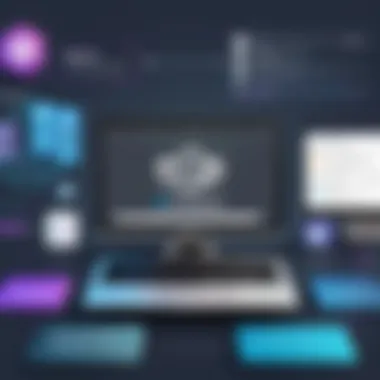
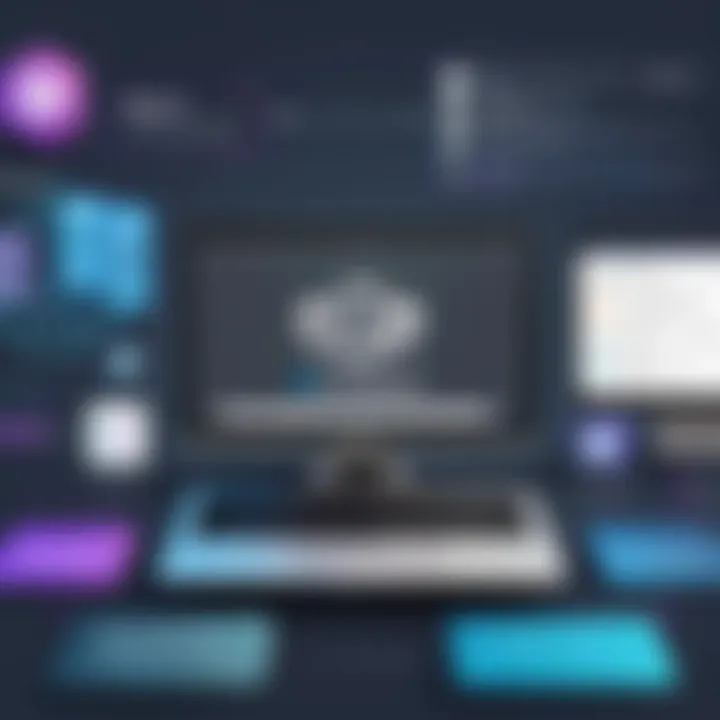
Furthermore, the seamless flow of information minimizes the lag between order confirmation and fulfillment. Correctly managing stock levels ensures businesses can meet customer demand without delay.
"Integrating WooCommerce with NetSuite not only reduces operational costs but also improves speed and responsiveness across the organization."
Streamlined Order Management
Order management is a critical component of eCommerce success. When WooCommerce is integrated with NetSuite, the order lifecycle becomes significantly more streamlined. Orders placed on WooCommerce automatically reflect in NetSuite, allowing for immediate processing. This automation reduces the chances of overselling and ensures customers receive accurate updates regarding their orders.
Additionally, customer transactions can be tracked more effectively. This means businesses can analyze sales patterns and adjust inventory accordingly. Real-time insights into order status enhance reporting capabilities, enabling better and more timely decision-making. The integration notably reduces handling times for returns and exchanges, which further increases customer satisfaction.
Enhanced Customer Experience
Customer experience is paramount in eCommerce. The integration of WooCommerce and NetSuite provides a platform that can enhance how businesses interact with their customers. With accurate data at their fingertips, customer service representatives can offer personalized support and faster resolution to inquiries. This level of service is vital in today’s competitive landscape.
Moreover, consistent and accurate data improves the overall customer journey. Customers receive automated notifications about order statuses, tracking information, and updates. An integrated platform allows businesses to implement loyalty programs or personalized marketing strategies effectively, creating a more engaging shopping experience.
Implementation Challenges
Integrating WooCommerce with NetSuite can unlock numerous benefits for businesses. However, navigating the implementation process poses significant challenges. These hurdles can impact both the timeline and overall success of the integration. Understanding these challenges helps organizations plan effectively and mitigate risks. It is crucial to assess potential obstacles before initiating the integration process.
Data Migration Issues
One of the foremost issues in integration involves data migration. Businesses need to transfer existing data from WooCommerce to NetSuite securely and accurately. The challenge lies in ensuring that all data fields align correctly within both platforms. For instance, product details, customer information, and historical sales records must be mapped appropriately. Inaccurate data migration can lead to incomplete or duplicated records, causing operational inefficiencies.
Moreover, businesses may face data quality issues. Poor quality data can lead to erroneous analytics and reporting in NetSuite, impacting decision-making processes. It is essential to conduct a thorough audit of current data before migration to identify inconsistencies and rectify them. Additionally, regular communication between teams during the migration process is vital to ensure accuracy and address any concerns.
Technical Compatibility
Another significant factor to consider is technical compatibility between WooCommerce and NetSuite. Each platform has its unique architecture, and ensuring they function seamlessly together can be complex. Compatibility issues often arise from differing coding standards, database structures, and integration methods.
It is critical to evaluate the API capabilities of both systems. Understanding how WooCommerce communicates via APIs can determine how data flows into and out of NetSuite. If one system has outdated API capabilities, it may need to be upgraded to ensure smooth integration. Checking for middleware solutions that bridge the gap between these platforms can help in addressing compatibility issues more efficiently.
Key considerations include:
- Version compatibility of both WooCommerce and NetSuite
- Support for required functionalities in APIs
- Potential need for middleware applications like Dell Boomi or Celigo
User Training and Support
Even with excellent technical execution, integration can falter if users are not adequately trained. User training and support are fundamental to ensuring the success of the integration effort. Employees need to understand how to navigate the new ecosystem created by the integration of WooCommerce and NetSuite. Without proper training, users may struggle to access critical data or face challenges in different workflows introduced by the integration.
Creating effective training programs tailored to different user roles is essential. These programs should cover not only the technical aspects but also the operational changes that come with the integration. Ongoing support from IT teams can also facilitate a smoother transition. As users become more familiar with the new systems, continuous feedback should be encouraged to identify any ongoing challenges.
In summary, addressing implementation challenges proactively can significantly enhance the integration process. By focusing on data migration, technical compatibility, and user training, organizations can lay a solid foundation for successful integration of WooCommerce with NetSuite.
Technical Considerations for Integration
Integrating WooCommerce with NetSuite demands a thorough understanding of several technical elements. These considerations directly impact the integration's success and its overall effectiveness in enhancing eCommerce operations. By focusing on the technical aspects, businesses can ensure data consistency, enhance system performance, and optimize user experience.
API Capabilities
API capabilities are at the core of any integration. WooCommerce and NetSuite provide robust APIs that facilitate data exchange between systems. Understanding these APIs is crucial for a smooth integration process.
For example, the WooCommerce REST API allows third-party applications to interact with WooCommerce data, including products, orders, and customers. Similarly, the Oracle NetSuite SuiteTalk API enables access to various NetSuite records. This bidirectional capability is essential for maintaining up-to-date data across both platforms.
A strong familiarity with API limitations, such as rate limits and available endpoints, is vital. This ensures developers can design an integration that effectively meets the specific needs of the business.
Middleware Options
Middleware acts as a bridge between WooCommerce and NetSuite. It simplifies the integration process by providing pre-built connectors and managing data workflows without the need for extensive coding. Various middleware solutions are available, each with distinct features to consider.
Some popular options include:
- Celigo: Known for its user-friendly interface and extensive library of pre-built integrations.
- Dell Boomi: Offers powerful cloud-based integration tools suitable for larger enterprises.
- MuleSoft: Provides advanced connectivity and flexibility for complex integration scenarios.
Selecting the right middleware option can lead to quicker implementations and less technical complexity, maximising resource efficiency.
Customization Needs
Customization is often necessary to cater to unique business requirements. Both WooCommerce and NetSuite are highly adaptable platforms, and businesses may require tailored modifications for optimal performance. Identifying the need for customization should happen early in the planning stage.
Key areas for customization can include:
- Data Mapping: Establishing a seamless data flow requires careful mapping of fields between WooCommerce and NetSuite.
- User Interfaces: Custom forms or interfaces might need to be developed to suit specific operational workflows.
- Business Logic: Unique business rules can impact how transactions are processed across platforms.
Understanding and addressing these technical dimensions is key to sustaining eCommerce success.
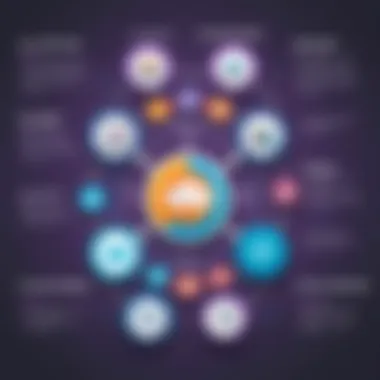
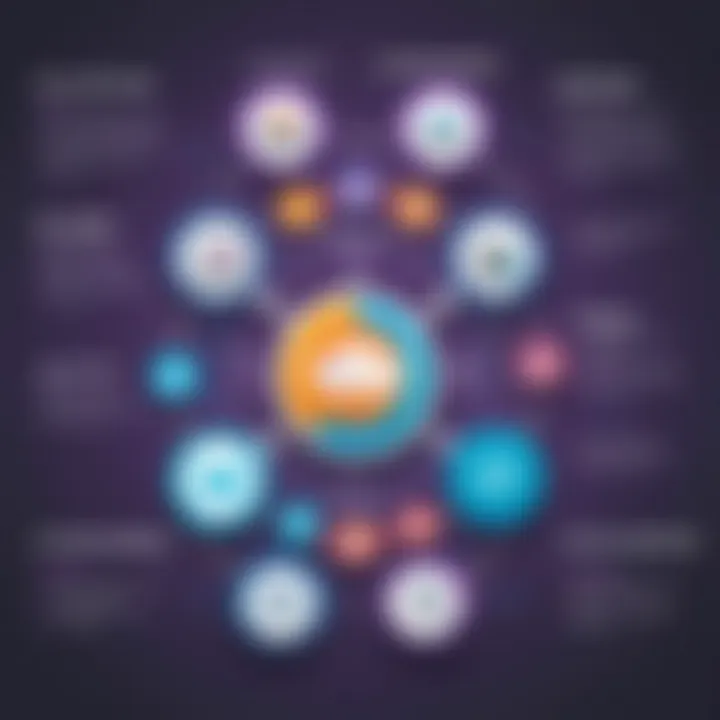
Choosing the Right Integration Method
Selecting the appropriate method for integrating WooCommerce with NetSuite is vital for the success of your eCommerce operations. This choice significantly influences the efficiency, flexibility, and scalability of your integrated system. Organizations must assess their specific needs, budget constraints, and technical capabilities before committing to an integration approach. This section explores the various integration methods available, breaking them down into direct API integration, third-party solutions, and custom development approaches, providing a comprehensive understanding of each option's benefits and considerations.
Direct API Integration
Direct API integration involves establishing a connection between WooCommerce and NetSuite using their pre-existing application programming interfaces (APIs). This method allows for real-time data synchronization, ensuring that inventory levels, order details, and customer information are always up to date.
- Advantages:
- Real-time Updates: Changes in either system are reflected instantly, minimizing the risk of data discrepancies.
- Cost-Effective: If your team has technical expertise, this can be a lower-cost solution since it does not rely on third-party services.
- Customizable: It can be tailored to fit specific business processes and workflows.
However, direct API integration requires substantial technical knowledge and can necessitate ongoing maintenance to handle any issues or upgrades. Organizations should weigh these factors against their capabilities and requirements.
Third-Party Solutions
Third-party solutions refer to integration platforms or middleware tools that facilitate the connection between WooCommerce and NetSuite without needing extensive coding. Popular options include Celigo, Boomi, and MuleSoft. These platforms typically provide a user-friendly interface, making it easier for non-technical users to manage integrations.
- Benefits:
- User-Friendly: Intuitive dashboards simplify the management of integrations.
- Support and Maintenance: Most providers offer customer support and handle updates, reducing the burden on internal teams.
- Pre-Built Templates: Many solutions come with pre-configured templates tailored for specific business scenarios, enabling quicker deployment.
Although convenient and efficient, third-party solutions often involve subscription fees. Organizations should analyze the return on investment and ensure that a third-party solution aligns with their long-term strategic plans.
Custom Development Approaches
Custom development approaches involve creating a unique integration solution tailored specifically to the organization’s needs. This often requires hiring developers or engaging an integration partner to build the system from the ground up.
- Highlights:
- Fully Tailored Solutions: Unique needs can be addressed without compromise, providing flexibility that off-the-shelf solutions may not offer.
- Scalability: Custom integration can be built with future growth in mind, ensuring that as a business evolves, the integration can adapt.
- Enhanced Control: Organizations retain complete control over the integration processes and data flows.
Nonetheless, custom development can be resource-intensive, both in terms of time and financial investment. It is critical to evaluate whether the business has the infrastructure and budget necessary for such an undertaking.
Choosing the right integration method is not a decision to be taken lightly. Each approach carries its own potential benefits and challenges, and understanding them is essential for achieving an effective integration that enhances your eCommerce operations efficiently.
"Investing the time to evaluate integration methods ensures that businesses can optimize their processes effectively. Misalignment in this step can lead to long-term issues and financial strain."
Selecting the best integration method can pave the way for smoother operations, improved customer experience, and greater overall efficiency in handling eCommerce transactions.
Best Practices for Successful Integration
The integration between WooCommerce and NetSuite can significantly enhance business operations. Yet, achieving a seamless connection requires careful planning and adherence to best practices. This section aims to outline key practices that can ensure successful integration, addressing various elements that contribute to an efficient process.
Thorough Requirement Analysis
A thorough requirement analysis is a foundational step in any integration project. It involves identifying and documenting the needs of both WooCommerce and NetSuite users. The clearer an organization is about its goals, the higher the chance for successful integration.
- Identify Core Processes: Understand the main business workflows that will be affected. This could include how orders are processed, inventory is managed, and customer data is synchronized.
- Engage Stakeholders: Involve team members from different departments like sales, finance, and IT. Gathering diverse insights can reveal gaps in the initial understanding of requirements.
- Document Everything: A well-documented requirement analysis acts as a reference point. It helps in addressing misunderstandings later in the process.
By engaging in a comprehensive analysis, businesses can ensure alignment between their expected outcomes and the capabilities of both platforms. This is critical for avoiding issues during implementation.
Regular Testing Protocols
Testing should not be an afterthought. Incorporating regular testing protocols throughout the integration process is vital to identify and rectify issues proactively.
- Develop a Testing Strategy: Outline how testing will be conducted. This includes defining success criteria and testing methodologies.
- Automated Testing Tools: Invest in automated tools that can run tests continuously. This saves time and ensures consistent evaluations.
- User Acceptance Testing (UAT): Before going live, conduct UAT with actual users to validate that the integration meets their needs. Feedback during this phase is invaluable.
Incorporating these testing strategies can result in a robust integration, minimizing disruptions after deployment. It proves beneficial not just for initial implementation but also for future updates or changes.
Continuous Monitoring and Updates
Integration is not a one-time task. Continuous monitoring is essential to ensure that the WooCommerce and NetSuite systems work together efficiently over time.
- Set Up Monitoring Tools: Utilize tools that provide real-time insights into system performance. This includes tracking metrics such as order processing times and data synchronization rates.
- Schedule Regular Reviews: Periodically evaluate the integration based on key performance indicators (KPIs). Regular assessments can highlight areas needing improvement or adjustment.
- Plan for Updates: Both WooCommerce and NetSuite regularly update their platforms. Developing a strategy to implement updates without disrupting services is crucial.
With continuous monitoring, organizations will have the insights necessary to maintain and enhance their integration. It fosters a culture of improvement, allowing businesses to adapt to changes in technology and market demands.
Successful integration between WooCommerce and NetSuite is an ongoing process; it requires attention to detail and flexibility to evolve with the business.
By following these best practices, organizations can optimize their integration efforts. Each step reinforces the connection between WooCommerce and NetSuite, ultimately enabling a more efficient operation.
Case Studies: Successful Integrations
Case studies serve as real-world examples that demonstrate the effectiveness of WooCommerce and NetSuite integration. This section focuses on how various businesses from different sectors have benefitted from this integration. By analyzing these case studies, organizations can understand the specific elements, benefits, and considerations when pursuing such integrations. They also illuminate potential pitfalls and successes, offering vital insights into how these systems can be leveraged efficiently.


Insights gathered from these case studies can guide businesses as they strategize their own integration efforts, ensuring they are well-informed about potential outcomes and best practices.
Retail Sector Example
The retail industry has seen significant changes due to eCommerce advancements. A particular retail company, known for selling outdoor gear, faced challenges in managing its online orders and inventory across multiple platforms. After integrating WooCommerce with NetSuite, the company was able to consolidate its operations. This integration allowed for automated inventory updates in real-time, which reduced errors significantly.
- Key Benefits:
- Enhanced visibility into stock levels.
- Improved order processing times.
- Reduction in manual data entry and associated errors.
This case emphasizes the necessity of a centralized system to manage complex inventory levels effectively, showing that a structured approach to integration can produce measurable efficiency gains.
Service-Based Business Integration
In the service sector, a marketing agency integrated WooCommerce with NetSuite to streamline its invoicing and payment processes. Before the integration, the agency encountered delays in invoicing, leading to cash flow issues.
After implementing the integration, the automation of invoicing correlated with improved cash flow. The agency benefited from:
- Real-time invoice generation.
- Automated payment tracking.
- Integrated reporting for financial management.
The streamlined operations have enabled the agency to focus on core services rather than administrative tasks, illustrating a notable business transformation.
B2B E-commerce Integrations
A B2B e-commerce company selling industrial components integrated WooCommerce with NetSuite to manage complex customer orders effectively. Due to the intricate nature of B2B transactions, this integration was crucial for maintaining customer relationships.
Some specific advantages included:
- Automated order fulfillment processes.
- Improved customer communication through timely updates.
- Centralized customer data for better insights.
The integration allowed the company to handle large-scale transactions with greater ease, ultimately improving customer satisfaction and loyalty.
By reviewing these case studies, businesses can glean valuable insights and adopt tailored integration strategies that align with their unique operational needs. Successful integrations not only improve efficiency but also enhance customer experiences, making them essential for competitiveness in today's market.
Future Trends in eCommerce Integrations
The landscape of eCommerce integrations is evolving rapidly. Understanding upcoming trends is crucial for businesses looking to leverage technology for operational improvements. Topics like cloud solutions, API-first development, and automation are becoming increasingly relevant. These trends not only shape the future of integrations but also enhance the overall efficiency and functionality of integrated systems.
Rise of Cloud-Based Solutions
Cloud-based solutions are redefining how businesses operate. They provide scalability, flexibility, and accessibility. Organizations can now access their systems from anywhere, facilitating remote work and real-time collaboration. Cloud solutions reduce infrastructure costs, which is a significant advantage for small to medium enterprises.
- Cost Efficiency: No need for expensive hardware, just a stable internet connection.
- Scalability: As the business grows, it can easily upgrade its cloud capacity without major disruptions.
- Data Security: Many cloud providers use strong encryption methods to protect sensitive data.
By adopting cloud-based solutions, companies enhance their ability to interact with tools like WooCommerce and NetSuite, integrating them smoothly and efficiently.
Increase in API-First Approaches
An API-first approach prioritizes the development of application interfaces before other aspects. This strategy allows for seamless communication between different software solutions. As businesses become more reliant on integrations, having robust APIs is vital.
- Faster Development: Teams can integrate multiple services without major code changes. This reduces time and development costs.
- Better User Experience: APIs allow for smoother interactions between systems, leading to an enhanced customer experience.
- Ease of Integration: Businesses can easily add new functionalities or switch services as needed.
Companies focusing on API-first will likely see a competitive edge, as their systems become more agile and responsive.
Advanced Automation Techniques
Automation is transforming eCommerce. Advanced techniques such as AI and machine learning are enabling businesses to automate various processes, from inventory management to customer service.
- Efficiency: Reduces manual effort, freeing up staff to focus on strategic initiatives.
- Accuracy: Minimizes human error, particularly in order processing and data entry tasks.
- Personalization: AI can analyze customer data and provide personalized marketing strategies.
By leveraging advanced automation, businesses can optimize their operations and improve overall service quality.
"In an increasingly automated world, the ability to integrate processes seamlessly becomes indispensable for businesses aiming to remain competitive."
Understanding these trends prepares organizations for the future of eCommerce integrations, ensuring they can maximize the benefits of systems like WooCommerce and NetSuite.
Ending
The integration of WooCommerce with NetSuite represents a significant advancement in eCommerce operations. It combines the strengths of both platforms to create a seamless environment for managing online sales effectively. This conclusion serves to underscore the importance of this integration in enhancing productivity, fostering better customer relationships, and simplifying logistical operations.
Recap of Key Insights
Throughout this article, various aspects of WooCommerce and NetSuite integration have been analyzed. Key insights include the following:
- Operational Efficiency: Integrating these two systems can drastically improve operational processes, leading to faster decision-making and reduced overhead.
- Streamlined Order Management: The alignment of order processing between the front-end eCommerce platform and back-end ERP allows for real-time updates and better inventory management.
- Enhanced Customer Experience: A unified system ensures that customers receive accurate information regarding their orders, thus improving satisfaction and loyalty.
These insights reveal how critical the integration is for businesses looking to scale efficiently while providing top-notch service to their clients.
Final Thoughts on Integration
As the eCommerce landscape continues to evolve, staying ahead of integrations like this will become increasingly crucial. Bridging WooCommerce's customer-centric features with NetSuite's powerful backend functionalities creates a comprehensive ecosystem that is well-prepared for future challenges. Organizations must dedicate time to understanding their specific needs and to consider best practices to ensure a smooth integration process. The right commitment here translates into long-term benefits and sustainable growth.







