Mastering Software Selection with Workflow Mind Maps


Intro
In today's fast-paced digital landscape, the task of selecting the right software can be overwhelming. Numerous options exist, each claiming to fulfill specific needs. Here, workflow mind maps emerge as a practical solution. These visual tools provide a coherent framework to dissect and evaluate software alternatives. By presenting complex information in an easily digestible format, mind maps enhance the decision-making process for various stakeholders, particularly small business owners, IT professionals, and procurement specialists.
Workflow mind maps graphically display relationships between tasks, software features, and user requirements. This structured visual method helps identify the best software solutions tailored to individual needs. As organizations strive for greater efficiency, understanding how to leverage workflow mind maps can greatly improve productivity during the software selection phase.
Functionality
Overview of Key Features
Workflow mind maps serve multiple functions. They facilitate the visualization of complex relationships, capturing key elements such as:
- User Needs: Documenting specific requirements from various user perspectives.
- Software Options: Listing choices available in the market, highlighting features and costs.
- Task Management: Organizing tasks and decisions needed throughout the selection process.
- Visualization: Using colors and icons to distinguish categories and importance.
This clarity allows a software selection team to compare features effectively, leading to informed decisions. Consequently, the visual representation of this information can drive better collaboration among team members.
How Well the Software Meets User Needs
The effectiveness of workflow mind maps lies in their adaptability. Different users may have varying criteria based on their roles within an organization. Therefore, a one-size-fits-all solution may not suffice. By utilizing workflow mind maps, teams can tailor their approach according to specific needs.
For instance, IT professionals may require detailed technical specifications, while procurement specialists might focus on budgetary constraints. Mind maps can bridge this gap, showing how each potential software solution aligns with user expectations and practical functionality.
"A well-structured mind map not only organizes information but also sparks conversation about priorities and implications of software selection."
Scalability
Adaptability for Growth
As businesses evolve, so do their software requirements. Workflow mind maps can scale along with these changing needs. By continuously revisiting and refining the mind map, organizations can integrate new requirements or eliminate outdated software options. This ensures that the software selection remains relevant and effective.
Options for Additional Features or Modules
Once a foundational understanding of possible software solutions is achieved, mind maps can also highlight opportunities for additional features. Organizations can visualize how new tools or integrations would fit into their existing workflow. This foresight assists in making long-term decisions that accommodate potential growth.
Prolusion to Workflow Mind Maps
In today's fast-paced business environment, selecting the right software tools is crucial for achieving efficiency and productivity. Workflow mind maps serve as a valuable asset within this context by providing a visual representation of the software selection process. They allow individuals and teams to organize critical information, clarify their objectives, and facilitate better communication. Understanding the nuances of workflow mind maps can significantly optimize the decision-making experience when choosing software solutions.
Defining Workflow Mind Maps
Workflow mind maps are graphical tools that help in structuring and visualizing relevant information in a hierarchical format. They typically display the relationship between various components, such as tasks, software options, and user needs. The core element of a mind map is the central idea, which branches out into related concepts, sub-tasks, and possibilities. These branches may include evaluation criteria, potential software candidates, and stakeholder inputs. By showcasing this data in a visually organized manner, workflow mind maps aid in identifying patterns and correlations that might not be immediately apparent in text-based documents or spreadsheets.
Importance in Software Selection
The importance of workflow mind maps in software selection cannot be overstated. They provide a clear framework for evaluating options based on specific needs, paving a path toward informed decisions. Here are some key reasons for their significance:
- Clarity: Visualizing information reduces overwhelming feelings often associated with multi-faceted software choices. Stakeholders can see all pertinent factors at a glance.
- Collaboration: These maps foster better team engagement by allowing diverse perspectives to be included. Stakeholders can contribute to the mind map, bringing in their insights and preferences.
- Planning: Mind maps facilitate the identification of critical objectives and desired outcomes. By connecting collaborators and relevant information, they streamline the planning process significantly.
In essence, workflow mind maps transform the software selection process into a structured and efficient journey, making them an indispensable tool for tech-savvy business professionals and IT experts.
The Structure of a Workflow Mind Map
Understanding the structure of a workflow mind map is essential for leveraging its full potential in the software selection process. A well-structured mind map can simplify complex information and allow users to visualize relationships among various components of decision-making. The layout not only organizes ideas but also enhances comprehension and analysis, serving as a powerful tool for individuals tasked with evaluating software options.
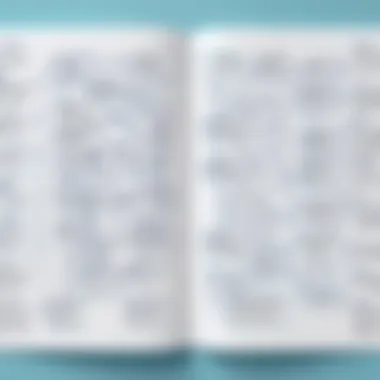

Core Elements and Their Roles
At the heart of a workflow mind map are its core elements. These include the main idea, branches representing different categories, sub-branches detailing specifics, and connectors illustrating relationships. The main idea typically sits at the center, on the subject at hand. Surrounding this central idea are branches that categorize information, such as software types or requirements. Each branch may further break down into sub-branches, providing detailed features or considerations. This hierarchical arrangement allows for easier navigation through the data, ensuring users can quickly locate necessary information.
Visual Representation Techniques
The effectiveness of a workflow mind map largely depends on its visual representation. Different techniques can be employed to enhance clarity and improve understanding. For instance, using color coding can help differentiate between various categories or importance levels. Shapes can also vary across elements: circles can represent ideas, while squares may denote completed tasks. Incorporating icons or images can further enrich the representation, making the mind map not only more engaging but also easier to interpret. Graphical representations should align with the user’s preferences to maximize their utility during software selection.
Optimizing Layout for Clarity
A clear layout is critical for ensuring that the workflow mind map serves its intended purpose effectively. Proper spacing, alignment, and organization can prevent clutter and confusion, enabling a smoother cognitive process for users. Users should consider using a radial layout for simplicity, where information radiates from the center outwards. This format naturally guides the eye and mind as they follow the relationship among various ideas. Additionally, maintaining a consistent style across the mind map—such as font selection and size—also contributes to clarity.
"A well-organized mind map transforms overwhelming choices into manageable information—facilitating effective software selection."
Creating a Workflow Mind Map
Creating a workflow mind map is a crucial component in the software selection process. This tool not only helps in organizing thoughts but also plays a significant role in clarifying the decision-making process. It enables users to visualize the relationships between tasks, software options, and user requirements. A well-crafted mind map promotes better understanding and aids in aligning various stakeholders around a common goal. By meticulously developing this map, users can ensure they are considering all dimensions of the software they need.
Identifying Key Objectives
The first step in creating a workflow mind map is identifying key objectives. Defining what you aim to achieve is critical. Objectives can range from enhancing productivity to ensuring compliance with industry standards. When you articulate clear goals, it sets a focused direction for the entire selection process. Here’s how you can go about it:
- Engage Stakeholders: Involve all relevant members from different departments. Their input is invaluable in pinpointing the objectives.
- Prioritize Needs: Determine what features are absolutely necessary versus those that are desirable. This will streamline your selection process significantly.
- Document Everything: Keep a list of your objectives. This serves as a reference throughout your mapping and selection process.
For instance, small business owners may prioritize cost-effectiveness and ease of use, while IT professionals might focus more on integration capabilities.
Gathering Information on Software Options
Once key objectives are in place, the next step involves gathering information on software options that align with those goals. This phase is about conducting thorough research. Here are some strategies to consider:
- Review Market Trends: Stay updated with recent advancements in software. Online platforms, like Reddit and Facebook, can provide insights and discussions that highlight popular choices.
- Analyze Competitor Practices: Check what software other companies in your sector use. This could unveil options you might not consider.
- Consult Reviews and Ratings: Websites like Britannica and Wikipedia can help to find analysis of software features, pros, and cons. Make sure to look at user reviews as well.
Gathering a comprehensive list of options based on objective criteria will greatly assist in the next step.
Crafting the Mind Map
Now that you have identified objectives and gathered relevant information, it’s time to craft the mind map itself. This is where all the collected data is cohesively structured. Keep the following in mind while crafting:
- Choose a Suitable Tool: Decide on software that fits your style. Free tools are available, like XMind or MindMeister. Select one that feels comfortable for you to work with.
- Start from the Center: Your primary objective should be placed in the center of the mind map. Everything should radiate outwards from this point. Label software options and features clearly.
- Utilize Colors and Lines: Different colors can represent distinct categories or levels of importance. Lines can show connections between tasks and software. This enhances understanding at a glance.
Incorporating input from all team members while crafting the mind map ensures diverse perspectives are acknowledged, fostering collaboration.
"A workflow mind map is a foundation for informed decisions. It ensures that no critical element is overlooked in the software selection process."
Creating a workflow mind map may require time and effort initially, but the clarity and direction it offers throughout the software selection journey make it exceedingly worthwhile.
Benefits of Using Workflow Mind Maps
Workflow mind maps serve an essential purpose in the software selection process. They encapsulate critical information visually, presenting relationships between options and requirements. This clarity enhances comprehension and aids in making informed decisions. Ultimately, utilizing workflow mind maps can lead to significant improvements in several areas, particularly decision-making, productivity, and stakeholder collaboration.
Enhanced Decision-Making
The decision-making process can be daunting when selecting software. With numerous alternatives, each with unique features, narrowing choices becomes complex. Workflow mind maps can simplify this. They present software options alongside essential features, requirements, and user feedback in a structured format.
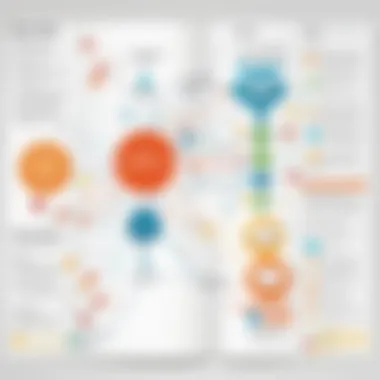

As users explore the mind map, they gain quick insights. This visualization assists in comparing products side by side. Moreover, incorporating data from platforms like Optifyed can illuminate trends and preferences. Users can align these findings with their organizational goals, facilitating more precise decisions. An insightful workflow mind map can transform the selection experience, making it less about guesswork and more about evidence-based judgments.
Increased Productivity
Productivity is crucial in any business or IT environment. Workflow mind maps contribute by streamlining processes. When a team clearly understands their software selection journey, they can allocate resources efficiently. This understanding reduces miscommunication and clarifies roles.
Moreover, crafting mind maps encourages focused discussions. Teams can quickly identify priorities and eliminate unnecessary options that do not align with their objectives. This approach minimizes time spent on exploring irrelevant choices. Instead, teams can direct efforts toward evaluating software that meets their specific needs. Ultimately, the result is faster, more effective decision-making that promotes high productivity levels.
Improved Collaboration Among Stakeholders
Collaboration often drives successful software selection. Workflow mind maps enhance this collaboration by providing a common reference point for all stakeholders. When everyone has access to the same visual representation of needs, options, and assessments, alignment becomes simpler.
Teams may consist of small business owners, IT professionals, and procurement specialists, each bringing different perspectives. A unified mind map can harmonize these views. It allows for collective brainstorming, feedback sharing, and negotiation concerning features and preferences. This cooperation reduces the chances of conflict over diverging opinions and leads to a consensus on the best software choice.
Mind Map Integration with Data-Driven Recommendations
Integrating data-driven recommendations into workflow mind maps significantly enhances their effectiveness in the software selection process. As decision-making increasingly relies on data, aligning mind maps with insights from reputable platforms like Optifyed can lead to more informed choices. Data-driven approaches bring objectivity to the selection process, minimizing biases that may arise when evaluating software options.
The primary benefit of this integration is that it helps in identifying patterns and trends that may not be immediately visible through traditional methods. By leveraging data analytics, businesses can better understand user behavior, software performance, and market trends. This approach allows teams to pinpoint the most appropriate software solutions that match their specific needs.
Here are essential considerations for effectively integrating data-driven recommendations into mind maps:
- Data Quality: Ensure that the data used for recommendations is accurate and relevant. Poor quality data can lead to incorrect conclusions.
- User Context: The recommendations should be contextualized based on the user’s specific situation and goals. Understanding user needs is crucial for meaningful insights.
- Real-time Updates: The data landscape is continually changing. Incorporating real-time data can keep the mind maps relevant and reflective of current trends.
Data-driven recommendations empower organizations to make choices based on facts rather than assumptions. This not only builds trust among stakeholders but also leads to better outcomes.
Utilizing Optifyed's Insights
Optifyed provides pivotal insights that can be directly incorporated into workflow mind maps for enhanced clarity and decision-making. This platform aggregates data from various software options, allowing organizations to derive meaningful comparisons across multiple criteria such as functionality, user satisfaction, and cost-effectiveness.
By utilizing Optifyed's insights, users can:
- Make Informed Decisions: Access comprehensive data summaries on multiple software solutions, ensuring that choices are based on concrete information rather than subjective opinion.
- Track Performance Metrics: Evaluate how different software options perform in real-world scenarios, aided by user feedback and analytics provided by the platform.
- Streamline Selection Process: The ability to visualize data within a workflow mind map simplifies the often complicated decision-making process, allowing users to focus on what matters most.
Adopting Optifyed's insights fosters a culture of data-driven decision-making. It promotes a careful analysis that ensures stakeholders feel confident in their choices.
Aligning Mind Maps with User Preferences
For workflow mind maps to serve their intended purpose, it is essential to align them with user preferences. This involves understanding the specific needs and desires of the end users to ensure that the selected software aligns with their workflows. Incorporating user preference data creates a more personalized approach to software selection.
Here are key strategies for aligning mind maps with user preferences:
- User Surveys and Feedback: Collecting information through surveys can provide clear insights into what end users prioritize in software solutions. This could include features, usability, and support.
- Customizing Visual Elements: Tailoring the visual representation of mind maps according to user familiarity can aid understanding. Employ colors or symbols that resonate with users.
- Iterative Updates: Constantly revising the mind maps based on new feedback ensures that they remain relevant, reflecting the actual preferences and requirements of users in real-time.
Aligning workflow mind maps with user preferences not only aids in software selection but also ensures higher satisfaction levels among users once the software is implemented. It promotes a collaborative approach, ensuring that software solutions genuinely meet the needs of the organization.
Practical Applications of Workflow Mind Maps
Workflow mind maps serve as powerful tools when it comes to software selection, particularly for distinct professional groups. Their flexibility and visual appeal help individuals and teams to make structured decisions efficiently. The importance of practical applications lies not just in their ability to represent information, but in how they facilitate clearer communication and improved focus on goals. By using these mind maps, users can visualize complex relationships between software features, user requirements, and anticipated outcomes. This creates a more streamlined approach to selecting the best software solutions.
For Small Business Owners
For small business owners, workflow mind maps can be a game-changer. Often, these individuals juggle multiple roles and responsibilities. A workflow mind map can help them to organize their thoughts and identify the specific software needs of their business. This visual representation allows them to pinpoint critical objectives and the tools that best meet these goals. With an overview of different software solutions at hand, small business owners can make informed choices without getting lost in the numerous options available.
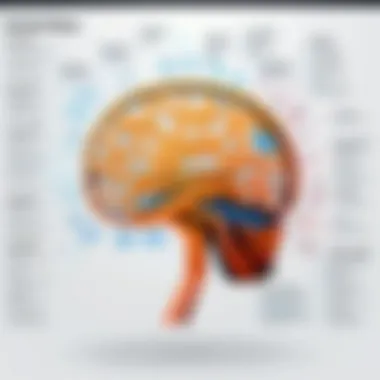

Moreover, small businesses have limited resources. A clear mind map can assist them in prioritizing software needs based on budget, functionality, and support options. This clarity can lead to more cost-effective decisions that enhance productivity and operational efficiency.
For IT Professionals
IT professionals benefit greatly from workflow mind maps during the software selection process. In an environment that demands precision and technical expertise, a mind map serves as a technical roadmap. IT professionals can use these maps to integrate various software functionalities and align them with organizational needs.
A notable advantage is the ability to visually assess compatibility between existing systems and new software options. This helps in evaluating potential disruptions during implementation. Furthermore, a mind map can facilitate training sessions by providing a visual guide that simplifies complex software functionalities for non-technical stakeholders.
For Procurement Specialists
Procurement specialists thrive on data and analysis. Workflow mind maps offer them a means to outline critical criteria for software evaluation. This visualization supports an organized approach to vendor comparison and assists in negotiating terms based on clear visual data.
By breaking down the features of competing software options, procurement specialists can avoid the pitfalls of overnested features that can complicate selection. They can ensure that every team member involved in the decision-making process has a clear understanding of the requirements and options available.
Challenges in Using Workflow Mind Maps
Workflow mind maps offer significant advantages; however, they are not without their challenges. Understanding these challenges can help users navigate potential pitfalls and enhance their effectiveness in the software selection process. Two primary issues are the overcomplication of information and the resistance to new tools. By recognizing and addressing these challenges, individuals and organizations can better leverage workflow mind maps for robust decision-making.
Overcomplication of Information
One of the most prevalent challenges users face is the tendency to overcomplicate information within their workflow mind maps. While the goal is to create a comprehensive visual representation, excess details can lead to confusion, obscuring key insights. This issue arises when users try to include too many software options, stakeholder input, or unnecessary data points.
To avoid this, it is essential to prioritize clarity. Users should focus on relevant information that directly impacts the decision-making process. Simple visual designs and clear categorizations can help. For instance:
- Group similar software solutions together.
- Limit each branch of the mind map to one concept.
- Use symbols or color-coding to distinguish levels of importance.
Implementing these strategies can simplify the visualization process and enhance understanding.
Resistance to New Tools
Another significant challenge is the resistance to new tools, including workflow mind maps. This resistance often stems from several factors, including familiarity with existing methods and a reluctance to adapt to change. In many organizations, stakeholders may hesitate to abandon traditional processes for newer solutions that require adjustment.
To mitigate resistance, thorough training and clear explanations of the benefits of workflow mind maps are crucial. Establishing a supportive environment encourages users to experiment with the tools. Moreover, highlighting successful case studies within the organization can amplify credibility and ease apprehension. Recognizing the following can be beneficial:
- Providing hands-on training sessions.
- Sharing testimonials from users who have benefited from mind maps.
- Encouraging gradual integration into existing workflows.
By addressing both overcomplication and resistance, users can cultivate a clearer, more supportive environment for utilizing workflow mind maps effectively.
The End
The conclusion serves as a pivotal section in this article, summarizing the essential insights gained from understanding workflow mind maps in regard to software selection. In an era where decision-making is heavily influenced by vast amounts of information, workflow mind maps offer a clear, visual representation that can be crucial in filtering pertinent data. This visual tool not only enhances comprehension but also aids in establishing the connections between various elements involved in software selection—tasks, user needs, and software capabilities.
One of the most significant benefits highlighted throughout this discourse is the enhanced decision-making that results from utilizing a workflow mind map. Decision-makers can perceive the relationships between options more clearly, making it easier to identify the best fit for their specific requirements. Moreover, this clarity can foster better communication among team members and stakeholder groups, reducing the chances of misinterpretation and ensuring that everyone is aligned with the objectives of the software selection process.
Key considerations when adopting workflow mind maps include recognizing their potential limitations, such as the risk of information overload. Clear, concise data representation is paramount to leverage the advantages these mind maps offer successfully. Additionally, integrating feedback from team members during the mind-mapping process can streamline this tool's effectiveness. This collaboration ensures that different perspectives are captured, enriching the outcome.
Overall, this article emphasizes that workflow mind maps are not merely tools for visualization but rather powerful instruments for organizing thoughts and driving productive discussions. The future of software selection will likely see an increased reliance on such graphical representations, emphasizing the importance of adapting to these innovative approaches in business processes.
Summary of Key Points
In sum, the exploration of workflow mind maps reveals several critical points:
- Visual Structuring: Workflow mind maps provide a structured visualization of complex information, making it easier for decision-makers to comprehend relationships.
- Improved Communication: These maps promote discussion and collaboration, ensuring all stakeholders are informed and engaged.
- Enhanced Productivity: By streamlining the decision-making process, workflow mind maps contribute to more efficient outcomes in software selection.
- Data Integration: They can effectively incorporate insights from platforms like Optifyed, facilitating data-driven decisions.
Future of Workflow Mind Maps in Software Selection
Looking ahead, the role of workflow mind maps in software selection is poised for growth. As organizations continue to adopt data-driven approaches, the need for clear visual tools will become paramount. Workflow mind maps are likely to evolve, incorporating more sophisticated features that integrate real-time data, analytics, and user feedback.
Furthermore, advances in technology such as artificial intelligence and machine learning could enhance how these maps are created and utilized. For example, automated suggestions based on user patterns or preferences could simplify the brainstorming process. Ultimately, the future may lead to more intuitive applications that seamlessly blend traditional mapping techniques with cutting-edge technology, thus enriching the software selection experience.







