Comprehensive Guide to Workforce Management Software
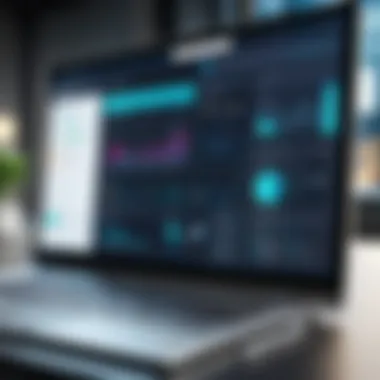

Intro
In today’s competitive market, effective management of the workforce is essential for success. Workforce management software has emerged as a critical tool for businesses aiming to optimize their labor resources. Companies can manage employee schedules, track time and attendance, and handle payroll more efficiently through these solutions. This not only simplifies day-to-day operations but also offers insights that can drive strategic decision-making.
Selecting the right software can be daunting given the multitude of options available. This guide seeks to demystify the choice by providing a detailed analysis of key features, scalability, and real user insights. By examining each sub-topic thoroughly, we will help organizations, particularly small businesses and IT professionals, navigate the software landscape more adeptly.
Understanding the fundamental functionalities of workforce management software is paramount. Since various organizations have unique needs, it’s crucial to assess how well these tools can meet those requirements. Then, the adaptability of the software in the context of growth will be addressed. It is vital to consider not only immediate solutions but also long-term scalability in order to facilitate sustainable growth.
Let’s begin this exploration with the core functionalities that define workforce management software.
Prelude to Workforce Management Software
Workforce management software is becoming critical in the evolving landscape of business operations. This section offers clarity on its significance, basic definition, and its fundamental role in modern enterprise management.
Definition and Purpose
Workforce management software encompasses a set of tools designed to manage employee scheduling, attendance, and overall workforce productivity. Primarily, the purpose of this software is to maximize labor efficiency while minimizing operational costs. Organizations implement these systems to foster accurate recording of work hours, streamline scheduling processes, and manage employee performance effectively.
The definition covers not just the basic functions but also the strategic advantages of using such solutions. As the labor market continues to fluctuate, relying on traditional management approaches becomes less viable. Firms seek software solutions that enhance administrative efficiency and contribute to better decision-making, ultimately leading to improved service delivery and customer satisfaction.
Importance in Modern Business Operations
In today’s dynamic work environment, the importance of workforce management software cannot be overstated. Organizations of all sizes are recognizing the necessity of integrating these tools into their operations for various reasons:
- Improved Efficiency: The software automates processes that were traditionally manual, thus saving valuable time and reducing Human errors.
- Enhanced Productivity: By facilitating better scheduling and attendance tracking, it allows managers to allocate resources more effectively.
- Data-Driven Decisions: The analytics and reporting features lend crucial insights into workforce performance trends, enabling informed decision-making.
- Regulatory Compliance: Such software helps ensure compliance with labor laws and regulations, reducing the risk of costly penalties.
"The integration of workforce management software represents not just a trend but a necessity for organizations aiming to thrive in competitive markets."
Adopting workforce management software enhances operational effectiveness. It fosters a culture of accountability, which is vital in modern business operations. As businesses continue to evolve, the reliance on technology to underpin workforce operations becomes increasingly clear. Ultimately, investing in these solutions is a strategic move towards a more sustainable and efficient work environment.
Key Features of Workforce Management Software
In modern business landscapes, effectively managing a workforce is vital for achieving operational efficiency. Workforce Management Software incorporates various functionalities that assist organizations in optimizing their human resource processes. Understanding the key features of this software is essential for companies looking to enhance productivity and improve operational oversight. Each feature offers specific benefits and considerations that cater to the diverse needs of organizations across different sectors.
Attendance Tracking
Attendance tracking is a fundamental feature that provides organizations insight into employee presence and punctuality. This functionality helps in monitoring when employees clock in and clock out, thus allowing for accurate payroll management. Proper attendance tracking minimizes errors associated with manual time logging. It promotes accountability and transparency, essential elements in fostering a responsible workplace culture.
Organizations can benefit greatly from automating attendance tracking systems. Such systems often include notifications for employees regarding their attendance status. This immediate feedback loop helps in addressing issues related to absenteeism or tardiness before they escalate. Moreover, the data collected through attendance tracking plays a crucial role in workforce analytics, informing decisions about staffing needs, overtime, and scheduling adjustments.
Scheduling Capabilities
Efficient scheduling is crucial to business operations, especially for companies that deal with variable workloads. Workforce management software typically includes advanced scheduling capabilities that allow managers to create, modify, and distribute schedules smoothly. These systems enable organizations to consider employee availability and preferences, ensuring optimal staffing levels while also minimizing conflicts or employee dissatisfaction.
With intelligent scheduling features, businesses can swiftly adapt to changes in workload or staff availability. Automated systems can help to fill shifts using existing employee skills and properties, thereby creating balanced work arrangements without lengthy manual efforts. Additionally, team members can view their schedules in real time through mobile or web platforms, enhancing overall engagement and reducing scheduling errors.
Time and Labor Management
Time and labor management encompasses the broader scope of tracking work hours and managing labor costs. This feature is crucial for maintaining compliance with labor laws and regulations. A sophisticated implementation of time management allows businesses to automate overtime calculations and manage time off requests, significantly easing administrative burdens.
Integrating labor management with attendance tracking and scheduling systems provides a comprehensive view of labor utilization. It helps in identifying trends related to productivity and labor costs, which is key for strategic planning. Efficient time and labor management contributes greatly to bottom-line improvements and enhances workforce satisfaction by ensuring fair compensation practices.
Reporting and Analytics
The reporting and analytics capabilities of workforce management software provide vital insights into workforce performance and operational efficiency. This feature allows managers to generate detailed reports on various metrics, such as attendance records, labor costs, and productivity levels. Access to in-depth analytics can assist in identifying areas for improvement and optimizing resource allocation.
Having real-time data at one's fingertips empowers organizations to make informed decisions quickly. Analytics dashboards can reveal trends over time, helping to forecast future labor needs and budgetary considerations. Hence, effective use of reporting and analytics can significantly impact a company’s overall strategic direction.


"Analytics is not about the data. It is about making better decisions about the data you have."
In summary, the key features of workforce management software form the backbone of effective workforce optimization. These functionalities can enhance accuracy, improve operational efficiency, and ultimately lead to stronger organizational performance.
Types of Workforce Management Software
Workforce management software comes in various forms, each tailored to meet the specific needs and preferences of organizations. Understanding these types is crucial for selecting the right solution. Choosing the appropriate software type can significantly impact workflow efficiency, employee satisfaction, and operational flexibility.
Cloud-based Solutions
Cloud-based workforce management software is increasingly gaining traction among businesses of all sizes. This solution offers significant advantages, especially in terms of scalability and accessibility. Organizations can access the software from anywhere, given a stable internet connection. With cloud solutions, companies do not need to invest heavily in IT infrastructure, making them a cost-effective option.
Some of the key benefits of cloud-based solutions include:
- Automatic Updates: Providers typically manage software updates, ensuring that users always operate with the latest features.
- Collaboration: Enhanced collaboration is possible as teams can access data and tools from various locations.
- Reduced IT Burden: IT resources are less strained since maintenance is handled by the software provider.
However, businesses should also consider some drawbacks. For instance, reliance on internet connectivity can be a concern. Strong data security measures need to be ensured, as sensitive information is hosted on external servers.
On-Premise Solutions
On-premise workforce management software involves installing and maintaining the software on local servers. This approach may appeal to businesses that require a higher level of control over their data. It is often chosen by larger organizations with dedicated IT teams that can handle maintenance and updates.
Benefits of on-premise solutions include:
- Data Control: Organizations have full control over their data, enhancing privacy and security.
- Customization: More flexibility with customization, tailoring the software to closely fit specific operational needs.
- Performance: Often, on-premise solutions can provide better performance without the dependency on internet connectivity.
Nevertheless, there are also challenges to consider. On-premise solutions typically require a hefty initial investment and ongoing maintenance costs. Further, scaling the infrastructure can be cumbersome and time-consuming.
Evaluation Criteria for Software Selection
Selecting the right workforce management software requires a structured approach. This section outlines vital evaluation criteria, which not only ensure that organizations choose a suitable solution but also help avoid costly missteps. The criteria discussed here focus on scalability, user interface, integration capabilities, and customer support—each playing a crucial role in the long-term success of any software implementation.
Scalability
Scalability is essential when examining workforce management software. As businesses expand or adapt to changing market conditions, their workforce needs will evolve. A scalable solution must handle increased data volumes, user numbers, and more complex requirements without a significant drop in performance.
"The right software should grow with your business, not limit it."
Here are some key considerations regarding scalability:
- Assess whether the software can accommodate growth without requiring substantial overhauls or upgrades.
- Examine the pricing structure; it should support scalable growth without hidden costs.
- Look into the vendor's track record in facilitating clients who have scaled successfully.
User Interface and Experience
A clean, intuitive user interface significantly impacts the overall user experience. Workforce management tools are frequently accessed by various stakeholders, including managers, supervisors, and front-line employees. Therefore, the interface should be designed for ease of use.
Important aspects include:
- Assess how user-friendly the system is for individuals with varying tech skills.
- Evaluate navigation efficiency; users must quickly find and utilize features.
- Receive feedback from users regarding their experiences. A platform that garners a positive response generally indicates a thoughtful and effective design.
Integration with Existing Systems
Seamless integration with existing systems is critical for implementing workforce management software. Businesses typically utilize various applications for processes like payroll, HR, and project management. The software should communicate effectively with these tools to optimize efficiencies and reduce data silos.
Considerations include:
- Determine the extent of available APIs and integration options to facilitate smooth data exchange.
- Analyze potential compatibility issues with existing systems that may cause delays or disruptions.
- Explore any user experiences highlighting integration challenges to understand common pitfalls.
Customer Support and Service
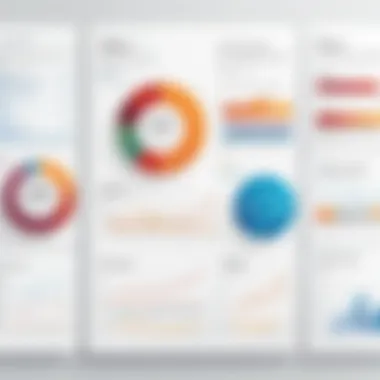

Robust customer support is fundamental in the successful long-term use of workforce management software. Implementing a new system can come with hurdles. Reliable support ensures that these hurdles are overcome swiftly, minimizing downtime and frustration.
Key points to evaluate:
- Investigate the availability of support (e.g., hours, channels such as live chat, phone, or email).
- Analyze the responsiveness of customer service representatives based on user reviews.
- Review the vendor's knowledge base or documentation for self-service options. A well-maintained resource can empower users to resolve issues independently.
Top Workforce Management Software Reviews
In today's competitive landscape, organizations rely heavily on workforce management software to streamline operations, enhance productivity, and gain insights into their workforce. This section is crucial as it provides evaluations of notable software options in the market. Organizations should not only consider features but also user experiences and industry reputation to make informed decisions. By analyzing specific software, we can identify strengths and weaknesses. This holistic view helps businesses choose the right tool that aligns with their specific needs.
Software A Overview and Analysis
Software A has established itself as a strong contender in the workforce management software arena. It offers an extensive suite of features that include time tracking, scheduling, and reporting capabilities. The user interface is intuitive and accessible, making it suitable for firms of varying sizes.
One of the standout features of Software A is its robust analytics tools. Users can generate comprehensive reports regarding labor costs, productivity, and workforce trends. This capability aids businesses in making data-driven decisions. A few clients noted its responsive customer service, which is vital during implementation. Some users, however, experienced minor integration issues with existing systems.
"The analytics tools honestly changed how we manage our team. The reports guide our hiring decisions tremendously."
Software B Overview and Analysis
Software B is often highlighted for its simplicity and effectiveness. It is particularly favored by small to medium-sized enterprises that need straightforward functionalities without overwhelming features. The most appreciated aspect is its scheduling capabilities, which enable team leaders to assign shifts seamlessly.
While Software B lacks some advanced features compared to its competitors, its ease of use compensates for this. Users often praise the software for its clear visual layout. However, there are mentions of limitations in customized reporting, which can be of concern to organizations requiring detailed insights.
Software Overview and Analysis
Software C presents a versatile option, especially for larger organizations. It combines advanced features such as mobile access, automated compliance tracking, and integrated payroll systems. Businesses appreciate the flexibility it offers, allowing them to scale as needed. The cloud-based solution ensures that users can access data from anywhere, a significant advantage in today’s remote work environment.
Despite its comprehensive features, some feedback indicates a steeper learning curve for new users compared to Software A or B. Transitioning to Software C may require more time and effort for full adoption. However, once mastered, it can provide substantial operational advantages, especially in industries with complex workforce requirements.
User Experiences with Workforce Management Software
Understanding user experiences with workforce management software is vital to grasp how these tools function in real-world settings. This section highlights the significance of user feedback and case studies in evaluating the impact of these software solutions on day-to-day business operations. By examining actual usage scenarios, potential buyers can make informed decisions when selecting the right software tailored to their organizational needs.
User experiences offer insight into both the benefits and drawbacks of workforce management software. For instance, they can showcase how effectively an application streamlines processes such as scheduling, attendance tracking, and compliance management. In addition, users often share challenges they encounter, which helps prospective customers to anticipate potential issues and develop strategies to mitigate them. User experience can significantly inform and influence the direction of future software enhancements, creating a beneficial cycle of feedback and development.
Case Studies
Case studies provide concrete examples of how organizations implement workforce management software and the outcomes they achieve. These narratives often illustrate the real-world applicability of features and functionalities, offering valuable lessons learned during the implementation phase.
Example: Retail Company X
A retail company adopted a cloud-based workforce management solution to track employee hours more accurately. Prior to this, they struggled with timekeeping errors and payroll discrepancies. After implementing the software, they reported a 30% reduction in payroll errors, leading to significant cost savings. Moreover, the ability to easily generate reports helped managers make informed staffing decisions based on traffic trends.
Example: Manufacturing Company Y
A manufacturing firm integrating an on-premise solution found that automated scheduling helped reduce overtime costs. The software enabled managers to optimize shift allocations based on employee availability and workload demands. As a result, employee productivity increased, while operational costs decreased by 15%.
These case studies underscore the importance of choosing software that aligns with specific business needs and operational goals.
Common Feedback from Users
Feedback from users can reveal the overall satisfaction and effectiveness of workforce management software. In general, users highlight several common points.
- User-Friendly Interface: Many users emphasize the importance of an intuitive interface. A complex system can reduce efficiency and deter engagement.
- Reliable Customer Support: Users have pointed out that accessing timely support is critical. Organizations value quick responses to inquiries or technical issues.
- Integration Challenges: Feedback often indicates that integrating workforce management software with existing systems can be a significant hurdle.
- Mobile Accessibility: Many users appreciate mobile capabilities, allowing remote tracking and management of workforce activities. This feature is especially praised by businesses with field employees.
In summary, understanding user experiences provides a deeper layer of analysis concerning workforce management software. It allows decision-makers to foresee potential issues and capitalize on successful implementations within their industries.
Challenges in Workforce Management Software Adoption
In the modern landscape of digital transformation, organizations face various challenges when adopting workforce management software. Understanding these challenges is critical for successful implementation and can dictate the effectiveness of the selected software. Without addressing the potential hurdles, businesses may not realize the benefits these tools promise. Focusing on the nuances of implementation issues and the often-overlooked resistance to change, we can identify key factors that influence the adoption process. Recognizing these pitfalls enables businesses to prepare adequately, ensuring a smoother transition.
Implementation Issues
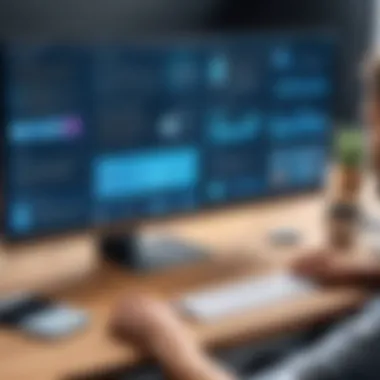

Implementation of workforce management software is not just a technical task; it includes a broad range of strategic considerations. Successful implementation hinges on proper planning and resource allocation. Many organizations underestimate the time and effort required to transition from a legacy system or manual processes. It involves thoughtful deployment planning, data migration, and integration with existing systems that the organization depends on.
Organizations often encounter technical difficulties during deployment. These can arise from outdated hardware, incompatible software, or lack of skilled personnel for managing the new system. Moreover, companies need to ensure that the workforce management software aligns with specific business needs.
It is essential for organizations to invest in training programs for employees who will use the software. Without proper training, users may feel overwhelmed, leading to frustration and inadequate utilization of the system. According to case studies, companies that commit to thorough training and user support experience significantly higher satisfaction levels post-implementation.
"Proper planning and training are as vital as the software itself in overcoming implementation challenges."
Resistance to Change
Resistance to change is a universal phenomenon observed across organizations, especially in contexts where habitual processes have been long established. When introducing new workforce management software, individuals may feel uncertainty about how it will affect their roles. This resistance can manifest as skepticism towards the new system, leading to decreased morale and productivity.
Change management is crucial in navigating this resistance. Engaging employees early in the process can mitigate fears and misunderstandings. Providing a clear vision of the benefits and involving key stakeholders can foster a more agile environment. Communicating how the new system will support their daily tasks often aids in gaining buy-in.
Managers should also be on the lookout for feedback during early stages of adoption. Listening to concerns and acting on them can demonstrate that management values employee insights and is committed to making adjustments for a smoother transition.
In summary, recognizing and addressing these challenges is vital for organizations as they adopt workforce management software. To maximize the potential of these tools, businesses must navigate through implementation issues and manage resistance effectively, paving the way for more efficient operations.
Future Trends in Workforce Management Software
The landscape of workforce management software is constantly evolving. Understanding future trends is crucial for organizations looking to maintain a competitive edge. By recognizing these trends, businesses can better prepare for changes that will influence their operations and the way they manage their workforce.
AI and Automation
Artificial Intelligence (AI) is rapidly transforming the workforce management sector. Companies are increasingly leveraging AI to enhance decision-making processes. AI can analyze vast amounts of data to predict staffing needs and optimize schedules, making organizations more efficient and responsive to changes in demand.
Key benefits of AI integration include:
- Improved Accuracy: AI algorithms can minimize human errors in scheduling and time tracking.
- Data-Driven Insights: AI tools provide actionable insights into employee performance and productivity, helping businesses make informed decisions.
- Cost Efficiency: Automation of routine tasks leads to reduced labor costs and time savings, allowing employees to focus on more strategic activities.
Organizations must consider the ethical implications and potential biases in AI systems while adopting these technologies. Ensuring fairness and transparency will be crucial as businesses implement AI solutions to manage their workforce more effectively.
Mobile Solutions
The adoption of mobile solutions in workforce management is another significant trend. Mobile apps allow employees to access essential tools from anywhere, improving flexibility and engagement. This is particularly important in an era when remote work is becoming more common.
Benefits of mobile solutions include:
- Real-Time Access: Employees can check schedules, request time off, and communicate with managers instantly, leading to better collaboration.
- Increased Engagement: Mobile solutions foster a sense of ownership among employees as they take charge of their schedules and responsibilities.
- Enhanced Data Collection: Mobile applications can gather data on productivity and communication patterns, enabling businesses to adapt and optimize their workforce strategies.
As mobile solutions advance, businesses need to ensure their platforms are user-friendly and secure. A positive user experience will drive adoption and help organizations fully leverage the advantages of mobile workforce management software.
"The future of workforce management is not just about tools; it’s about fostering an adaptable and engaged workforce through technology."
In summary, embracing AI and mobile solutions is essential for future-ready workforce management. These trends bring benefits that can streamline operations and improve employee satisfaction. Organizations that anticipate and adapt to these advancements will likely thrive in an increasingly dynamic business environment.
Closure and Recommendations
Workforce management software is vital for businesses aiming to enhance operational efficiency. As organizations face challenges in managing workforce logistics, implementing suitable software becomes integral. This conclusion synthesizes the previous discussions, highlighting the importance of the topic while providing actionable recommendations for decision-makers.
Investing in workforce management software brings numerous benefits, including streamlined processes, improved employee satisfaction, and better compliance with labor laws. As the work environment evolves, organizations must adapt to utilize these tools effectively.
Summarizing Key Takeaways
In summary, there are several key considerations to reflect on when selecting workforce management software:
- Features: Identify essential features like attendance tracking, scheduling capabilities, and reporting tools to meet business needs.
- Scalability: Evaluate if the software can grow with your organization, allowing for future expansions or contractions.
- Integration: Ensure the software can integrate smoothly with existing systems, reducing disruption during deployment.
- Customer support: Investigate the level of customer service offered, as ongoing support can impact user experience greatly.
Furthermore, understanding user experiences through case studies can provide valuable insights into the practicality of the software in real-world scenarios. By taking these factors into account, organizations can mitigate the risks associated with software implementation and take full advantage of the benefits that workforce management tools can provide.
Final Thoughts on Software Selection
Selecting the right workforce management software is not merely a choice but a strategic decision that requires thorough analysis. Organizations must avoid hastily adopting systems that do not align with their specific operational needs. It is crucial to involve relevant stakeholders in the decision-making process to ensure that the selected software meets diverse requirements.
Consider conducting trial periods or demos to evaluate the software's functionality and user dynamics. This hands-on experience is invaluable in making an informed decision. Additionally, leverage reviews and insights from peers in your industry to gauge the effectiveness and reliability of potential solutions.







