Yet Another Mail Merge Review: An In-Depth Evaluation
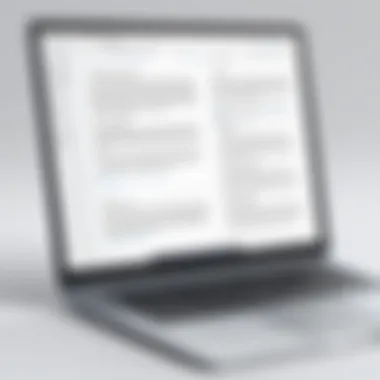

Intro
In today's fast-paced digital landscape, effective communication is vital for both individuals and businesses. Many professionals resort to mail merge tools to personalize their correspondence while managing their time efficiently. One such tool, Yet Another Mail Merge, caters specifically to users of Google Sheets and Google Docs, boasting a suite of features designed to simplify the mailing process. This article evaluates the strengths and weaknesses of this tool, offering insights into its usability, functionality, and overall effectiveness in enhancing communication.
By thoroughly examining Yet Another Mail Merge's capabilities, users can determine if it meets their needs. The analysis includes feedback from various users as well as expert insights. This aims to provide a holistic view of the software, encouraging informed choices in document management and outreach strategies.
Functionality
Overview of key features
Yet Another Mail Merge offers an array of features that enhance user experience and streamline mailing processes. Some noteworthy functionalities include:
- Customizable Templates: Users can create personalized emails, utilizing data from their Google Sheets.
- Tracking and Analytics: The tool provides detailed tracking of emails sent, opened, and clicked. This is essential for evaluating engagement levels.
- Merge with Attachments: Users can send personalized emails with file attachments, an important feature for business communications.
- Integration with Google Workspace: Seamless integration with Google Sheets and Google Docs ensures an efficient workflow.
These features collectively enhance the user's ability to conduct targeted and personalized outreach effectively.
How well the software meets user needs
The main aim of Yet Another Mail Merge is to facilitate communication. Based on user reviews and testimonials, it generally meets the expectations set by its features. Users praise its intuitive interface, making it easy to set up and execute mail merges. Additionally, the tool's performance during high-volume outreach campaigns stands out positively. Users report fewer errors compared to traditional mail merge methods, indicating a solid reliability.
That said, some users have mentioned limitations regarding the free version. For instance, the number of emails one can send daily is capped, which may not be sufficient for larger organizations. These constraints highlight the importance of selecting the right plan based on individual or organizational needs.
Scalability
Adaptability for growth
As organizations evolve, their communication needs may expand. Yet Another Mail Merge is designed to adapt to such growth. It caters to small businesses as well as larger enterprises. The tool can handle increasing email volumes and can adapt to changes in user requirements, making it viable for various scales of operation.
Options for additional features or modules
For users seeking advanced capabilities, Yet Another Mail Merge offers several premium features. Users can opt for packages that include enhanced tracking, additional customization options, and priority support. These add-ons allow users to tailor the software to fit their evolving needs, positioning it as a long-term solution for effective communication.
Overall, Yet Another Mail Merge stands out as a robust tool for professionals seeking a reliable and efficient mail merge solution. Its features and adaptability can meet diverse needs and expectations, making it an asset for anyone invested in streamlined communication.
Prolusion to Mail Merge
Mail merge is a potent tool in document automation and communication strategies. It allows users to generate personalized documents tailored to specific recipients, which enhances both efficiency and effectiveness in outreach endeavors. The relevance of mail merge tools like Yet Another Mail Merge is particularly significant in today’s data-driven environment. Organizations must address the challenges of managing correspondence at scale while maintaining a personal touch. The purpose of this section is to unpack the definition and historical context of mail merge, which will lay the groundwork for understanding the features and capabilities of Yet Another Mail Merge.
Definition and Purpose of Mail Merge
Mail merge refers to the process of combining a standard document template with a data source to produce customized versions of that document. This can include letters, labels, envelopes, and emails. The core purpose of mail merge is to replace placeholders in a document with actual data from a list or database, which streamlines the process of document creation. Most users appreciate the time-saving aspect, especially when addressing a large number of recipients.
Some key elements of mail merge are:
- Customization: Each document can contain unique information tailored to the recipient’s needs.
- Scalability: Mail merge can handle vast numbers of documents quickly, making it suitable for businesses and organizations of all sizes.
- Efficiency: Reduces repetitive tasks and minimizes the risk of errors inherent in manual entry.
Historical Context of Mail Merge Tools
The concept of merging data into documents is not new. It emerged alongside the development of word processing technology in the 1980s. Early software solutions required a steep learning curve and were often complex to navigate. However, this innovative tool became more accessible with the introduction of user-friendly software and modern integrations.
Today, numerous applications offer mail merge functionalities, particularly as part of broader office suites. Yet Another Mail Merge is distinct in its integration with Google Workspace, streamlining the process for users familiar with Google Docs and Google Sheets. The transition from desktop applications to cloud-based solutions has made mail merge processes more collaborative and accessible, allowing teams to work together efficiently.
"Understanding the evolution of mail merge helps users appreciate the advancements in tools like Yet Another Mail Merge that cater to contemporary needs and workflows."
By recognizing the importance of mail merge and how it has developed, users can get a clear perspective on the functionalities that contemporary tools such as Yet Another Mail Merge offer. This foundational understanding sets the stage for a more in-depth exploration of its features and user experiences.
Overview of Yet Another Mail Merge


Yet Another Mail Merge (YAMM) stands out in the crowded landscape of mail merge tools primarily due to its seamless integration with Google Workspace applications. Understanding this tool's capabilities is essential for anyone looking to optimize their document management and outreach efforts. This section will break down its key features and provide insights into its user interface and experience, which are crucial factors that can significantly enhance productivity.
Key Features and Capabilities
Yet Another Mail Merge offers a rich array of features designed to simplify the mail merge process. Some of the notable capabilities include:
- Personalization: YAMM allows users to personalize emails with custom fields, enhancing engagement with recipients. This feature makes the communication feel more tailored rather than generic.
- Tracking and Analytics: Users can track email opens and clicks, providing valuable insights into recipient interactions. This is vital for assessing the effectiveness of outreach campaigns.
- Scheduling: The ability to schedule email sending times gives users flexibility and helps in managing larger campaigns efficiently.
- Easy Template Integration: YAMM supports Google Docs templates, making it simple to create professional-looking documents that can be sent promptly.
These features position YAMM as not only a tool for sending bulk emails but also a powerful assistant in meaningful communication.
User Interface and Experience
The user interface of Yet Another Mail Merge is designed for accessibility. Even those who are not tech-savvy can navigate through the setup with minimal friction. Key aspects of the user experience include:
- Intuitive Design: The layout is clear, with straightforward options clearly displayed. This simplicity reduces the learning curve for new users.
- Step-by-Step Guidance: The setup process includes helpful prompts, guiding users through each stage, from choosing a spreadsheet to sending the final emails.
- Responsive Support: Positive user feedback frequently highlights the promptness of YAMM's support team, addressing queries effectively and enhancing overall experience.
Understanding the user interface and its functionalities is crucial. It serves as the backbone for leveraging the tool's full potential in various applications, making it an invaluable resource in the arsenal of any business professional or IT expert.
Installation and Setup Process
The installation and setup process is a critical phase for any software, including Yet Another Mail Merge. Proper installation ensures that users can leverage the full range of functionalities the tool offers, streamlining their mail merging tasks effectively. An efficient setup not only enhances user experience but also mitigates potential errors, which could hinder productivity.
Users often overlook this crucial step, assuming that software installation is a universal and straightforward task. However, Yet Another Mail Merge, being integrated with Google Workspace, has specific prerequisites and steps that one must follow closely to ensure smooth operation.
Prerequisites for Installation
Before diving into the installation process, several prerequisites should be met:
- Google Account: Users must have a valid Google account. This allows access to Google Sheets and Google Docs, essential for using Yet Another Mail Merge.
- Google Workspace: Ideally, using Google Workspace enhances your experience. It offers additional functionalities that complement Yet Another Mail Merge effectively.
- Browser Compatibility: It is advisable to use Google Chrome or updated versions of other major browsers. Some features may not work optimally with outdated browsers.
- Permissions: Ensure that you accept all permissions requested by the tool during the installation. This is crucial for accessing necessary data and integration with other applications.
Step-by-Step Installation Guide
Getting started with Yet Another Mail Merge is relatively simple. Below is a step-by-step guide to ensure a smooth installation:
- Access Google Sheets: Go to Google Sheets using your browser. Ensure you are logged into your Google account.
- Find Add-ons: Once in Google Sheets, click on "Extensions" in the top menu, then select "Add-ons."
- Search for Yet Another Mail Merge: In the Add-ons menu, use the search bar to find "Yet Another Mail Merge."
- Install the Add-on: Click on the tool's listing and then select "Install." You may be prompted to allow specific permissions.
- Authorize the Add-on: Follow the prompts to authorize Yet Another Mail Merge to access your Google account data. This step is vital for the functionality of the tool.
- Check Installation: To confirm installation, go back to the "Extensions" menu. You should see Yet Another Mail Merge listed.
- Start Using the Tool: You can now create your first mail merge campaign by selecting the appropriate options within Yet Another Mail Merge.
"Installation is often the first barrier to entry for users; understanding each step can alleviate major frustrations down the line."
Following these steps can ensure a seamless transition into using Yet Another Mail Merge. By paying attention to the prerequisites and adhering to the installation steps, users will significantly enhance their experience and reduce the likelihood of encountering issues during operation.
Usability and Efficiency
Usability and efficiency are crucial when assessing tools like Yet Another Mail Merge. In the context of email merging, these elements significantly influence the user experience and overall productivity. A tool that is intuitive and efficient can save users time and reduce errors in document creation. This section explores ease of use for new users and how the application contributes to efficient document production.
Ease of Use for New Users
One of the major advantages of Yet Another Mail Merge is its straightforward design aimed at new users. The initial learning curve is very gentle. This is essential because many users may not be familiar with mail merge functionalities. The interface is clean and organized, which allows users to quickly grasp the essential features. Here are some specific points regarding usability for beginners:
- Guided Setup Process: The tool provides step-by-step instructions that simplify installation and setup. This helps users navigate through the initial stages confidently.
- Template Options: Users can select from pre-existing templates or create their own, reducing the need to start from scratch. This feature is particularly beneficial because it allows users to focus on content rather than format.
- Integrated Help Resources: There are inline support options that enable users to get help without leaving the application. Access to FAQ sections and user forums can also aid in problem resolution.
Understanding that not all users are technically inclined, Yet Another Mail Merge includes tutorials and guides that are easy to follow. These resources enable new users to maximize the tool’s potential quickly.
Efficiency in Document Production
The efficiency of document production through Yet Another Mail Merge stands out as a notable benefit. By streamlining the email merging process, users can produce documents at an accelerated pace. This efficiency manifests in several key areas:
- Bulk Emailing Capabilities: Users can send personalized emails in large quantities without compromising individuality in messaging. This is vital for businesses needing to maintain a personal touch in mass outreach campaigns.
- Integration with Google Workspace: Since it works seamlessly with Google Sheets and Google Docs, users can pull data directly from spreadsheets. This integration minimizes the chance for errors that often arise from data entry tasks.
- Automation Features: The tool allows users to automate repetitive tasks that would otherwise consume significant time. This automation not only enhances the speed of document production but also improves the accuracy of outputs.
In summary, Yet Another Mail Merge significantly enhances usability for new users while also driving efficiency in document production. By prioritizing these aspects, it ultimately aims to elevate the user experience and productivity, proving to be a valuable asset for both individuals and businesses seeking effective communication solutions.


Integration with Other Applications
The efficiency of mail merge processes significantly hinges on the capability of the tools to integrate seamlessly with other applications. This not only facilitates smooth workflows but also enhances the overall functionality of the tool. In this section, we evaluate how Yet Another Mail Merge fits into an ecosystem of various applications, particularly Google Workspace and Customer Relationship Management (CRM) systems.
Compatibility with Google Workspace
Yet Another Mail Merge is tailored to work specifically within the Google Workspace environment. Compatibility with Google Sheets and Google Docs is paramount. This ensures that users can easily import contacts from their Google Sheets files into their mail merge documents. The ability to access files directly from Google Drive streamlines the setup process, cutting down on time spent navigating through different platforms.
Key benefits include:
- Accessibility: By operating within Google Workspace, users can access their mail merge tools from any device with internet connection.
- Real-time Collaboration: Multiple users can collaborate in real time, promoting team-efficiency and idea sharing. Users can edit relevant data in real time.
- Familiar Environment: Users familiar with Google applications will find Yet Another Mail Merge intuitive, reducing the learning curve and improving initial adoption rates.
"The integration with Google Workspace makes it a pivotal tool for teams already utilizing these applications."
Integration with CRM and Other Software
Integrating Yet Another Mail Merge with CRM systems like HubSpot, Salesforce, or Zoho can dramatically enhance outreach efforts and customer engagement. CRMs are designed to manage customer relationships, making them an essential part of many businesses' workflow. Yet Another Mail Merge can extract the contact databases from these CRMs, allowing for targeted and personalized communication through mail merge campaigns.
Some critical considerations for integration:
- Data Synchronization: Ensuring that data in CRMs stays up-to-date with the information used for mail merges is crucial. This avoids errors and maintains consistency.
- Customization: Different businesses have different needs. Customizable fields within CRMs ensure that the mail merge process can fit diverse messaging strategies.
- Efficiency Gains: Automating data transfers between the CRM and the mail merge tool saves time, allowing personnel to focus on strategy rather than data management.
User Experiences and Feedback
User experiences and feedback play a crucial role in understanding the practical applications of Yet Another Mail Merge. User sentiments provide insight into both the tool's strengths and areas needing improvement. This feedback is invaluable for both current and potential users. It helps inform their decisions and expectations around mail merging. The user community often shares support for their peers, enhancing the collaborative environment surrounding this tool.
Positive experiences can greatly enhance trust. At the same time, negative feedback highlights areas for development. Both types of input contribute to the overall effectiveness of the application.
Positive Reviews and Testimonials
Many users commend Yet Another Mail Merge for its user-friendliness.
- Simplicity of Setup: Users find the installation process straightforward. They appreciate how quickly they can begin using it without extensive technical knowledge.
- Efficiency in Sending Personalized Emails: Users have noted that the tool enables seamless customization of outreach emails. This is particularly beneficial for marketing campaigns and personal correspondence.
- Integration with Google Services: The compatibility with Google Workspace enhances its appeal. Users enjoy the synergy with Google Sheets and Docs, allowing them to streamline their workflows.
One user remarked, > "Yet Another Mail Merge has transformed my email campaigns. I can send hundreds of personalized messages in minutes, saving me time and effort!"
Such testimonials illustrate the real-world benefits of the tool. They reflect how it significantly aids communication processes, catering to both individual and business needs.
Negative Feedback and Common Challenges
Despite its strengths, some users express dissatisfaction with certain aspects of Yet Another Mail Merge.
- Limitations in Free Version: Users often highlight restrictions within the free version as a notable drawback. They feel that many valuable features are only available with the paid subscription, limiting accessibility for casual users.
- Support Difficulties: Some users report difficulties in accessing timely support. When encountering issues, they may find the response from the team lacking.
- Integration Issues with Third-party Applications: Not all users experience seamless integration with other software. Problems can arise when attempting to use it with non-Google products, leading to frustration.
Cost Analysis and Value Proposition
Analyzing the cost and value proposition of a tool like Yet Another Mail Merge is essential for businesses and individuals considering its adoption. Understanding its pricing structure and how it compares to alternatives can help users make informed decisions regarding their investment. In this section, we will delve into the pricing details and how the value of the tool stands against its competitors, shedding light on unique offerings and justification for its cost.
Pricing Structure Overview
Yet Another Mail Merge offers a tiered pricing model designed to cater to different user needs, from casual users to large organizations. Its pricing is straightforward, providing clarity on what users can expect at each level. As of now, there are three main pricing tiers:
- Free Version: Allows users to send up to 50 emails per day. This is ideal for people or small businesses just starting, offering a taste of the tool's capabilities without any financial commitment.
- Individual Plan: Typically priced around $24 per year, this plan markedly increases the sending limit to 400 emails per day, making it suitable for freelancers or small businesses needing a more robust solution.
- Business Plan: Generally costing approximately $120 per year for a group of five users, this plan supports collaborative sending and includes features like automated follow-ups and advanced tracking capabilities.
The pricing is competitive, especially when considering the functionality and efficiency provided by the tool. However, potential users should assess their actual email merging needs to select the most cost-effective plan.
Comparative Value Against Competitors


Yet Another Mail Merge stands out in the crowded field of mail merge tools, particularly when compared to platforms like Mailchimp and GMass. Here are some key points of comparison:
- Flexibility: Unlike Mailchimp, which is primarily an email marketing tool, Yet Another Mail Merge is focused on mail merging documents. This specialization comes with features that cater to users looking for efficiency in personalized outreach, rather than bulk marketing.
- Simplicity: GMass may offer similar features but often at a costlier rate and with a more complex interface. Yet Another Mail Merge maintains a user-friendly interface, making it accessible to those who may not be tech-savvy.
- Integration with Google Workspace: Many users in the business sector appreciate Yet Another Mail Merge's seamless integration with Google Sheets and Google Docs. This is a significant advantage over other tools that may require more extensive setup and learning curves.
In a direct comparison, Yet Another Mail Merge tends to provide strong value for businesses needing straightforward mail merges without ancillary marketing capabilities. Its pricing and features address the common needs of its target audience effectively, thus positioning it well in the market.
The cost efficiency and targeted functionality of Yet Another Mail Merge make it an appealing choice for users focused solely on document management and email outreach.
Security and Privacy Considerations
In today's digital landscape, where data breaches and privacy concerns are prevalent, understanding security and privacy considerations is essential when evaluating any software solution, including Yet Another Mail Merge. Both individuals and organizations rely on this tool for efficient document management and communication. The implications of handling personal and sensitive data must be navigated with care. Ensuring that adequate security measures are in place not only helps to safeguard information but also builds trust with users. Overall, this section delves into the data protection policies and user control over personal data, illuminating how they contribute to a secure and compliant mail merge experience.
Data Protection Policies
Yet Another Mail Merge implements a series of robust data protection policies that comply with prevalent data security regulations, such as the General Data Protection Regulation (GDPR) in Europe. These policies are crafted to mitigate the risks associated with storing and processing user data. Specifically, the tool emphasizes:
- Encryption: All data transmitted between the user's device and Yet Another Mail Merge servers is encrypted, ensuring that sensitive information remains confidential during transfers.
- Access Control: Limited access to user data is granted only to authorized personnel. This reduces the chances of unauthorized access significantly.
- Data Minimization: The tool collects only essential information needed to provide mail merge services. This approach not only streamlines operations but also minimizes risk.
These measures are crucial in establishing a safe environment for users. The implemented policies assure users that their data is managed with utmost care.
User Control Over Personal Data
Empowering users with control over their personal data is fundamental in today’s environment. Yet Another Mail Merge takes this aspect seriously. Users have options that are designed to enhance privacy and autonomy. Specifically:
- Data Access: Users can easily access their data stored within the application. They can review what information is being kept, promoting transparency.
- Data Deletion: Users have the option to delete their data whenever they wish. This is critical for those who seek to maintain control over their information and opt-out of data retention practices.
- Consent Management: Users are informed about data usage policies, allowing them to make informed decisions regarding their data. Whenever necessary, explicit consent is sought before processing personal information.
"Data privacy is not just a practice; it is a fundamental right. Users should have the ability to manage their information as they see fit."
By allowing users control over their personal data, Yet Another Mail Merge sets a standard for security and privacy in the marketplace. These capabilities help to align the tool with user expectations and regulatory demands, contributing to a positive user experience.
Best Practices for Effective Use
Mail merge, especially with tools like Yet Another Mail Merge, can greatly enhance communication efficiency. Understanding best practices for effective use is crucial for maximizing the benefits this tool offers. Proper execution ensures users can achieve the desired results without unnecessary complications.
Strategies for Maximizing Mail Merge Efficiency
To streamline the mail merge process, consider the following strategies:
- Prepare Your Data Source Carefully
Ensure your data in Google Sheets is clean and well-organized. Every row should represent a unique recipient, and each column should serve a specific purpose, such as names, addresses, or personalized messages. Missing or incorrect data can lead to errors in the final output, making the initial step vital. - Use Template Features Wisely
Creating a compelling email template is essential. Utilize merge tags thoughtfully to ensure personalization without making the content feel robotic. Simple greetings and personalized closing can significantly enhance engagement. - Conduct a Test Run
Before sending out the actual batch, run a test merge with a small group of contacts. This allows you to see how the final product will look and catch any overlooked issues. Testing can greatly reduce errors in the final output. - Segment Your Audience
Tailoring your message to different audience segments can improve relevance. If your list includes diverse recipients, consider sending different versions of your mail based on their preferences or demographics. - Track Engagement
Monitor how your audience engages with the merged communications. Use Google Analytics or built-in tracking features to evaluate open and click-through rates. Understanding recipient behavior can inform your approach in future campaigns.
Common Pitfalls to Avoid
Awareness of common pitfalls can prevent mistakes that may hinder the mail merge process:
- Neglecting Data Validation
Failing to validate your data can lead to significant errors, such as incorrect names or missing email addresses. Make it a habit to verify your data before commencing the merge. - Ignoring Privacy Protocols
Be cautious about handling personal data. Ensure compliance with data protection regulations like GDPR, especially if you are merging sensitive information. - Overlooking Follow-Up
After sending your communications, do not forget to engage with recipients. Following up provides opportunities for feedback and further interaction, which can enhance professional relationships.
"Effective mail merge practices can substantially elevate your outreach efficiency and improve communication quality."
Closure and Recommendations
The conclusion section of this article serves as a pivotal point where all the previous pieces of analysis converge. It distills the comprehensive evaluations provided throughout various sections into a coherent summary, allowing readers to grasp the overall effectiveness of Yet Another Mail Merge. Understanding the importance of this section is essential for discerning readers seeking to make informed decisions.
As with any tool, a clear understanding of its capabilities, limitations, and best practices informs a user’s ability to leverage the tool effectively. This review has pointed out the key findings and insights from user experiences, which directly relate to how beneficial Yet Another Mail Merge can be in practice. Key factors to consider include its user-friendly interface, efficient integration within Google Workspace, and the potential for streamlining communication processes.
Summary of Key Findings
- User-Friendly Features: The tool's design prioritizes accessibility, making it suitable for both novice users and seasoned professionals.
- Integration: It’s built to seamlessly operate within the Google ecosystem, bridging functionalities with Google Sheets and Google Docs.
- Efficiency: Users noted significant improvements in document production speed, showcasing the tool’s capability to handle bulk operations without compromising quality.
- Affordability: The pricing structure is competitive compared to other mail merge solutions, providing great value for businesses of various sizes.
- Feedback Diversity: While primarily positive, some users highlighted limitations regarding certain advanced features, suggesting room for enhancement.
"Efficient mail merge solutions are pivotal for improving productivity in document management, particularly for businesses engaging in substantial outreach initiatives."
Final Thoughts on Mail Merge Solutions
In the realm of mail merge tools, efficiency, effectiveness, and user experience remain critical. This review underscores that Yet Another Mail Merge excels in providing essential features that cater to a wide audience, from small businesses to large enterprises. Users must take into account their specific needs when selecting a mail merge solution.
The effectiveness of this tool lies in its simplicity and direct integration into Google Workspace. Such functionality allows users to quickly adapt and utilize features without needing extensive training or technical support. Therefore, it stands out as a pragmatic solution for users who prioritize both functionality and ease of use.







